Finding the right laptop scan tool software for your BMW can feel like navigating a maze. With so many options available, each promising the moon, how do you choose the best one for your needs and budget? This guide will provide you with all the information you need to make an informed decision.
Why You Need a BMW Laptop Scan Tool Software
Gone are the days when a simple OBD2 scanner could unlock all the secrets hidden within your BMW’s computer system. Modern BMWs are sophisticated machines, packed with advanced technology that requires equally advanced diagnostic tools. This is where laptop scan tool software comes in.
Here’s why it’s an essential tool for any BMW owner:
- In-depth Diagnostics: Go beyond basic OBD2 readings and delve deeper into your BMW’s systems, accessing manufacturer-specific codes and data.
- Advanced Functions: Perform tasks like coding, programming, adaptations, and module resets that are impossible with generic scanners.
- Cost Savings: Diagnose and potentially fix problems yourself, saving money on expensive trips to the mechanic.
- Improved Performance: Optimize your car’s settings for better fuel efficiency, performance, and overall driving experience.
- Preventative Maintenance: Identify potential issues early on, preventing costly repairs down the line.
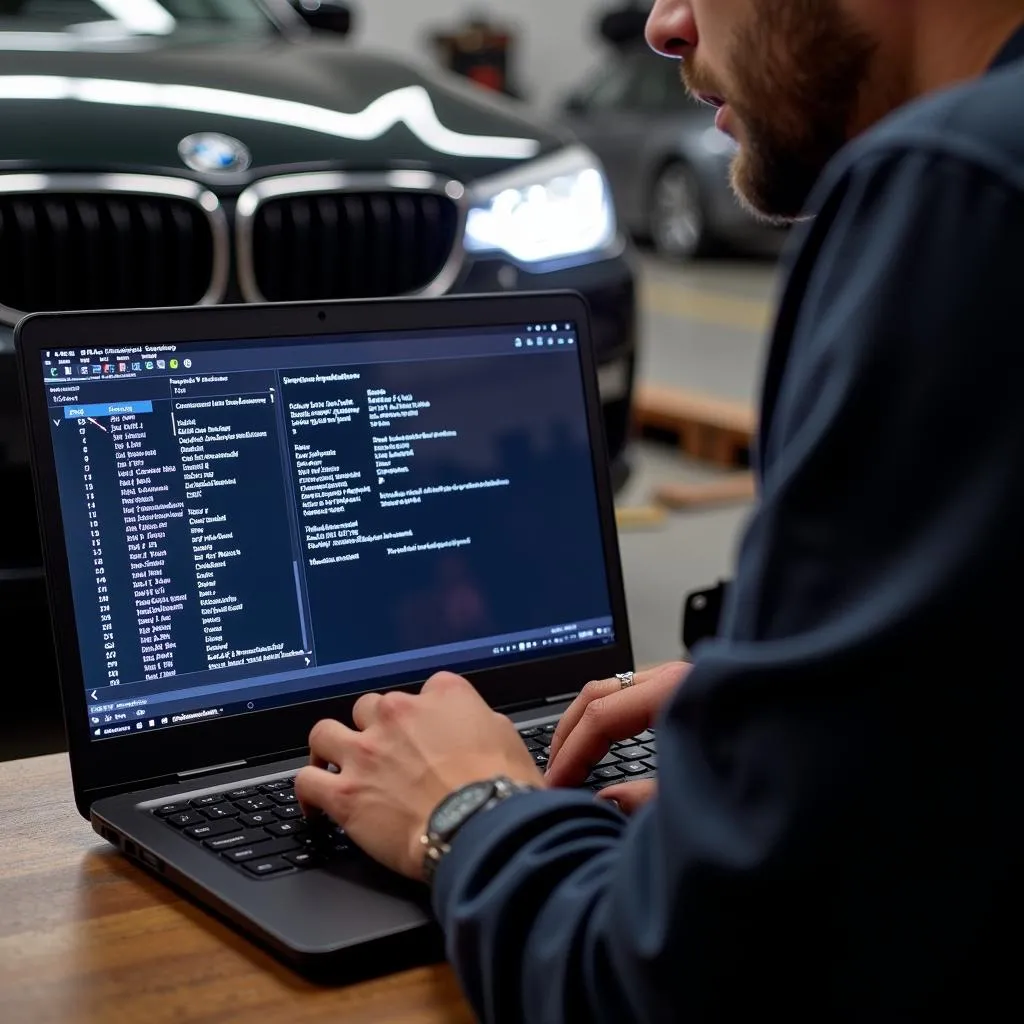 BMW Laptop Scan Tool Software Diagnostics
BMW Laptop Scan Tool Software Diagnostics
Factors to Consider When Choosing BMW Scan Tool Software
- Compatibility: Ensure the software is compatible with your specific BMW model and year. Some software might be tailored for certain series or generations.
- Functionality: Define your needs. Do you need basic diagnostics or advanced programming capabilities?
- User Interface: Choose software with an intuitive and user-friendly interface, especially if you’re a beginner.
- Updates: Regular software updates are crucial for compatibility with newer car models and for accessing the latest features. Check the frequency and cost of updates.
- Support: Look for software providers that offer reliable technical support, user forums, and helpful documentation.
Popular BMW Laptop Scan Tool Software Options
Here’s a brief overview of some popular choices:
- ISTA/D and ISTA/P (BMW Rheingold): The official BMW dealer-level software, offering comprehensive diagnostics, programming, and coding capabilities. It’s highly powerful but can be complex to use for beginners and often requires a dedicated interface cable.
- INPA/EDIABAS: Another powerful option favored by experienced BMW enthusiasts, offering deep access to the car’s systems. It requires technical knowledge and might involve a steeper learning curve.
- Carly for BMW: A user-friendly mobile app-based solution, suitable for both beginners and experienced users. It offers a wide range of features, including diagnostics, coding, and service resets, and works with a Bluetooth adapter.
- PA Soft BMW Scanner 1.4.0: A budget-friendly option that provides access to basic diagnostics, coding, and service reset functions.
 Mechanic Connecting Diagnostic Tool to BMW
Mechanic Connecting Diagnostic Tool to BMW
Understanding the Basics: OBD2 vs. Manufacturer-Specific Software
All modern cars, including BMWs, are equipped with an OBD2 port, allowing access to basic diagnostic information. However, to unlock the full potential of your BMW’s diagnostics, you’ll need software that can communicate with the manufacturer-specific protocols.
Think of it like this: OBD2 is like speaking a basic universal language, while manufacturer-specific software is like becoming fluent in your BMW’s native tongue.
Tips for Using Laptop Scan Tool Software Safely
- Always research thoroughly before making any changes to your car’s settings.
- Start with small modifications and observe the results before making more significant alterations.
- Keep backups of your car’s original coding in case you need to revert changes.
- Consult reputable BMW forums or online communities for guidance and support.
Conclusion
Investing in a good laptop scan tool software is an investment in your BMW’s health and your peace of mind. By understanding your needs, researching your options, and using the software responsibly, you can unlock a world of possibilities for diagnostics, maintenance, and even performance enhancement.
FAQ
1. Can I use any laptop for BMW scan tool software?
Most software will have minimum system requirements. Generally, a Windows-based laptop with a USB port is recommended.
2. Do I need an internet connection to use the software?
Some features like software updates or online coding databases might require an internet connection.
3. Is it legal to use laptop scan tool software on my own car?
Yes, it is generally legal to use these tools for personal use. However, it’s essential to understand that making unauthorized modifications to your car’s emissions system could potentially violate local regulations.
4. Can I use the same software on multiple BMWs?
Some software might have limitations on the number of vehicles it can be used with. Check the licensing terms before purchasing.
5. What is the best BMW scan tool for beginners?
User-friendly options like Carly for BMW are a good starting point for beginners.
Need Help Choosing the Right Scan Tool?
Contact us via WhatsApp: +1(641)206-8880, Email: [email protected] or visit us at: 276 Reock St, City of Orange, NJ 07050, United States. Our team is available 24/7 to assist you. You can also check out our other informative articles: bluetooth professional obdii scan tool usb, free ip scan tools, and tool scan ssh tot nhat.


