Laptop diagnostic programs have become essential tools for mechanics and car enthusiasts alike. These programs, designed to interface with a vehicle’s onboard computer system, provide a wealth of information about a car’s health, performance, and potential issues.
 Mechanic using a laptop diagnostic program to diagnose a car
Mechanic using a laptop diagnostic program to diagnose a car
Understanding the Power of Laptop Diagnostic Programs
Gone are the days when mechanics relied solely on their senses and experience to diagnose car problems. Modern vehicles are complex machines with intricate electronic systems. Laptop diagnostic programs provide a window into these systems, offering a level of insight that was previously unattainable.
Key Features and Benefits:
- Reading and Clearing Diagnostic Trouble Codes (DTCs): When your car’s check engine light illuminates, a DTC is stored in the onboard computer. Laptop diagnostic programs can read these codes, providing valuable clues about the underlying issue. They can also clear the codes after repairs are completed.
- Live Data Monitoring: These programs allow you to view real-time data streams from various sensors throughout the vehicle, such as engine speed, coolant temperature, and oxygen sensor readings. This feature is invaluable for diagnosing intermittent problems and monitoring system performance.
- Component Activation: Laptop diagnostic programs can activate specific components, like fuel injectors or solenoids, to test their functionality without the need for manual manipulation.
- ECU Programming and Coding: In some cases, these programs can be used to reprogram or update the vehicle’s Engine Control Unit (ECU), enabling software updates or modifications.
Choosing the Right Laptop Diagnostic Program: Factors to Consider
- Vehicle Compatibility: Ensure the program you choose is compatible with the make, model, and year of your vehicle.
- Features and Functionality: Determine which features are most important to you. Do you need basic code reading capabilities, or are you looking for advanced features like ECU programming?
- User Interface: Opt for a program with an intuitive and easy-to-navigate user interface.
- Updates and Support: Choose a program that offers regular updates to ensure compatibility with newer vehicle models and provides reliable customer support.
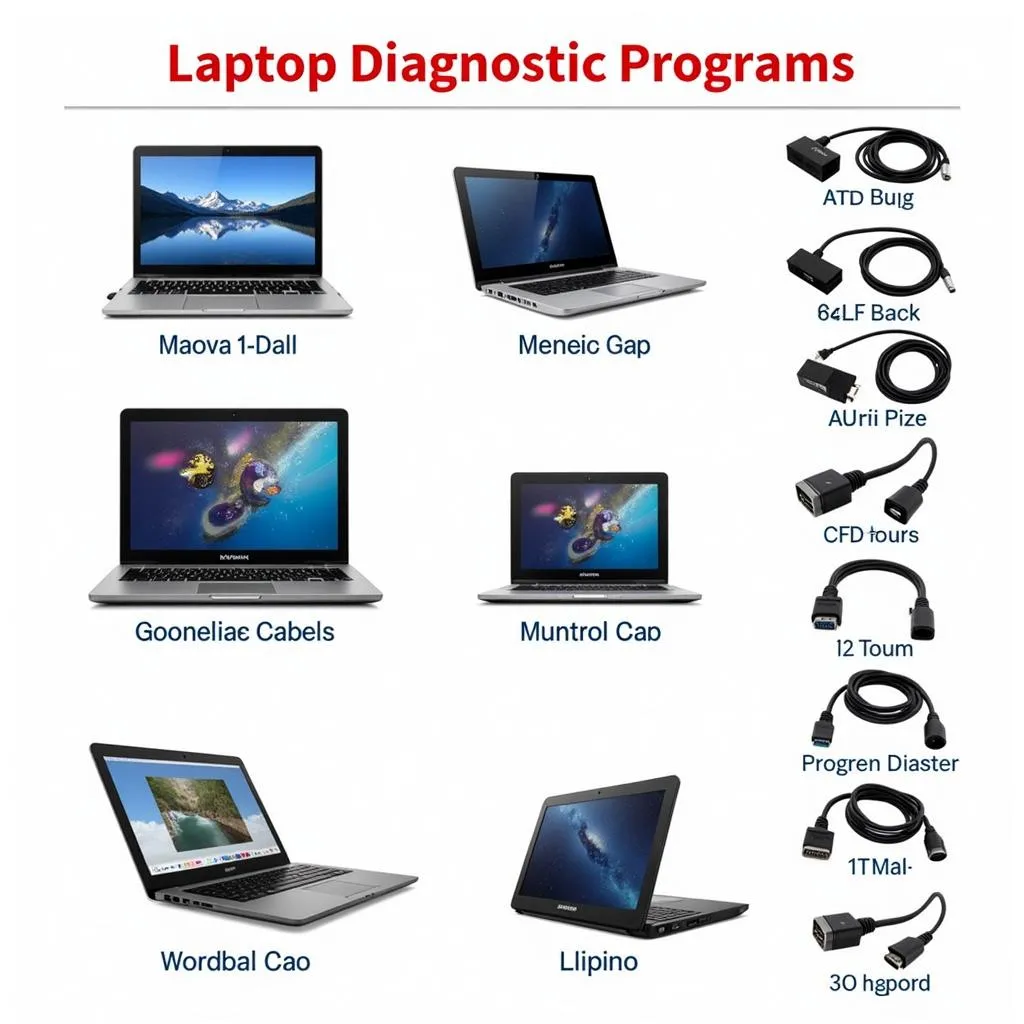 Various laptop diagnostic programs displayed on a workbench
Various laptop diagnostic programs displayed on a workbench
Common Uses of Laptop Diagnostic Programs
1. DIY Diagnostics and Repairs
For the home mechanic, laptop diagnostic programs can empower you to troubleshoot and potentially fix minor car problems yourself. By understanding the DTCs and monitoring live data, you can gain insights into the issue and potentially save on costly mechanic visits.
2. Professional Vehicle Diagnostics
In professional repair shops, laptop diagnostic programs are indispensable tools. Mechanics rely on them to quickly and accurately diagnose a wide range of vehicle issues, from engine misfires to transmission problems.
3. Performance Tuning and Modifications
Enthusiasts often use laptop diagnostic programs to monitor vehicle performance, make adjustments to fuel maps, and tweak other parameters to optimize their car’s output.
Maximizing the Value of Your Laptop Diagnostic Program
- Invest in Training: While many programs are user-friendly, investing in training courses or online resources can enhance your understanding of vehicle diagnostics.
- Consult Reliable Sources: Supplement the information provided by the program with reputable repair manuals and online forums.
- Proceed with Caution: While laptop diagnostic programs are powerful tools, it’s essential to proceed with caution, especially when it comes to ECU programming or making significant modifications.
 A mechanic explains diagnostic results to a customer using a laptop program
A mechanic explains diagnostic results to a customer using a laptop program
Conclusion
Laptop diagnostic programs have revolutionized the way we diagnose and repair vehicles. By providing deep insights into a car’s electronic systems, these programs empower mechanics and car owners to make informed decisions about maintenance and repairs. Whether you’re a seasoned mechanic or a DIY enthusiast, a laptop diagnostic program can be a valuable asset in your automotive toolkit.
FAQs about Laptop Diagnostic Programs
1. What is the difference between a laptop diagnostic software and a code reader?
A code reader is a basic tool that can only read and clear DTCs. Laptop diagnostic programs offer a much wider range of features, including live data monitoring, component activation, and in some cases, ECU programming.
2. Can I use any laptop for vehicle diagnostics?
While most laptops can be used, it’s important to choose one that meets the system requirements of the diagnostic software.
3. Are laptop diagnostic programs difficult to use?
The user-friendliness varies depending on the program. However, many programs offer intuitive interfaces and helpful resources to guide you.
4. How much do laptop diagnostic programs cost?
Prices can range widely depending on the features, functionality, and brand.
5. Can I use a laptop diagnostic program on multiple vehicles?
Some programs offer multi-vehicle compatibility, while others may require separate software licenses for different makes and models.
Need Help Choosing the Right Diagnostic Tools?
For further assistance in selecting the ideal diagnostic equipment for your needs, explore our range of diag pc, USB OBDII, HD truck scanner, and Maxicom scanner options.
Contact us on WhatsApp: +1(641)206-8880, Email: [email protected] or visit us at 276 Reock St, City of Orange, NJ 07050, United States. Our dedicated customer support team is available 24/7 to assist you.