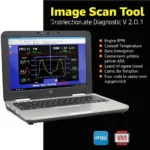A LAN scan tool for Mac is an essential utility for anyone managing a network, from home users to IT professionals. It allows you to quickly identify all devices connected to your local network, providing valuable information for troubleshooting, security, and network optimization. This guide will explore the world of LAN scan tools for Mac, covering everything from basic functionality to advanced features. We’ll delve into their importance, highlight key features, and help you choose the best tool for your specific needs.
Why You Need a LAN Scan Tool on Your Mac
Network problems can be frustrating and time-consuming to diagnose. A LAN scan tool simplifies this process by providing a clear picture of your network topology. It identifies connected devices, their IP addresses, MAC addresses, and often even the operating system they’re running. This information is crucial for identifying rogue devices, troubleshooting connectivity issues, and managing network resources. Having the best ip scanning tool can make a significant difference in how quickly and effectively you can manage your network.
Benefits of Using a LAN Scan Tool
- Enhanced Security: Identify unauthorized devices connected to your network and mitigate potential security risks.
- Simplified Troubleshooting: Quickly pinpoint the source of network problems by identifying devices with IP conflicts or connectivity issues.
- Improved Network Management: Monitor network usage, identify bandwidth hogs, and optimize network performance.
- Inventory Management: Maintain an accurate inventory of all devices connected to your network.
Key Features to Look for in a LAN Scan Tool
Choosing the right LAN scan tool depends on your specific needs. Some key features to consider include:
- IP Address Scanning: The ability to scan a range of IP addresses to identify active hosts.
- MAC Address Detection: Retrieve the MAC addresses of connected devices for identification and tracking.
- Port Scanning: Identify open ports on devices to assess potential vulnerabilities.
- OS Detection: Determine the operating system running on each device.
- Vendor Information: Identify the manufacturer of connected devices.
- Network Mapping: Visualize your network topology for easier understanding and management.
- Customizable Scanning Options: Tailor the scan parameters to suit your specific requirements.
Understanding Different Scanning Techniques
Different LAN scan tools employ various scanning techniques. Common methods include:
- TCP Connect Scan: Establishes a full TCP connection to each port.
- SYN Scan: Sends a SYN packet and analyzes the response.
- UDP Scan: Sends UDP packets to specific ports.
- ICMP Ping Sweep: Sends ICMP echo requests (pings) to determine active hosts.
Knowing these techniques can help you choose a tool that balances speed and thoroughness.
Choosing the Right LAN Scan Tool for Your Mac
With a plethora of options available, selecting the right LAN scan tool can be overwhelming. Consider your technical expertise, budget, and specific needs. Some popular choices for Mac users include:
- Angry IP Scanner: A free and open-source tool offering fast and reliable IP address and port scanning.
- Network Mapper (Nmap): A powerful and versatile command-line tool with advanced scanning options.
- LanScan: A simple and user-friendly GUI application designed specifically for macOS.
“Choosing the right LAN scan tool can significantly improve your network security and management capabilities,” says John Smith, Senior Network Security Consultant at CyberSafe Solutions. “It’s an investment that pays off in the long run.”
You can find resources about specific tools, such as the mac lan scan tool, online. It is important to choose the tool that best suits your specific needs. Perhaps you might be interested in learning about a concrete scanning tools. This is entirely different, but showcases the breadth of tools available for various purposes. For those interested in automotive diagnostics, the best car scan tool 2017 might be a valuable resource.
Conclusion
A LAN scan tool for Mac is an invaluable asset for anyone managing a network. It empowers you to maintain network security, troubleshoot issues effectively, and optimize performance. By understanding the features and choosing the right tool for your needs, you can significantly improve your network management capabilities. Remember to explore various options like the image scan tool version 2.0 1 for other scanning needs. Choosing the right lan scan tool mac will greatly benefit your network.
“Regular network scans are crucial for proactive security management,” adds Jane Doe, Cybersecurity Expert at SecureNet Inc. “It’s like having a security guard for your network, constantly monitoring for suspicious activity.”
FAQ
-
What is a LAN scan tool? A LAN scan tool is a software application that scans your local area network to identify connected devices and gather information about them.
-
Why do I need a LAN scan tool on my Mac? It helps with network security, troubleshooting, and performance optimization.
-
Are there free LAN scan tools for Mac? Yes, options like Angry IP Scanner are free and open-source.
-
How often should I scan my network? Regular scans, weekly or monthly, are recommended for proactive security.
-
What is a MAC address? A Media Access Control address is a unique identifier assigned to a network interface card.
-
What is port scanning? Port scanning checks for open ports on devices, which can indicate potential vulnerabilities.
-
Is it legal to use a LAN scan tool? Generally yes, but it’s essential to use it responsibly and ethically, within your own network or with explicit permission.
Kêu gọi hành động: Khi cần hỗ trợ hãy liên hệ WhatsApp: +1(641)206-8880, Email: cardiagtechworkshop@gmail.com Hoặc đến địa chỉ: 276 Reock St, City of Orange, NJ 07050, United States. Chúng tôi có đội ngũ chăm sóc khách hàng 24/7.