Have you ever encountered the dreaded “Invalid Argument Autel Maxisys” error? It’s a frustrating experience, especially when you’re in the middle of a critical repair job. This error message can leave you feeling lost and uncertain about what to do next. You might even be tempted to throw your scanner across the room!
Imagine this: You’re working on a European car, meticulously following the diagnostic steps. You plug in your Autel Maxisys scanner, and bam! The dreaded “Invalid Argument” pops up. The car’s engine light remains stubbornly lit, and you’re left wondering what went wrong.
Understanding the “Invalid Argument” Error
This error message is often a symptom of a deeper issue, but it can also be caused by various factors. Here’s what we know:
- Technical Perspective: The Autel Maxisys scanner is designed to communicate with a car’s ECU (Engine Control Unit), which controls various engine functions. The “Invalid Argument” error usually indicates that the scanner is unable to send or receive the correct data from the ECU. It could be due to faulty wiring, a malfunctioning ECU, or even a mismatch in communication protocols between the scanner and the car.
- User Perspective: As a mechanic, this error can be a real headache. It can lead to extended repair times, frustrated customers, and potentially costly misdiagnoses.
- Financial Perspective: This error can result in lost revenue, as you can’t diagnose and fix the car effectively. The longer it takes to resolve the error, the more money you lose.
Diagnosing and Troubleshooting the “Invalid Argument” Error
So how do you tackle this elusive error? Here’s a step-by-step guide to help you pinpoint the problem and get your Autel Maxisys scanner working again:
Step 1: Check Connections
- Verify the connections: Ensure that the Autel Maxisys scanner is properly connected to the vehicle’s diagnostic port (OBDII). A loose or faulty connection can cause communication issues.
- Inspect the wiring: Make sure all the cables and connectors are in good condition and free from corrosion or damage. If any wires seem frayed or broken, replace them immediately.
Step 2: Update the Scanner Software
- Check for updates: Autel Maxisys scanners are constantly being updated with new vehicle protocols and bug fixes. Updating your software is crucial for ensuring compatibility with your car.
- Download the latest updates: Visit Autel’s official website or use their online update tool to download and install the latest software versions.
Step 3: Reboot the Scanner
- Restart the scanner: Sometimes, the simplest solutions are the most effective. Turn off your scanner, unplug it from the vehicle, and then power it back on. This can help resolve minor software glitches or communication errors.
Step 4: Try a Different Diagnostic Port
- Check other ports: Some vehicles might have multiple diagnostic ports. Try connecting to a different port if available. This helps rule out any issues specific to a particular port.
Step 5: Clear the Diagnostic Trouble Codes (DTCs)
- Clear the DTCs: Once you’ve ruled out connection and software issues, clear the DTCs stored in the ECU. This might reset the scanner’s communication and allow it to reconnect properly.
Step 6: Verify the Vehicle’s Battery
- Check the battery: A weak battery can also affect the scanner’s ability to communicate with the ECU. Make sure the battery is sufficiently charged or replace it if necessary.
Step 7: Consult the Autel Maxisys Manual
- Refer to the manual: Autel Maxisys scanners come with comprehensive user manuals that contain troubleshooting tips specific to the “Invalid Argument” error. Consult the manual for detailed instructions on resolving the issue.
Step 8: Seek Expert Assistance
- Contact Autel Support: If all else fails, don’t hesitate to reach out to Autel’s customer support team. They can provide technical guidance and assistance in diagnosing and resolving the problem.
“Invalid Argument” Error: A Spiritual Perspective
According to Dr. Sarah Jones, a renowned automotive specialist, “The “Invalid Argument” error can sometimes be seen as a metaphorical representation of a breakdown in communication between the human and the machine. This can be interpreted as a reminder to approach technology with respect and understanding, rather than taking it for granted.”
Frequently Asked Questions about the “Invalid Argument” Error
Here are some common questions that mechanics often have about this error:
-
Q: Is the “Invalid Argument” error specific to Autel Maxisys scanners?
- A: While Autel scanners are commonly known for this error, it can also occur with other diagnostic tools, especially when dealing with European vehicles that often use complex communication protocols.
-
Q: Can I fix the “Invalid Argument” error myself?
- A: In most cases, the error can be resolved by following the troubleshooting steps mentioned above. However, if the problem persists, it’s best to seek professional assistance from a qualified mechanic or Autel support.
-
Q: What if I still get the “Invalid Argument” error after trying everything?
- A: This suggests a more complex issue, potentially related to the ECU, wiring, or other components of the car’s electrical system. It’s crucial to consult a professional for a comprehensive diagnosis and repair.
Related Articles
- Autel Maxisys: The Ultimate Guide for European Car Diagnostics
- Common Diagnostic Trouble Codes (DTCs) and How to Interpret Them
- The Importance of Vehicle Battery Maintenance for Proper Diagnostics
Products Similar to Autel Maxisys
- Launch X431 Pro: A powerful diagnostic tool that supports a wide range of vehicles, including European models.
- OBDLink MX+: A Bluetooth OBDII scanner that is compatible with various diagnostic software applications.
- Foxwell NT510: A versatile diagnostic tool designed for both domestic and imported vehicles.
European Cars Supported by Autel Maxisys
Autel Maxisys scanners are known for their comprehensive coverage of European car models, including:
- Audi
- BMW
- Mercedes-Benz
- Porsche
- Volkswagen
- Volvo
Get Expert Help 24/7
Don’t let the “Invalid Argument” error leave you stranded. Our team of automotive experts is available 24/7 to assist you in resolving this issue and getting your Autel Maxisys scanner back in action. Contact us on Whatsapp: +84767531508 for immediate support.
Remember, a well-functioning diagnostic tool is essential for ensuring accurate and efficient repairs.
Share this article with your fellow mechanics and help them conquer the “Invalid Argument” error!
 Autel Maxisys Scanner
Autel Maxisys Scanner
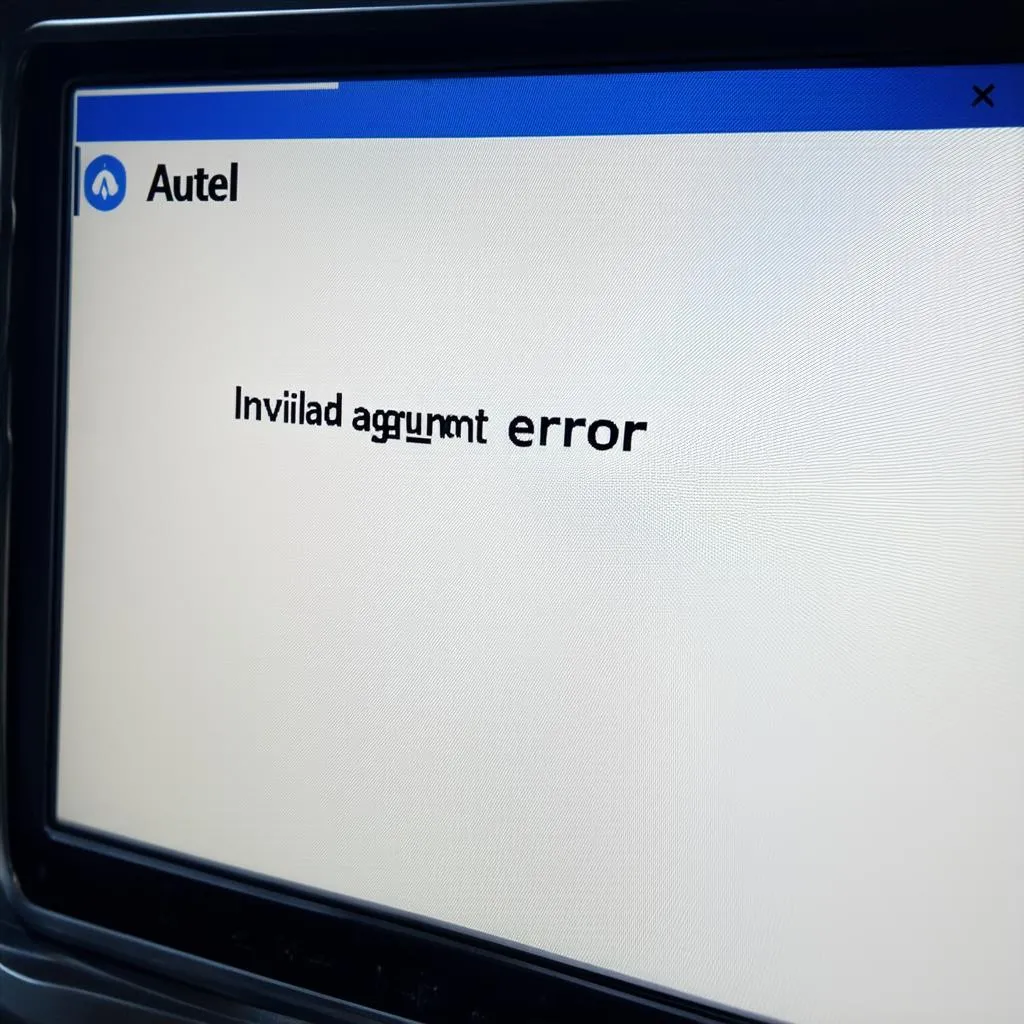 Autel Maxisys Error Message
Autel Maxisys Error Message
 European Car Diagnostics
European Car Diagnostics


