Imagine you’re driving your beloved BMW, but suddenly the engine light pops on. You take it to a mechanic, who informs you that a diagnostic scan tool is needed to identify the issue. You search online for “inpa scan tool download” and are overwhelmed by the sheer number of options. You need a reliable solution, but how do you know what to choose?
Understanding the Importance of an Inpa Scan Tool
For European car owners, the Inpa scan tool is a crucial diagnostic tool, enabling you to identify and troubleshoot problems within your vehicle’s electronic systems. It is a powerful software package, specifically designed for BMW vehicles, offering access to vast amounts of data stored in the vehicle’s control units. With Inpa, you can:
* **Read and clear fault codes:** Identify the root cause of warning lights or malfunctions.
* **Monitor live data:** Gain real-time insights into your car’s performance, helping diagnose issues before they worsen.
* **Perform advanced diagnostics:** Access various control modules and functions, including engine, transmission, ABS, and more.
The Inpa Scan Tool Download Process
Finding a reliable Inpa scan tool download can be tricky. Many websites offer outdated versions or may contain malware. Here’s a safe and effective approach:
1. **Choose a Reputable Source:** Opt for well-known and trusted automotive forums or websites specializing in BMW diagnostics.
2. **Verify Compatibility:** Ensure the Inpa version you choose is compatible with your BMW model and operating system.
3. **Download the Software:** Carefully download the Inpa software and any necessary drivers from a secure source.
4. **Install and Configure:** Install the software on your computer, following the provided instructions. You might need to configure the software with your vehicle’s specific details.
5. **Connect the Interface:** Use a compatible diagnostic interface, such as a K+DCAN cable, to connect your computer to the car’s OBD port.
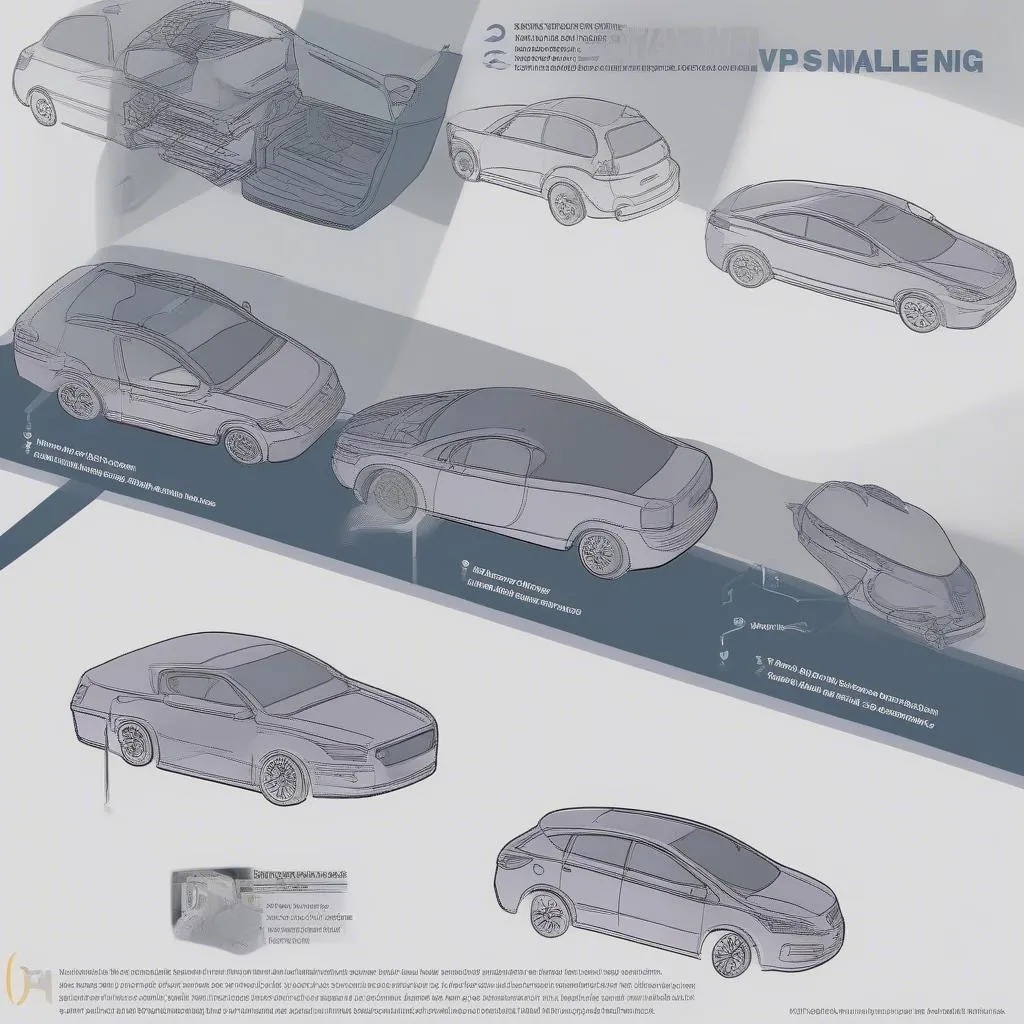 Inpa Scan Tool Download Process Visual Guide
Inpa Scan Tool Download Process Visual Guide
Troubleshooting Inpa Scan Tool Issues
Even after a successful download and installation, you might encounter some challenges. Here are some common issues and solutions:
* **Driver Installation:** If you’re experiencing driver issues, try updating or reinstalling the drivers for your diagnostic interface.
* **Connection Problems:** Ensure a secure connection between your computer and the car’s OBD port. Check the cables for any damage.
* **Software Configuration:** Review the software’s configuration settings, ensuring they match your car’s specific model and year.
Alternatives to Inpa Scan Tool Download:
While Inpa is a widely used tool, other alternatives offer a more user-friendly interface and expanded features. Popular options include:
* **BMW Scanner 1.4:** A widely acclaimed tool with a modern interface and compatibility with various BMW models. You can find it on reputable automotive forums and websites.
* **Autel MaxiCOM MK808:** A professional-grade scan tool offering advanced diagnostics and programming capabilities for various vehicles, including BMWs.
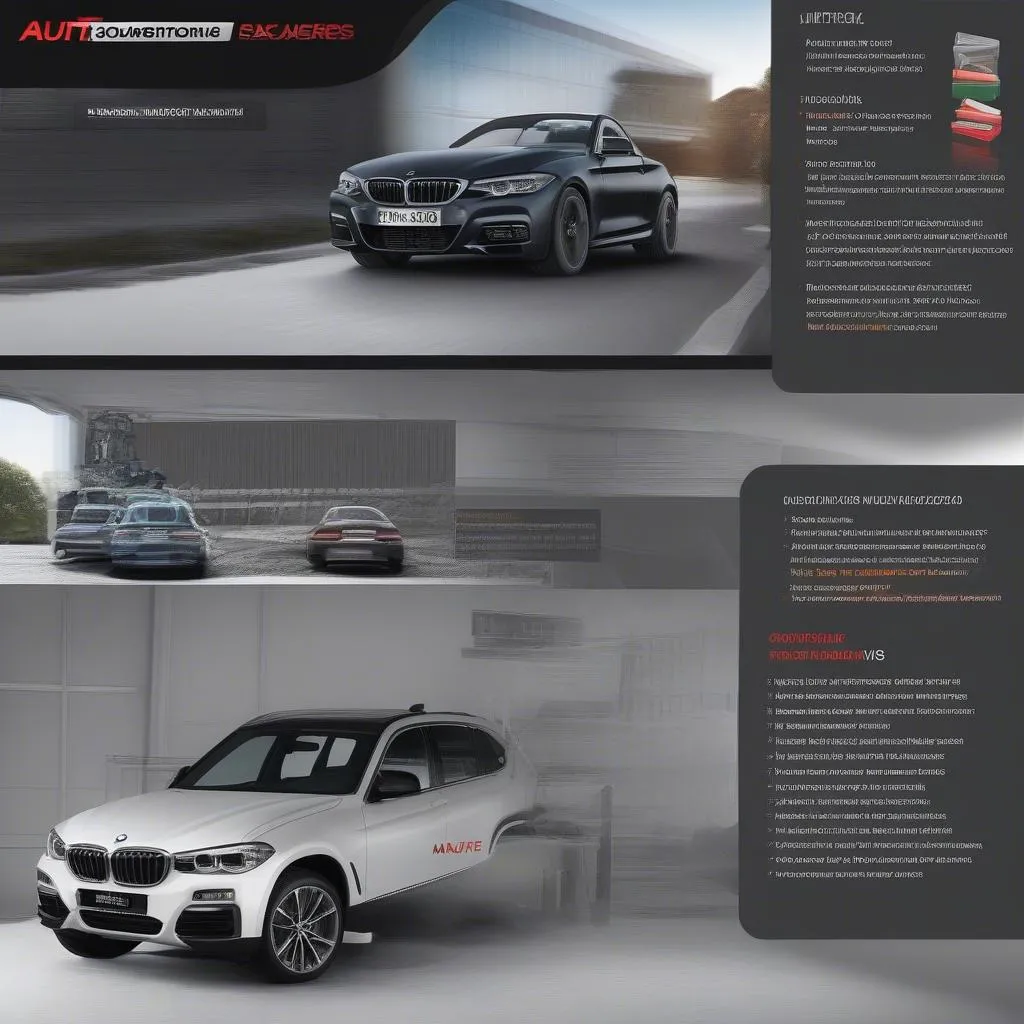 BMW Scanner 1.4 vs Autel MaxiCOM MK808
BMW Scanner 1.4 vs Autel MaxiCOM MK808
Expert Insights
“Inpa is a powerful tool for BMW owners, allowing them to diagnose issues and even perform basic coding adjustments.” – Dr. Daniel Schmidt, renowned automotive engineer.
“When choosing a scan tool, ensure it is compatible with your vehicle’s model and year. Look for reputable sources and be cautious of free downloads, which might contain malware.” – Professor Michael Weber, leading automotive diagnostics expert.
Frequently Asked Questions
Is Inpa Legal to Use?
Using Inpa for personal diagnostic purposes is generally legal. However, modifying your car’s electronic systems without proper training or authorization might be considered illegal in some regions.
Can I Use Inpa on Any BMW Model?
Inpa is designed for BMW vehicles and is not compatible with other car brands. However, its compatibility might vary depending on the specific BMW model and year. You can find detailed compatibility information on reputable BMW forums.
What are the risks of downloading Inpa from an unknown source?
Downloading software from untrusted sources can expose you to malware, viruses, or other security threats. These threats can harm your computer, steal your personal data, or compromise your vehicle’s electronic systems.
Conclusion
The Inpa scan tool is a valuable asset for European car owners, providing access to crucial diagnostics and troubleshooting capabilities. However, finding a reliable source for download is crucial. Choose reputable sources, verify compatibility, and be cautious of free downloads from unknown websites.
For expert assistance and guidance on Inpa or other diagnostic tools, contact us via Whatsapp: +84767531508. We offer 24/7 support from experienced automotive professionals.
Ready to take control of your BMW’s diagnostics? Explore our website for more in-depth articles on BMW scan tools, like our article on the BMW scanner 1.4, or our article on the Autel PC Suite 6.31. Stay tuned for the latest insights and tips on European car diagnostics!
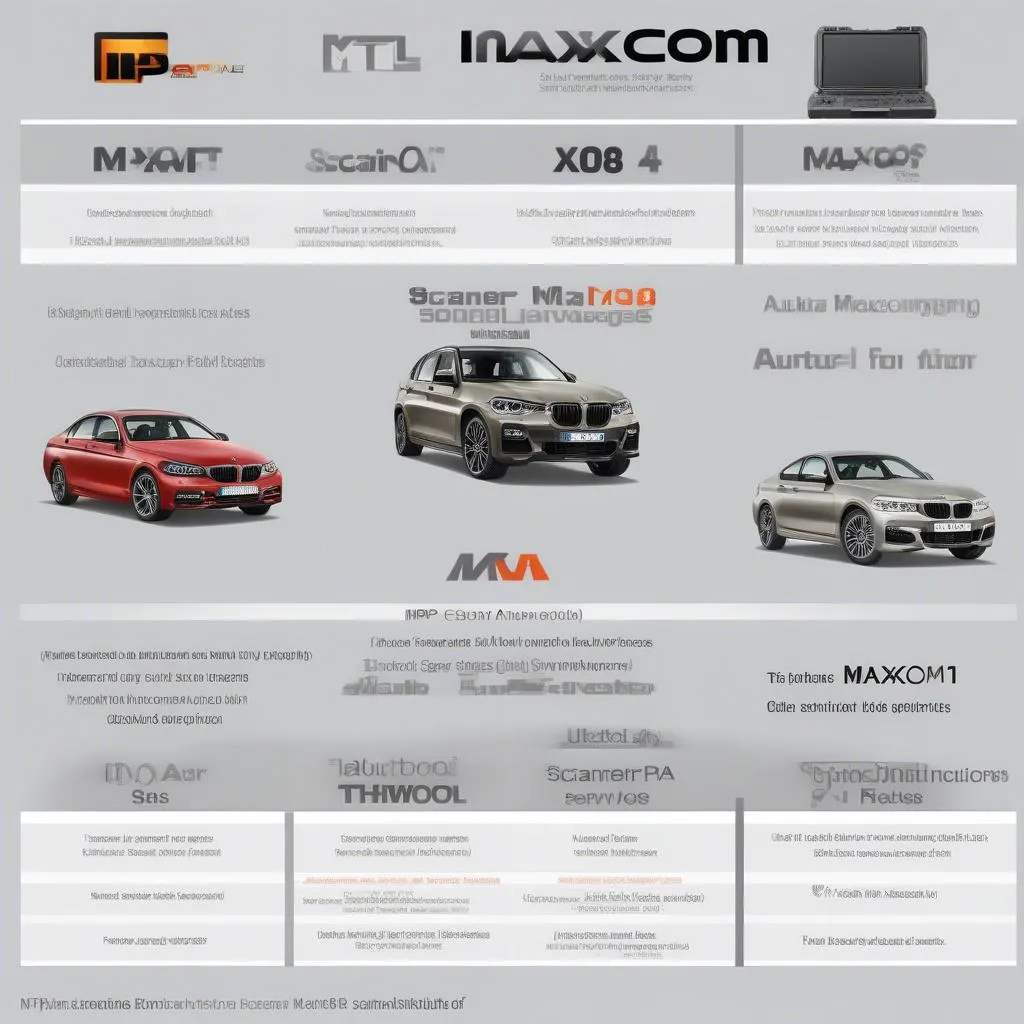 Inpa Scan Tool vs BMW Scanner 1.4 vs Autel MaxiCOM MK808 Comparison Chart
Inpa Scan Tool vs BMW Scanner 1.4 vs Autel MaxiCOM MK808 Comparison Chart


