Imagine this: you’re driving down the road, enjoying your favorite playlist, when suddenly, your car’s dashboard lights up like a Christmas tree. You pull over, confused and worried, wondering what’s wrong. You check the manual, but it doesn’t mention anything about “inertial module offset learn failed Autel error code EBCM.” What could it mean?
This is a common issue that many car owners face, and it’s often confusing and frustrating. In this article, we’ll break down what this error code means, its potential causes, and how to fix it. We’ll also address some common questions and provide some helpful tips for troubleshooting the problem.
Understanding the Error Code: Inertial Module Offset Learn Failed Autel Error Code EBCM
Let’s dive deeper into the meaning of this error code:
From a Mechanic’s Perspective
The “Inertial Module Offset Learn Failed Autel Error Code EBCM” message indicates that the car’s electronic brake control module (EBCM) is unable to properly calibrate the inertial module. The inertial module is a critical component in modern vehicles, playing a key role in various safety systems like:
- Anti-lock Braking System (ABS): It helps prevent the wheels from locking up during braking, ensuring stability and control.
- Electronic Stability Control (ESC): It detects potential loss of control and applies selective braking to individual wheels to maintain stability.
- Traction Control System (TCS): It prevents wheelspin by controlling engine power and brake application to ensure smooth acceleration.
When the inertial module’s offset cannot be learned correctly, these safety systems may malfunction, leading to potential risks on the road.
From a Technical Perspective
The EBCM is essentially the brain of your car’s braking system. It receives data from various sensors, including the inertial module, wheel speed sensors, and brake pressure sensors, to control the braking force and ensure safe operation.
The inertial module is responsible for measuring vehicle motion, including acceleration, deceleration, and lateral movement. This information is crucial for the EBCM to accurately determine the vehicle’s state and provide appropriate braking assistance.
When the EBCM detects an issue with the inertial module’s offset, it throws the “Inertial Module Offset Learn Failed” error code. This usually means that the EBCM cannot correctly establish the relationship between the inertial module’s readings and the vehicle’s actual motion.
From an Economic Perspective
This error code can be quite costly to fix, depending on the underlying issue and the make and model of the vehicle. It’s important to remember that replacing the inertial module or the EBCM can be expensive, and additional labor costs may also apply.
What Causes the Inertial Module Offset Learn Failed Error?
Now that you understand the error code, let’s explore the common causes:
- Defective Inertial Module: The most common culprit is a faulty inertial module. It might be malfunctioning due to internal damage or wear and tear over time.
- EBCM Malfunction: Another possibility is a problem with the EBCM itself. It could have internal issues or might be receiving incorrect data from other sensors, preventing the inertial module’s offset from being learned properly.
- Wiring Issues: Damaged or loose wiring between the inertial module, EBCM, or other related components can cause communication errors and lead to this error code.
- Low Battery Voltage: A low battery voltage can disrupt the EBCM’s ability to properly calibrate the inertial module.
- Previous Repair Work: If there was recent work done on the braking system, it’s possible that the inertial module offset was not properly reset, resulting in this error code.
How to Fix the Inertial Module Offset Learn Failed Error
Addressing this error code requires a systematic approach. Here’s a step-by-step guide:
- Start with a Thorough Diagnostic: The first step is to use a reliable diagnostic tool like an Autel scanner to obtain a more specific error code. This will help pinpoint the exact problem and guide you towards the appropriate solution.
- Check Battery Voltage: Ensure the battery is fully charged. A low battery voltage can disrupt the EBCM’s calibration process.
- Inspect for Wiring Issues: Carefully inspect the wiring connecting the inertial module, EBCM, and other relevant components. Look for any signs of damage, corrosion, or loose connections.
- Verify Inertial Module Offset: If the above steps don’t resolve the issue, you might need to have the inertial module offset learned or reset. This typically involves connecting a diagnostic scanner to the vehicle and following the manufacturer’s procedures.
- Consider EBCM Replacement: If the error code persists despite addressing other potential issues, the EBCM itself may need to be replaced.
Important Note: Attempting to reset the inertial module offset without the necessary expertise can be risky and may even worsen the situation. It’s best to consult a qualified mechanic or dealership for assistance.
Frequently Asked Questions
Q: Can I drive with the “Inertial Module Offset Learn Failed” error code?
A: It’s not recommended. While your car might seem to function normally, the error code indicates a potential issue with your braking system’s safety features. It’s best to have it checked by a mechanic as soon as possible.
Q: What are the possible consequences of ignoring this error code?
A: Ignoring this error code could lead to:
- Reduced braking effectiveness: The ABS, ESC, and TCS might not function optimally, impacting your car’s ability to stop safely in emergencies.
- Increased risk of accidents: Reduced braking performance increases the likelihood of accidents, especially in slippery or challenging road conditions.
- More expensive repairs: Leaving the issue unchecked can lead to further damage, making the repairs even more costly in the long run.
Q: How can I prevent this error code from occurring?
A: While it’s impossible to completely prevent this error code from appearing, regular maintenance can help reduce the risk:
- Routine Inspections: Have your car’s braking system inspected regularly, including the inertial module, EBCM, and related components.
- Proper Battery Maintenance: Ensure your car’s battery is in good condition and always maintain proper charging levels.
- Avoid Harsh Driving Conditions: Minimize driving in extreme weather conditions or on rough terrain, which can put unnecessary stress on your braking system.
Q: What are some alternative diagnostic tools I can use besides Autel?
A: You can use other popular diagnostic tools like:
- Launch X431: A powerful and comprehensive diagnostic tool often preferred by professional mechanics.
- Foxwell NT510: A cost-effective scanner that’s suitable for DIY enthusiasts.
- OBDII Scanner: A basic scanner that can read and clear error codes but might not be as comprehensive as other options.
Q: Where can I find more information about this error code?
A: You can find additional details and resources on online forums, automotive repair websites, and your car’s owner’s manual. You can also consult with a qualified mechanic or dealership for further guidance.
Let’s recap
The “Inertial Module Offset Learn Failed Autel Error Code EBCM” message is a clear indication of a potential issue with your car’s braking system. It’s essential to address this promptly to ensure your safety and the longevity of your vehicle. Remember, if you’re unsure about how to handle this error code, consult a qualified mechanic for assistance.
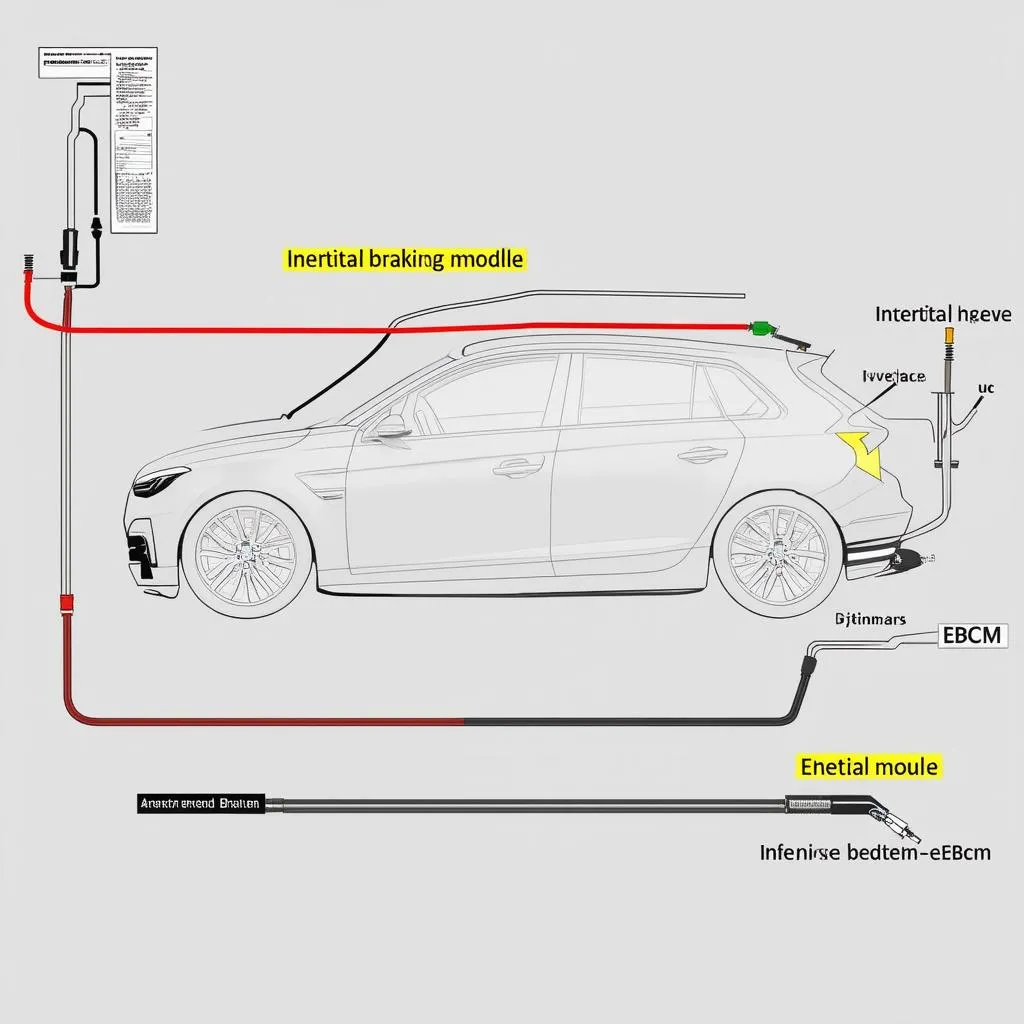 inertial_module_offset_learn_failed
inertial_module_offset_learn_failed
 autel_scanner
autel_scanner
Need Help?
If you’re experiencing the “Inertial Module Offset Learn Failed Autel Error Code EBCM” or any other related issues, don’t hesitate to contact us for assistance. Our team of expert mechanics is available 24/7 to help you diagnose and resolve any automotive problems you may encounter. You can reach us via WhatsApp at +84767531508 for immediate support.
We’re here to help you keep your car running smoothly and safely on the road.
Keep exploring
- Learn about common Autel error codes: [Link to relevant article on Diag XCar]
- Discover troubleshooting tips for your specific car model: [Link to relevant article on Diag XCar]
- Explore our range of diagnostic tools: [Link to relevant product page on Diag XCar]
Share your experience! Have you ever encountered this error code? How did you resolve it? Share your stories in the comments below to help other drivers.


