Choosing the right Hyundai scan tool software can be a game-changer for mechanics, technicians, and even car enthusiasts. With the right software, you can diagnose issues quickly, clear pesky check engine lights, and delve deeper into your car’s systems than ever before. But with so many options available, finding the perfect fit for your needs can feel overwhelming. This guide is here to simplify the process, arming you with the knowledge to make an informed decision.
Understanding Your Needs: Why Invest in a Hyundai Scan Tool Software?
Before diving into the vast ocean of Hyundai scan tool software, it’s crucial to pinpoint your specific needs. Are you a DIY enthusiast looking to troubleshoot minor issues on your Hyundai Elantra? Or perhaps a professional mechanic needing advanced diagnostics for a range of Hyundai and Kia vehicles?
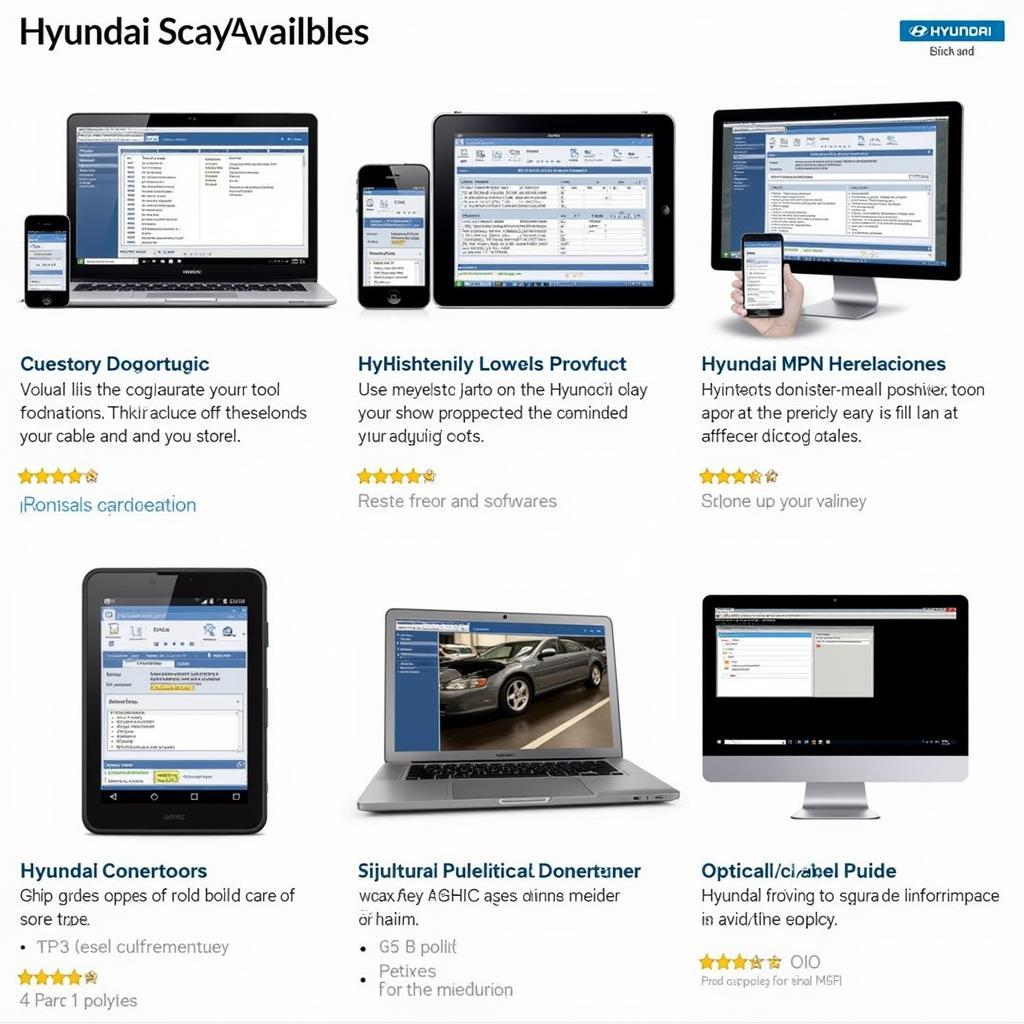 Different Hyundai scan tool software options displayed on various devices.
Different Hyundai scan tool software options displayed on various devices.
Defining your requirements helps narrow down your choices. For instance, a simple code reader might suffice for basic diagnostics, while professional-grade software like the MAC Tools TaskPlus scan tool would be more suitable for comprehensive analysis and complex repairs.
Key Features to Consider in Hyundai Scan Tool Software
Navigating the world of Hyundai scan tool software requires understanding the essential features that differentiate each product. Here are some crucial factors to consider:
1. Vehicle Coverage: Compatibility is Key
Ensure the software supports your specific Hyundai model and year. While some cater specifically to Hyundai and Kia vehicles, others offer broader compatibility, covering a wide range of car manufacturers. For users working with various Asian vehicles, exploring options like the best Asian scan tool would be beneficial.
2. Diagnostic Capabilities: From Basic to Advanced
Software capabilities vary greatly. Basic code readers retrieve and clear engine codes, while advanced options offer functionalities like:
- Live Data Streaming: Monitor real-time sensor data, crucial for diagnosing complex issues.
- Bi-directional Control: Interact with vehicle systems, allowing you to test components like actuators and solenoids.
- ECU Programming: Update or reprogram vehicle control modules, essential for advanced repairs and modifications.
3. User Interface and Experience: Seamless Navigation is Crucial
Opt for software with an intuitive interface that’s easy to navigate, even for beginners. User-friendliness can significantly impact your diagnostic experience.
4. Updates and Support: Staying Current Matters
Regular software updates are essential for compatibility with new vehicle models and features. Look for providers offering continuous updates and reliable customer support.
5. Pricing and Value: Finding the Right Balance
Hyundai scan tool software prices vary based on features and capabilities. Determine your budget and compare options to find the best value for your needs. Remember, investing in quality software can save you time and money on costly repairs in the long run.
Decoding the Jargon: Understanding Hyundai Scan Tool Software Types
-
OBD-II Scanners: These entry-level scanners retrieve and clear basic engine codes. Ideal for DIY enthusiasts checking engine lights.
-
Professional-Grade Scanners: Offer advanced diagnostics, bi-directional control, and ECU programming capabilities. Designed for professional mechanics and technicians.
-
Manufacturer-Specific Scanners: Tailored for specific car brands like Hyundai. Provide in-depth diagnostics and access to manufacturer-specific systems.
Expert Insight: Choosing the Right Hyundai Scan Tool Software
“Investing in the right Hyundai scan tool software is like having a direct line to your car’s brain,” says Michael Chen, a seasoned automotive engineer with over 15 years of experience. “It empowers you to understand your vehicle’s health, identify potential issues early on, and avoid unnecessary trips to the mechanic.”
Frequently Asked Questions (FAQ)
What is the best Hyundai scan tool software for home mechanics?
For home mechanics, an OBD-II scanner with live data streaming capabilities provides a good balance between affordability and functionality.
Can I update my Hyundai’s software using a scan tool?
Some professional-grade Hyundai scan tool software allows for ECU programming, enabling software updates. However, proceed with caution and consult your vehicle’s manual or a qualified technician before attempting any updates.
Is it worth investing in manufacturer-specific Hyundai scan tool software?
If you primarily work on Hyundai vehicles, investing in manufacturer-specific software is beneficial. It offers in-depth diagnostics and access to proprietary systems not available in generic scanners.
How often is Hyundai scan tool software updated?
Update frequencies vary depending on the software provider. Look for providers offering regular updates to ensure compatibility with new vehicle models and features.
Can I use Hyundai scan tool software on other car brands?
While some software focuses solely on Hyundai and Kia vehicles, others offer wider compatibility. Refer to the software’s specifications to determine its supported car brands.
Unlocking the Potential of Your Hyundai: Choose the Right Software
Selecting the appropriate Hyundai scan tool software can be a game-changer for both professionals and car enthusiasts. By understanding your needs, exploring key features, and researching reputable providers, you can find the perfect tool to unlock your Hyundai’s full potential.
Remember, a well-informed decision today can save you time, money, and frustration down the road.
 Two mechanics working on a Hyundai engine, one using a scan tool to diagnose an issue.
Two mechanics working on a Hyundai engine, one using a scan tool to diagnose an issue.
Need a starting point? Check out our comprehensive reviews of the best auto scan tool and code reader scan tool reviews to discover the top contenders in the market. For those seeking specialized options for Asian vehicles, our guide to the auto scan tool for asian vehicles provides valuable insights.


