Have you ever wondered what’s going on under the hood of your car? Maybe you’ve noticed a check engine light, or perhaps you’re just curious about your car’s performance. If so, you’re not alone. Many car owners are turning to OBD2 scan tools to get a better understanding of their vehicles.
What is an OBD2 Scan Tool?
An OBD2 scan tool, also known as an “OBDII scanner” or “diagnostic scan tool,” is a device that plugs into your car’s On-Board Diagnostics (OBD) port and allows you to read and interpret diagnostic data. This data can provide valuable insights into the health and performance of your car’s engine, transmission, and other systems.
Why Use an OBD2 Scan Tool?
There are many reasons why you might want to use an OBD2 scan tool:
1. Diagnose Check Engine Light: The most common reason is to diagnose the “check engine light.” This light illuminates when your car’s computer detects a problem with one or more of your car’s systems.
2. Monitor Vehicle Performance: You can also use an OBD2 scan tool to monitor various aspects of your vehicle’s performance, including engine speed, fuel consumption, and even tire pressure.
3. Troubleshoot Problems: If you’re experiencing a problem with your car, such as a rough idle or a decrease in fuel efficiency, an OBD2 scan tool can help you identify the source of the issue.
4. Reset Trouble Codes: Once you’ve addressed the issue, you can use an OBD2 scan tool to reset the trouble codes and turn off the check engine light.
How to Use an OBD2 Scan Tool: A Step-by-Step Guide
Using an OBD2 scan tool is relatively straightforward. Here’s a step-by-step guide:
1. Locate the OBD2 Port: The OBD2 port is typically located under the dashboard, near the steering wheel, or in the center console. It’s usually a 16-pin connector.
2. Connect the Scan Tool: Plug the scan tool into the OBD2 port. Most scan tools have a plug that fits securely into the port.
3. Turn on the Ignition: Turn the ignition to the “ON” position but don’t start the engine. This allows the scan tool to communicate with your car’s computer.
4. Select a Diagnostic Mode: Most scan tools have a menu that allows you to select different diagnostic modes. For example, you may be able to select “read codes,” “live data,” or “freeze frame data.”
5. Read Diagnostic Data: Once you’ve selected a diagnostic mode, the scan tool will display the data on its screen. You can then use this data to diagnose problems or monitor your car’s performance.
6. Reset Trouble Codes: If you’ve addressed the issue that caused the check engine light to come on, you can use the scan tool to clear the trouble codes and turn off the light.
Common Questions about Using OBD2 Scan Tools:
1. What type of OBD2 scan tool should I buy?
There are many different types of OBD2 scan tools available, ranging from basic code readers to advanced diagnostic tools. The best type of scan tool for you will depend on your needs and budget. If you’re just looking to diagnose the check engine light, a basic code reader may be sufficient. However, if you want to monitor your car’s performance or troubleshoot more complex problems, you may need a more advanced tool.
2. What kind of information can an OBD2 scan tool provide?
An OBD2 scan tool can provide a wealth of information about your car’s systems, including:
- Engine Trouble Codes: These codes identify specific problems with your car’s engine, such as a faulty oxygen sensor or a misfire.
- Live Data: This data shows you the current status of your car’s systems, such as engine speed, coolant temperature, and fuel pressure.
- Freeze Frame Data: This data captures the conditions of your car’s systems at the time a trouble code was set.
3. Can I use an OBD2 scan tool to diagnose problems with my car’s transmission?
Yes, some OBD2 scan tools can also be used to diagnose problems with your car’s transmission. However, it’s important to note that transmission problems can be complex, and you may need to consult a qualified mechanic for a proper diagnosis.
4. Can I use an OBD2 scan tool to reset my car’s oil change reminder?
Some OBD2 scan tools can be used to reset your car’s oil change reminder, but not all tools have this capability. You should check the user manual for your specific scan tool to see if it supports this function.
5. Can I use an OBD2 scan tool to modify my car’s engine performance?
No, OBD2 scan tools are not intended to be used for modifying engine performance. Attempting to modify your car’s engine settings using an OBD2 scan tool can damage your car and may void your warranty.
Tips for Using an OBD2 Scan Tool:
- Read the user manual: Before using your OBD2 scan tool, be sure to read the user manual carefully. This will help you understand how to use the tool properly and interpret the data it provides.
- Start with basic troubleshooting: If you’re experiencing a problem with your car, start by using the scan tool to read the trouble codes. This can often help you identify the source of the issue.
- Consult a mechanic if necessary: If you’re unable to diagnose or fix a problem with your car using an OBD2 scan tool, you should consult a qualified mechanic.
 OBD2 Scan Tool
OBD2 Scan Tool
OBD2 Scan Tool Resources:
- DiagXCar Website: Our website offers a wealth of information about OBD2 scan tools, including tutorials, reviews, and buying guides.
- OBD-Codes.com: This website provides a comprehensive database of OBD2 trouble codes, along with their definitions and possible causes.
- CarMD: CarMD offers a variety of OBD2 scan tool products and services, including a website where you can look up trouble codes and find local mechanics.
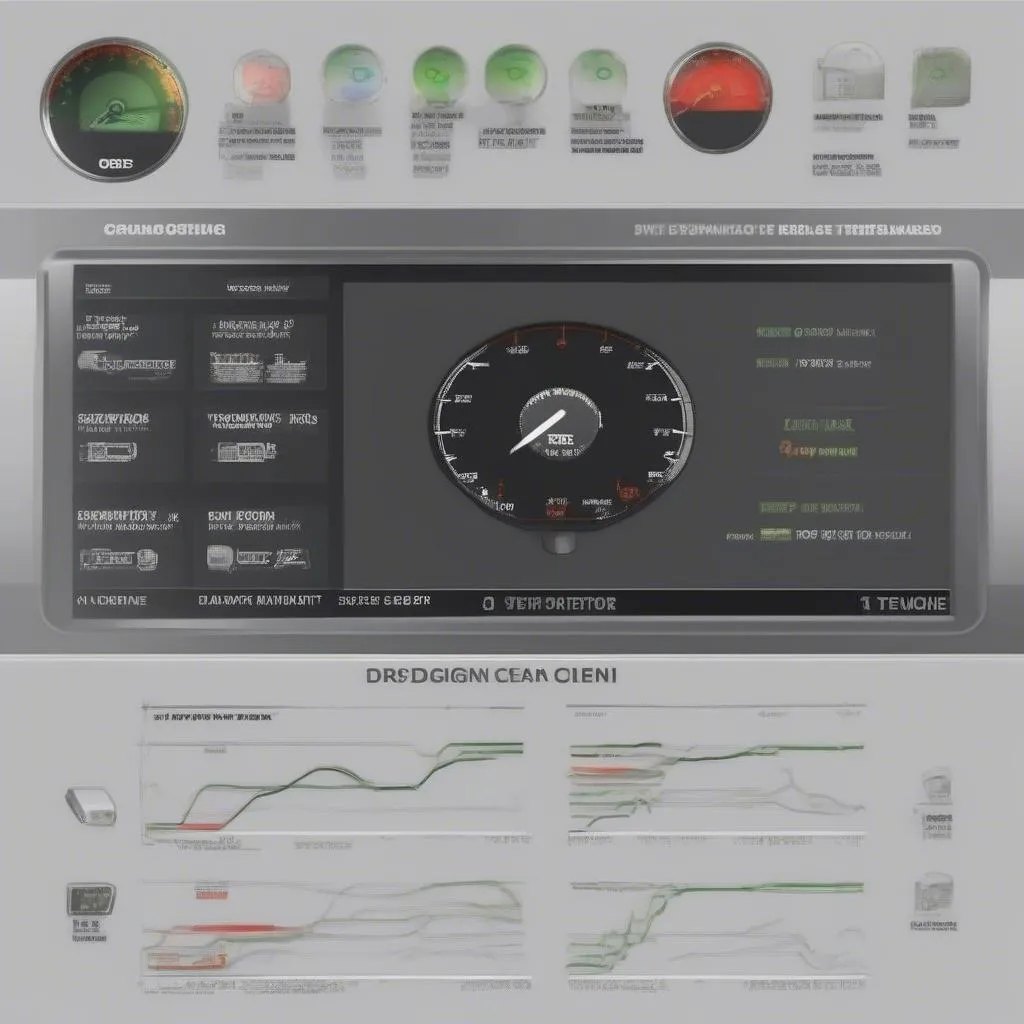 OBD2 Scan Tool Interface
OBD2 Scan Tool Interface
Ready to Explore the World of OBD2 Scan Tools?
Armed with the right knowledge, you can use an OBD2 scan tool to gain valuable insights into your car’s health and performance. Don’t hesitate to reach out to our team of experts at Whatsapp: +84767531508 if you need any help with setting up your diagnostics tool or have any questions about using an OBD2 scan tool. We’re available 24/7 to assist you.
Related Articles:
Feel free to leave a comment below if you have any questions or share your experiences with using an OBD2 scan tool. We’d love to hear from you!
 OBD2 Scan Tool Models
OBD2 Scan Tool Models


