Have you ever found yourself staring at a blinking check engine light, wondering what secrets it holds? Or maybe you’ve been tasked with diagnosing a complex electrical issue in a European car and felt overwhelmed by the sheer number of components involved? Fear not, fellow mechanic! This guide will equip you with the knowledge and skills to confidently utilize scan tool software, a powerful tool that unlocks the mysteries of modern vehicles.
The Significance of Scan Tool Software in Automotive Diagnostics
The modern car is a marvel of engineering, but with its intricate network of sensors, actuators, and control modules, it can be a real challenge to diagnose. Scan tool software is a vital tool for anyone working in the automotive industry, especially when dealing with European vehicles, which often utilize complex electronics and specialized protocols.
What is a scan tool software?
In essence, scan tool software provides a bridge between your computer and the vehicle’s electronic control units (ECUs). It enables you to read and interpret diagnostic trouble codes (DTCs), monitor real-time data streams, and even perform programming and re-flashing operations.
Imagine a mechanic in a bustling German auto shop, trying to decipher a frustrating error code from a BMW 5 Series. He grabs his trusty scan tool, connects it to the vehicle’s OBD port, and launches the software. Within seconds, the screen illuminates, revealing detailed information about the fault, its possible causes, and suggested repair procedures.
The Benefits of Scan Tool Software
- Streamlined Diagnostics: Scan tool software streamlines the diagnostic process, eliminating the guesswork and saving valuable time.
- Enhanced Accuracy: By accessing real-time data and historical records, scan tools provide a comprehensive picture of the vehicle’s health.
- Improved Efficiency: Auto technicians can work faster and more efficiently by utilizing the advanced capabilities of scan tool software.
- Reduced Repair Costs: Accurate diagnosis leads to targeted repairs, minimizing unnecessary replacements and saving money for both the mechanic and the customer.
A Comprehensive Guide to Using Scan Tool Software
Let’s dive into the practical aspects of using scan tool software, covering everything from software selection to troubleshooting common issues.
1. Choosing the Right Scan Tool Software
The market offers a diverse array of scan tool software, each with its unique strengths and limitations. To make the best choice, consider the following factors:
- Vehicle Compatibility: Ensure the software supports the specific make and model of the vehicle you’re working on. Some programs cater to European vehicles, while others are designed for domestic or Asian brands.
- Feature Set: Determine what features are essential for your needs, such as live data monitoring, DTC retrieval, reprogramming, and special function tests.
- User Interface: A user-friendly interface with clear menus and intuitive navigation can greatly enhance your productivity.
2. Connecting the Scan Tool to the Vehicle
Connecting a scan tool to a vehicle typically involves the following steps:
- Locate the OBD Port: The OBD (On-Board Diagnostics) port is usually found under the dashboard, near the steering column. It’s a standard 16-pin connector.
- Connect the Scan Tool: Plug the scan tool’s connector into the vehicle’s OBD port. Ensure a secure connection.
- Launch the Software: Start the scan tool software on your computer or tablet.
3. Interpreting Diagnostic Trouble Codes (DTCs)
DTCs are error codes generated by the vehicle’s ECUs when a malfunction is detected. Scan tool software retrieves and displays these codes, providing valuable insights into the root cause of the problem.
- DTC Structure: DTCs typically consist of a series of letters and numbers, such as “P0301.” The first letter indicates the system (e.g., “P” for powertrain), the second digit represents the generic or manufacturer-specific nature of the code, and the last digits indicate the specific fault.
- DTC Lookup: Use the software’s built-in DTC lookup function or consult online databases to understand the meaning of the code and its potential solutions.
- Clear DTCs: Once the issue is resolved, clear the DTCs using the scan tool software.
4. Monitoring Live Data Streams
Real-time data monitoring is an essential feature of scan tool software, allowing you to observe the vehicle’s sensors and actuators in action.
- Live Data Parameters: Scan tools display a wide range of data parameters, including engine speed, coolant temperature, throttle position, and fuel pressure.
- Troubleshooting Problems: Live data monitoring helps identify fluctuations, anomalies, and trends that may indicate a malfunction.
- Confirming Repairs: After completing repairs, verify the data streams to ensure the issue has been resolved.
5. Performing Special Function Tests
Advanced scan tool software offers a range of special function tests for specific vehicle systems.
- Actuator Tests: These tests verify the operation of components like solenoids, relays, and actuators.
- Adaptation Procedures: Some systems require adaptation procedures after repairs, which can be performed using the scan tool software.
- Programming and Re-flashing: More sophisticated scan tools allow for reprogramming and re-flashing operations, updating ECUs with the latest software.
Common Issues and Troubleshooting Tips
- Connection Problems: Ensure the scan tool is properly connected to the vehicle’s OBD port. Check for any loose connections or obstructions.
- Software Compatibility: Verify that the software supports the specific vehicle model and protocol. Some vehicles may require special adapters or protocols.
- Vehicle Power: Ensure the vehicle battery has sufficient power to communicate with the scan tool.
- Software Updates: Keep your scan tool software updated to ensure compatibility with newer vehicles and to receive bug fixes and enhancements.
Frequently Asked Questions
Q: Can I use any scan tool software for any car?
A: No, scan tool software compatibility depends on the vehicle’s make, model, and year. Some programs are designed for specific brands, while others are more universal. It’s crucial to choose software that’s compatible with your vehicle.
Q: What is the best scan tool software for European cars?
A: Popular choices for European vehicles include [Name of a specific software], [Name of another software], and [Name of another software]. However, the best choice depends on your specific needs and budget.
Q: Do I need a dedicated scan tool, or can I use a laptop?
A: Some scan tool software can be run on laptops or tablets, while others require dedicated hardware. Consult the software documentation to determine the requirements.
Q: How often should I update my scan tool software?
A: Software updates are essential to ensure compatibility with newer vehicles and to receive bug fixes and security patches. Check for updates regularly or subscribe to automatic update notifications.
Conclusion
Scan tool software has become an indispensable tool for automotive professionals, streamlining diagnostics, improving accuracy, and enhancing efficiency. By mastering its use, you can confidently diagnose and repair complex electrical issues in modern vehicles.
If you’re looking for expert support and guidance in using scan tool software, don’t hesitate to reach out. Our team of automotive specialists is available 24/7 to assist you with software installation, configuration, and troubleshooting. Connect with us via WhatsApp at +84767531508 and let us help you take your automotive expertise to the next level.
 car-diagnostics-tool
car-diagnostics-tool
 car-diagnostic-connector
car-diagnostic-connector
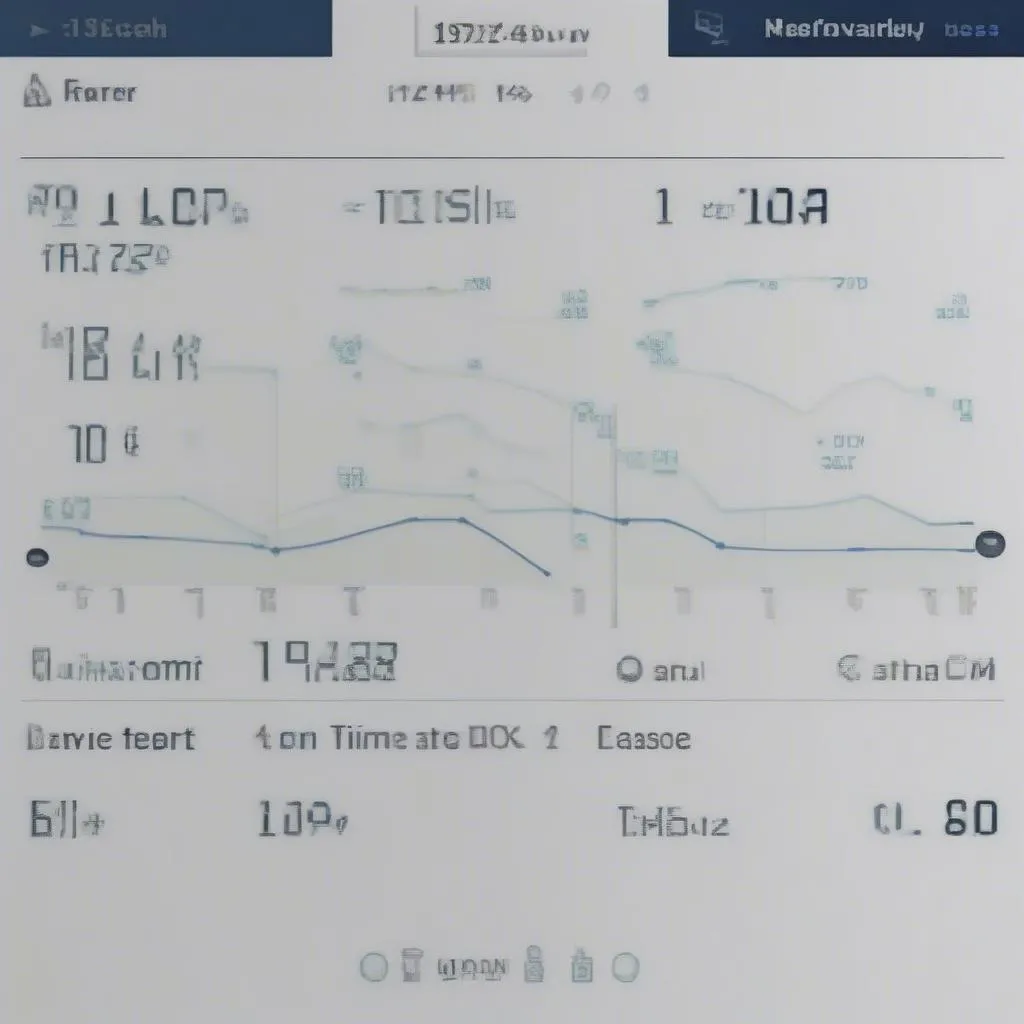 car-information-display
car-information-display
Share your thoughts and experiences with scan tool software in the comments below!


