“The road to success is always under construction.” – Lily Tomlin
Have you ever been in a situation where you’re working on a Mercedes and need to find the right parts, but you’re not sure where to start? It can be a real headache, especially if you’re unfamiliar with the Mercedes EPC (Electronic Parts Catalogue) system.
This guide will walk you through the process of using the new Mercedes EPC, making your life as a mechanic a whole lot easier. We’ll cover everything from accessing the system to navigating its various features, all with a focus on providing practical information that you can use immediately.
Understanding the Significance of Using Mercedes EPC
The Mercedes EPC is not just a digital parts catalog; it’s a vital tool for any mechanic working on European vehicles, particularly Mercedes-Benz. Here’s why:
1. A Comprehensive Database of Parts:
The Mercedes EPC holds a massive database of every part ever produced for Mercedes vehicles. It’s like having a complete library of information on your fingertips.
2. Identifying the Correct Part:
Using the EPC eliminates the risk of ordering the wrong part. You can easily search by VIN, model year, or part number to ensure you’re getting the exact component you need.
3. Access to Technical Information:
Beyond just part numbers, the Mercedes EPC provides you with crucial technical information like:
- Technical Drawings: Detailed diagrams that help you visualize the part’s placement and function within the vehicle.
- Part Specifications: Dimensions, material, and other essential specifications to ensure compatibility.
- Installation Instructions: Clear steps for replacing the part, minimizing errors and potential damage.
4. Cost-Effectiveness:
By preventing ordering errors and minimizing downtime, the Mercedes EPC helps you save money and time, ultimately leading to higher customer satisfaction.
How to Use the New Mercedes EPC
To effectively use the Mercedes EPC, you need to have access to the system. You can either:
-
Subscribe to an online EPC service: Several reputable online platforms offer Mercedes EPC access with monthly or annual subscriptions.
-
Use a dealer scanner with EPC capabilities: Some advanced diagnostic tools, like the Dealer Scanner for European Cars, come with integrated EPC functionality, giving you direct access to the database right from your scanner.
Let’s break down the steps involved in using the Mercedes EPC:
1. Accessing the System:
- If using an online service: Login to your account and navigate to the Mercedes EPC section.
- If using a dealer scanner: Connect the scanner to your Mercedes vehicle and select the EPC option from the menu.
2. Entering Vehicle Information:
- Provide the vehicle identification number (VIN): This is the most accurate way to ensure you’re accessing the right data for your specific car.
- Select the model year: If you don’t have the VIN, you can choose the model year and trim level of your Mercedes.
3. Searching for Parts:
- Search by part number: If you already know the part number, enter it into the search bar.
- Search by keyword: You can search for a specific part by entering a relevant keyword, like “brake pads,” “engine oil filter,” or “air filter.”
- Use the vehicle breakdown: The Mercedes EPC provides a visual breakdown of your vehicle, allowing you to navigate through different sections, like the engine, suspension, or electrical system.
4. Reviewing Part Information:
- Part details: View the detailed information about the selected part, including its description, specifications, and compatibility.
- Technical drawings: Use the technical drawings to better understand the part’s location and function.
- Installation instructions: Carefully read the installation instructions to ensure proper replacement.
- Price information: Depending on the service provider, you might get access to pricing information for the selected part.
Additional Tips for Using the Mercedes EPC
- Stay updated: The Mercedes EPC is constantly updated with new parts and information. Make sure to update your subscription or software regularly.
- Use multiple search methods: If you’re having trouble finding a specific part, try using different search methods, like part number, keyword, or vehicle breakdown.
- Utilize the help resources: Most EPC platforms offer user guides, FAQs, or customer support to assist you with navigating the system.
Frequently Asked Questions
-
Q: What is the best way to learn how to use the new Mercedes EPC?
- A: The best way is to practice and explore the system yourself. Start with familiar parts and gradually work your way through different sections. Most importantly, don’t hesitate to refer to the user manual or contact customer support if you have questions.
-
Q: Can I use the Mercedes EPC for older models?
- A: Yes, the Mercedes EPC is designed to cover a wide range of models, including older vehicles. However, the availability of information for older models may vary depending on the EPC service provider.
-
Q: Are there any limitations to the Mercedes EPC?
- A: While the Mercedes EPC is a comprehensive tool, it’s not a substitute for a proper diagnosis or a thorough understanding of vehicle mechanics. Use it in conjunction with other diagnostic tools and resources to ensure accuracy and safety.
Conclusion
The Mercedes EPC is a powerful tool that can make your life as a mechanic much easier. By understanding its features and mastering its navigation, you can save time, money, and reduce the risk of errors. Remember to stay updated and use the available resources to maximize your efficiency and provide the best possible service to your customers.
 mercedes-epc-guide
mercedes-epc-guide
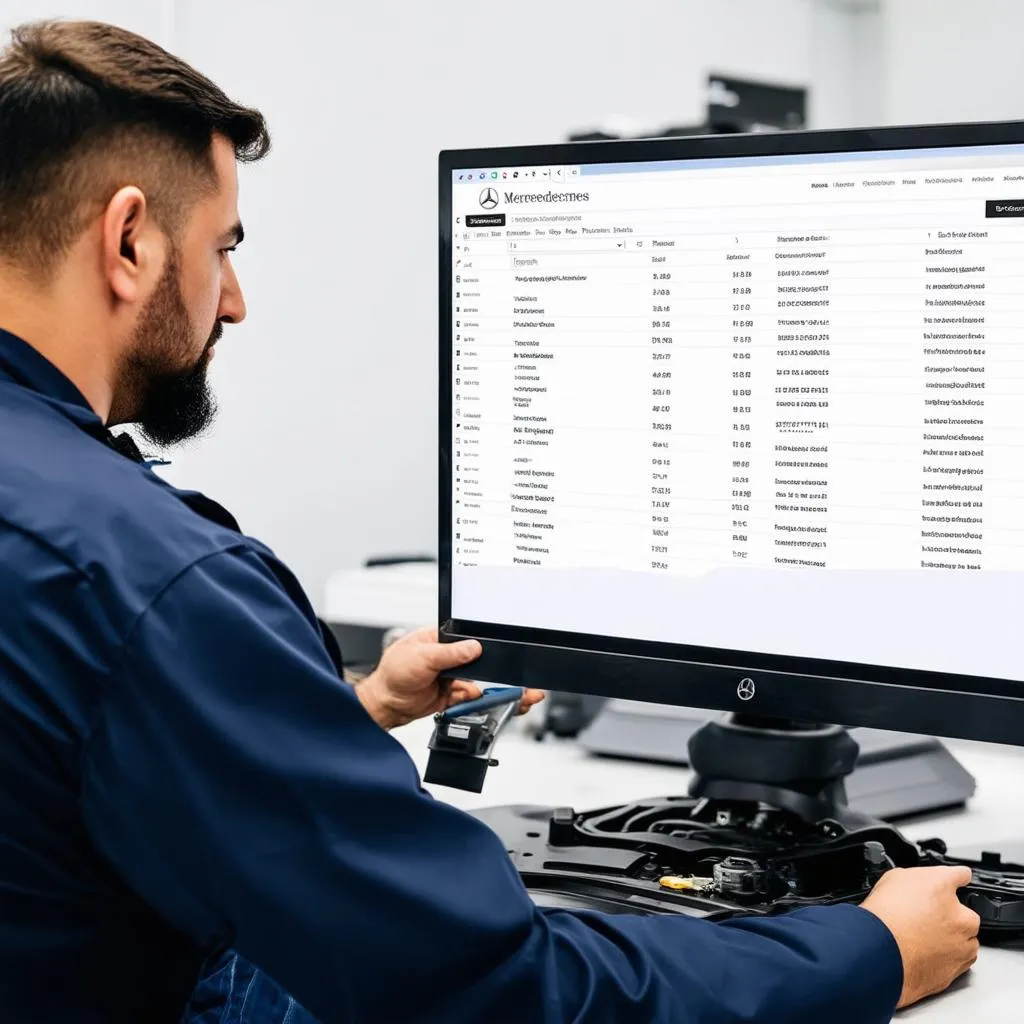 mercedes-epc-search-results
mercedes-epc-search-results
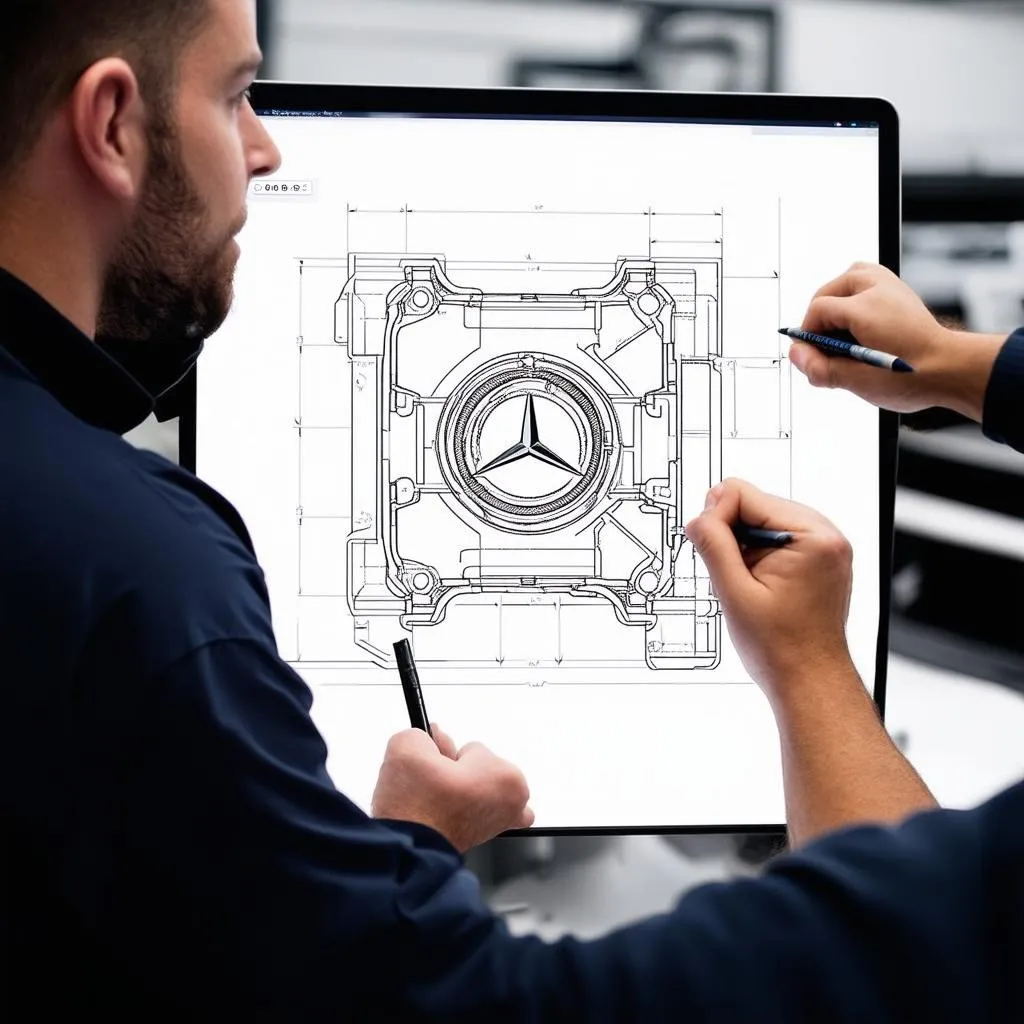 mercedes-epc-technical-drawing
mercedes-epc-technical-drawing
Need Help with Mercedes Diagnostics?
We offer expert assistance with setting up and using diagnostic tools like the Dealer Scanner for European Cars. Contact us today via Whatsapp: +84767531508 for 24/7 support.
Remember, the road to success is paved with knowledge and the right tools.


