Imagine this: You’re cruising down the Autobahn, enjoying the open road, when suddenly your car sputters to a halt. You’re stuck on the side of the road, no idea what’s wrong. Sound familiar? Thankfully, a good scan tool can help you pinpoint the problem and get you back on the road quickly. This is where the Innova 3040c comes in.
This guide will take you through the ins and outs of using the Innova 3040c scan tool, focusing specifically on its use with European vehicles. We’ll cover everything from basic functionality to advanced diagnostics, ensuring you have the knowledge to troubleshoot your European car like a pro.
Understanding the Importance of a Scan Tool for European Vehicles
Why the Innova 3040c?
The Innova 3040c is a popular and versatile scan tool, known for its user-friendly interface and compatibility with a wide range of vehicles, including many European car models. This makes it a valuable tool for both DIY enthusiasts and professional mechanics alike.
The Challenges of European Vehicles
European cars, with their sophisticated electronics and specialized protocols, often require a bit more knowledge to diagnose effectively. Some may even require a specific scan tool designed for their make and model. The Innova 3040c stands out in this regard because it supports several European manufacturers, including:
- Audi
- BMW
- Mercedes-Benz
- Volkswagen
- Porsche
The Advantages of Using the Innova 3040c
Using the Innova 3040c for European vehicles brings numerous advantages, including:
- Identifying and Diagnosing Problems: The scan tool can identify engine codes, diagnose issues with various systems, and help you pinpoint the root cause of the problem.
- Troubleshooting Complex Electronic Systems: European vehicles are packed with complex electrical systems. The Innova 3040c can help you understand the inner workings of these systems and identify any malfunctions.
- Saving Money: Early diagnosis can prevent small issues from snowballing into costly repairs. By using the Innova 3040c, you can often identify and fix problems before they escalate.
How to Use the Innova 3040c: A Step-by-Step Guide
Step 1: Connecting the Scan Tool
- Locate the OBDII Port: Most European vehicles have the OBDII port located under the dashboard, typically near the driver’s side knee.
- Connect the Innova 3040c: Plug the scan tool’s connector into the OBDII port.
- Turn on the Ignition: Turn the ignition key to the “ON” position (but don’t start the engine).
Step 2: Selecting the Vehicle
- Select the Vehicle Make and Model: The Innova 3040c will prompt you to select the make and model of your vehicle.
- Choose the Year: After selecting the make and model, you’ll need to choose the year of your vehicle. This ensures the tool is compatible with your car’s specific systems.
Step 3: Accessing Diagnostic Data
- Retrieve Diagnostic Codes: The Innova 3040c will display any active diagnostic trouble codes (DTCs) stored in your vehicle’s computer. These codes provide valuable clues about the problem.
- View Live Data: The Innova 3040c allows you to view live sensor data, such as engine RPM, coolant temperature, and more. This can help you understand how the car is performing and identify any abnormalities.
Step 4: Analyzing and Interpreting the Data
Understanding the Language of Diagnostic Codes: Diagnostic codes often seem cryptic at first. Don’t worry! The Innova 3040c has a built-in code library that explains each code and offers possible solutions.
Utilizing the Data: Once you understand the codes, you can use them to pinpoint the problem and start troubleshooting. The Innova 3040c can also help you to clear codes after you’ve fixed the problem.
Example: Let’s say you get a code P0171, which indicates a lean condition in the engine. This means the engine isn’t getting enough fuel. The Innova 3040c can help you identify the potential culprits, such as a faulty oxygen sensor, a clogged fuel filter, or a problem with the air intake system.
Step 5: Using the Innova 3040c for Specific Tasks
Resetting Service Lights: Many European cars have service lights that illuminate after a certain number of miles or hours. The Innova 3040c can reset these lights, saving you a trip to the dealership.
Performing Bi-Directional Tests: Some Innova 3040c models offer bi-directional testing capabilities, allowing you to control certain functions like the fuel pump or solenoid valves. This can be helpful for troubleshooting electrical components.
Performing Adaptations: European vehicles often require adaptations to be performed after certain repairs, such as replacing a battery or performing a throttle body cleaning. The Innova 3040c can help you perform these adaptations.
Frequently Asked Questions about the Innova 3040c Scan Tool
Q: What makes the Innova 3040c special for European cars?
A: The Innova 3040c stands out with its broad compatibility, covering various European car models and offering support for several European manufacturers’ protocols.
Q: Can the Innova 3040c work with all European cars?
A: While the Innova 3040c is compatible with a wide range of European cars, some newer models may require more specialized tools. Always check compatibility before purchasing the tool.
Q: How can I learn more about using the Innova 3040c for my specific car model?
A: Consult the Innova 3040c user manual or the online support resources provided by Innova.
Q: Where can I find additional information on European car diagnostics?
A: Many online forums and resources like “Diag XCar” offer valuable information on European car diagnostics and troubleshooting.
Q: What are some alternatives to the Innova 3040c for European cars?
A: Other popular scan tools for European cars include the Autel MaxiCOM MK808, Launch X431, and the Carly universal scan tool.
Q: Is the Innova 3040c difficult to use?
A: The Innova 3040c is designed for ease of use, even for those without extensive technical experience. Its intuitive interface and comprehensive user manual make it accessible to a wide audience.
Q: Can the Innova 3040c help me repair my car?
A: The Innova 3040c is a diagnostic tool, not a repair tool. While it can help you identify and troubleshoot problems, it can’t fix them directly. You’ll need the necessary skills and tools to make the repairs.
Conclusion: The Innova 3040c – A Powerful Tool for European Car Owners
The Innova 3040c is a valuable asset for any European car owner who wants to understand and maintain their vehicle. Its ability to retrieve codes, view live data, and perform basic diagnostics makes it a powerful tool for troubleshooting.
By understanding the Innova 3040c’s capabilities and following the steps outlined in this guide, you can confidently diagnose and repair your European car, saving yourself time, money, and potential headaches.
For further assistance with your European car diagnostics, contact our team of experts at +84767531508. We’re here to help you 24/7!
 Innova 3040c Scan Tool
Innova 3040c Scan Tool
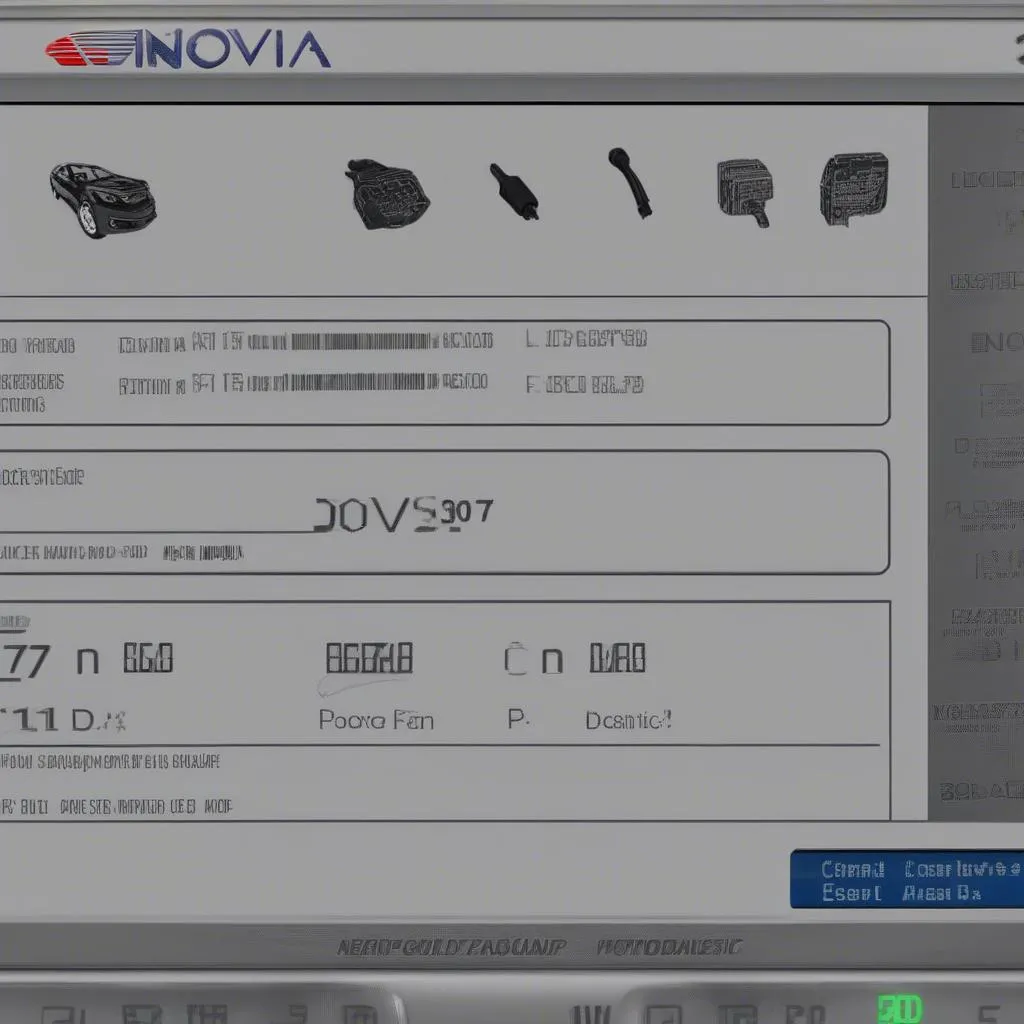 European Car Diagnostics
European Car Diagnostics
 OBDII Port
OBDII Port


