Have you ever been stuck on the side of the road with a European car that’s refusing to cooperate? Maybe the engine light is flashing, the dashboard is showing error codes, or your car just won’t start. You know you need to get it diagnosed, but with so many different types of cars and diagnostic tools, it can be overwhelming.
That’s where Fix Finder comes in. This powerful tool can help you diagnose and fix problems with your European car, even if you’re not a trained mechanic. In this article, we’ll dive into the world of Fix Finder, exploring what it is, how it works, and how you can use it to troubleshoot common car problems.
What is Fix Finder and Why is it Important?
Fix Finder is a specialized diagnostic software used by mechanics and car enthusiasts to troubleshoot and repair European cars. It offers a comprehensive solution for understanding the complex electronic systems found in modern vehicles from brands like BMW, Audi, Mercedes-Benz, and more.
Think of Fix Finder as a translator for your car’s computer. It can decode cryptic error codes, pinpoint specific issues, and provide detailed instructions for fixing them. This powerful tool helps you:
- Identify the root cause of the problem: Instead of guessing, Fix Finder helps you find the exact component or system causing the issue.
- Save time and money: By accurately diagnosing the problem, you can avoid unnecessary repairs and costly guesswork.
- Gain control over your car’s maintenance: Fix Finder empowers you to understand your car’s health and take proactive steps to prevent future issues.
How to Use Fix Finder: A Step-by-Step Guide
Now that you know what Fix Finder is, let’s explore how to use it:
-
Connect the Fix Finder Scanner: The first step is to connect the Fix Finder scanner to your car’s diagnostic port (usually found under the dashboard). Fix Finder scanners come in various forms, from handheld devices to software applications.
-
Select your vehicle’s make and model: Once connected, you’ll need to select your vehicle’s make and model to ensure the Fix Finder software can communicate with your car’s computer.
-
Run a diagnostic scan: The Fix Finder scanner will now run a comprehensive diagnostic scan of your vehicle’s systems. This process may take a few minutes.
-
Interpret the scan results: The scan results will be displayed on the Fix Finder software. This is where the tool’s true power shines. Fix Finder provides detailed information about the issue, including:
- Error codes: These are unique codes generated by your car’s computer that indicate a specific problem.
- Possible causes: Fix Finder will suggest potential causes for the error code based on its vast database.
- Troubleshooting steps: The software provides detailed steps on how to diagnose and fix the problem.
-
Review the recommended solutions: Based on the Fix Finder scan results, you can choose from several solutions:
- DIY Repair: If the problem seems straightforward and you have the necessary skills, you can attempt the repair yourself.
- Professional Repair: For complex or potentially dangerous repairs, it’s best to consult a qualified mechanic.
- Further Investigation: Sometimes, the Fix Finder scan may not provide a clear diagnosis. In such cases, further investigation might be needed.
Frequently Asked Questions About Fix Finder
Q: Can I use Fix Finder on any European car?
A: Fix Finder is designed to work with a wide range of European car models. However, it’s essential to check the compatibility list for your specific vehicle make and model.
Q: Is Fix Finder easy to use?
A: Fix Finder is designed to be user-friendly, even for those without extensive technical expertise. The software provides clear instructions and intuitive interfaces, making it accessible to a wide audience.
Q: Can Fix Finder help me reset the engine light?
A: Yes, Fix Finder can help you reset the engine light after addressing the underlying issue. The software provides instructions on how to clear the code and reset the light.
Q: Is Fix Finder a reliable diagnostic tool?
A: Fix Finder is widely considered a reliable and accurate diagnostic tool. However, it’s essential to use it correctly and consult a mechanic for complex repairs.
Q: What are some alternatives to Fix Finder?
A: There are other diagnostic scanners available for European cars, such as:
* **STARFINDER:** A comprehensive diagnostic tool for Mercedes-Benz vehicles. (See: https://diagxcar.com/starfinder-2022/)
* **Dealer-level scanners:** Some mechanics use dealer-level scanners that provide even more detailed information. Unlocking the Power of Fix Finder: A Real-World Example
Let’s imagine you’re driving your BMW 3 Series in Germany on a scenic drive along the Rhine River. Suddenly, the engine light flashes, and the car loses power. You pull over and check the engine compartment, but everything seems normal.
Frustrated, you remember your Fix Finder scanner. You connect it to the car’s OBD port and run a scan. The results reveal a code indicating a problem with the fuel injection system. Fix Finder provides step-by-step instructions on how to troubleshoot the issue, including checking fuel pressure, inspecting the fuel injectors, and inspecting for leaks in the fuel lines.
Using Fix Finder, you quickly diagnose the problem as a faulty fuel injector. Armed with this information, you contact a local mechanic in the nearby town of Cologne and schedule a repair. Thanks to Fix Finder, you avoid unnecessary repairs and get back on the road quickly.
Conclusion
Fix Finder is an invaluable tool for diagnosing and repairing European cars. Whether you’re a seasoned mechanic or a DIY enthusiast, Fix Finder can help you save time, money, and frustration. It’s a must-have for anyone who wants to understand their car better and maintain its optimal performance.
Still have questions about Fix Finder or need help with your European car? Our team of automotive experts is available 24/7 to assist you via Whatsapp: +84767531508. We’re here to help you get back on the road and enjoy the drive!
 Fix Finder scanner connected to a car's diagnostic port
Fix Finder scanner connected to a car's diagnostic port
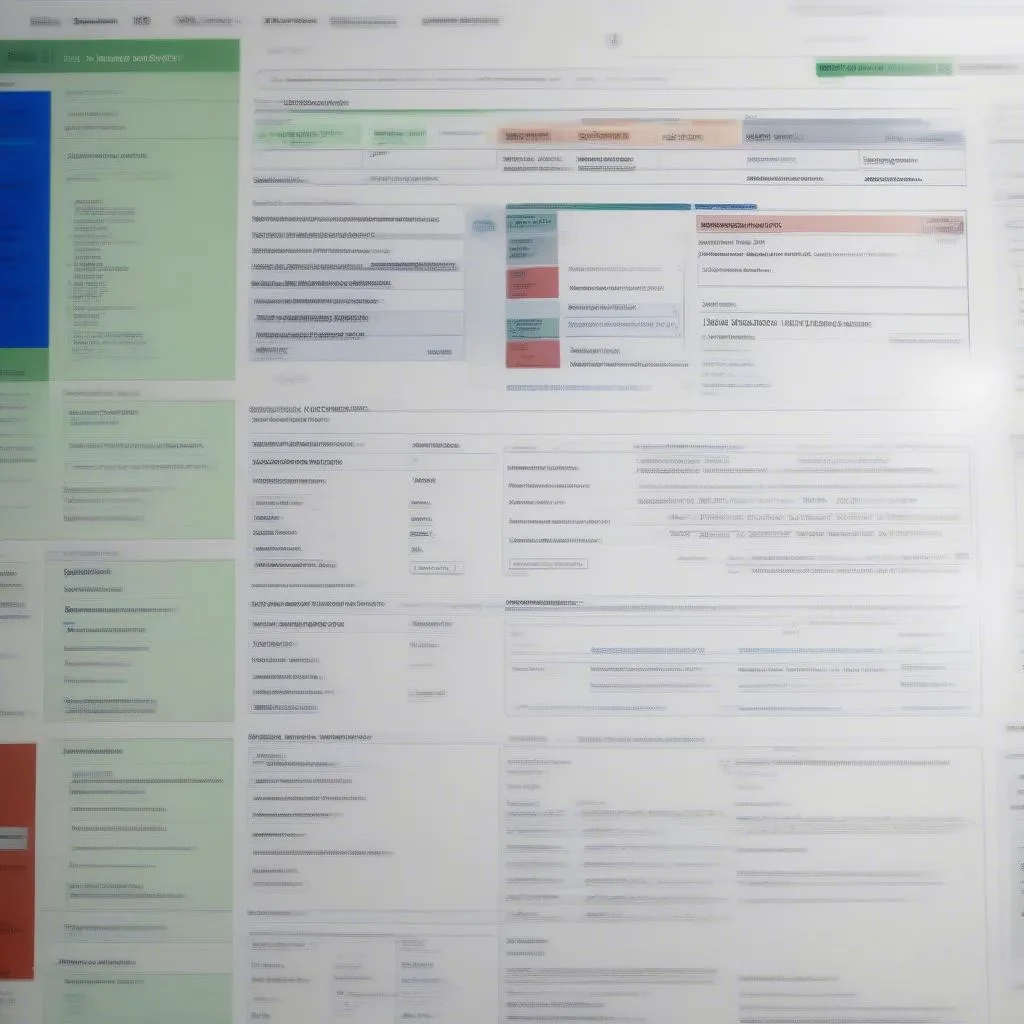 Fix Finder scan results report
Fix Finder scan results report
 A BMW 3 Series parked on a picturesque road in Germany
A BMW 3 Series parked on a picturesque road in Germany