Ever feel like you’re speaking a foreign language when your European car throws a dashboard tantrum? You’re not alone. Modern vehicles, especially those sophisticated German machines, are practically rolling computers. That’s where a Bosch scan tool comes in, acting as your trusty translator to decipher those cryptic error codes.
Decoding the Importance of a Bosch Scan Tool
For the Garage Guru
Imagine this: a sleek BMW 3 Series rolls into your shop, its check engine light glowing like a distress signal. You, being the skilled technician you are, know it could be anything from a loose gas cap to a misfiring cylinder. A Bosch scan tool becomes your magic wand, allowing you to quickly read the car’s computer, diagnose the issue, and get the Beemer back on the road.
From an Engineering Perspective
Bosch scan tools are engineered to communicate with the complex network of Electronic Control Units (ECUs) found in modern vehicles. These ECUs manage everything from engine timing to airbag deployment. Having a reliable scan tool is like having a direct line to these control centers, letting you monitor performance, diagnose faults, and even program new components.
The Economic Angle
Some might balk at the initial investment of a professional-grade Bosch scan tool. However, consider this: a single trip to a dealership for diagnostics can cost upwards of $100. Investing in your own scan tool can pay for itself quickly, giving you the power to diagnose and potentially fix issues yourself.
Getting to Grips with Your Bosch Scan Tool
Using a Bosch scan tool might seem intimidating at first, but it’s more user-friendly than you might think. Here’s a simplified breakdown:
-
Plug and Play: Connect the scan tool to your car’s OBD-II port, usually located under the dashboard on the driver’s side.
-
Power Up: Turn on your vehicle’s ignition (don’t start the engine).
-
Tool Time: Switch on the Bosch scan tool. Most models have an intuitive menu-driven system.
-
Code Cracker: Select the “Read Codes” function. The tool will communicate with your car’s ECUs and display any stored trouble codes.
-
Diagnosis Detective: Each code corresponds to a specific issue. Your Bosch scan tool might even provide code descriptions or suggest possible solutions.
-
Clearing the Air (or Codes): Once you’ve addressed the issue, use the “Clear Codes” function to erase the error codes from the system.
Common Questions Answered
Q: Can I use a Bosch scan tool on any car?
A: Bosch offers a wide range of scan tools, some specialized for specific makes and models. It’s essential to choose a tool compatible with your vehicle.
Q: I got a code for an oxygen sensor. Does that mean I need a new one?
A: Not necessarily. Oxygen sensors can be sensitive. It’s best to consult the Bosch scan tool’s troubleshooting suggestions or refer to a repair manual for your specific vehicle.
Q: My scan tool keeps losing connection. What’s wrong?
A: This could indicate a faulty OBD-II port, a wiring issue, or a problem with the scan tool itself. Start by checking the connection and cable.
Beyond Basic Diagnostics
Bosch scan tools can do far more than just read and clear codes. Here are a few advanced features:
-
Live Data: Observe real-time sensor readings, allowing you to monitor engine performance, emissions, and other crucial parameters. This is especially useful for troubleshooting intermittent issues.
-
Component Activation: Test individual components like fuel injectors, solenoids, or even the ABS system.
-
ECU Programming: Some high-end Bosch scan tools offer limited ECU programming capabilities, such as resetting service lights or adapting new modules.
Troubleshooting Like a Pro
Let’s face it, cars can be fickle. Here are a few scenarios where your Bosch scan tool can save the day:
-
Scenario 1: The Case of the Stuttering Start You’re trying to fire up your Audi A4 for a weekend getaway, but it’s sputtering and struggling to idle. Connect your Bosch scan tool, and it reveals a faulty crankshaft position sensor. Armed with this knowledge, you can replace the sensor and be on your way.
-
Scenario 2: The Phantom Check Engine Light: The dreaded check engine light illuminates on your VW Golf. You connect your scan tool, expecting the worst, but it turns out to be a minor EVAP system leak, perhaps a loose gas cap. Crisis averted.
-
Scenario 3: The ABS Mystery: Your Mercedes-Benz C-Class decides to throw an ABS warning light your way. A quick scan with your trusty tool reveals a faulty wheel speed sensor, allowing you to address the issue before it compromises your safety.
 Mechanic using a Bosch scan tool on a car
Mechanic using a Bosch scan tool on a car
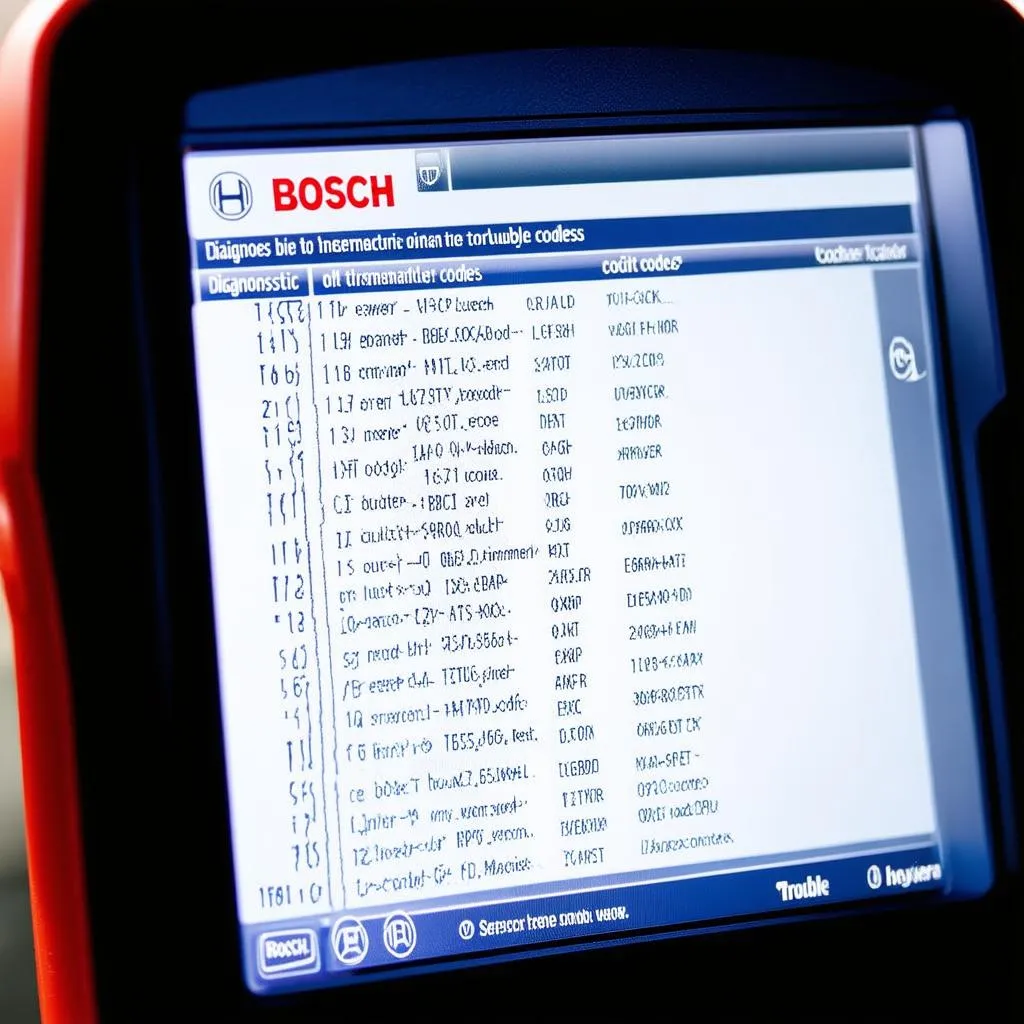 Bosch scan tool screen with error codes
Bosch scan tool screen with error codes
Expanding Your Automotive Knowledge
Need more information on specific Bosch scan tool models, software updates, or advanced diagnostics? Check out these articles:
- Where to Buy a Heavy-Duty Truck Diagnostic Scan Tool
- How to Update a Bosch Scan Tool
- What is the Best Professional Scan Tool?
Ready to Take Control of Your Car’s Health?
Investing in a Bosch scan tool is an investment in peace of mind. It empowers you to understand your car’s language, diagnose issues, and potentially save money on costly repairs.
Need help finding the right Bosch scan tool for your needs?
Our team of auto repair experts is just a message away. Contact us via WhatsApp at +84767531508, and we’ll gladly guide you through the selection process.
Keep the Conversation Going
Have questions, tips, or experiences you’d like to share about Bosch scan tools? Leave a comment below! We’d love to hear from you and foster a community of automotive enthusiasts.


