The Autel MaxiDAS DS708 is a powerful diagnostic scanner popular among mechanics and car enthusiasts. Learning how to use Autel MaxiDAS DS708 effectively can unlock a wealth of information about your vehicle, empowering you to diagnose and potentially fix issues yourself. This guide will provide a detailed walkthrough of the DS708’s functionality and demonstrate how to use it to its full potential. We’ll explore everything from basic operations to more advanced features. You’ll be diagnosing like a pro in no time.
Getting Started with Your Autel DS708
Before diving into the diagnostics, it’s crucial to understand the basic setup and navigation of your DS708. First, ensure the device is charged and powered on. Familiarize yourself with the touchscreen interface and the various buttons. The main menu offers several options, including Diagnostics, System Selection, and Setup. For initial diagnostics, select “Diagnostics.” Early versions of the DS708 gained popularity for their ease of use, making them a favorite for DIY mechanics. Now, let’s take a look at choosing the right vehicle.
Next, you’ll need to select the correct make, model, and year of your vehicle. This is crucial for the DS708 to accurately communicate with your car’s systems. Entering incorrect information can lead to inaccurate readings or even prevent the scanner from connecting altogether. If you’re having trouble locating your specific vehicle, refer to the Autel MaxiDAS DS708 user manual.
Performing a Diagnostic Scan
Once you’ve selected your vehicle, you’re ready to begin the scan. The DS708 will automatically detect the vehicle’s systems and display a list of available ECUs (Electronic Control Units). Select the system you wish to diagnose, such as the engine, transmission, or ABS. The scanner will then communicate with the chosen ECU and retrieve any stored diagnostic trouble codes (DTCs). These codes are essential for pinpointing the root cause of any issues your vehicle may be experiencing.
Understanding Diagnostic Trouble Codes (DTCs)
DTCs are alphanumeric codes that correspond to specific vehicle problems. The DS708 not only displays these codes but also provides detailed descriptions of what each code means. This information is invaluable for understanding the nature of the problem and determining the necessary repairs. For example, a code like P0302 indicates a misfire in cylinder 2. Remember, while DTCs are incredibly helpful, they don’t always tell the whole story. Further investigation may be required to determine the exact cause of the problem.
If you’ve purchased a used Autel MaxiDAS DS708 for sale and are having trouble, such as a used Autel MaxiDAS DS708 lost password issue, consult the resources available on our site.
Advanced Features of the Autel DS708
Beyond basic code reading, the DS708 offers a range of advanced features. Live data streaming allows you to monitor real-time sensor readings, providing valuable insights into the vehicle’s performance. Actuation tests enable you to control various components, such as fuel injectors or solenoids, to test their functionality. Adaptation functions allow you to reset or relearn certain parameters after repairs. These advanced features empower you to perform more comprehensive diagnostics and even carry out some repairs yourself.
Using Live Data Streaming
Live data streaming is an incredibly powerful tool. It displays real-time sensor data in graphical and numerical formats, allowing you to observe how different systems interact. For example, you can monitor oxygen sensor readings to diagnose fuel mixture issues or monitor wheel speed sensors to identify ABS problems. This feature is particularly useful for intermittent issues that might not trigger a DTC.
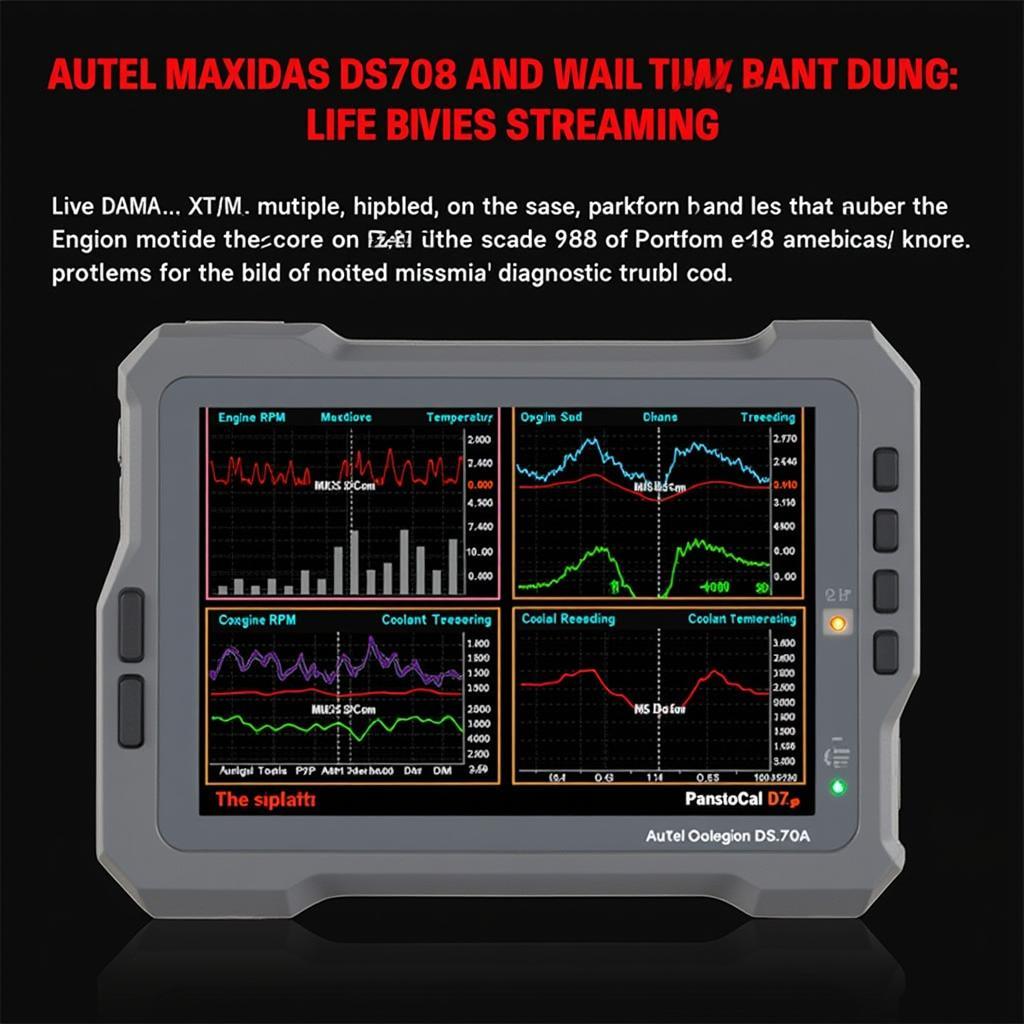 Autel MaxiDAS DS708 Live Data Streaming
Autel MaxiDAS DS708 Live Data Streaming
Conclusion
Mastering the Autel MaxiDAS DS708 empowers you to take control of your vehicle’s diagnostics. From basic code reading to advanced live data analysis, the DS708 provides a comprehensive suite of tools to diagnose and troubleshoot a wide range of vehicle issues. By understanding how to use Autel MaxiDAS DS708 effectively, you can save time and money on repairs while gaining valuable insights into your car’s health. If you are wondering can I use Autel MaxiDAS DS708 to diagnose Ford F150, the answer is generally yes, but confirming compatibility with your specific model year is essential. Also, if you encounter Autel MaxiDAS DS708 problems, remember to check our website for troubleshooting tips and solutions.
Expert Insights:
- John Miller, Certified Automotive Technician: “The DS708 is a game-changer for DIY mechanics. Its intuitive interface and comprehensive features make complex diagnostics accessible to everyone.”
- Sarah Lee, Automotive Engineer: “The live data streaming on the DS708 is invaluable for pinpointing intermittent issues that are often difficult to diagnose.”
- David Chen, Automotive Instructor: “I highly recommend the DS708 to my students. It’s a powerful tool that helps them understand the complexities of modern vehicle systems.”
FAQ:
- What vehicles are compatible with the Autel MaxiDAS DS708?
- How do I update the software on my DS708?
- Can I use the DS708 to perform special functions like key programming?
- What is the difference between the DS708 and other Autel scanners?
- Where can I find support for my DS708?
- How do I interpret freeze frame data?
- What are pending codes, and what do they mean?
For further assistance, explore our articles on Autel MaxiDAS DS708 user manual and common Autel MaxiDAS DS708 problems.
Need help? Contact us via WhatsApp: +1(641)206-8880, Email: [email protected] or visit us at 276 Reock St, City of Orange, NJ 07050, United States. Our customer service team is available 24/7.


