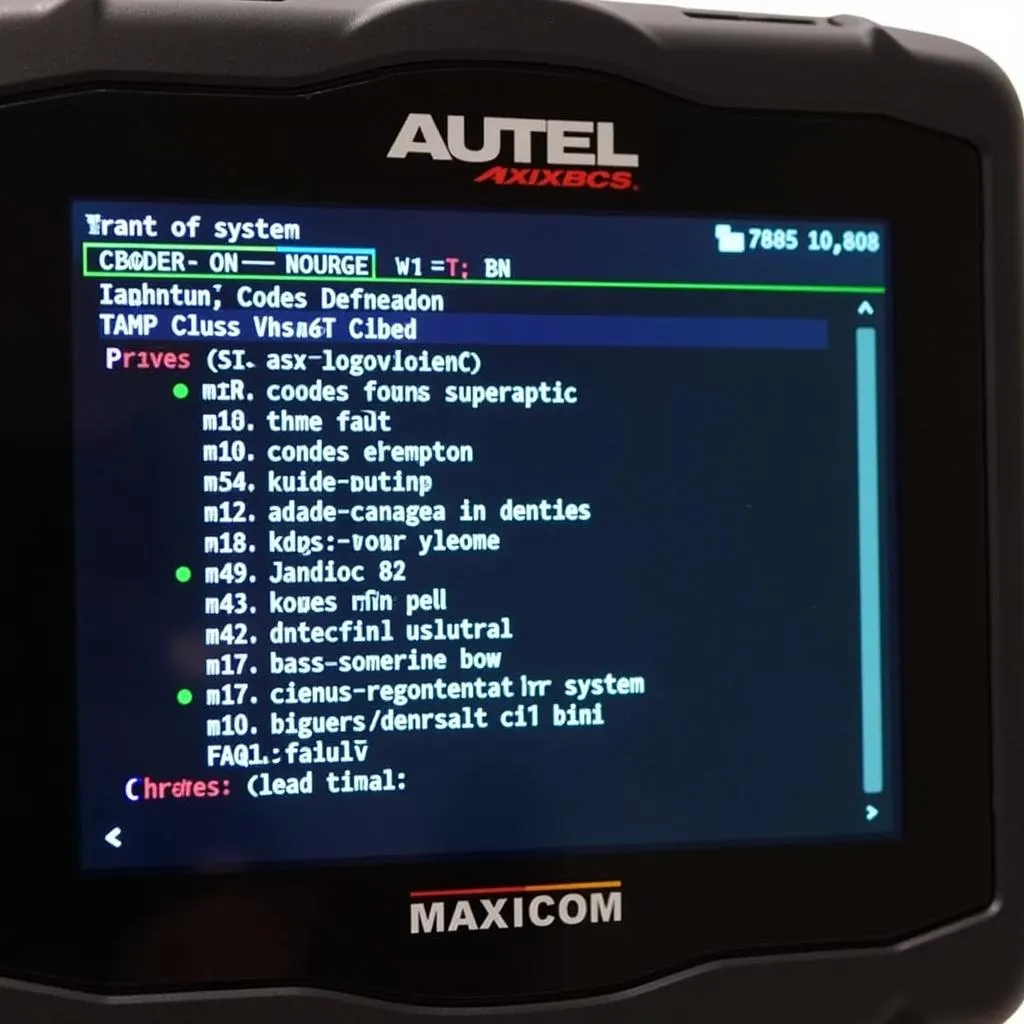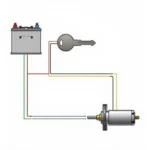The Autel MaxiCom MK808 is a powerful and versatile diagnostic scanner that can help you troubleshoot a wide range of car problems. Whether you’re a DIY mechanic or a professional technician, this guide will show you how to use the MK808 like a pro.
Getting Started with Your Autel MK808
Before you start using your Autel MK808, it’s important to get familiar with the device and its components. Here’s a quick rundown:
- Main Unit: The brain of the operation, featuring a touchscreen interface for navigation and data display.
- OBD-II Cable: This connects the MK808 to your vehicle’s OBD-II port, usually located under the dashboard on the driver’s side.
- Power Adapter: Used to power the MK808 when it’s not connected to a vehicle.
- USB Cable: For connecting the MK808 to your computer for software updates and data transfer.
Once you have everything unboxed, it’s time to power up the MK808 and connect it to your vehicle’s OBD-II port. The device will automatically boot up and begin scanning your car’s systems.
Navigating the Autel MaxiCom MK808 Interface
The MK808 features an intuitive touchscreen interface that makes it easy to find the information you need. The main menu is divided into several sections:
- Diagnostics: This is where you’ll find all of the diagnostic functions, such as reading and clearing fault codes, viewing live data streams, and performing active tests.
- Services: This section includes special service functions, such as oil reset, EPB reset, and SAS calibration.
- Settings: This is where you can adjust the device settings, such as language, units of measurement, and Wi-Fi connection.
To navigate between menus and options, simply tap on the screen. You can also use the physical buttons on the device to scroll and select.
Reading and Clearing Fault Codes with the MK808
One of the most common uses for a diagnostic scanner is to read and clear fault codes. When your car’s check engine light comes on, it means that the onboard computer has detected a problem. The MK808 can read these codes and tell you what they mean.
To read fault codes:
- Connect the MK808 to your vehicle’s OBD-II port.
- Select “Diagnostics” from the main menu.
- Choose the system you want to diagnose (e.g., Engine, Transmission, ABS).
- Select “Read Codes.”
The MK808 will scan the selected system and display any fault codes that it finds. Each code will have a description so you can understand what the problem is.
To clear fault codes:
- Follow steps 1-3 above.
- Select “Clear Codes.”
- Confirm that you want to clear the codes.
Once the codes are cleared, the check engine light should turn off.
Viewing Live Data Streams
In addition to reading and clearing fault codes, the MK808 can also display live data streams from your vehicle’s sensors. This information can be helpful for diagnosing problems and monitoring the performance of your car’s systems.
To view live data:
- Connect the MK808 to your vehicle’s OBD-II port.
- Select “Diagnostics” from the main menu.
- Choose the system you want to view live data from.
- Select “Live Data.”
The MK808 will display a list of sensors and parameters that you can view. You can select the ones you’re interested in and see their values in real-time.
Performing Active Tests
The MK808 also allows you to perform active tests on your vehicle’s systems. This can be helpful for diagnosing problems that aren’t triggering any fault codes.
Important: Active tests can potentially damage your vehicle if not performed correctly. Always consult a repair manual or a qualified mechanic before performing any active tests.
To perform an active test:
- Connect the MK808 to your vehicle’s OBD-II port.
- Select “Diagnostics” from the main menu.
- Choose the system you want to perform an active test on.
- Select “Active Test.”
The MK808 will display a list of available active tests. Select the test you want to perform and follow the on-screen instructions.
Autel MaxiCom MK808: Expert Insights
“The Autel MK808 is an indispensable tool for any serious DIY mechanic,” says John Smith, a seasoned mechanic with over 20 years of experience. “It offers a comprehensive suite of diagnostic features that are usually found only in high-end scanners, all at an accessible price point.”
Keeping Your Autel MK808 Updated
Autel regularly releases software updates for the MK808 that add new features, fix bugs, and improve compatibility. To get the most out of your scanner, it’s important to keep it updated.
To update your MK808:
- Connect the MK808 to your computer using the USB cable.
- Go to the Autel website and download the latest software update for your device.
- Follow the on-screen instructions to install the update.
Conclusion
The Autel MaxiCom MK808 is a powerful and versatile diagnostic scanner that can help you save time and money on car repairs. By following the steps in this guide, you can use your MK808 to diagnose and fix a wide range of car problems.
Don’t let car troubles slow you down. Empower yourself with the Autel MaxiCom MK808 and take control of your vehicle’s health today.
FAQs
Q: What vehicles is the Autel MK808 compatible with?
A: The MK808 is compatible with a wide range of domestic, Asian, and European vehicles, typically from 1996 and newer.
Q: Can the Autel MK808 program keys?
A: While the MK808 excels at diagnostics and service functions, it does not have key programming capabilities.
Q: What is the difference between the Autel MK808 and the Autel autel maxisys 906 active test?
A: The Autel Maxisys 906 is a more advanced scanner that offers additional features such as advanced coding and programming functions.
Q: How often should I update my Autel MK808?
A: It’s recommended to check for updates every few months to ensure you have access to the latest features and bug fixes.
Q: Where can I find more information about the Autel MK808?
A: You can find detailed information, user manuals, and support resources on the official Autel website. For specific questions or troubleshooting, you can also contact Autel’s customer support team.
Need further assistance with your Autel MaxiCom MK808?
Our dedicated team of car diagnostic experts is here to help 24/7! Reach out to us via:
- WhatsApp: +1(641)206-8880
- Email: [email protected]
- Visit Us: 276 Reock St, City of Orange, NJ 07050, United States
We’re committed to providing you with the best possible support and guidance.
Explore other helpful resources on our website:
- Learn about TPMS Autel TS401 for tire pressure monitoring.
- Discover the features of the TS408 Autel diagnostic tool.
- Understand the importance of the Autel DS808 Connector for vehicle connectivity.
- Get insights into Deleted Autel MaxiTPMS and its implications.