The Autel AL329 code reader is a powerful yet affordable tool that can help you diagnose car troubles. Understanding how to use autel code reader al329 effectively can save you time and money on car repairs. This guide will walk you through everything you need to know, from connecting the device to interpreting the codes. Let’s get started.
Using the Autel AL329 is straightforward, even for beginners. Check out our guide on using autel al329 for a detailed walkthrough.
Connecting the Autel AL329
Locating your car’s OBD-II port is the first step. This standardized port, usually found under the dashboard on the driver’s side, allows the AL329 to communicate with your vehicle’s computer. Once located, simply plug the AL329’s connector into the OBD-II port. Turn the ignition key to the “on” position without starting the engine. The AL329 will power on and begin initializing.
Reading and Interpreting Diagnostic Trouble Codes (DTCs)
After the AL329 initializes, it will automatically begin scanning for DTCs. These codes represent specific issues detected by your car’s onboard diagnostic system. Once the scan is complete, the AL329 will display the retrieved DTCs on its screen. It’s important to understand that these codes don’t provide a direct diagnosis but rather point to the area of the problem. You’ll need further investigation to pinpoint the exact cause.
You can also find a comprehensive list of autel al329 codes on our website. This resource can help you understand the meaning of each code.
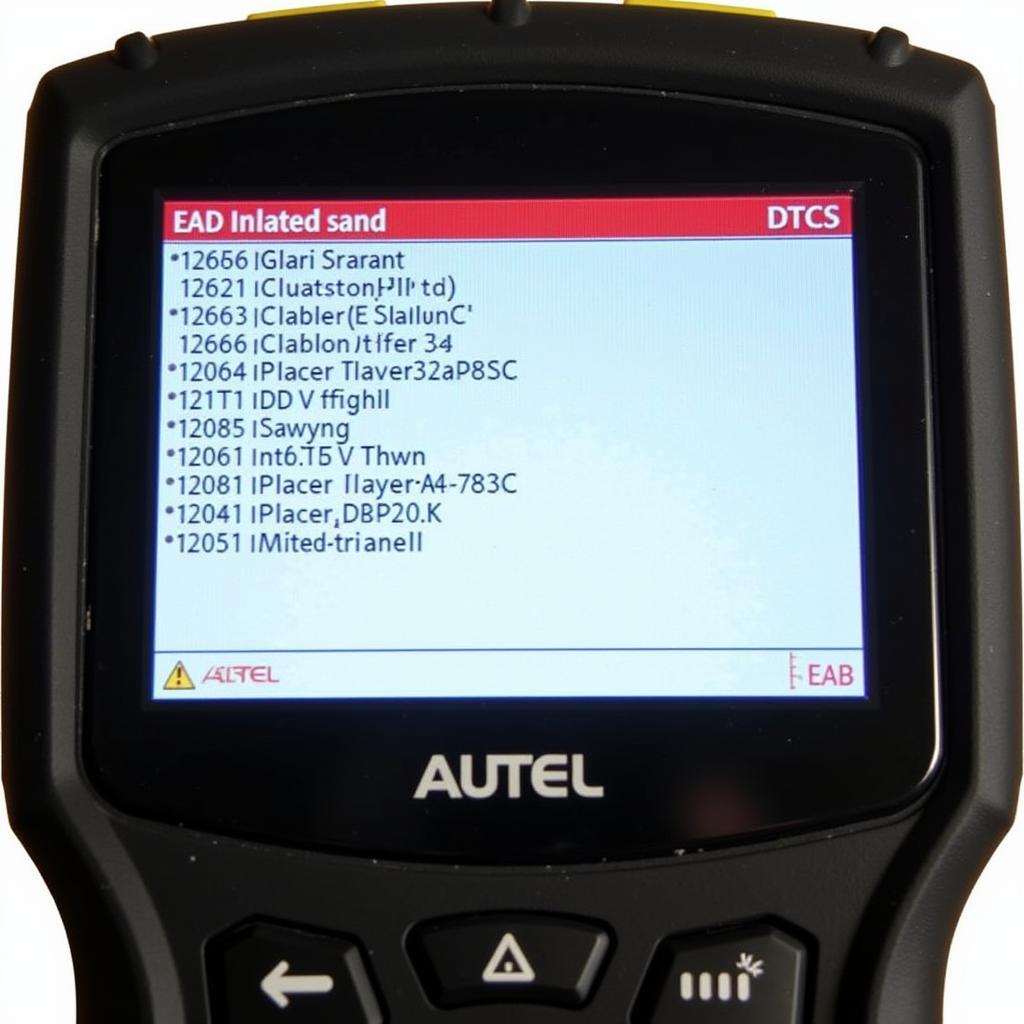 Autel AL329 Displaying DTC Codes
Autel AL329 Displaying DTC Codes
Clearing Codes and Retesting
Once you’ve addressed the issue indicated by the DTC, you can use the AL329 to clear the codes. This step is important to confirm that the repair was successful and to prevent future confusion. After clearing the codes, retest the system to ensure the problem is resolved. Remember to consult your vehicle’s repair manual or a qualified mechanic for complex repairs.
If you’re working with BMW vehicles, you might be wondering about compatibility. Find out if the does autel al329 read bmw codes on our dedicated page.
Advanced Features of the Autel AL329
Beyond basic code reading and clearing, the AL329 offers several advanced features, such as viewing freeze frame data, I/M readiness status, and live data stream. Freeze frame data captures the vehicle’s operating conditions at the time a fault code was set, providing valuable diagnostic clues. I/M readiness monitors the status of your vehicle’s emissions system, crucial for passing emissions tests. Live data stream allows you to view real-time sensor readings, aiding in diagnosing intermittent problems.
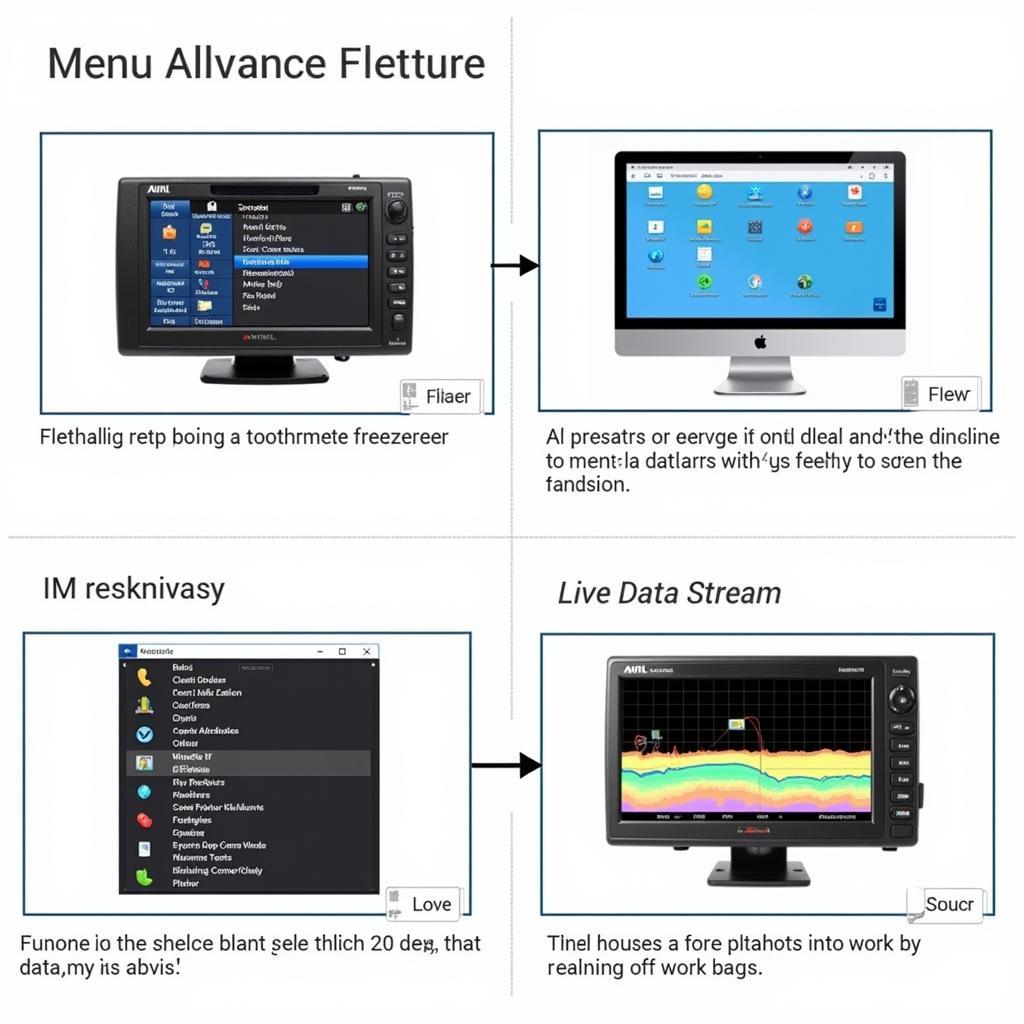 Autel AL329 Advanced Features Menu
Autel AL329 Advanced Features Menu
Conclusion
Learning how to use autel code reader al329 effectively empowers you to take control of your car’s maintenance. This handy tool provides valuable insights into your vehicle’s health, helping you diagnose and address issues promptly. While the AL329 is a user-friendly device, remember that it’s a starting point for diagnosis. For complex repairs, consult a qualified mechanic.
FAQ
- Can the Autel AL329 diagnose all car problems?
- Is the Autel AL329 compatible with all car makes and models?
- What does it mean if the Autel AL329 doesn’t find any codes?
- How often should I use the Autel AL329 to scan my car?
- Can I use the Autel AL329 to reset my car’s computer?
- What is the difference between the Autel AL329 and the Autel MS309 universal obd2 scanner engine fault reader?
- Where can I find more information about specific Autel AL329 codes?
Common Situations and Questions
- Check Engine Light is on: The most common reason to use the AL329. It helps identify the underlying issue triggering the warning light.
- Car isn’t running smoothly: The AL329 can help pinpoint potential problems with the engine or other systems.
- Preparing for an emissions test: Use the AL329 to check the I/M readiness status and ensure your car is likely to pass.
Further Exploration
Explore related articles on our website, such as the one about Autel Robotics.
For further assistance, please contact us via WhatsApp: +1(641)206-8880, Email: [email protected] or visit our address: 276 Reock St, City of Orange, NJ 07050, United States. We have a 24/7 customer support team.


