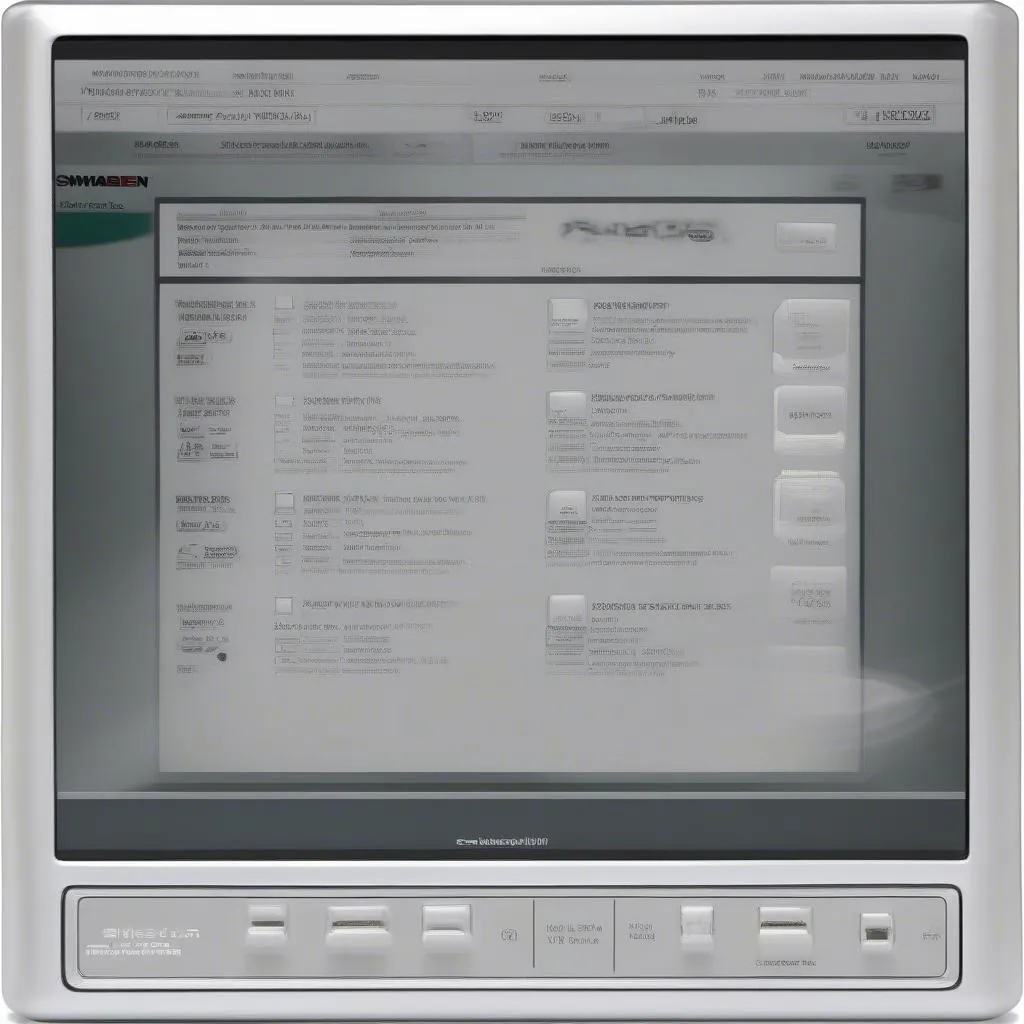You’re a proud owner of a European car, and you’re familiar with the frustration of dealing with check engine lights and warning messages. It’s like your car is trying to communicate with you in a language you don’t understand! You know you need a proper diagnostic tool to figure out the issue, and you’ve heard good things about the Schwaben scan tool.
What is a Schwaben Scan Tool?
The Schwaben scan tool is a professional-grade diagnostic tool designed specifically for European vehicles. It’s known for its user-friendliness, comprehensive diagnostic capabilities, and ability to handle a wide range of car models. Whether you’re a seasoned mechanic or a DIY enthusiast, the Schwaben scan tool is a valuable tool for anyone looking to understand their car’s health and fix any problems that may arise.
Why Use a Schwaben Scan Tool?
The Power of Diagnostics
Imagine you’re driving your Audi down a bustling street in Munich, Germany. Suddenly, your check engine light flashes, and your car starts to lose power. You pull over, worried that something serious is wrong. A Schwaben scan tool can help you diagnose the issue quickly, saving you time and money.
A Schwaben scan tool is like a doctor for your car. It can access your car’s onboard computer systems and retrieve codes that indicate potential problems. These codes can be interpreted by a mechanic or by using online resources like Diag XCar to identify the underlying issue.
The Benefits of a Schwaben Scan Tool
- Comprehensive Diagnostic Capabilities: The Schwaben scan tool supports a wide range of European car manufacturers including BMW, Mercedes-Benz, Audi, Volkswagen, Porsche, and more. It can access various control modules like engine, transmission, ABS, airbag, and more.
- Easy-to-Use Interface: The Schwaben scan tool features a user-friendly interface with clear menus and instructions. Even if you’re not a mechanic, you’ll be able to navigate the tool and perform basic diagnostics.
- Real-Time Data: The Schwaben scan tool allows you to view live data readings from your car’s sensors, providing valuable insights into the vehicle’s performance.
- Code Reading and Clearing: The tool can read and clear diagnostic trouble codes, helping you identify and troubleshoot potential issues.
How to Use a Schwaben Scan Tool: A Step-by-Step Guide
Getting Started
- Connect the Tool: Connect the Schwaben scan tool to your car’s OBD-II port. This is typically located under the dashboard, near the steering wheel.
- Turn the Key to On: Turn the ignition to the “On” position without starting the engine.
- Select Your Car Model: Choose your car’s make and model from the Schwaben scan tool’s menu.
- Connect to the Vehicle: Follow the tool’s instructions to connect to your car’s diagnostic system.
Performing Diagnostics
- Retrieve Diagnostic Codes: Select the “Diagnostic Codes” option on the scan tool. The tool will then display any stored codes that may indicate a problem.
- Interpret Diagnostic Codes: Use a repair manual or online resources like Diag XCar to understand the meaning of the codes and identify potential causes.
Viewing Live Data
- Select “Live Data”: Choose the “Live Data” option from the scan tool’s menu.
- Select Sensors: Choose the specific sensors or systems you want to view data for.
- Monitor Readings: Observe the real-time data readings from your car’s sensors.
Clearing Diagnostic Codes
- Select “Clear Codes”: Choose the “Clear Codes” option from the scan tool’s menu.
- Confirm Clear Code: The scan tool will prompt you to confirm that you want to clear the codes.
- Codes Cleared: The scan tool will clear the stored diagnostic codes.
Tips for Using a Schwaben Scan Tool
- Consult a Repair Manual: Refer to your car’s repair manual for additional guidance on interpreting diagnostic codes and troubleshooting problems.
- Online Resources: Use online resources like Diag XCar for comprehensive information on diagnostic codes, troubleshooting tips, and technical specifications.
- Professional Assistance: If you are unsure about how to use a Schwaben scan tool or interpret the results, consult a qualified mechanic.
Frequently Asked Questions
Q: Can I Use a Schwaben Scan Tool on Any Car?
A: The Schwaben scan tool is designed specifically for European vehicles. It may not be compatible with all car models.
Q: What is the Difference Between a Schwaben Scan Tool and Other Scan Tools?
A: The Schwaben scan tool is a professional-grade diagnostic tool designed for European vehicles. It provides comprehensive diagnostic capabilities, a user-friendly interface, and support for a wide range of car models.
Q: Can I Use a Schwaben Scan Tool to Reset My Service Light?
A: Yes, a Schwaben scan tool can often reset your service light.
Q: Is the Schwaben Scan Tool Difficult to Use?
A: The Schwaben scan tool is designed to be user-friendly. However, it is important to understand the basics of car diagnostics and the meaning of diagnostic codes.
Conclusion
A Schwaben scan tool is a valuable asset for any European car owner. It provides you with the power to diagnose problems, understand your car’s health, and even save money on repairs. If you are looking to gain more control over your car’s maintenance and diagnostics, then a Schwaben scan tool is a great investment.
If you need any assistance with setting up your Schwaben scan tool or have any questions about its features, don’t hesitate to reach out to us via WhatsApp: +84767531508. Our team of automotive experts is available 24/7 to help you get the most out of your diagnostic tool.