“A stitch in time saves nine,” they say. This old adage holds true for Autel scanners, too! Keeping your Autel scanner updated ensures you have access to the latest diagnostic capabilities and software. Today, we’re diving into the crucial topic of how to update the internal storage on your Autel device, a process that can seem a bit daunting at first. But don’t worry, we’ll guide you through every step with clear instructions and real-world examples.
What Does It Mean to Update Internal Storage on Autel?
Updating the internal storage on your Autel scanner is similar to updating the software on your smartphone or computer. It means replacing the old software with a newer version, which can bring a whole range of benefits:
- Enhanced Functionality: Updates often include support for new car models, diagnostic functions, and even new programming features.
- Improved Performance: Updates can optimize your scanner’s performance, leading to faster processing times and more reliable results.
- Bug Fixes: Updates address known bugs and vulnerabilities, making your scanner more stable and secure.
- New Vehicle Coverage: You can unlock access to new vehicle makes and models, expanding your diagnostic capabilities.
Think of it this way: Imagine you’re a mechanic working on a brand new electric car. Without the latest updates, your Autel scanner would be like trying to fix a smartphone with a flip phone’s tools. It wouldn’t work!
How to Update Internal Storage on Your Autel Scanner: A Step-by-Step Guide
Here’s a simple guide to updating your Autel scanner’s internal storage. We’ll use the Autel MaxiSys 908 as an example, as it’s a popular choice amongst mechanics. However, the general steps apply to most Autel scanners.
Step 1: Connect to the Internet:
Your Autel scanner needs an internet connection to download the latest updates. You can achieve this through a wired connection (ethernet) or a wireless connection (Wi-Fi).
Step 2: Power On Your Autel Scanner:
Turn on your Autel scanner and ensure it’s fully charged.
Step 3: Access the Update Menu:
Navigate to the “Update” section on your Autel scanner. You’ll typically find it within the main menu or settings.
Step 4: Check for Updates:
The scanner will automatically check for available updates. If there are new updates, you’ll be prompted to download them.
Step 5: Select the Updates:
Choose the specific updates you want to download. This may include software updates, vehicle database updates, or other relevant data.
Step 6: Download and Install:
Download the selected updates and follow the onscreen instructions to install them. The process might take some time depending on the size of the update and your internet connection speed.
Step 7: Reboot the Scanner:
Once the updates are installed, reboot your Autel scanner to complete the process.
Tips for Success:
- Ensure you have a stable internet connection during the update process.
- Make sure your scanner’s battery is sufficiently charged.
- It’s always good practice to back up your important data before updating the internal storage.
Common User Queries:
“My Autel Scanner Won’t Update – What Should I Do?”
This is a common problem, and it often occurs due to a poor internet connection or insufficient storage space. Here are some troubleshooting tips:
- Check Your Internet Connection: Make sure you have a strong and stable internet connection. Consider restarting your modem or router if necessary.
- Clear Cache and Storage: Free up space on your Autel scanner by clearing the cache and deleting unnecessary files.
- Check for Software Conflicts: Some older software on your Autel scanner might be conflicting with the update process. You can try uninstalling any unnecessary apps or software.
- Contact Autel Support: If none of these solutions work, contact Autel support for further assistance.
“What’s the Latest Version of the Autel Software?”
You can find the latest version of the Autel software on the Autel website, https://www.autel.com/support-updates-firmware-downloads/. It’s essential to stay updated with the latest versions for optimal performance and security.
“Does Updating My Autel Scanner Void the Warranty?”
No, updating your Autel scanner does not void the warranty. It’s actually recommended by Autel to keep your scanner up-to-date for optimal performance and security.
The Importance of Updating: A Metaphorical Tale
Imagine you’re a mechanic working on a complex car engine. You have a set of tools, but they’re old and outdated. Trying to fix a modern car with those tools would be like trying to navigate a vast city with a map from the 19th century – you’d be lost and frustrated.
Updating your Autel scanner is like upgrading your tools, providing you with the latest technology and knowledge to diagnose and repair vehicles effectively. It’s a vital step in keeping up with the ever-evolving world of automotive technology.
More Than Just Updates: Maximizing Your Autel Investment
While updating is crucial, it’s only one aspect of maximizing your Autel scanner’s potential. You can also explore other ways to enhance its functionality, such as:
- Adding New Diagnostic Modules: You can purchase additional diagnostic modules to expand your Autel scanner’s coverage to include more car models and systems.
- Utilizing Advanced Features: Many Autel scanners come with advanced features like live data streaming, code reading, and even programming capabilities. Take the time to learn about these features and how to use them effectively.
- Joining Online Communities: Connecting with other Autel users online can provide valuable insights, troubleshooting tips, and even access to shared diagnostic data.
Final Thoughts: Keep Your Autel Scanner Up-to-Date
Updating your Autel scanner is an essential part of being a successful auto mechanic. It ensures you have access to the latest technology, fixes bugs, and keeps your scanner running smoothly. Remember, updating your scanner is like providing it with the nourishment it needs to thrive in the ever-evolving automotive landscape.
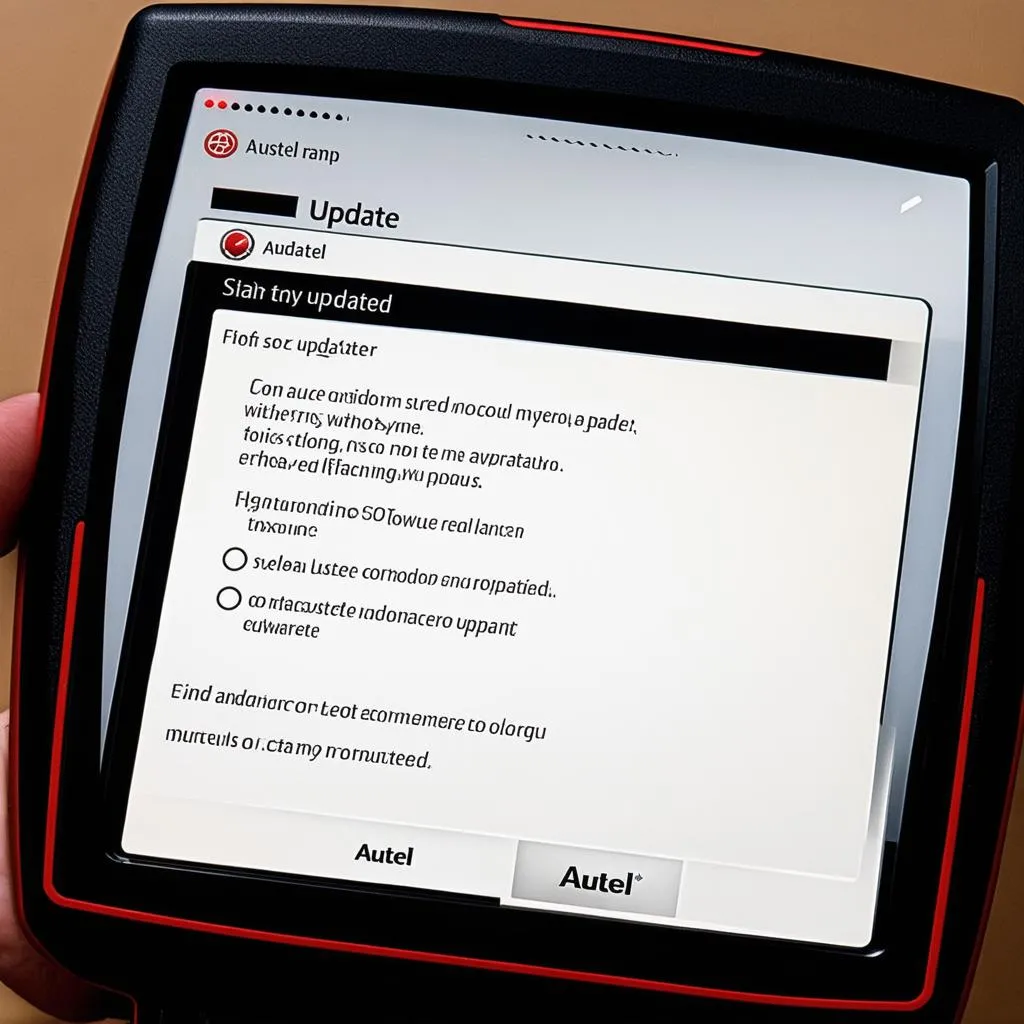 Autel Scanner Update
Autel Scanner Update
Don’t forget! If you need expert help with updating your Autel scanner, or if you have any questions about automotive diagnostics, our team of expert automotive technicians is available 24/7 via WhatsApp: +84767531508.
We’re here to help you unlock the full potential of your Autel scanner and keep your business running smoothly.
Please share your thoughts in the comments section below!


