Picture this: you’re a skilled mechanic in a bustling Detroit garage, the smell of motor oil and the hum of engines filling the air. You’ve got your trusty Innova scan tool in hand, ready to diagnose a tricky electrical issue on a sleek 2023 Mercedes-Benz C-Class. But there’s a problem—your scan tool is outdated, potentially missing crucial software updates for this specific model.
This, my friends, is where understanding how to update your Innova scan tool becomes critical. It’s not just about having the latest gadgets; it’s about ensuring your diagnostic capabilities remain sharp and effective.
Decoding the Importance of Innova Scan Tool Updates
Let’s delve into why staying up-to-date is non-negotiable in the world of automotive diagnostics:
From a Mechanic’s Perspective:
Imagine trying to solve a complex puzzle with only half the pieces. Outdated diagnostic software is similar. Car manufacturers constantly introduce new models, each with their own set of advanced electronics and control units. Updating your Innova scan tool ensures you have the latest software patches, compatibility fixes, and access to the newest vehicle data. Without it, you risk misdiagnoses, inaccurate readings, and wasted time, ultimately impacting your credibility and customer satisfaction.
 Mechanic Using Innova Scan Tool
Mechanic Using Innova Scan Tool
The Technical Angle:
Updating your scan tool is like giving its software a powerful tune-up. It’s not just about adding new features; it’s about refining existing ones, improving communication protocols between the tool and the vehicle’s systems, and even enhancing cybersecurity measures. This translates into smoother operations, faster data retrieval, and potentially even access to advanced diagnostic functions you didn’t have before.
The Economic Impact:
Investing in regular updates for your Innova scan tool might seem like an added expense, but consider it a long-term investment. Accurate diagnostics lead to quicker repairs, reduced downtime for customers, and increased trust in your services. All of this translates into better customer retention, stronger word-of-mouth referrals, and ultimately, a healthier bottom line for your business.
Your Innova Update Roadmap: A Step-by-Step Guide
Now, let’s get down to the nuts and bolts—how to actually update your Innova scan tool:
- Gather Your Tools: You’ll need your Innova scan tool, a computer with a stable internet connection, and the USB cable that came with your device.
- Visit the Innova Website: Navigate to the official Innova website (www.innova.com) and locate the “Support” or “Downloads” section.
- Download the Update Software: Innova usually provides dedicated software for managing updates. Download and install this software on your computer.
- Connect Your Scan Tool: Using the USB cable, connect your Innova scan tool to your computer. Make sure the scan tool is powered on.
- Launch the Update Software: Open the Innova update software you installed earlier. It should automatically detect your connected scan tool and display its current software version.
- Check for Updates: Look for an option like “Check for Updates” or “Update Tool.” The software will connect to the Innova server and search for any available updates for your specific model.
- Download and Install Updates: If updates are found, follow the on-screen prompts to download and install them. This process might take some time depending on the size of the update and your internet speed.
- Safely Disconnect: Once the update is complete, follow the instructions to safely disconnect your scan tool from the computer.
And there you have it—your Innova scan tool is now updated and ready to tackle those complex automotive mysteries!
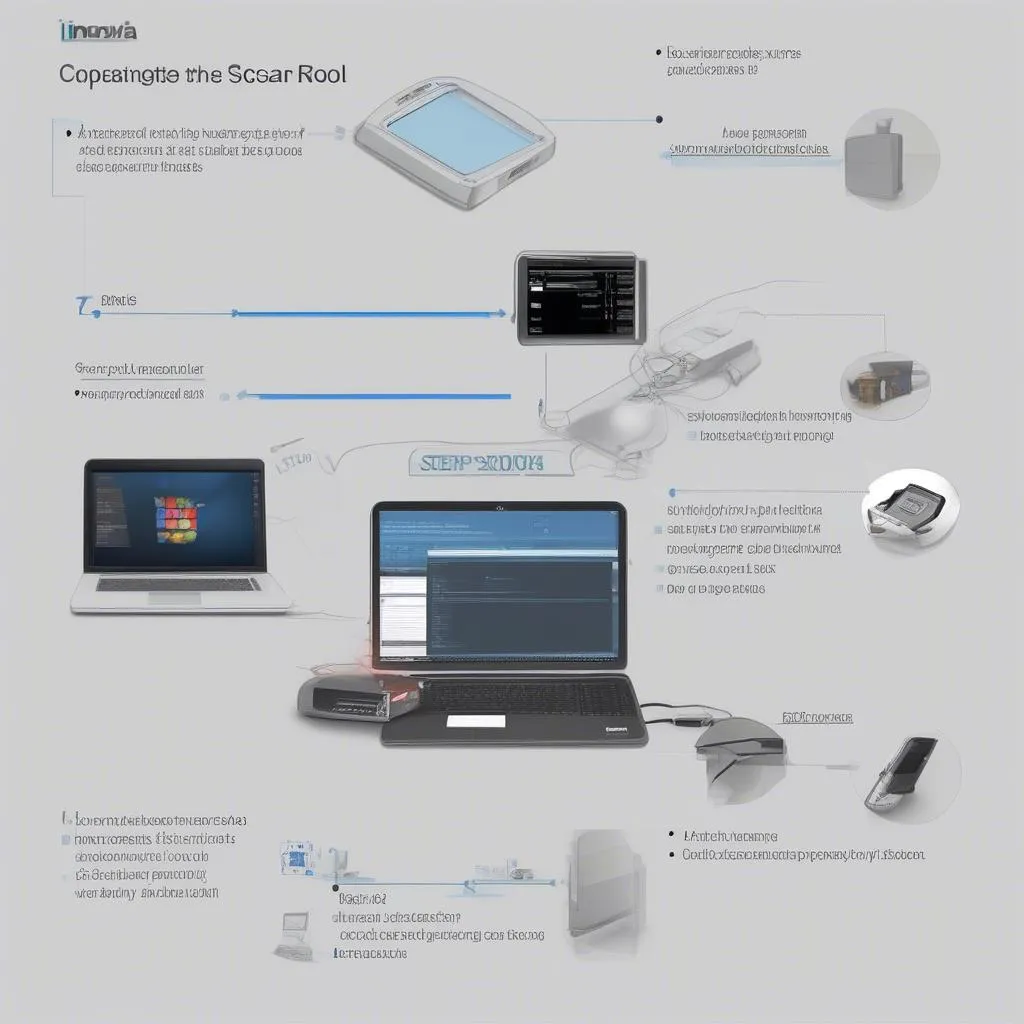 Innova Scan Tool Update Process
Innova Scan Tool Update Process
Addressing Common Innova Update Queries:
You might have some questions along the way. Let’s address some common queries:
Q: How often should I update my Innova scan tool?
A: It’s generally recommended to check for updates at least every three months. However, if you’re working on newer car models frequently, checking more frequently is a good practice.
Q: Do I need an internet connection for updates?
A: Yes, a stable internet connection is essential for downloading the update software and the updates themselves.
Q: My scan tool is not being detected by the software. What should I do?
A: Double-check the USB connection and make sure the scan tool is powered on. If the issue persists, try using a different USB port or reinstalling the update software. If problems continue, contact Innova’s customer support for assistance.
Exploring Related Diagnostic Frontiers:
- Troubleshooting Common Innova Scan Tool Issues: Every tool encounters hiccups. Learn about common issues and how to troubleshoot them effectively.
- Maximizing Your Innova Scan Tool’s Potential: Discover hidden features and advanced diagnostic capabilities that can elevate your repair game.
- Comparing Innova Scan Tools: A Comprehensive Guide: Explore the diverse range of Innova scan tools and find the perfect fit for your needs.
Need a Hand? We’re Just a Message Away!
Updating your diagnostic tools is crucial, and we understand it can sometimes feel like navigating a complex electrical system. If you’re facing any challenges or need expert assistance with your Innova scan tool, don’t hesitate to reach out to us on WhatsApp at +84767531508. Our team of dedicated automotive specialists is available 24/7 to provide you with the guidance you need.
Keep Your Diagnostic Skills Sharp
Updating your Innova scan tool isn’t just a routine task—it’s an investment in your professional growth as an automotive technician. Stay ahead of the curve, embrace the latest advancements, and let your diagnostic prowess shine through. Remember, the road to successful repairs starts with accurate and reliable diagnostics!
Interested in learning more about cutting-edge automotive tools and techniques? Explore our website for a wealth of informative articles and resources tailored for automotive enthusiasts and professionals alike.


