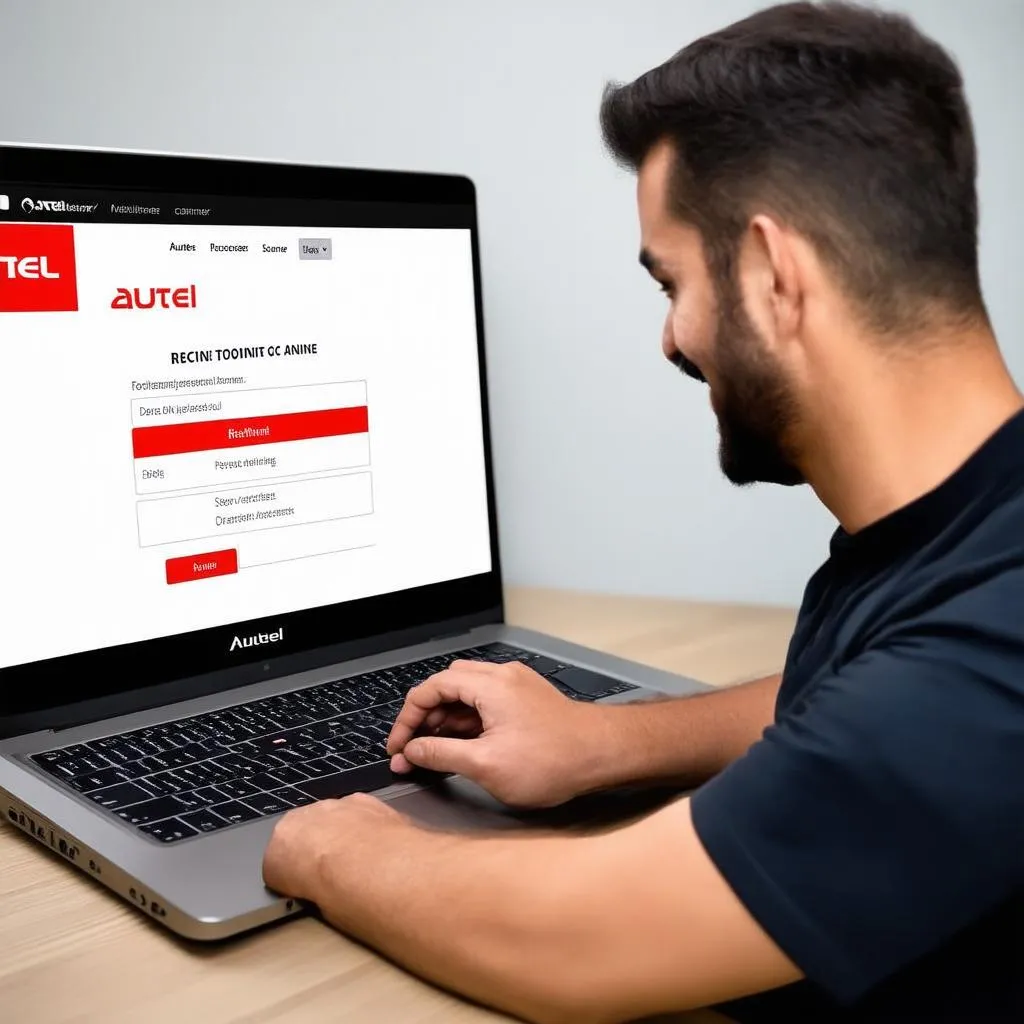“A stitch in time saves nine” – a proverb that perfectly captures the essence of proactive vehicle maintenance. Especially in the realm of automotive diagnostics, tools like Autel scanners play a pivotal role in ensuring smooth operations. However, there are times when you may find yourself needing to unregister your Autel scanner.
What Does It Mean to Unregister an Autel Scanner?
Unregistering an Autel scanner essentially disconnects the tool from your Autel account. This action effectively removes your device from your Autel profile, allowing you to potentially transfer ownership to someone else, re-register the scanner under a different account, or even prepare it for resale.
Why Would You Want to Unregister Your Autel Scanner?
1. Transferring Ownership: Perhaps you’re selling your scanner or gifting it to a fellow mechanic or enthusiast. Unregistering is a crucial step to ensure a clean transition.
2. Re-Registration Under a New Account: If you’ve switched to a new Autel account or are simply changing your login credentials, unregistering the device is necessary to re-register it under the new account.
3. Preparing for Resale: Autel scanners can be valuable investments. When preparing to sell your scanner, unregistering it demonstrates transparency and clears any potential complications for the new owner.
4. Troubleshooting: Sometimes, unregistering and re-registering your scanner can resolve unexpected errors or connectivity issues.
How to Unregister Your Autel Scanner: A Step-by-Step Guide
1. Log into Your Autel Account: Access your Autel account using your registered email address and password.
2. Navigate to the Device Management Section: Look for a section within your account that manages your registered devices. This section may be labeled “My Devices,” “Device List,” or something similar.
3. Select the Autel Scanner You Want to Unregister: Locate the specific scanner you wish to unregister from the list of your registered devices.
4. Click the “Unregister” Button: Within the device details, you’ll usually find a button or option labeled “Unregister,” “Remove,” or “Delete.” Click this button.
5. Confirm the Unregistration: A confirmation dialog box may appear asking you to double-check your decision. Confirm the unregister action.
6. Successfully Unregistered: Once you’ve confirmed the unregistration, the device will be removed from your Autel account.
Important Considerations:
- Backup Your Data: Before unregistering, consider backing up any essential data or diagnostics stored on your scanner. This could include saved vehicle profiles, diagnostic reports, or calibration information.
- Consult the User Manual: While these steps are generally applicable, the exact process may vary slightly depending on your Autel scanner model. Always refer to the user manual for specific instructions.
- Contact Autel Support: If you encounter any difficulties or have additional questions, don’t hesitate to contact Autel customer support for assistance.
Frequently Asked Questions:
Q: Can I Unregister My Autel Scanner If It’s Still Under Warranty?
A: Yes, unregistering your Autel scanner doesn’t affect its warranty coverage.
Q: Will Unregistering My Autel Scanner Delete My Saved Data?
A: Unregistering an Autel scanner doesn’t erase its internal data. However, if you’re selling the scanner, it’s advisable to perform a factory reset to ensure the new owner starts with a clean slate.
Q: How Do I Register My Autel Scanner After Unregistering It?
A: Once unregistered, you can register the Autel scanner again using the same steps but under your new account.
Autel Unregistration: A Holistic Approach
Unregistering an Autel scanner is a straightforward process that can be valuable in various situations. It’s important to understand the implications, consult the user manual, and seek support when needed.
Remember, the automotive industry is constantly evolving, and staying informed with tools like Autel scanners is essential for any car enthusiast or professional.
Let us know if you have any further questions or require additional guidance on Autel scanners or other diagnostic tools.
Connect with our team on WhatsApp: +84767531508 for personalized assistance and expert solutions.
We encourage you to explore our website for valuable insights and comprehensive resources on all aspects of automotive diagnostics!