Have you ever wondered what a MAF sensor is and how to test it with a scan tool? It’s a common question, and one that’s easier to answer than you might think!
Let’s imagine you’re cruising down the highway in your beloved 2023 BMW X5 when suddenly, the engine starts sputtering, the check engine light flashes, and your car feels sluggish. You pull over to the side of the road, feeling a pang of panic. You’re not sure what’s wrong, but you know something’s not right.
Well, in this scenario, your car’s Mass Airflow (MAF) sensor might be the culprit. This little sensor, located in the intake system, measures the amount of air flowing into the engine. If it malfunctions, the engine won’t get the right air-to-fuel mixture, leading to a whole host of problems.
Understanding the Importance of a MAF Sensor
The MAF sensor plays a vital role in ensuring optimal engine performance. It provides crucial information to the engine control unit (ECU) about the amount of air entering the combustion chamber. The ECU then uses this information to calculate the correct amount of fuel to inject, striking the perfect balance for smooth and efficient operation.
Imagine the MAF sensor as a tiny air traffic controller for your engine. It directs the flow of air, ensuring a precise and safe journey for your car. However, just like any controller, the MAF sensor can encounter glitches, requiring a little bit of attention and troubleshooting.
Testing a MAF Sensor with a Scan Tool: A Step-by-Step Guide
Now, let’s get to the heart of the matter: testing a MAF sensor with a scan tool.
-
Connect your scan tool: The first step is to connect your scan tool to your car’s OBD-II port, typically found under the dashboard or near the steering wheel.
-
Access the live data stream: Navigate through your scan tool’s menu to access the live data stream. This is where you’ll find real-time readings from various sensors, including your MAF sensor.
-
Find the MAF sensor reading: Look for the MAF sensor reading, usually labeled as “MAF,” “Mass Air Flow,” or “Air Flow Rate.” You might need to consult your scan tool’s manual or online resources to locate the specific reading for your car model.
-
Inspect the reading at idle: With the engine idling, observe the MAF sensor reading. The reading should be relatively stable and within a specific range for your car model. You can check the manufacturer’s specifications or consult online resources for the expected idle MAF sensor values.
-
Test under acceleration: Gradually accelerate your car and observe how the MAF sensor reading changes. It should increase steadily as you accelerate, reflecting the increased air intake. If the reading remains stagnant or fluctuates wildly, it might indicate a problem with the MAF sensor.
-
Compare readings: You can also compare your live data readings with a known good MAF sensor. This can help you determine if your sensor is functioning properly.
Common Questions and Answers
What are some of the common symptoms of a faulty MAF sensor?
A faulty MAF sensor can manifest in various symptoms, including:
- Engine misfires: The engine may experience erratic idling, stuttering, or rough running, particularly at low RPMs.
- Reduced engine power: The car may feel sluggish, lack acceleration, or struggle to climb hills.
- Increased fuel consumption: You may notice a drop in your fuel economy, as the engine runs rich due to the faulty MAF sensor’s inaccurate air flow measurements.
- Check engine light: The check engine light will illuminate, often accompanied by a diagnostic code related to the MAF sensor.
What should the MAF sensor reading be on a scan tool?
The MAF sensor reading will vary depending on the car model and engine size. However, it should generally be a stable value at idle and increase steadily as you accelerate. You can consult your owner’s manual, online resources, or a reputable mechanic for specific reading ranges for your vehicle.
Will a scan tool determine a vacuum leak?
While a scan tool can provide information about engine performance and identify certain issues, it’s not designed to specifically pinpoint vacuum leaks. Vacuum leaks can cause a variety of engine problems, including rough idling, stalling, and reduced power. To diagnose vacuum leaks, you might need to use a vacuum gauge or a smoke test.
What Autel scan tool can change idle speed?
Autel scan tools are commonly used by mechanics and car enthusiasts for diagnostic purposes. However, not all Autel scan tools have the capability to change idle speed. You’ll need to look for specific Autel models that offer advanced functionality, such as the Autel MaxiSys MS908 or Autel MaxiCOM MK808.
Tips for Troubleshooting a MAF Sensor
Here are some additional tips for troubleshooting a MAF sensor:
- Inspect the sensor: Check the sensor for any visible damage, debris, or signs of corrosion.
- Clean the sensor: If the sensor appears dirty or clogged, you can gently clean it with a MAF sensor cleaner.
- Replace the sensor: If cleaning the sensor doesn’t resolve the issue, you may need to replace the MAF sensor with a new one.
Remember to always consult your owner’s manual or a qualified mechanic for specific instructions on how to test and replace the MAF sensor in your vehicle.
Conclusion
Testing a MAF sensor with a scan tool can be a straightforward process, helping you diagnose potential engine issues. By following the steps outlined above and consulting with a professional if needed, you can ensure your car’s engine runs smoothly and efficiently.
If you’re still having trouble diagnosing your MAF sensor or other car issues, feel free to reach out to us! We have a team of experts who are ready to assist you.
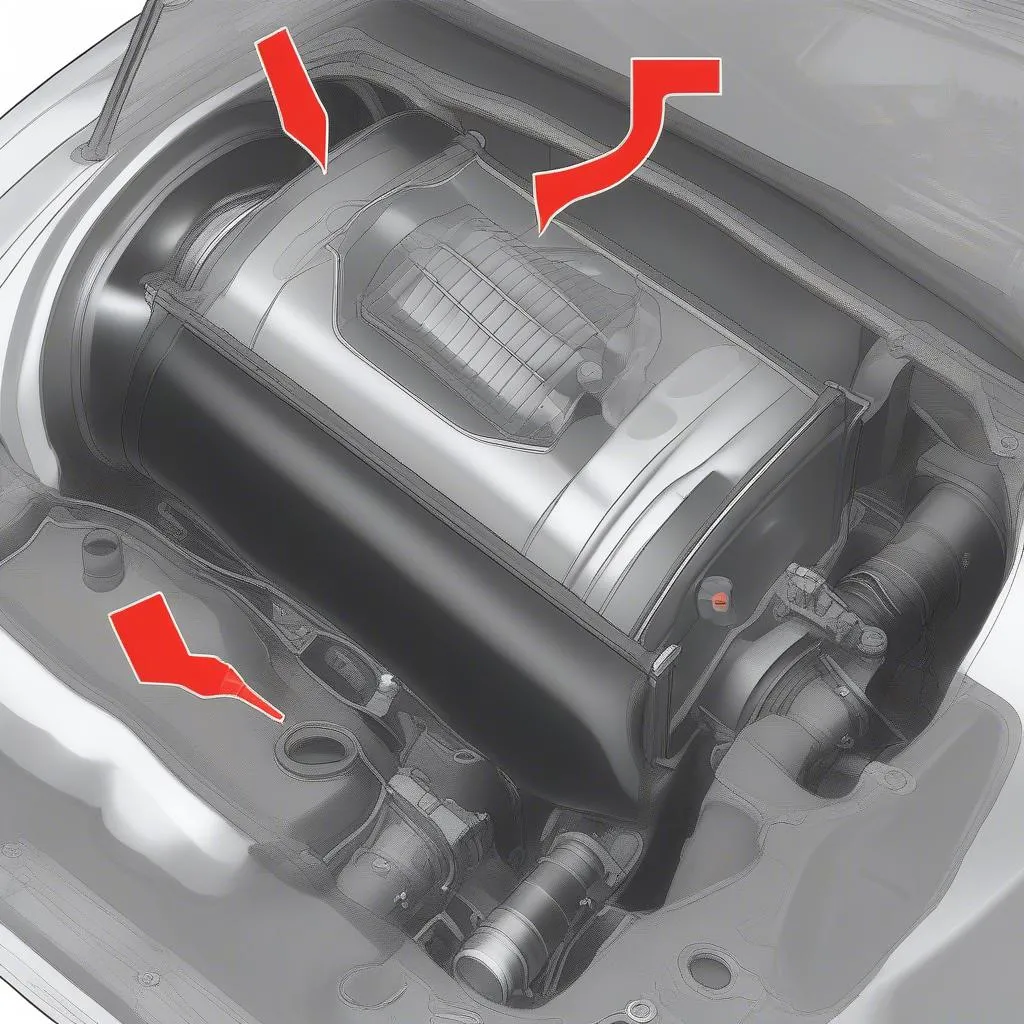 MAF Sensor Diagram
MAF Sensor Diagram
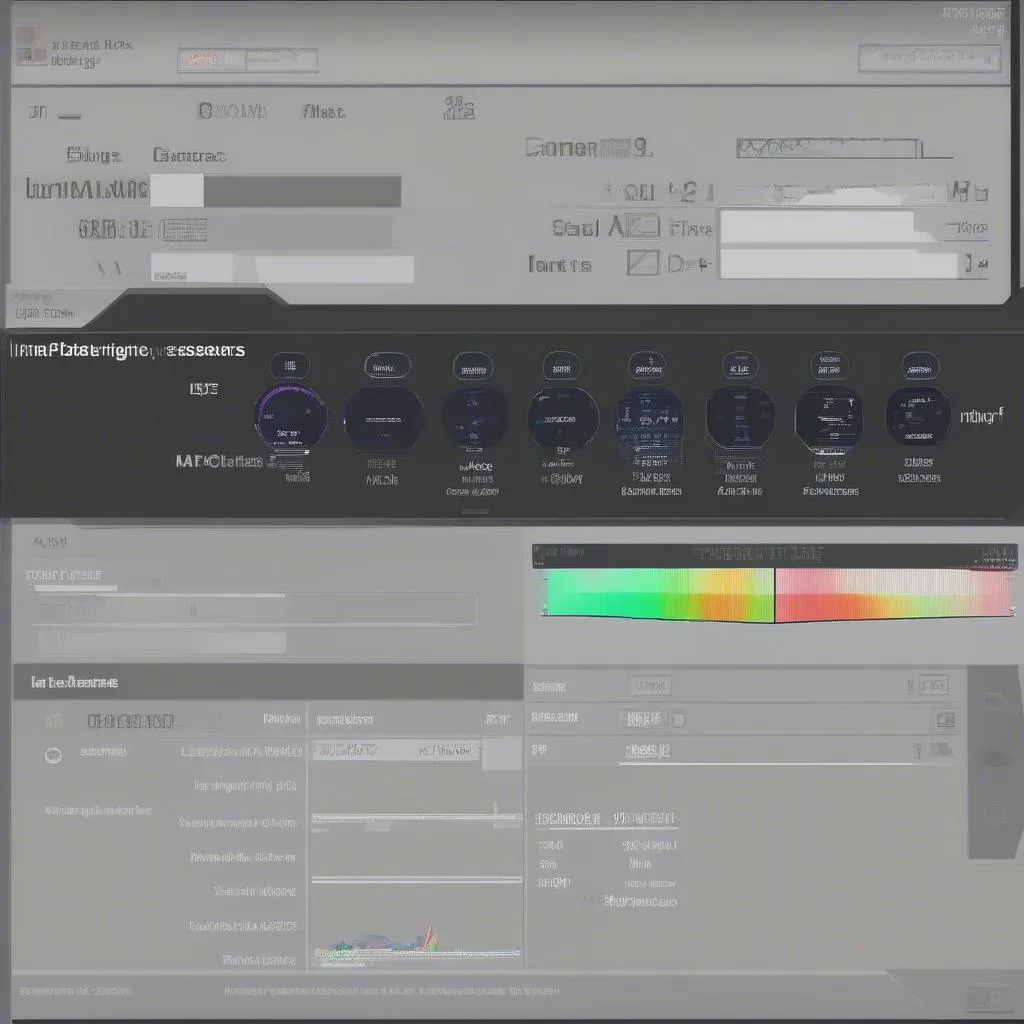 Scan Tool Live Data
Scan Tool Live Data
 MAF Sensor Replacement
MAF Sensor Replacement
Don’t hesitate to contact us via Whatsapp at +84767531508 for support with diagnosing and repairing your car. We’re here to help you keep your engine running smoothly!


