Understanding your car’s health has never been easier thanks to OBD2 scanners. These handy devices plug into your car’s OBD2 port and provide a wealth of information about your engine’s performance. But what do all those numbers and abbreviations mean? This comprehensive guide will teach you how to read OBD2 scanner live data like a pro, empowering you to diagnose car problems and make informed decisions about your vehicle’s maintenance.
What is OBD2 Scanner Live Data?
Unlike stored codes that indicate past issues, live data provides real-time information about your car’s sensors, actuators, and various systems. This data is constantly being generated and transmitted while your car is running, providing valuable insights into its current operating condition.
Imagine you’re experiencing rough idling, and your check engine light is on. By accessing live data, you can monitor parameters like engine RPM, oxygen sensor readings, and fuel trim values. This allows you to identify any anomalies and pinpoint the root cause of the problem, whether it’s a faulty sensor, vacuum leak, or something else entirely.
Essential OBD2 Scanner Live Data Parameters and Their Meanings
To effectively interpret live data, it’s crucial to understand the meaning behind key parameters:
1. Engine RPM (Revolutions Per Minute)
This parameter indicates the speed at which your engine’s crankshaft is rotating. It’s a fundamental indicator of engine load and performance. Fluctuations in RPM at idle or inconsistent readings during acceleration can point to issues like spark plug problems, vacuum leaks, or sensor malfunctions.
2. Vehicle Speed Sensor (VSS)
As the name suggests, this sensor measures your car’s speed. Discrepancies between the VSS reading and your speedometer can indicate a faulty sensor, wiring problems, or issues with the vehicle’s control module.
3. Coolant Temperature
Monitoring coolant temperature is crucial to prevent overheating. Abnormal readings, such as excessively high or fluctuating temperatures, can signal a malfunctioning thermostat, coolant leak, or problems with the cooling fan.
4. Oxygen Sensors (O2 Sensors)
These sensors play a vital role in optimizing fuel combustion by measuring the oxygen content in the exhaust gases. Abnormal O2 sensor readings can indicate a rich or lean fuel mixture, potentially caused by issues like a faulty sensor, vacuum leak, or fuel injector problems.
 OBD2 Scanner Oxygen Sensor Readings
OBD2 Scanner Oxygen Sensor Readings
5. Short Term Fuel Trim (STFT) and Long Term Fuel Trim (LTFT)
These parameters indicate how the engine control module (ECM) is adjusting the fuel mixture to maintain optimal air-fuel ratio. Positive values indicate the ECM is adding fuel, while negative values mean it’s reducing fuel. Significant deviations from zero can signify issues like vacuum leaks, faulty O2 sensors, or fuel pressure problems.
6. Manifold Absolute Pressure (MAP) Sensor
This sensor measures the air pressure inside the intake manifold, which is crucial for determining engine load. Abnormal MAP sensor readings can indicate a faulty sensor, vacuum leak, or issues with the throttle position sensor.
7. Mass Air Flow (MAF) Sensor
The MAF sensor measures the amount of air entering the engine, which is essential for calculating the correct fuel injection. Discrepancies in MAF sensor readings can point to a dirty or faulty sensor, vacuum leaks, or problems with the air intake system.
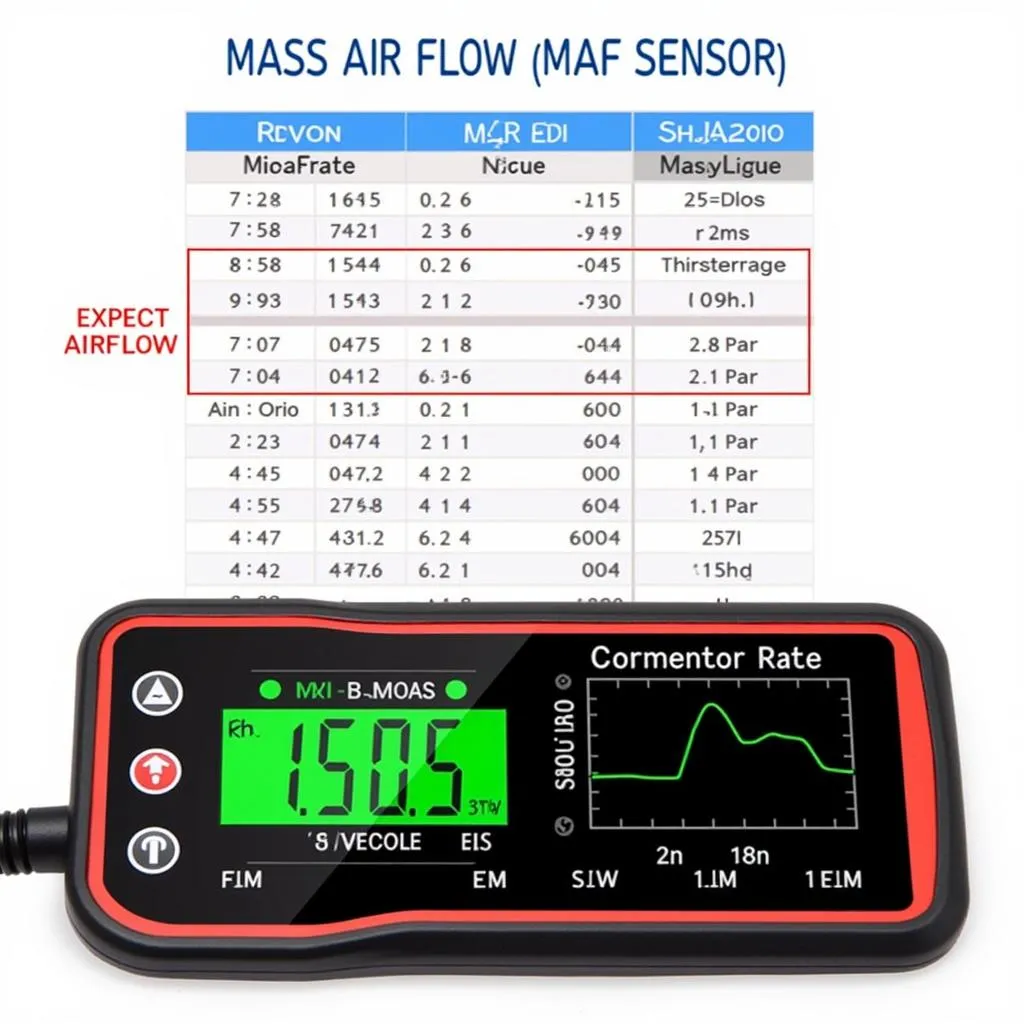 OBD2 Scanner Mass Air Flow Sensor Readings
OBD2 Scanner Mass Air Flow Sensor Readings
Steps to Read OBD2 Scanner Live Data
Now that you have a basic understanding of key parameters, let’s outline the steps to read OBD2 scanner live data:
- Connect the OBD2 Scanner: Locate your car’s OBD2 port (usually under the dashboard on the driver’s side) and plug in the scanner.
- Turn On the Ignition: Turn the ignition key to the “on” position without starting the engine.
- Access Live Data: Navigate to the “Live Data” or “Data Stream” section on your OBD2 scanner’s menu.
- Select Parameters: Choose the specific parameters you want to monitor based on the symptoms you’re experiencing or the system you suspect is faulty.
- Interpret the Data: Compare the live data readings to the manufacturer’s specifications or use your knowledge of OBD2 parameters to identify any anomalies.
Tips for Effective OBD2 Scanner Live Data Analysis
Here are some additional tips to enhance your OBD2 scanner live data analysis:
- Consult Manufacturer Specifications: Always refer to your car’s service manual or reliable online sources for specific parameter ranges and diagnostic procedures.
- Compare to Known Good Values: If possible, compare the live data readings from your car to those of a similar vehicle known to be in good working order.
- Consider Environmental Factors: Factors like altitude, temperature, and humidity can influence certain sensor readings.
- Look for Patterns and Trends: Don’t just focus on individual readings. Analyze how parameters change over time and in response to different driving conditions.
- Use Data Logging Features: Many OBD2 scanners offer data logging capabilities, allowing you to record and review data later for in-depth analysis.
- Seek Professional Help: If you encounter difficulties interpreting the data or diagnosing the problem, don’t hesitate to seek assistance from a qualified mechanic.
Common OBD2 Scanner Live Data Issues and Their Possible Causes
Let’s explore some common OBD2 scanner live data issues and their potential causes:
- High RPM at Idle: Potential causes include a faulty idle air control valve, vacuum leaks, or a malfunctioning throttle position sensor.
- Lean Fuel Mixture: This issue could be caused by a vacuum leak, faulty O2 sensor, low fuel pressure, or a clogged fuel filter.
- Rich Fuel Mixture: Potential culprits include a leaking fuel injector, faulty O2 sensor, high fuel pressure, or a restricted air intake.
- Engine Misfire: Live data might show misfire counts for specific cylinders, potentially caused by faulty spark plugs, ignition coils, or fuel injectors.
- Transmission Slipping: Abnormal transmission fluid temperature, pressure, or gear ratio readings could indicate transmission problems.
 OBD2 Scanner Engine Misfire Data
OBD2 Scanner Engine Misfire Data
Conclusion
Mastering the art of reading OBD2 scanner live data empowers you with the knowledge to understand your car’s health, diagnose problems, and make informed decisions about maintenance and repairs. While this guide provides a solid foundation, remember that continuous learning and hands-on experience are key to becoming proficient in OBD2 diagnostics. If you ever encounter complex issues or require professional assistance, don’t hesitate to reach out to a qualified mechanic.
FAQs about OBD2 Scanner Live Data
1. Can I use any OBD2 scanner to read live data?
While most OBD2 scanners can read basic live data, some advanced models offer more comprehensive data streams and features like graphing and data logging.
2. Is it safe to clear OBD2 codes after reading live data?
Clearing codes without addressing the underlying issue is not recommended, as it can temporarily mask the problem and make future diagnosis more challenging.
3. Can OBD2 scanner live data help me improve fuel efficiency?
Yes, by monitoring parameters like O2 sensor readings and fuel trim values, you can identify issues affecting fuel economy and take corrective action.
4. Can I use OBD2 scanner live data to monitor my driving habits?
Some OBD2 scanners offer features like trip monitoring and performance tracking, allowing you to analyze your driving behavior.
5. Where can I find reliable information about OBD2 parameters and their meanings?
Your car’s service manual, reputable online automotive forums, and professional OBD2 diagnostic software often provide detailed information.
For further assistance, please contact us via WhatsApp: +1(641)206-8880, Email: [email protected] or visit us at 276 Reock St, City of Orange, NJ 07050, United States. Our 24/7 customer support team is always ready to help. You can also find more information on thinkdiag scanner and airbag code scanner on our website. We also have detailed guides on how to use specific OBD2 scanners like the Innova 3011.
Don’t forget to check out our other informative articles on topics such as Ford OBD1 code readers and CAN OBD2 code readers.