Imagine this: You’re driving down the road, and suddenly your engine starts sputtering. You pull over, pop the hood, and you’re staring at a sea of wires and hoses. You have a scan tool, but you’re not sure how to use it to diagnose the problem. What do you do?
This is where understanding how to read live data on a scan tool comes in. It can be a powerful tool in the hands of an automotive enthusiast or mechanic, offering valuable insights into the health of your vehicle. In this article, we’ll delve into the world of live data, explaining what it is, how to read it, and how it can help you troubleshoot problems.
Understanding Live Data: A Look Behind the Scenes
Live data, also known as “real-time data,” is a stream of information that your vehicle’s computer continuously transmits. It’s a window into the heart of your car’s engine, transmission, and other systems.
Think of it like a doctor taking your vital signs: temperature, pulse, and blood pressure. Just as a doctor uses this data to diagnose an illness, automotive technicians use live data to diagnose problems with your car.
What Does Live Data Tell Us?
Live data displays a wide range of parameters, such as:
- Engine Speed (RPM): Indicates how fast your engine is turning.
- Vehicle Speed: Displays your speed in miles per hour or kilometers per hour.
- Engine Load: Shows how much stress the engine is under.
- Fuel Pressure: Measures the pressure of fuel being delivered to the engine.
- Coolant Temperature: Monitors the temperature of the engine coolant.
- Intake Air Temperature: Shows the temperature of air entering the engine.
- Oxygen Sensor Readings: Indicates the amount of oxygen in the exhaust gases.
- Throttle Position: Displays the position of the throttle valve.
This is just a small sample of the data that can be accessed through a scan tool. The exact parameters you can view depend on the specific scan tool and vehicle model.
How to Read Live Data: A Step-by-Step Guide
Reading live data is actually quite straightforward. Most modern scan tools have intuitive interfaces. Here’s a general guide:
- Connect the Scan Tool: Connect the scan tool to the diagnostic port (OBDII port) located in your vehicle’s cabin, typically under the dashboard.
- Select Vehicle Information: Choose your vehicle’s make, model, and year.
- Access Live Data: Navigate to the “Live Data” or “Real-Time Data” menu.
- Select Data Streams: Choose the specific data streams you want to view. This might involve selecting a particular system like the engine, transmission, or ABS.
- Interpret the Data: The data will display in numerical form, often with units (e.g., RPM, volts, degrees Celsius). The actual values will vary depending on the vehicle’s condition and the specific parameter being measured.
- Monitor for Anomalies: Pay attention to any values that seem abnormally high or low. For example, if your engine coolant temperature is abnormally high, it could indicate a problem with your cooling system.
Using Live Data for Troubleshooting
Live data can be a powerful tool for diagnosing problems, but it’s crucial to have a basic understanding of what each parameter represents. Let’s look at a couple of common examples:
Example 1: Engine Misfire
If you’re experiencing an engine misfire, you can use live data to pinpoint the culprit. By looking at the “Misfire Counts” parameter, you can see which cylinder is misfiring. This information can help you troubleshoot issues like faulty spark plugs, ignition coils, or fuel injectors.
Example 2: Low Fuel Pressure
If your engine is struggling to start or has a lack of power, low fuel pressure could be the culprit. By monitoring the “Fuel Pressure” parameter, you can determine if the fuel pressure is below the specified range. This could indicate a problem with the fuel pump, fuel filter, or other fuel system components.
Common Questions About Live Data
“How can I learn more about interpreting live data?”
Answer: There are plenty of resources available online and in print to help you understand live data. You can find detailed explanations of specific parameters in your vehicle’s repair manual or in online forums dedicated to your car model.
“What kind of scan tool do I need to read live data?”
Answer: Most modern scan tools, even those sold at auto parts stores, are capable of reading live data. However, the level of detail and the types of parameters you can access may vary depending on the scan tool. For professional-grade diagnostics, consider a dealer-level scan tool or a more advanced OBDII scanner.
“Is there a universal live data guide for all cars?”
Answer: Unfortunately, there isn’t a one-size-fits-all guide for live data. Each vehicle model has its own unique parameters and readings. Therefore, it’s essential to consult your vehicle’s repair manual or look for resources specific to your make and model.
Taking Your Automotive Knowledge to the Next Level
Reading live data can unlock a whole new world of understanding about your vehicle. It’s like having a peek into the car’s “black box,” allowing you to diagnose problems before they escalate into major repairs.
If you’re ready to take your automotive knowledge to the next level and learn how to read live data, consider these tips:
- Get a Good Scan Tool: Invest in a quality scan tool that supports live data viewing.
- Consult Your Repair Manual: Study your vehicle’s repair manual to understand the specific parameters and their meaning.
- Join Online Forums: Engage in discussions with other car enthusiasts and experienced mechanics online. You can learn valuable tips and tricks from their experience.
Remember: While reading live data can provide valuable information, it’s not a substitute for professional diagnostics. If you’re unsure about a particular parameter or suspect a serious problem, always consult a qualified mechanic.
Conclusion
Reading live data on a scan tool is a powerful skill for any automotive enthusiast. It can help you diagnose issues, troubleshoot problems, and potentially save yourself from expensive repairs. With the right knowledge and a quality scan tool, you can gain a deeper understanding of your vehicle and keep it running smoothly for years to come.
Have any questions about reading live data or automotive diagnostics? Leave a comment below or contact our team of automotive experts at Whatsapp: +84767531508 for personalized support. We’re here to help you unlock the secrets of your vehicle’s health.
 Live Data Scan Tool
Live Data Scan Tool
 OBDII Port
OBDII Port
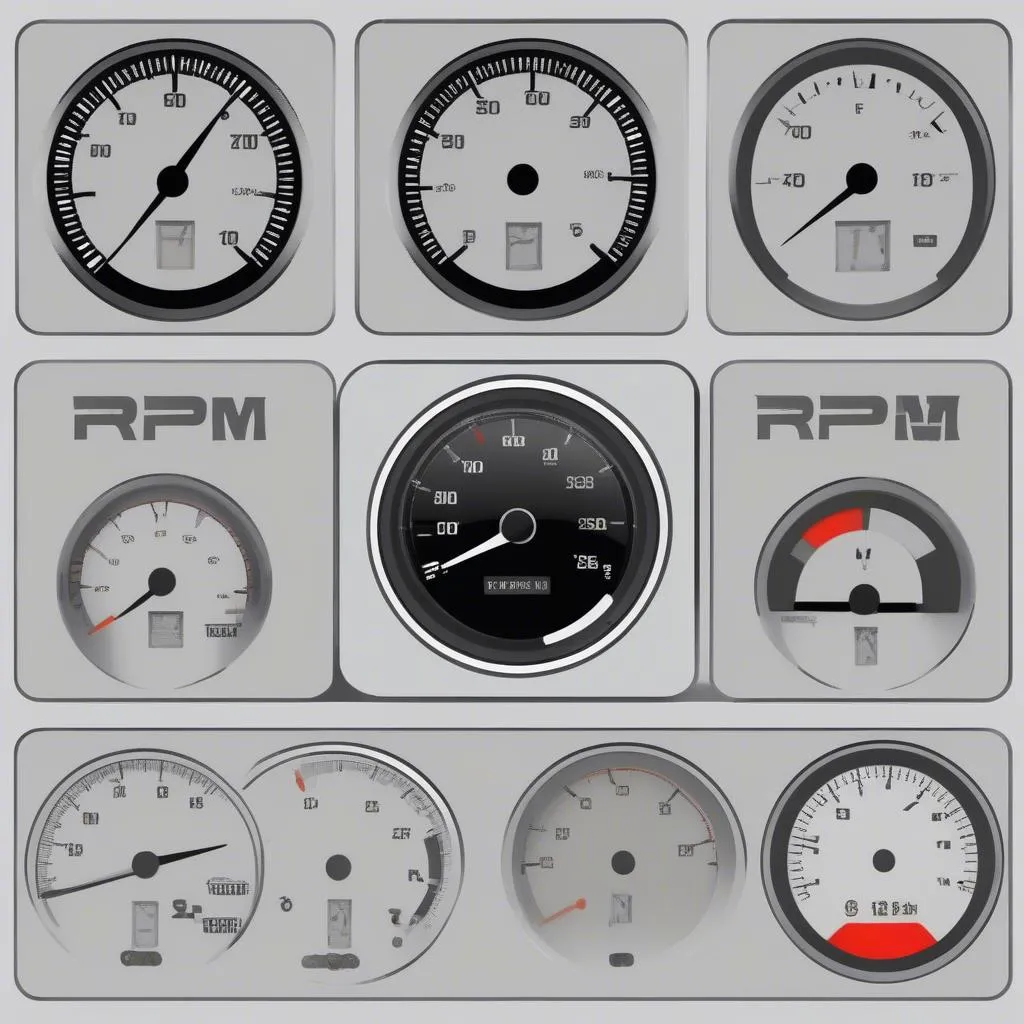 Car Dashboard Display
Car Dashboard Display


