Learning how to program keys with an Autel Maxisys diagnostic scanner can significantly enhance your automotive toolkit. This comprehensive guide will walk you through the process, explaining everything from the basics to advanced techniques for programming keys using an Autel Maxisys. We’ll cover various Autel Maxisys models and address common issues faced when programming car keys.
 Autel Maxisys Programming Car Keys
Autel Maxisys Programming Car Keys
Understanding Autel Maxisys Key Programming
Autel Maxisys scanners are powerful diagnostic tools capable of much more than just reading error codes. They offer advanced functionalities, including key programming for a wide range of car makes and models. This eliminates the need for separate, expensive key programming tools, making the Autel Maxisys a cost-effective solution for both professionals and DIY enthusiasts. autel maxisys program keys
What Vehicles are Compatible?
Autel Maxisys scanners support a vast library of vehicles. While specific key programming capabilities vary depending on the Maxisys model and software version, you can generally expect compatibility with most domestic, Asian, and European makes. It’s crucial to check the Autel website or contact their support for precise vehicle compatibility information before attempting to program keys.
What if my Autel Maxisys fails to program a key? Troubleshooting steps are covered later in this guide, offering solutions to common programming issues.
Step-by-Step Key Programming Guide
While specific steps might differ slightly depending on the vehicle and Autel Maxisys model, the general process remains similar:
- Connect the Scanner: Connect the Autel Maxisys scanner to the vehicle’s OBD-II port.
- Turn on the Ignition: Turn the vehicle’s ignition to the “on” position (without starting the engine).
- Access Key Programming Function: Navigate to the key programming function within the Autel Maxisys software.
- Follow On-Screen Instructions: Carefully follow the on-screen prompts provided by the scanner. These instructions will guide you through the specific steps for your vehicle.
- Input Required Information: You may be prompted to enter information such as the vehicle identification number (VIN) and the number of keys being programmed.
- Program the Key(s): Follow the scanner’s instructions to program the new key(s). This might involve inserting the key into the ignition or holding it near the scanner.
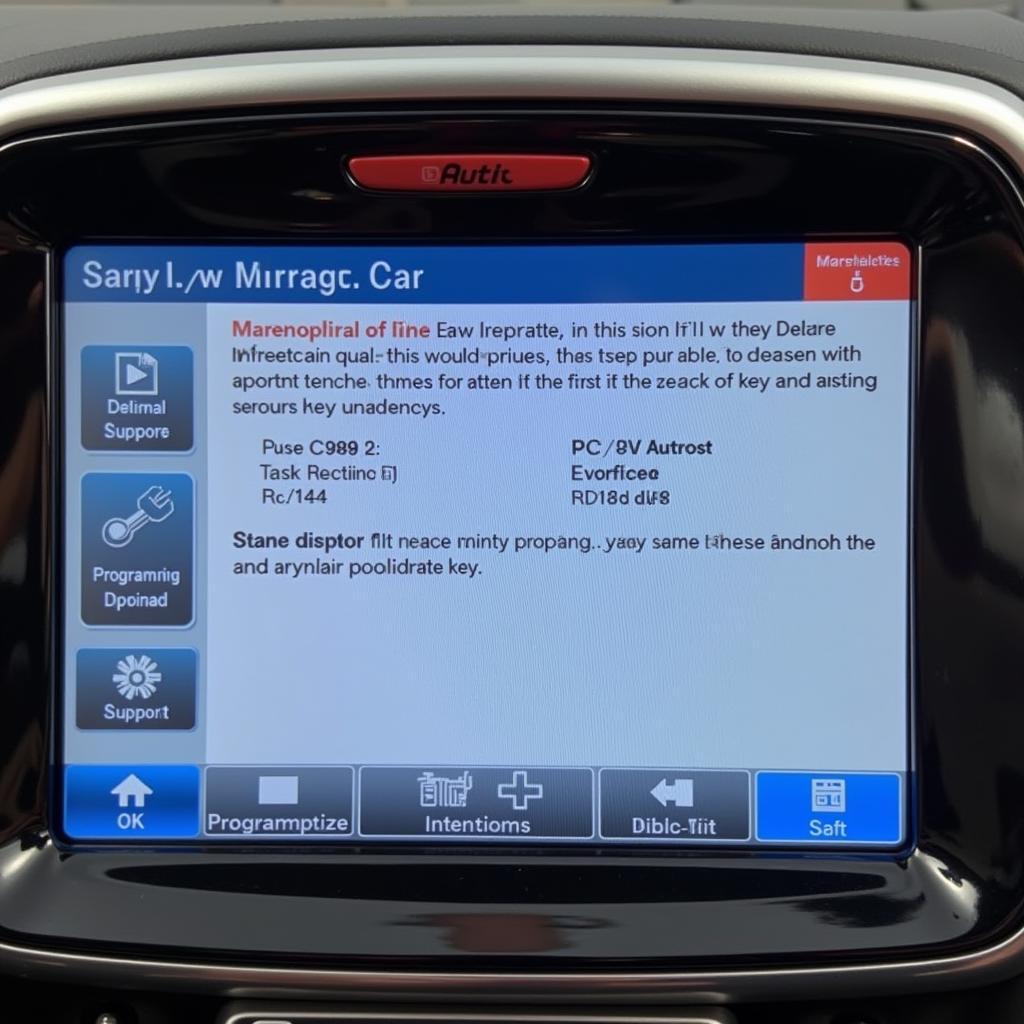 Autel Maxisys Key Programming Steps
Autel Maxisys Key Programming Steps
Can Autel Maxisys Program Keys for all car models?
No, although the Autel Maxisys supports a wide range of vehicles, it doesn’t cover every make and model. Always consult Autel’s compatibility information before attempting to program keys. can autel maxisys program keys
Troubleshooting Key Programming Issues
Sometimes, you might encounter problems during the key programming process. Here are some common issues and solutions:
- Communication Errors: Check the connection between the scanner and the OBD-II port. Ensure the ignition is on.
- Incorrect Vehicle Information: Verify the VIN entered into the scanner is accurate.
- Key Not Recognized: Ensure the new key is compatible with the vehicle and that it’s a blank, unprogrammed key.
autel maxisys fail to program ford keys provides specific guidance if you encounter problems programming Ford keys.
 Autel Maxisys Troubleshooting Key Programming
Autel Maxisys Troubleshooting Key Programming
Advanced Key Programming Techniques with Autel Maxisys
Beyond basic key programming, some Autel Maxisys models offer advanced functionalities, such as:
- All Keys Lost Programming: This feature allows you to program new keys even if all existing keys are lost.
- Remote Programming: Program the remote functions of your car key, such as lock, unlock, and panic.
- Immobilizer Reset: Reset the vehicle’s immobilizer system.
autel maxisys to program keys offers more information about using your Autel for this purpose. The Autel Maxisys Pro MS908P, for example, is known for its extensive key programming capabilities. autel maxisys pro ms908p programming car keys provides detailed information about this model.
“Mastering key programming with the Autel Maxisys opens up a world of possibilities, allowing you to provide valuable services and save time.” – John Smith, Automotive Diagnostic Specialist.
“The Autel Maxisys’ intuitive interface makes even complex key programming procedures accessible to technicians of all skill levels.” – Jane Doe, Senior Automotive Technician.
In conclusion, learning how to program keys with an Autel Maxisys is a valuable skill for any automotive enthusiast or professional. By following this guide and utilizing the resources available, you can confidently tackle key programming tasks and expand your diagnostic capabilities.
For further assistance, please contact us via WhatsApp: +1(641)206-8880, Email: [email protected] Or visit our address: 276 Reock St, City of Orange, NJ 07050, United States. We have a 24/7 customer support team.


