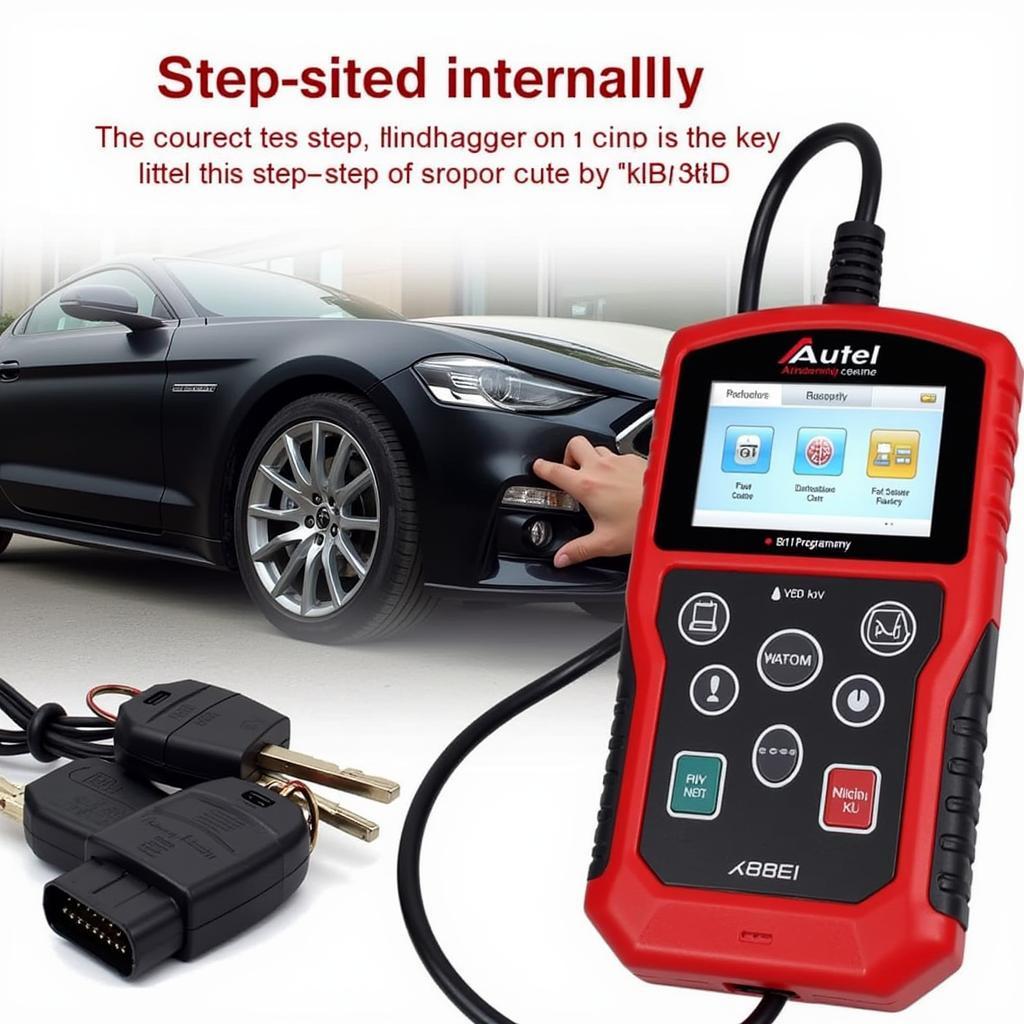Programming a key fob can seem daunting, but with the right tool, it can be surprisingly straightforward. This guide will walk you through how to program a key fob with the Autel MaxiCOM MK808BT, a powerful and versatile diagnostic scanner that simplifies the process. We’ll cover everything from understanding the basics to troubleshooting common issues.
Using an advanced diagnostic tool like the Autel MaxiCOM MK808BT offers significant advantages over traditional methods. This device provides a user-friendly interface, guided procedures, and comprehensive vehicle coverage, making key fob programming accessible even for those without extensive technical expertise. Learn more about the Autel MaxiCOM 808BT.
Understanding Key Fob Programming
Key fob programming involves linking the fob’s unique identifier to your vehicle’s immobilizer system. This system prevents unauthorized starting of the engine. The process typically involves entering a specific programming mode using the vehicle’s ignition and then using a diagnostic tool like the MK808BT to register the new fob.
Why Choose the Autel MK808BT?
The MK808BT is a popular choice for both professionals and DIYers because of its intuitive interface, broad vehicle compatibility, and extensive functionality beyond key fob programming. It can perform various diagnostic tasks, including reading and clearing codes, performing special functions, and accessing live data streams. Considering a service tablet? Explore the range of Autel service tablet.
Step-by-Step Guide: Programming Your Key Fob with the Autel MaxiCOM MK808BT
- Connect the MK808BT: Plug the device’s OBD-II connector into your vehicle’s OBD-II port, usually located under the dashboard on the driver’s side.
- Power On: Turn the ignition to the “ON” position without starting the engine.
- Launch the Software: Power on the MK808BT and select the “Diagnostics” function.
- Select Vehicle: Choose the correct make, model, and year of your vehicle.
- Access IMMO: Navigate to the “Immobilizer” or “IMMO” section.
- Choose “Key Programming”: Select the option for “Key Programming” or “Add Key.”
- Follow On-Screen Instructions: The MK808BT will guide you through the specific steps for your vehicle, which may involve entering a security code or performing certain actions with the ignition and the new key fob.
Troubleshooting Common Issues
Sometimes, you might encounter issues during the programming process. Here are a few common problems and solutions:
- Communication Error: Ensure the OBD-II connector is securely plugged in and the ignition is in the correct position.
- Incorrect Vehicle Information: Double-check that you’ve selected the correct make, model, and year for your vehicle.
- Key Not Recognized: Verify that the new key fob is compatible with your vehicle and has a fresh battery.
What if My Car Isn’t Listed?
The MK808BT boasts wide coverage, but if you encounter a vehicle not listed, ensure your device’s software is updated to the latest version. Check out our comparison of Autel DS808 vs MK808BT.
Tips for Successful Key Fob Programming
- Consult Your Vehicle’s Manual: Always refer to your owner’s manual for specific instructions related to your car model.
- Use a Fully Charged MK808BT: Ensure the device has sufficient battery power to complete the programming process without interruption.
- Work in a Distraction-Free Environment: Choose a quiet location to avoid interruptions during the programming sequence.
Looking for other Autel diagnostic tools? Consider the Autel 808 BT Pro or the Autel TCP.
Conclusion
Programming a key fob with the Autel MaxiCOM MK808BT is a relatively simple process when following the correct steps. This device offers a user-friendly solution for replacing lost or adding new key fobs, empowering you to take control of your vehicle’s security.
FAQ
-
Can I program multiple key fobs with the MK808BT?
Yes, you can typically program multiple key fobs, although the exact number may vary depending on the vehicle. -
Do I need a special security code?
Some vehicles require a security code or PIN for key programming. This information can often be found in your owner’s manual or obtained from a dealership. -
What if I lose all my key fobs?
If you lose all your key fobs, you may need to have your vehicle towed to a dealership or locksmith for specialized programming. -
Can I program a used key fob?
In most cases, you can program a used key fob, provided it’s compatible with your vehicle. The MK808BT can erase the previous programming and link it to your car. -
How long does the programming process take?
The key programming process typically takes a few minutes to complete. -
What if my key fob still doesn’t work after programming?
Double-check the battery and ensure you followed the correct steps. If issues persist, consult a professional automotive technician. -
Is the Autel MK808BT compatible with all car makes and models?
The MK808BT has broad compatibility, but it’s always recommended to check the Autel website for the latest vehicle coverage information.
Need more help? Check out our articles on other Autel products!
Need assistance? Contact us via WhatsApp: +1(641)206-8880, Email: [email protected] or visit us at 276 Reock St, City of Orange, NJ 07050, United States. Our customer support team is available 24/7.