Programming a transmission control module (TCM) might seem like a daunting task reserved for seasoned mechanics, but with the right tools and guidance, it’s achievable even for the DIY enthusiast. This article delves into the intricacies of TCM programming using the Autel MaxiSys, a powerful diagnostic scanner renowned for its user-friendly interface and extensive vehicle coverage. We’ll guide you through the process, shedding light on the essential steps, precautions, and benefits of TCM programming.
Understanding TCM Programming
Before diving into the how-to, let’s first understand what TCM programming entails. In essence, it involves updating or modifying the software residing within your vehicle’s TCM, the brain behind gear shifting, torque converter control, and various other transmission functions.
Why would you need to program your TCM? Here are a few scenarios:
- Software Updates: Car manufacturers often release software updates to enhance the performance, fuel efficiency, and overall drivability of their vehicles.
- Component Replacement: If you’ve replaced your transmission, TCM, or a related component, programming is crucial to ensure proper communication and synchronization within the system.
- Performance Tuning: For those seeking to optimize their vehicle’s shifting patterns, especially in performance applications, TCM programming can offer customized adjustments.
 Autel MaxiSys connected to a car's OBD2 port
Autel MaxiSys connected to a car's OBD2 port
Autel MaxiSys: Your Gateway to Seamless TCM Programming
The Autel MaxiSys series stands out as a leader in automotive diagnostic tools, empowering both professionals and car enthusiasts with the capability to perform complex tasks, including TCM programming.
Here’s why the Autel MaxiSys excels in this domain:
- User-Friendly Interface: Navigating through the MaxiSys’s menu is intuitive, guiding users through the programming procedure with clear instructions and prompts.
- Extensive Vehicle Coverage: The MaxiSys boasts wide compatibility, supporting a vast range of makes and models, ensuring you can program a diverse set of vehicles.
- Regular Updates: Autel consistently releases software updates for the MaxiSys, providing access to the latest programming files and functionalities.
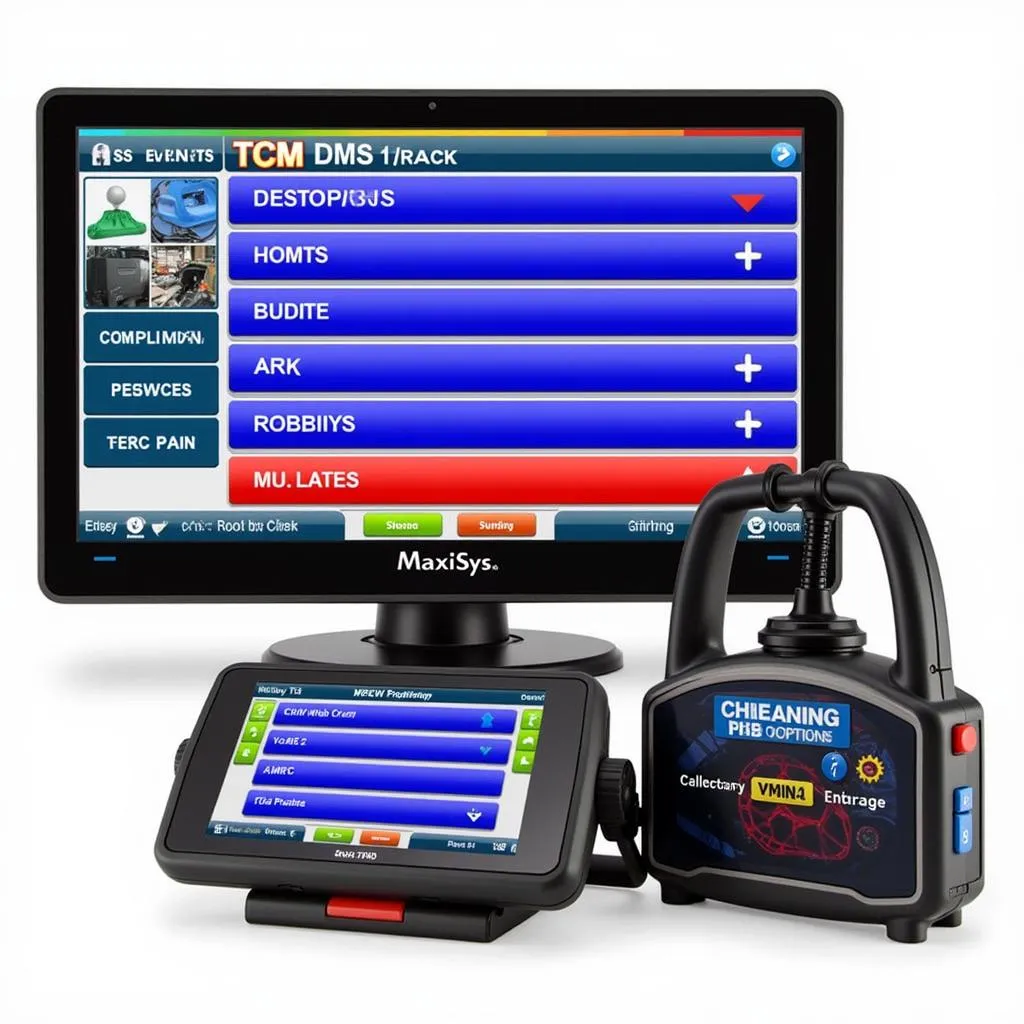 Autel MaxiSys screen showing TCM programming menu
Autel MaxiSys screen showing TCM programming menu
How to Program a Transmission Control Module Using Autel MaxiSys: A Step-by-Step Guide
Let’s break down the process of programming a TCM using the Autel MaxiSys into manageable steps:
-
Preparation is Key:
- Gather Your Tools: Ensure you have your Autel MaxiSys scanner, a stable internet connection (for software updates and downloads), and the vehicle’s VIN (Vehicle Identification Number).
- Safety First: Disconnect the negative battery cable before starting the programming process to prevent electrical mishaps.
- Backup Existing Data (Optional): While not always mandatory, backing up the existing TCM data is recommended, especially if you’re performing performance-related programming.
-
Connect and Establish Communication:
- Locate the OBD2 Port: This port is typically situated beneath the driver’s side dashboard.
- Connect the MaxiSys: Power on the Autel MaxiSys and connect it to the vehicle’s OBD2 port using the provided cable.
-
Vehicle Identification and Software Retrieval:
- Input VIN: Enter the vehicle’s VIN into the MaxiSys. This step allows the scanner to identify the precise make, model, and year of your vehicle.
- Software Download: The MaxiSys will automatically connect to Autel’s online server and prompt you to download the necessary software update or programming files specific to your vehicle.
-
Initiate the Programming Sequence:
- Follow On-Screen Instructions: Once the software download is complete, the MaxiSys will guide you through the programming procedure. Carefully follow the on-screen prompts and instructions.
-
Programming in Progress:
- Avoid Interruptions: It’s critical to ensure a stable power supply and avoid interrupting the programming process, as this could potentially damage the TCM.
-
Verification and Completion:
- Confirmation Message: Upon successful completion, the Autel MaxiSys will display a confirmation message.
- Clear Codes (If Necessary): After programming, it’s a good practice to clear any stored diagnostic trouble codes (DTCs) related to the transmission.
 A mechanic using the Autel MaxiSys for TCM programming
A mechanic using the Autel MaxiSys for TCM programming
Benefits of Proper TCM Programming
Investing time and effort in correctly programming your TCM yields several notable benefits:
- Improved Shifting Quality: Experience smoother, more precise gear changes, enhancing both driving comfort and performance.
- Enhanced Fuel Economy: Software updates often optimize transmission shift points, leading to potential fuel savings.
- Resolution of Transmission Issues: TCM programming can resolve issues related to rough shifting, slipping, or erratic transmission behavior.
- Unlocking Performance Potential: Custom programming can fine-tune shift points, shift firmness, and other parameters to maximize performance.
Frequently Asked Questions about TCM Programming with Autel MaxiSys
Can I program my TCM myself using the Autel MaxiSys?
Yes, the Autel MaxiSys is designed to be user-friendly, enabling DIYers to perform TCM programming. However, it’s crucial to follow the instructions carefully and proceed with caution.
What happens if the programming process is interrupted?
Interruptions during TCM programming can lead to serious issues, potentially rendering the TCM inoperable. It’s essential to ensure a stable power supply and avoid any disruptions.
How often should I update my TCM software?
It’s advisable to check for software updates periodically, especially if you experience transmission-related problems or after replacing related components.
Need More Information?
For additional support or to explore other topics related to automotive diagnostics and repair, visit these resources on our website:
- Autel MaxiSys Pro MS908 Professional OBD2 Scanner
- Autel MaxiSys Pro MS908P Professional OBD2 Scanner
Contact Our Experts
Should you have any questions or require assistance, our dedicated team of automotive experts is always ready to help. You can reach us through the following channels:
- WhatsApp: +1(641)206-8880
- Email: [email protected]
- Visit Our Workshop: 276 Reock St, City of Orange, NJ 07050, United States
We offer 24/7 customer support to ensure you receive timely and reliable assistance.
