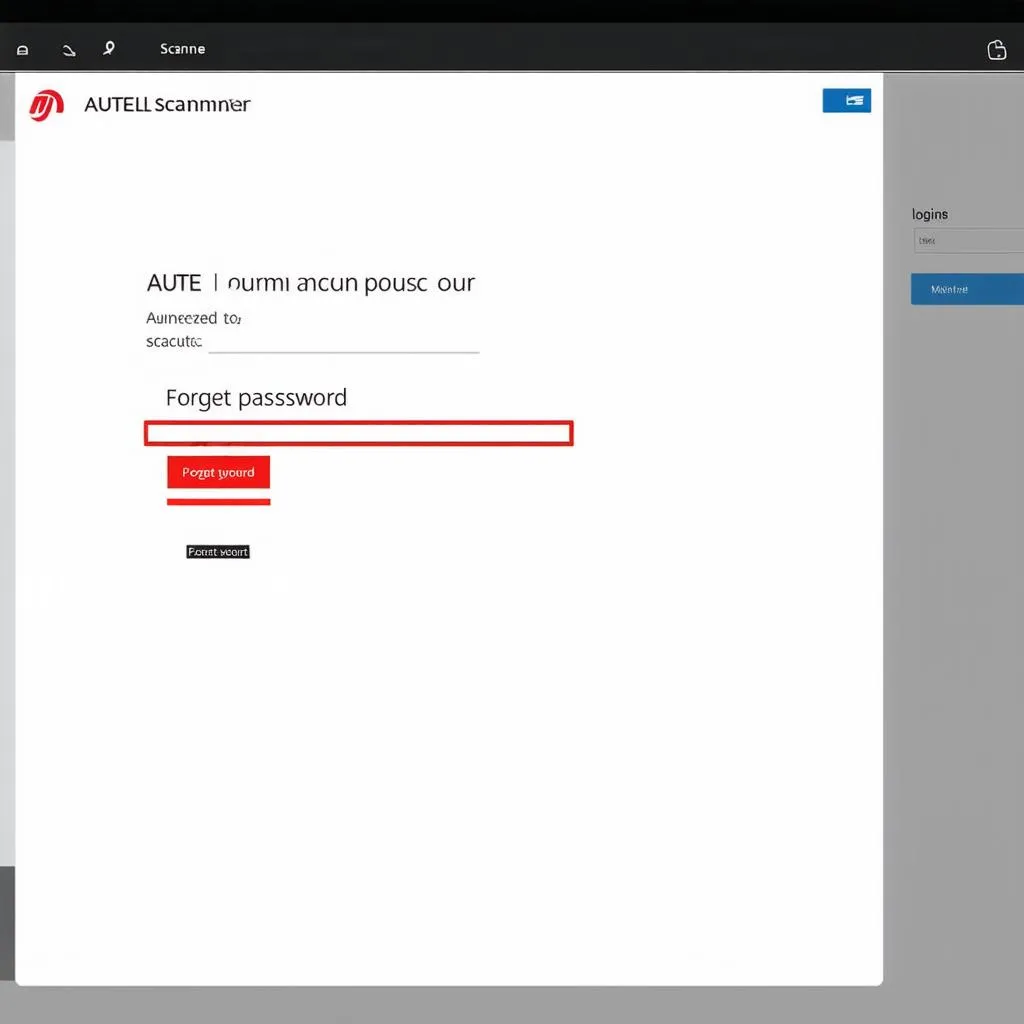Have you ever lost your Autel scanner password and felt like you were locked out of your own tool? It’s a frustrating experience, especially when you need to diagnose a car problem urgently. Fortunately, Autel provides a way to reset your password and regain access to your scanner. This article will guide you through the process of recovering your Autel scanner password, along with some helpful tips and insights to make your experience smoother.
Understanding the Importance of Autel Scanner Passwords
Autel scanners are valuable diagnostic tools for professional mechanics and DIY car enthusiasts alike. These devices allow users to access a wide range of information about a vehicle’s systems, including engine, transmission, ABS, and airbags. But just like any other valuable asset, securing your Autel scanner is essential. The password serves as a crucial layer of protection against unauthorized access and ensures that only authorized users can utilize the scanner’s advanced features.
Imagine this: You’re working on a client’s car, and suddenly you realize you’ve forgotten your Autel scanner password. You’re stuck, unable to diagnose the issue, and your client is waiting anxiously for their car to be fixed. This situation highlights the importance of remembering your Autel scanner password and having a reliable way to recover it if needed.
How to Get a New Register Password from Autel Scanner: A Comprehensive Guide
To reset your Autel scanner password, you need to follow these steps:
- Access the Autel Website: The first step is to go to the official Autel website.
- Locate the “Forgot Password” Section: Look for the “Forgot Password” or “Reset Password” link on the login page. It’s usually located near the login button.
- Enter your Registered Email Address: Enter the email address you used when you registered your Autel scanner.
- Verify your Email: Autel will send you an email with a link to reset your password.
- Click on the Reset Link: Click on the link provided in the email. This will redirect you to a page where you can create a new password.
- Set a New Password: Choose a strong, unique password that’s easy to remember but difficult for others to guess. Confirm your new password and click on “Save” or “Submit.”
- Login with Your New Password: You can now log in to your Autel scanner using your newly created password.
Important Tips to Keep in Mind:
- Secure your email: Ensure your email account is secure to prevent unauthorized access.
- Strong passwords: Choose a strong password that includes a combination of uppercase and lowercase letters, numbers, and symbols.
- Password manager: Use a password manager to store your Autel scanner password securely.
Common Issues and Solutions:
Q: What if I don’t remember the email address I used to register?
A: Contact Autel customer support for assistance. They may be able to help you recover your email address or provide alternative solutions.
Q: What if I’m having trouble accessing the Autel website?
A: Check your internet connection, try using a different browser, or clear your browser cache. If you’re still experiencing problems, contact Autel customer support.
Q: What if the reset link in the email doesn’t work?
A: Check your spam folder, request a new reset link, or contact Autel customer support.
Q: What if I’ve forgotten my Autel scanner password and the email address I used to register?
A: You may need to contact Autel customer support for assistance with password recovery. They might require proof of purchase or other information to verify your identity.
Other Solutions for Password Recovery
While the above method is the most common, some users have found alternative ways to recover their Autel scanner passwords.
1. Factory Reset: In some cases, you can reset your Autel scanner to factory settings. However, this will erase all data and settings, so it’s not recommended unless absolutely necessary.
2. Contact Autel Support: If you’ve tried all other options, contacting Autel customer support is your best bet. They may be able to provide specialized assistance based on your specific scanner model and the nature of the problem.
Autel Scanner Password Recovery – A Feng Shui Perspective
According to Feng Shui principles, forgetting passwords can be linked to energy blockages or imbalances. It’s believed that specific areas in your home or office correspond to different aspects of your life, including communication and technology.
To improve the flow of energy and enhance your memory, consider:
- Decluttering: Clear out any clutter around your work area, as it can create stagnant energy.
- Crystal placement: Place a clear quartz crystal near your computer or Autel scanner to enhance clarity and memory.
- Color therapy: Use the color blue to promote calmness and clear thinking.
By applying these principles, you might find it easier to remember your passwords in the future.
Conclusion
Recovering your Autel scanner password is a straightforward process, especially if you follow the steps outlined above. It’s crucial to keep your login credentials secure and ensure you have a reliable method for password recovery. Remember that Autel scanners are valuable tools, and safeguarding them from unauthorized access is essential for both professional mechanics and DIY enthusiasts.
Do you have any questions about Autel scanner passwords or other diagnostic tools? Leave a comment below, and we’ll be happy to help!
For more information on Autel scanners and diagnostics, check out these resources:
Still struggling to recover your password or need expert assistance with your Autel scanner? Contact us on Whatsapp: +84767531508. Our team of automotive experts is available 24/7 to provide you with personalized support!