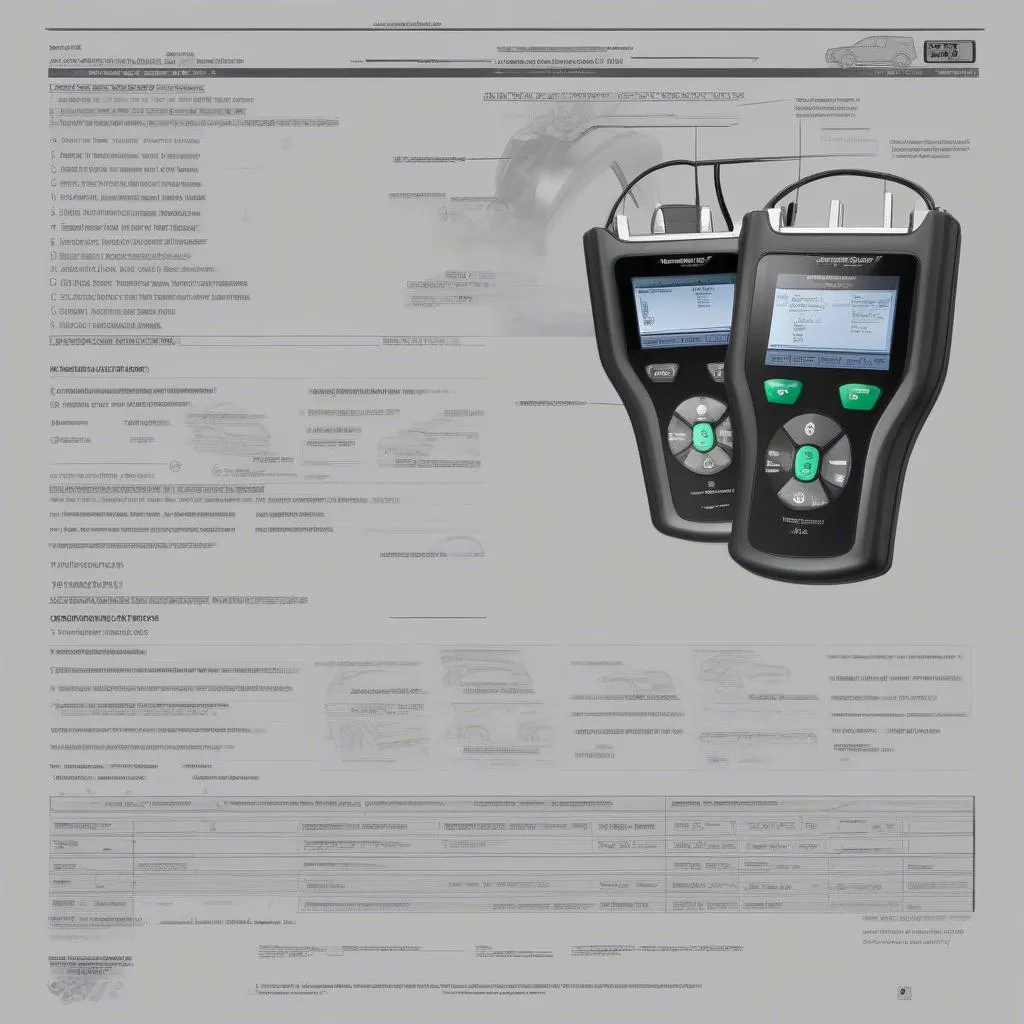Have you ever been driving down the road when your tire pressure warning light comes on? It’s frustrating, isn’t it? You know you need to check your tire pressure, but you don’t have a tire pressure gauge handy. Or maybe you’re just tired of dealing with the annoying light. What if I told you there was a way to disable the TPMS system altogether using a scan tool?
Understanding TPMS and Its Importance
The TPMS (Tire Pressure Monitoring System) is a safety feature found in most modern vehicles that monitors the air pressure in your tires. It’s like having a built-in tire pressure gauge that alerts you when the pressure in one or more of your tires drops below a certain threshold. This can be crucial for preventing accidents and ensuring a smooth ride.
Why Would You Want To Disable TPMS?
While TPMS is a valuable safety feature, there are times when you might want to disable it.
- Tire pressure issues: Sometimes the TPMS system can be overly sensitive and trigger a warning light even if the tire pressure is within the acceptable range. This can be especially frustrating if you’re driving on rough terrain or in extreme temperatures.
- Replacement tires: If you’re using aftermarket tires that don’t have TPMS sensors installed, the system might malfunction, triggering false alerts.
- Seasonal tire change: In some regions, people use different sets of tires for winter and summer. If you change your tires without resetting the TPMS system, you might encounter false alerts.
How To Disable TPMS Using A Scan Tool
The most effective way to disable the TPMS system is using a scan tool. This method involves accessing the vehicle’s ECU (Electronic Control Unit) and reprogramming the TPMS settings.
Note: Before attempting this, it’s crucial to understand the risks involved and ensure you have the right equipment and expertise.
Steps To Disable TPMS With A Scan Tool:
- Connect the scan tool: Start by connecting the scan tool to your vehicle’s diagnostic port.
- Select the TPMS module: Navigate through the scan tool’s menu until you find the TPMS module or tire pressure monitoring system option.
- Disable TPMS: Select the option to disable or deactivate the TPMS. This might involve entering a specific code or changing a setting.
- Confirm the changes: After disabling the TPMS, confirm the changes have been saved and exit the TPMS module.
- Test: Once the procedure is complete, start the engine and check that the tire pressure warning light is off. If it’s not, you might need to repeat the process.
Common Scan Tools For Disabling TPMS:
- Autel MaxiSys: The Autel MaxiSys is a popular scan tool used by professionals and DIY enthusiasts alike.
- Launch X431: Another reliable choice for disabling TPMS, the Launch X431 comes with a wide range of diagnostic capabilities.
Important Points To Remember:
- Consult your owner’s manual: Check your car’s manual to see if there are any specific instructions for disabling the TPMS system. Some vehicles might require a special procedure or code.
- Seek professional assistance: If you’re not comfortable working with scan tools or don’t have the necessary experience, it’s best to seek professional assistance from a qualified mechanic.
- Safety First: Remember that disabling the TPMS system can compromise your safety. Always monitor your tire pressure manually and maintain proper tire inflation.
FAQs About Disabling TPMS:
Q: Is disabling TPMS legal?
A: There are no federal laws prohibiting disabling TPMS. However, it’s essential to remember that in some states, regulations might require functioning TPMS for certain vehicle models.
Q: Will disabling TPMS affect my car’s warranty?
A: Disabling the TPMS system might void certain aspects of your car’s warranty, especially if it leads to damage or malfunctions. Consult your dealership or mechanic for specific warranty guidelines.
Q: How do I re-enable the TPMS system after disabling it?
A: You can re-enable the TPMS system using a scan tool. Follow a similar process to disabling TPMS but select the option to enable it.
Other Articles You Might Find Interesting:
- How To Program TPMS Using Autel (link: https://diagxcar.com/programming-tpms-using-autel/)
- Using Autel MaxiSysPro To Change Code (link: https://diagxcar.com/using-autel-maxisyspro-to-change-code/)
- Autel Not Connecting With Audi (link: https://diagxcar.com/autel-not-connecting-with-audi/)
- Autel To Program 2001 Toyota Sequoia Key (link: https://diagxcar.com/autel-to-program-2001-toyota-sequoia-key/)
Need Help With Diagnostics Tools?
Let us help! If you have any questions about diagnostics tools or need assistance with TPMS programming, feel free to contact us via WhatsApp: +84767531508. Our team of automotive experts is available 24/7 to provide support and guidance.
Final Thoughts
Disabling the TPMS system can be helpful in certain situations, but it’s essential to weigh the pros and cons before proceeding. Always prioritize safety and ensure you have the necessary knowledge and expertise before working with your vehicle’s electronic systems. If you have any doubts or require professional assistance, don’t hesitate to reach out to a qualified mechanic.
Let us know your thoughts in the comments below. Have you ever disabled TPMS in your car? Share your experience!