Have you ever felt overwhelmed with managing a growing list of cars needing repairs at your auto repair shop? It’s a common struggle for many businesses, but fear not! Trello is here to save the day. This powerful project management tool can help you organize your workload, track progress, and ensure no car falls through the cracks.
The Importance of Organizing Your Auto Repair Workload
Let’s face it, running an auto repair shop can be hectic. You’ve got customers calling, parts to order, and a constant stream of cars coming in for service. Managing all of this without a system can lead to missed deadlines, unhappy customers, and a chaotic work environment.
Imagine this scenario: You’re working on a customer’s BMW X5 in your shop on Park Avenue in New York City. Suddenly, another customer walks in, needing a quick oil change for their Toyota Camry. Now you’re juggling two projects, trying to remember which parts you ordered for each car, and wondering if you’ll be able to meet both deadlines.
This is where Trello comes in. It allows you to create a visual representation of your workflow, making it easy to see what needs to be done and who’s responsible.
How to Assign Cars in Trello: A Step-by-Step Guide
Assigning cars in Trello is a simple process, but it’s crucial to understand the basics:
-
Create a Board: Start by creating a Trello board specifically for your auto repair shop. You can name it something like “Auto Repair Projects” or “Car Repairs.”
-
Create Lists: Divide your board into lists to represent different stages of your repair process. Common lists include:
- Incoming Cars: Cars that have just arrived for repairs.
- Diagnosis: Cars currently being diagnosed.
- Parts Ordered: Cars awaiting parts delivery.
- Repairs in Progress: Cars currently being worked on.
- Quality Control: Cars awaiting final inspection.
- Completed Repairs: Cars that have been repaired and are ready for pickup.
-
Create Cards: Each card in Trello represents a specific car. You can use the card title to denote the car’s make, model, year, and customer name. For example, you could have a card titled “2017 Honda Accord – John Smith.”
-
Assign Members: Assign each card to the mechanic responsible for the repair. This ensures that everyone knows who’s working on what. You can also assign members to specific lists to ensure that the right people are involved in the process.
-
Add Details: Use the card’s description to add more information about the repair, such as the customer’s contact information, a list of required parts, and a summary of the problem.
-
Use Labels: Label cards with colors to indicate the severity of the repair, the type of car, or any other relevant information. This helps you quickly categorize your tasks and prioritize accordingly.
-
Add Due Dates: Set due dates for each card to help you stay on schedule. You can also use Trello’s calendar feature to visualize your workload and ensure that you’re meeting all your deadlines.
Beyond Assigning Cars: Optimizing Your Auto Repair Workflow
Assigning cars in Trello is just the beginning. Here are some additional tips to help you optimize your workflow:
1. Track Parts Orders: Use Trello to track the status of parts orders. Create a separate list for “Parts Orders” and add cards for each part you need to order. You can then track the status of each order and ensure that you have the necessary parts on hand when needed.
2. Communicate with Customers: Use Trello’s comment section to communicate with customers about the status of their repairs. For example, you can update them on the diagnosis, let them know when parts have been ordered, and inform them when their car is ready for pickup.
3. Create Custom Workflows: Don’t be afraid to tailor Trello to your specific needs. You can create custom lists, labels, and automations to streamline your workflow.
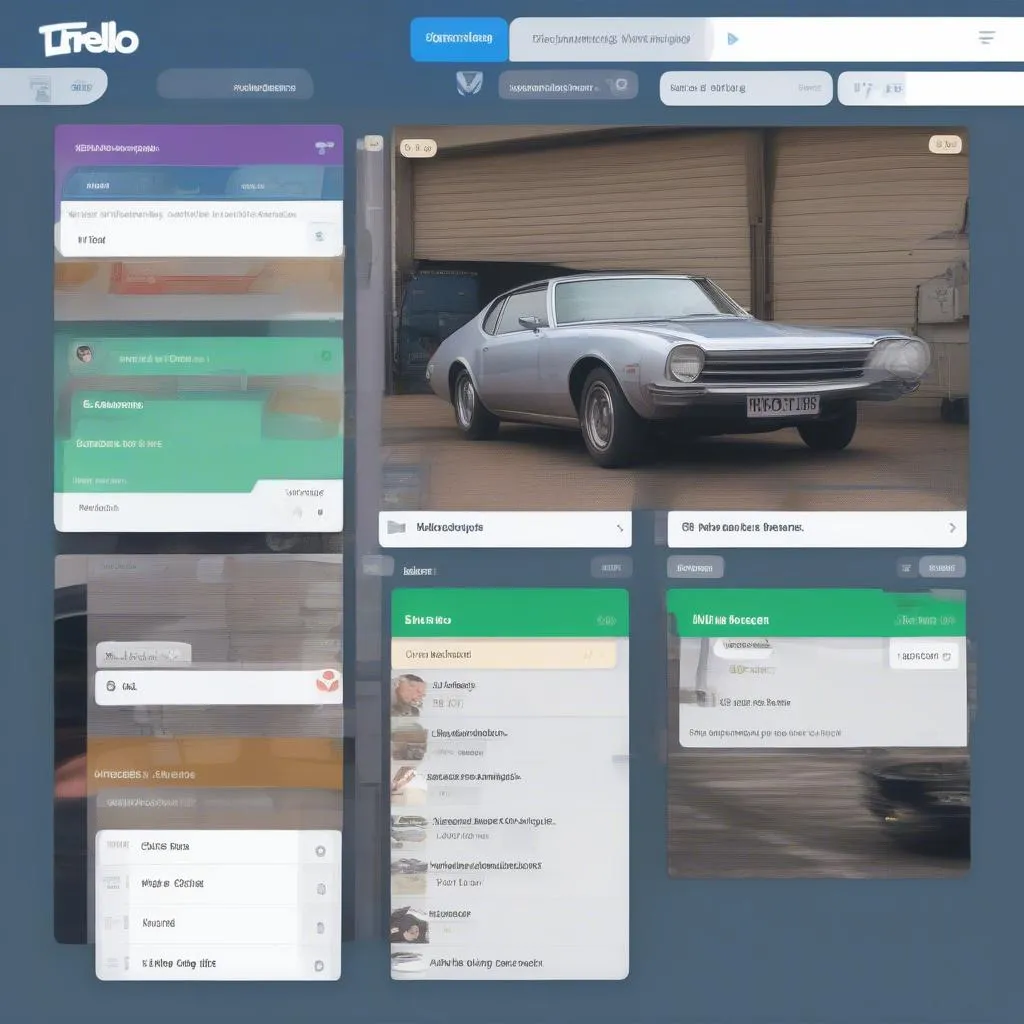 trello-car-assignment
trello-car-assignment
FAQs about Assigning Cars in Trello
Q: Can I use Trello to manage multiple repair shops?
A: Absolutely! Trello allows you to create multiple boards, so you can manage all of your repair shops from one central location.
Q: Can I integrate Trello with other tools?
A: Yes, Trello integrates with a wide range of other tools, including email services, calendar apps, and even tools for parts ordering. This helps you create a truly integrated workflow for your auto repair business.
Q: Can I use Trello on my mobile phone?
A: Yes, Trello has a mobile app available for both iOS and Android devices, so you can manage your repairs from anywhere, anytime.
Q: Is Trello free to use?
A: Trello offers a free plan, as well as paid plans with more advanced features.
Conclusion
Trello is a powerful tool for managing your auto repair shop workload. By using Trello to assign cars, track repairs, and communicate with customers, you can streamline your operations, improve efficiency, and ultimately increase customer satisfaction.
Ready to take your auto repair shop to the next level? Contact us today! We offer expert help with setting up and using Trello for your business. Call us at +84767531508, or connect with us on Whatsapp. Our team of auto repair specialists is available 24/7 to help you succeed.
 car-repair-shop
car-repair-shop

