Have you ever wished you could access the vast world of Android apps on your Autel MaxiSys diagnostic tool? You’re not alone! Many car enthusiasts and professionals seek ways to enhance their Autel MaxiSys experience by adding the Play Store, hoping to unlock a world of customization, convenience, and even productivity.
Understanding the Quest for Play Store on Autel MaxiSys
The desire to add the Play Store to Autel MaxiSys stems from a few key factors. Firstly, the Play Store offers a vast library of applications, including useful tools for auto mechanics, such as diagnostic apps, service manuals, and technical information resources. Secondly, the Play Store enables personalization, allowing users to customize their Autel MaxiSys with apps like productivity tools, communication platforms, and entertainment apps. Finally, the Play Store provides access to a wealth of information, including news, social media, and educational resources, enriching the user experience.
Why Adding Play Store to Autel MaxiSys is Not Straightforward
While the idea of installing the Play Store on your Autel MaxiSys seems appealing, the reality is far more complex. Autel MaxiSys devices run on a customized operating system specifically designed for automotive diagnostics, which lacks the compatibility needed to run the Play Store. This customization ensures the Autel MaxiSys focuses on its primary functions of diagnosing and repairing vehicles.
Can You Really Install Play Store on Autel MaxiSys?
The short answer is no, you cannot directly install the Play Store on Autel MaxiSys devices. The Autel MaxiSys operating system is not designed to support third-party app stores.
Alternatives to Play Store for Autel MaxiSys
While installing the Play Store directly isn’t feasible, there are alternative ways to access apps and enhance your Autel MaxiSys experience:
- Utilize Built-in Apps: Autel MaxiSys devices come preloaded with a selection of tools and apps tailored for automotive diagnostics. Explore these apps to discover their full potential.
- Explore Autel’s App Store: Autel offers its own app store specifically designed for their diagnostic tools. Check it out for additional apps and updates related to automotive diagnostics.
- Use External Devices: For added functionality, consider using external devices like smartphones or tablets. You can connect these devices to your Autel MaxiSys via Bluetooth or Wi-Fi to access apps and information.
The Importance of Maintaining Autel MaxiSys Functionality
It’s crucial to remember that Autel MaxiSys devices are designed for automotive diagnostics and repair. Attempting to modify the operating system or install unauthorized apps can potentially damage the device and compromise its diagnostic capabilities. Always prioritize the integrity and reliability of your diagnostic tool.
Alternative Diagnostic Tools with Play Store Support
If your primary goal is access to a wide array of apps and features, consider exploring alternative diagnostic tools that support Android or other operating systems. These tools may offer greater flexibility and customization options.
Seeking Expert Assistance for Your Autel MaxiSys
If you have questions or require assistance with your Autel MaxiSys device, it’s always best to reach out to Autel directly or consult with a qualified automotive technician. They can provide guidance and support for proper usage and troubleshooting.
Frequently Asked Questions about Autel MaxiSys
Is it safe to modify my Autel MaxiSys software?
Modifying the operating system of your Autel MaxiSys can lead to instability and potential damage to the device. It’s not recommended.
Can I use a USB drive to install apps on my Autel MaxiSys?
Autel MaxiSys devices are not designed to support app installation via USB drives.
What other apps are compatible with Autel MaxiSys?
Autel offers a selection of compatible apps through their own app store. Check their website for the latest updates and offerings.
Conclusion: Embracing the Power of Autel MaxiSys
While adding the Play Store to your Autel MaxiSys isn’t feasible, you can still enjoy a robust and powerful automotive diagnostics experience. By understanding the limitations and utilizing alternative methods, you can fully leverage the capabilities of your Autel MaxiSys tool. Remember, always prioritize the integrity and functionality of your diagnostic tool.
Do you have any questions or experiences related to your Autel MaxiSys? Share them in the comments below!
For expert assistance with your diagnostic tools and troubleshooting, reach out to our team at Whatsapp: +84767531508. We’re here to support you 24/7.
 Autel MaxiSys Diagnostic Tool
Autel MaxiSys Diagnostic Tool
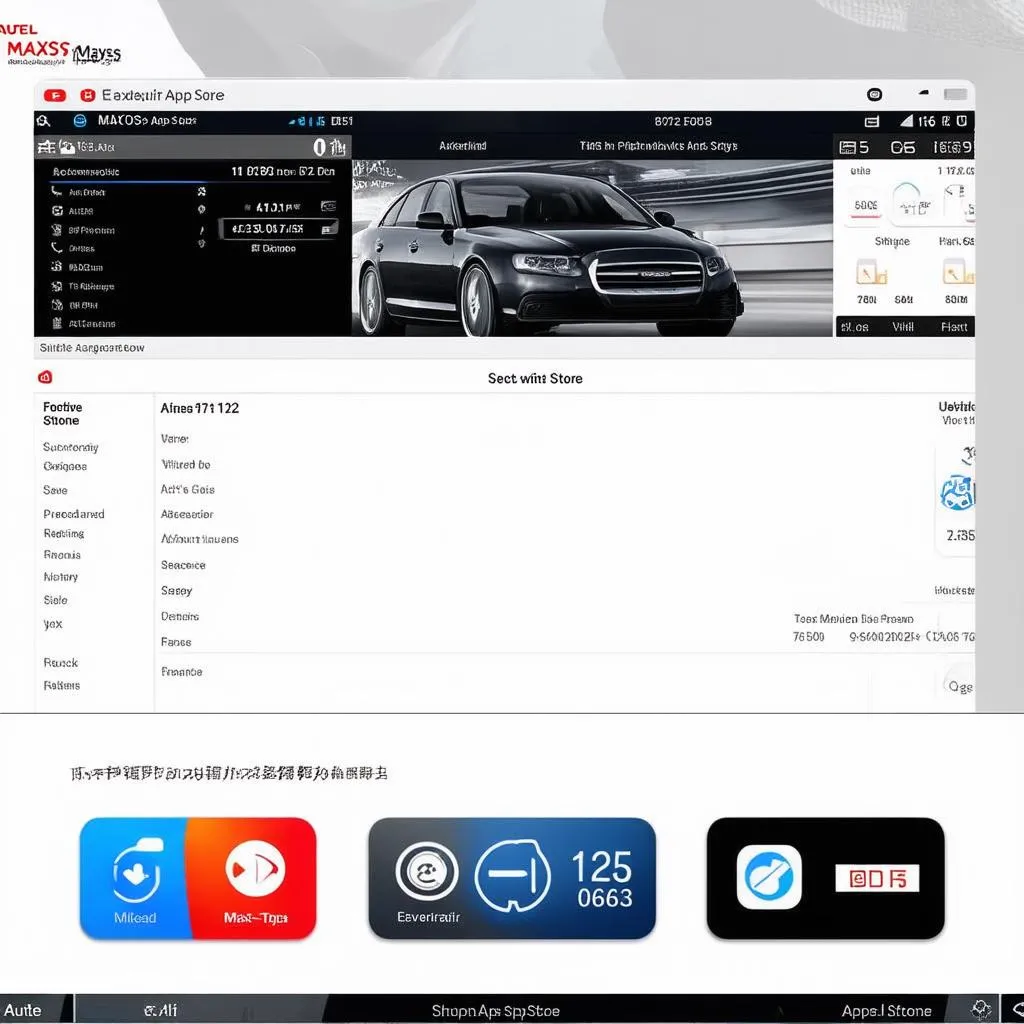 Autel MaxiSys App Store
Autel MaxiSys App Store
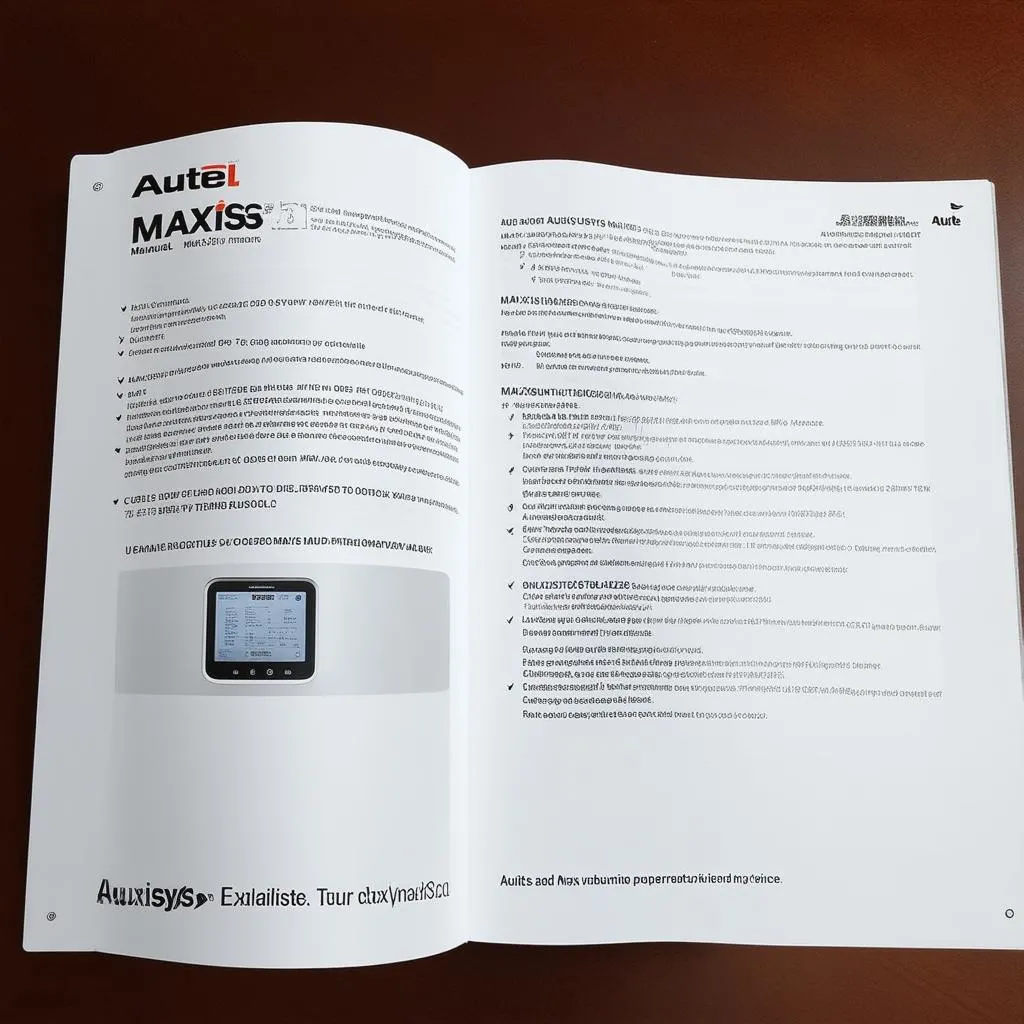 Autel MaxiSys User Manual
Autel MaxiSys User Manual


