Have you ever been stuck on the side of the road, wondering what’s wrong with your car? Maybe your check engine light is on, or your car is running rough. You pull out your trusty scan tool, but it’s not able to read the codes. Frustrating, right? This is where updating your scan tool comes in handy. Updating your scan tool ensures that it can read the latest codes and access the most up-to-date information for your specific vehicle.
The Importance of Updating Your Car Scan Tool
Updating your car scan tool is crucial for several reasons.
From a Mechanic’s Perspective:
- Diagnose the Problem Accurately: A mechanic relies on a scan tool to read error codes, giving a clearer picture of what’s wrong with a vehicle. An updated scan tool ensures these codes are accurate and provide the correct diagnosis.
- Efficient Repairs: Outdated scan tools might not be able to access all the necessary information to diagnose and repair a problem effectively. This can lead to wasted time and money.
From a Technical Perspective:
- New Car Models and Technologies: Car manufacturers constantly update their vehicles with new technologies and software, requiring scan tools to keep up.
- Security Updates: Updating your scan tool includes security patches that protect your device and your vehicle’s data from hackers.
How to Update Your Car Scan Tool
Updating your car scan tool is relatively easy. Here’s a step-by-step guide:
- Check for Updates: The first step is to check if there are any updates available for your scan tool. Most scan tools have an update feature built-in, which can be accessed through a menu or a dedicated button.
- Connect to the Internet: Connect your scan tool to the internet using a WiFi connection or a USB cable.
- Download the Updates: Once you have a stable internet connection, download the latest updates for your scan tool. This can be done through the scan tool’s software or through the manufacturer’s website.
- Install the Updates: Once the updates are downloaded, install them on your scan tool by following the instructions provided by the manufacturer. This typically involves restarting your scan tool.
Common Questions About Updating Car Scan Tools
How Often Should I Update My Car Scan Tool?
- Regularly: It’s best to update your scan tool regularly, at least once a month, to ensure that you have the latest features and security updates.
- After Major Vehicle Software Updates: If your vehicle undergoes a major software update, you should also update your scan tool to ensure compatibility.
What if My Scan Tool Isn’t Compatible with My Car?
- Check Compatibility: Before purchasing a scan tool, always check for compatibility with your specific vehicle make and model.
- Look for Universal Scan Tools: Universal scan tools, like the Autel MaxiCOM MK808, are often compatible with a wider range of vehicles.
Can I Update My Scan Tool Myself?
- Yes: Updating a scan tool is a relatively straightforward process that can be done by anyone.
- Follow Manufacturer’s Instructions: Always consult your scan tool’s manual for the most accurate and detailed instructions for updating your specific model.
Additional Tips for Updating Your Car Scan Tool
- Keep Your Scan Tool Clean: Dirt and debris can interfere with the update process. Clean your scan tool regularly with a soft cloth.
- Use a Stable Internet Connection: A slow or unstable internet connection can cause interruptions during the update process.
- Back Up Your Data: If you have any saved data on your scan tool, it’s a good idea to back it up before you start the update process.
Conclusion
Updating your car scan tool is essential for keeping up with the latest vehicle technologies and ensuring accurate diagnostics. By taking the time to update your scan tool regularly, you can save time and money on repairs, and ensure that you have the tools you need to keep your car running smoothly.
Have any further questions about updating your car scan tool or want to learn more about car diagnostics? Don’t hesitate to leave a comment below or reach out to us. We’re always happy to help!
 car scan tool update
car scan tool update
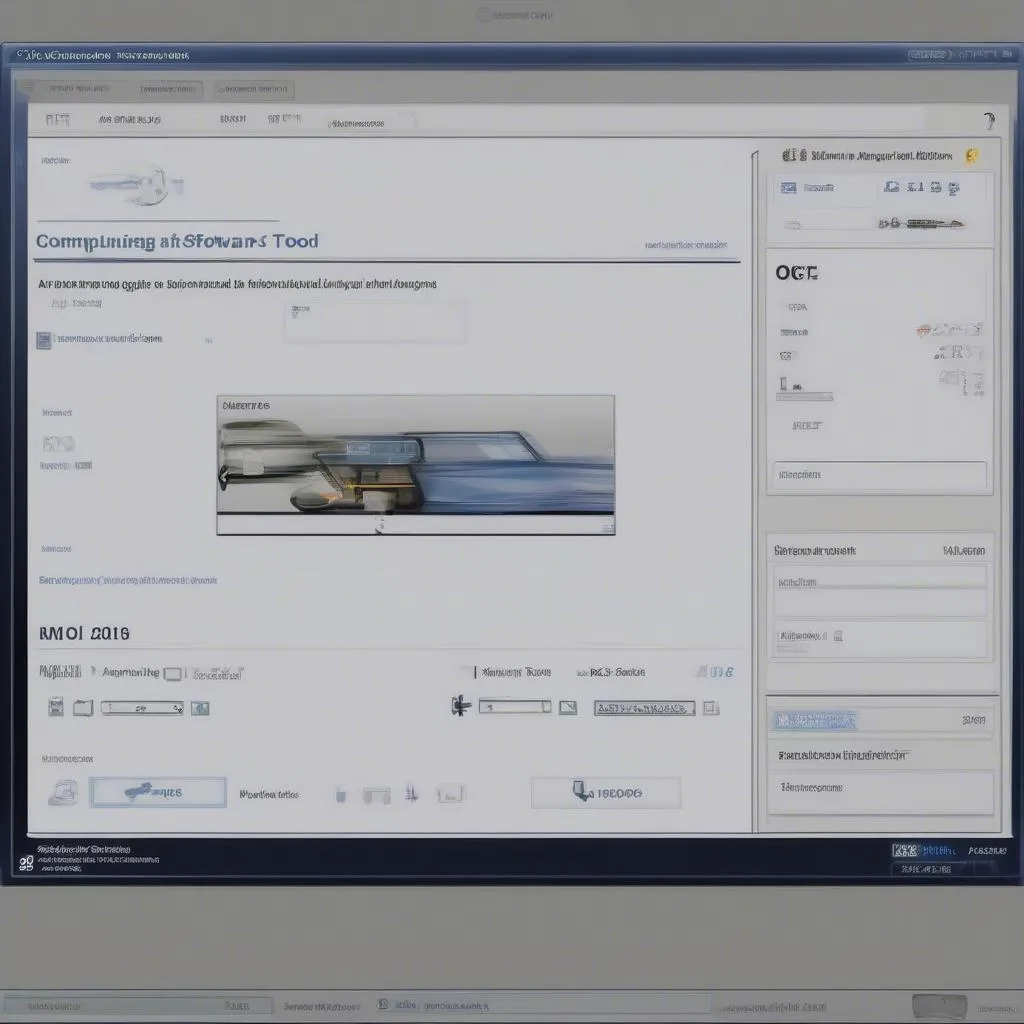 car scan tool update software
car scan tool update software
 car scan tool update internet
car scan tool update internet


