Imagine this: You’re a mechanic in a bustling Chicago garage, a 2021 BMW X5 rolls in with a flashing check engine light. You grab your trusty Bosch scan tool, ready to dive into the car’s computer system, only to be met with a dreaded notification: “Software outdated. Update required.”
Sound familiar? Keeping your Bosch scan tool updated is crucial for accurate diagnostics and efficient repairs. But navigating the update process can sometimes feel like navigating a maze. Don’t worry, we’re here to guide you!
Why Updating Your Bosch Scan Tool Matters
Before we jump into the ‘how-to’, let’s understand the ‘why’. Updating your Bosch scan tool is not just about getting the latest software bells and whistles; it’s about ensuring you’re equipped to handle the ever-evolving world of automotive technology.
Here’s the deal:
- New Vehicle Models: Car manufacturers are constantly introducing new models with advanced technology. Regular updates ensure your scan tool can communicate with these newer vehicles. Think of it like learning a new language – you need to keep your vocabulary up-to-date to hold a conversation!
- Improved Diagnostic Capabilities: Software updates often include new features, enhanced code libraries, and bug fixes. This translates to more accurate diagnostics, faster troubleshooting, and ultimately, happier customers driving away satisfied.
- Access to the Latest Information: Updates give you access to the most current technical data, service bulletins, and repair procedures from Bosch. This keeps you ahead of the curve and allows you to provide the best possible service to your clients.
How to Update Your Bosch Scan Tool
Now, let’s get down to business. Updating your Bosch scan tool is generally a straightforward process. While the exact steps might vary slightly depending on your specific model, here’s a general guide to get you started:
1. Check for Updates: Begin by connecting your scan tool to your computer. Most Bosch scan tools use a USB connection. Once connected, launch the Bosch ESI[tronic] software on your computer. The software will usually notify you if updates are available.
2. Download the Update: If an update is available, follow the on-screen prompts to download the update files. Ensure you have a stable internet connection as update files can be large.
3. Install the Update: Once the download is complete, the Bosch ESI[tronic] software will guide you through the installation process. This usually involves following a series of simple on-screen instructions.
4. Verify the Update: After the installation is complete, it’s essential to verify that the update was successful. You can do this by checking the software version in the “About” or “Settings” section of your scan tool.
Still have questions? Don’t hesitate to reach out to our team of automotive experts via Whatsapp at +84767531508. We’re here to help you keep your Bosch scan tool running smoothly!
Common Questions About Bosch Scan Tool Updates
Let’s address some frequently asked questions about updating your Bosch scan tool:
Q: How often should I update my Bosch scan tool?
A: Bosch recommends updating your scan tool at least twice a year. However, it’s a good practice to check for updates more frequently, especially if you’re working on a variety of vehicle makes and models.
Q: Can I update my Bosch scan tool wirelessly?
A: Some newer Bosch scan tool models offer wireless update capabilities via Wi-Fi. However, many models still require a wired connection to your computer for updates. Refer to your user manual or the Bosch website for specific instructions for your model.
Q: What if my Bosch scan tool update fails?
A: Update failures can occur due to various reasons, such as internet connectivity issues or corrupted download files. If you encounter an update failure, try repeating the process. If the issue persists, contact Bosch technical support for assistance.
Expert Insights
“Keeping your diagnostic equipment updated is like keeping your toolbox stocked with the right tools,” says Robert Turner, a seasoned automotive technician with over 20 years of experience working at a Mercedes-Benz dealership in Berlin. “You can’t expect to tackle modern vehicle complexities with outdated technology.”
Need More Help with Your Bosch Scan Tool?
We understand that navigating the world of automotive diagnostic tools can be complex. That’s why we’ve created a range of resources to help you make the most of your Bosch scan tool.
Check out these related articles:
- How to Use Bosch Scan Tool On Program Mode
- How to Use Bosch Scan Tool
- Can You Buy OEM Scan Tools?
- Where to Buy Heavy Duty Truck Diagnostic Scan Tool
Get in Touch!
Need assistance with installing updates or have any other diagnostic tool questions? Don’t hesitate to reach out! Our dedicated team of automotive experts is available 24/7 to assist you. Contact us via Whatsapp at +84767531508. We’re here to help you keep your garage running smoothly and your customers satisfied.
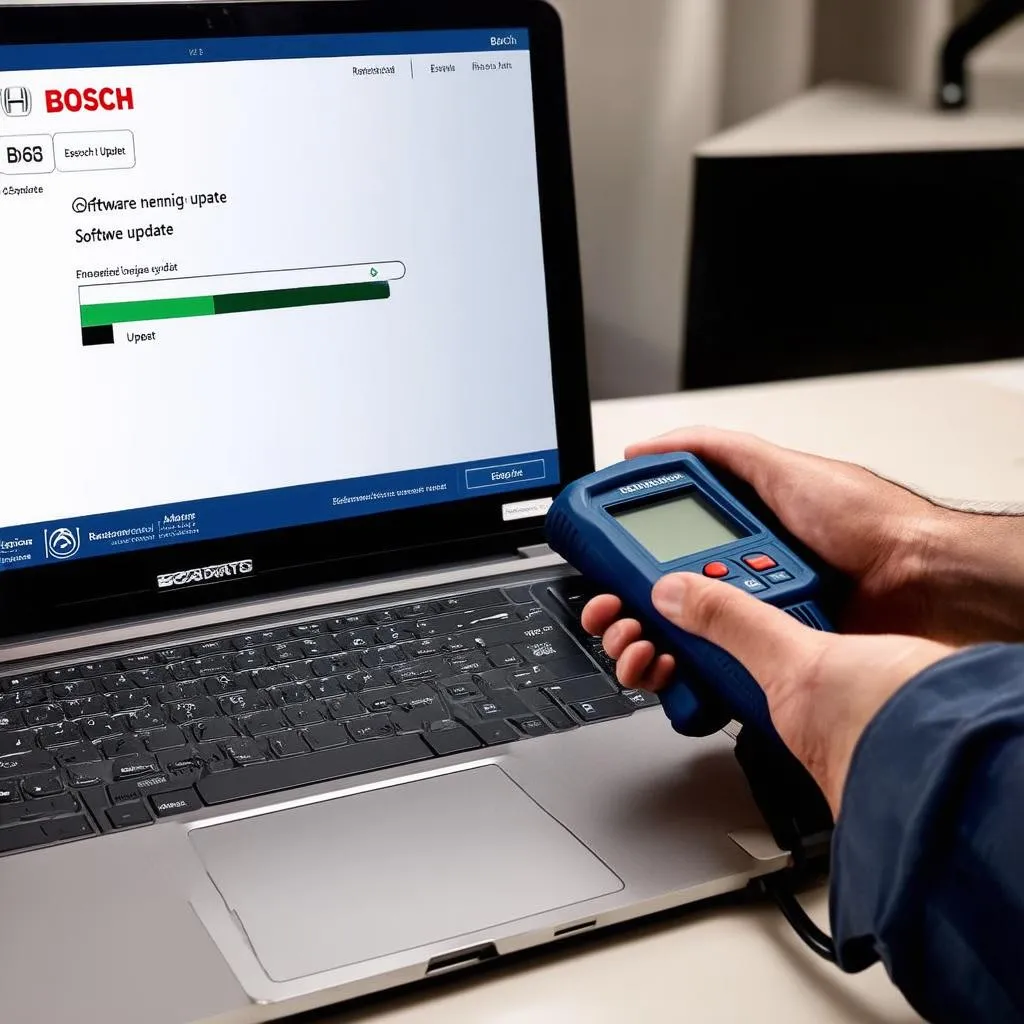 Bosch Scan Tool Update
Bosch Scan Tool Update
 Car Diagnostic Garage
Car Diagnostic Garage
Keep Your Diagnostic Skills Sharp
Remember, a well-maintained and updated scan tool is an investment in your career as an automotive professional. By staying up-to-date with the latest technology, you’ll be better equipped to handle even the most challenging repairs and keep those engines running smoothly.


