Managing your Autel ID is crucial for accessing software updates, vehicle coverage, and maximizing your diagnostic tool’s potential. This guide will walk you through the process of changing your Autel ID, addressing common questions and potential issues along the way. We’ll provide clear, step-by-step instructions, helpful tips, and insights from industry experts to ensure a smooth and successful ID change.
Understanding the Importance of Your Autel ID
Your Autel ID is your gateway to the Autel ecosystem. It links your diagnostic scanner to your account, allowing you to manage subscriptions, access technical support, and download crucial software updates. Changing your Autel ID might be necessary if you’ve purchased a used device, are experiencing account issues, or simply want to consolidate multiple accounts. Understanding the process is essential for uninterrupted diagnostic capabilities.
 Changing Autel ID Process
Changing Autel ID Process
Step-by-Step Guide to Changing Your Autel ID
While directly changing your existing Autel ID isn’t typically possible, you can effectively achieve the desired outcome by registering your device under a new Autel ID. This is the recommended method for transferring ownership or managing multiple accounts.
-
Create a New Autel Account: Visit the official Autel website and register for a new account using a different email address than the one associated with your current Autel ID. This will be your new Autel ID.
-
Register Your Device: Log in to your new Autel account and navigate to the product registration section. Enter your device’s serial number and other required information to link the scanner to your new account.
-
Contact Autel Support (If Necessary): If you encounter any issues during the registration process, contact Autel support for assistance. They can help resolve conflicts and ensure a smooth transition.
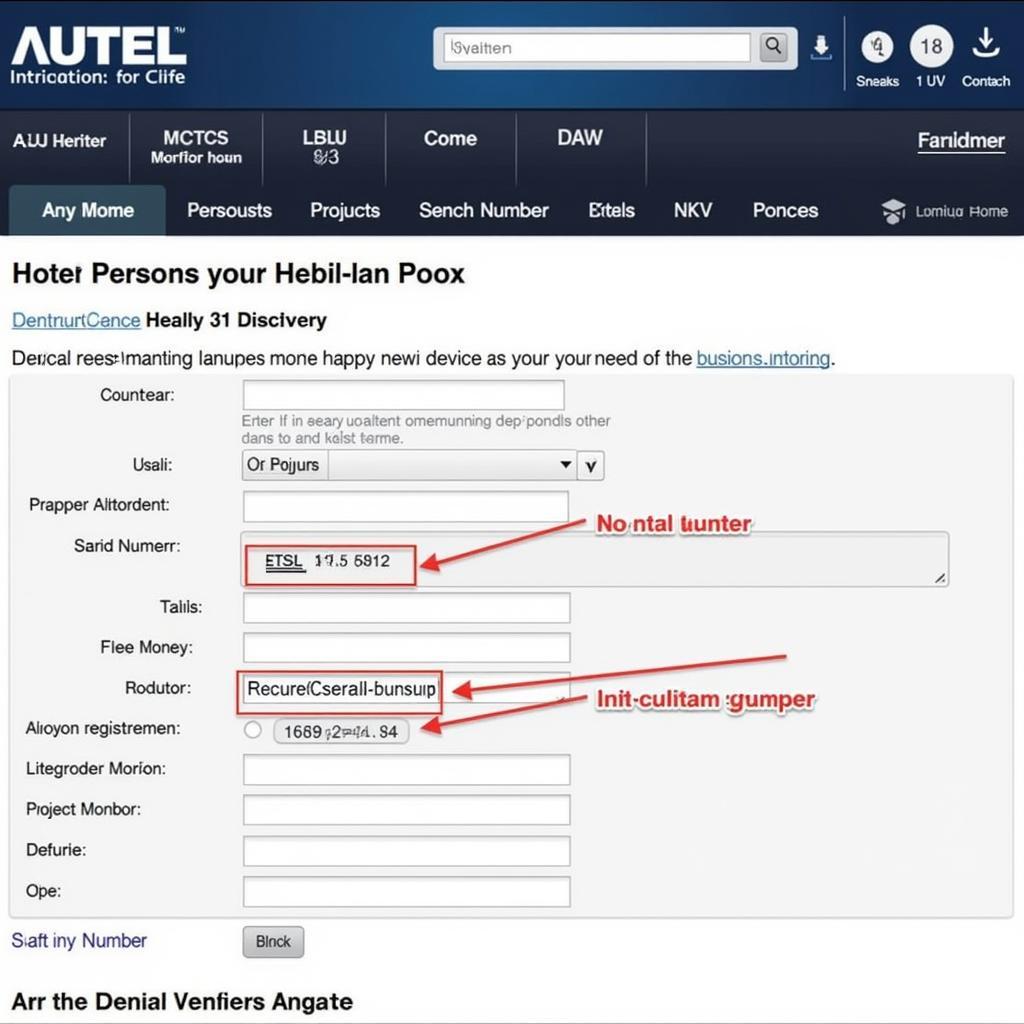 Registering Autel Device to New Account
Registering Autel Device to New Account
Common Questions and Troubleshooting
What if I can’t access my old Autel ID?
If you’ve lost access to your old Autel ID, contact Autel support. They can guide you through the account recovery process or help transfer device ownership to your new account.
Can I merge two Autel IDs?
Merging Autel IDs is not directly supported. The recommended approach is to register your device under the desired Autel ID and contact support if you need assistance with transferring subscriptions or data.
Why is my Autel ID important for updates?
Your Autel ID links your scanner to the Autel update servers, ensuring you receive the latest software versions and vehicle coverage databases. Without a valid Autel ID, your scanner’s functionality may be limited.
Tips for Managing Your Autel ID
- Keep your Autel ID information secure: Store your login credentials in a safe place to prevent unauthorized access.
- Update your contact information: Ensure your email address and other contact details are up-to-date in your Autel account to receive important notifications and updates.
- Regularly check for software updates: Log in to your Autel account periodically to check for and download the latest software updates for your scanner.
 Autel Software Update Process
Autel Software Update Process
“Maintaining an organized and up-to-date Autel account is crucial for maximizing the efficiency and longevity of your diagnostic tools,” says John Davies, a senior automotive diagnostician. “Regularly checking for updates and keeping your information secure ensures you have access to the latest features and vehicle coverage.”
Conclusion
While directly changing your existing Autel ID is not a standard procedure, registering your device under a new account effectively achieves the desired result. By following the steps outlined in this guide, you can successfully manage your Autel ID and ensure uninterrupted access to the latest software updates and vehicle coverage. Remember to keep your account information secure and contact Autel support if you encounter any challenges. Having the correct Autel ID associated with your device is crucial for its optimal performance.
FAQ
- How do I reset my Autel password?
- What should I do if my Autel scanner isn’t recognized by the software?
- How often should I update my Autel scanner’s software?
- Can I use the same Autel ID for multiple scanners?
- What are the benefits of registering my Autel scanner?
- How do I contact Autel support?
- Where can I find my Autel scanner’s serial number?
autel autolink al609p pro obd2 scanner
For further assistance, please contact us via WhatsApp: +1(641)206-8880, Email: [email protected] or visit our office at 276 Reock St, City of Orange, NJ 07050, United States. We offer 24/7 customer support.


