GM Tech 2 scan tools are essential for diagnosing and troubleshooting issues in GM vehicles. However, like any complex electronic device, they can malfunction. Understanding gm tech 2 scan tool repair options can save you time and money. This guide provides a deep dive into common problems, DIY solutions, and when to seek professional help.
If you’re experiencing issues with your Tech 2 scanner, don’t panic. This comprehensive guide will equip you with the knowledge to navigate the world of gm tech 2 scan tool repair, from simple fixes to more complex troubleshooting. Whether you’re a professional mechanic or a DIY enthusiast, we’ll cover everything you need to know. If you’re looking for information about body scan tools in general, check out our resource on body scan tool.
Common GM Tech 2 Scan Tool Problems
Several issues can plague a Tech 2, ranging from software glitches to hardware failures. Here are some common problems you might encounter:
- Communication Errors: The scanner fails to communicate with the vehicle’s onboard computer.
- Blank Screen: The Tech 2’s screen doesn’t power on or remains blank.
- Freezing or Lagging: The device becomes unresponsive or slow to navigate.
- Battery Issues: The battery doesn’t hold a charge or charges slowly.
- Cable Problems: Damaged or faulty cables can prevent communication.
- Software Corruption: Corrupted software can lead to a variety of malfunctions.
DIY GM Tech 2 Scan Tool Repair
Before rushing to a professional, certain issues can be addressed with some simple troubleshooting.
Checking Cables and Connections
Start by inspecting all cables and connections for damage or looseness. Ensure the cables are securely plugged into both the scanner and the vehicle’s OBD-II port. Sometimes, a simple cable replacement can resolve communication errors.
Battery Replacement
If the battery is failing, replacing it is often a straightforward fix. Refer to the Tech 2 manual for instructions on how to safely replace the battery.
Software Updates
Outdated or corrupted software can cause many problems. Check for available software updates from the manufacturer and follow the instructions to install them. For those interested in PC-based diagnostic software, you might find our article on obd2 software for pc comparable to scan tool useful.
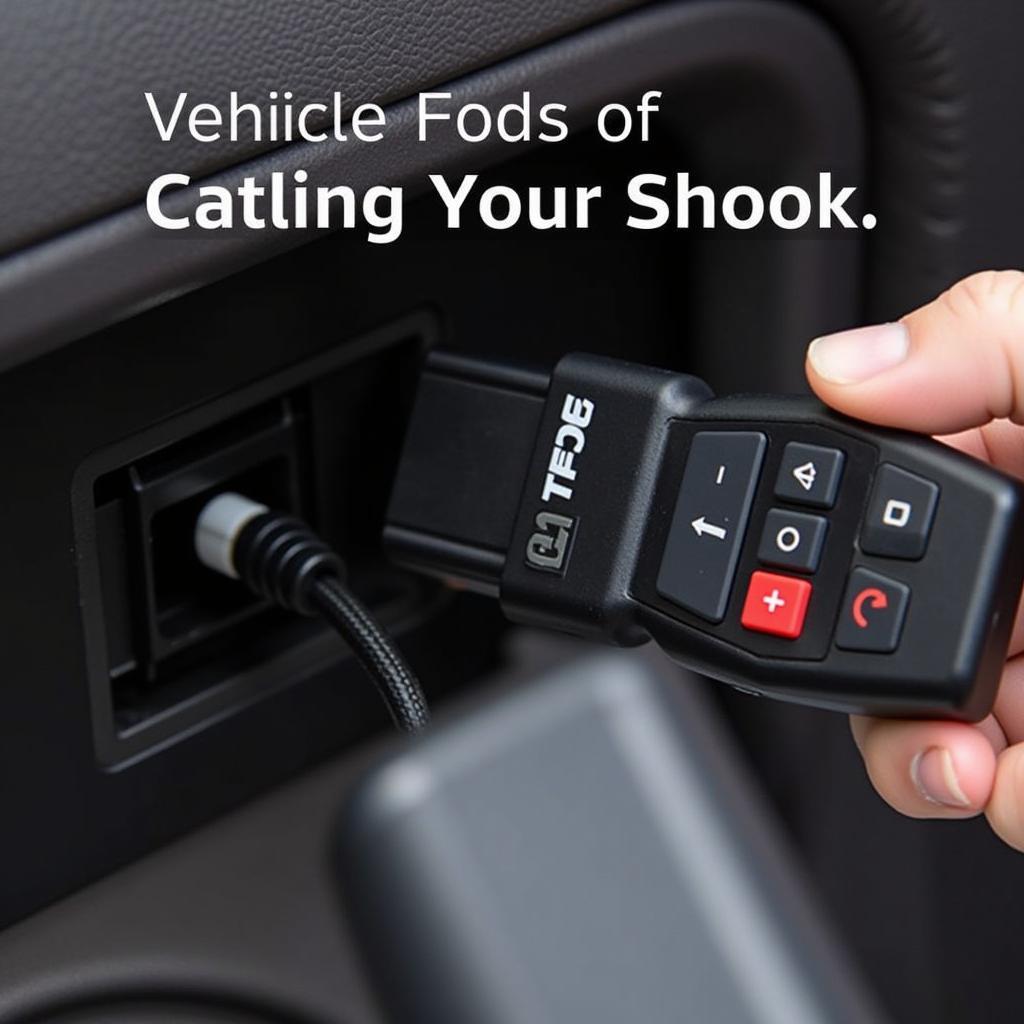 GM Tech 2 Scan Tool Cable Connection
GM Tech 2 Scan Tool Cable Connection
When to Seek Professional GM Tech 2 Scan Tool Repair
While some issues can be resolved with DIY fixes, more complex problems require professional attention.
Hardware Malfunctions
If you suspect a hardware malfunction, such as a faulty circuit board or internal component, it’s best to contact a qualified repair technician. Attempting to repair internal components without proper knowledge and tools can cause further damage.
Complex Software Issues
Some software issues, such as deep-seated corruption or firmware problems, may be beyond the scope of DIY solutions. A professional can diagnose and resolve these issues effectively.
Calibration and Testing
After any repair, it’s essential to calibrate and test the Tech 2 to ensure it’s functioning correctly. A professional repair service will typically include calibration and testing as part of their service. If you’re interested in a specific scan tool for Audi vehicles, our review of the foxwell audi scan tool might be helpful.
Conclusion
GM tech 2 scan tool repair can range from simple DIY fixes to more complex procedures requiring professional expertise. By understanding the common problems and knowing when to seek professional help, you can keep your Tech 2 scanner in optimal condition and ensure accurate diagnostics for your GM vehicles. If you are having trouble with cluster sweep test on your 2007 Chevy Equinox, check out our article on 2007 chevy equinox cluster sweep test scan tool.
FAQ
- How do I update the software on my GM Tech 2? Check the manufacturer’s website for the latest software updates and follow the provided instructions.
- What is the most common cause of communication errors? Faulty cables or loose connections are often the culprits behind communication issues.
- Can I replace the battery myself? Yes, the battery can usually be replaced with relative ease by following the instructions in the Tech 2 manual.
- How much does professional gm tech 2 scan tool repair cost? The cost varies depending on the nature of the problem and the service provider.
- Where can I find a qualified Tech 2 repair technician? Contact the manufacturer or search online for reputable repair services in your area.
- How can I prevent future problems with my Tech 2? Proper storage, regular software updates, and careful handling can help prevent future issues.
- Is it worth repairing an older Tech 2, or should I buy a new one? The decision depends on the extent of the damage and the cost of repair versus replacement. A professional can help you assess the best course of action. You can also find helpful information on the mitchel scan tool on our website.
Common Situations and Questions
Scenario: My Tech 2 screen is blank.
Question: What are the possible causes, and what should I do?
Answer: A blank screen could be due to a dead battery, a faulty power supply, or a problem with the screen itself. Try replacing the battery first. If that doesn’t work, consider seeking professional help.
Further Resources
Explore our website for more information on various diagnostic tools and repair solutions.
Need Help?
Contact us via WhatsApp: +1(641)206-8880, Email: cardiagtechworkshop@gmail.com or visit us at 276 Reock St, City of Orange, NJ 07050, United States. We have a 24/7 customer support team.

