The GM MDI scan tool interface kit is an essential tool for anyone who wants to diagnose and repair their GM vehicle. This comprehensive guide will delve into the functionalities, benefits, and practical applications of the MDI interface, empowering you to understand and utilize this powerful diagnostic tool.
Understanding the GM MDI Scan Tool Interface Kit
The GM MDI (Multiple Diagnostic Interface) scan tool interface kit is a sophisticated device designed to communicate with GM vehicles, providing access to critical diagnostic information. It acts as the bridge between your computer and your car’s onboard computer systems, enabling you to perform a wide array of diagnostic functions. This includes reading and clearing diagnostic trouble codes (DTCs), viewing live data streams, performing bi-directional controls, and programming modules. The MDI is crucial for accurate diagnostics and efficient repairs. It supports a wide range of GM models, from older vehicles to the latest models, making it a versatile tool for any GM enthusiast or professional technician.
Why Choose the GM MDI Scan Tool Interface Kit?
Investing in a GM MDI offers several key advantages. Firstly, its comprehensive diagnostic capabilities allow for in-depth analysis of your vehicle’s systems, leading to accurate identification of issues. This eliminates guesswork and saves valuable time and money on unnecessary repairs. Secondly, the MDI is designed specifically for GM vehicles, ensuring compatibility and providing access to manufacturer-specific data. This level of detail surpasses generic scan tools. Finally, the MDI is a valuable tool for both professional mechanics and DIY enthusiasts, enabling them to take control of their vehicle’s maintenance and repairs.
 GM MDI Scan Tool Interface Kit Connection
GM MDI Scan Tool Interface Kit Connection
Key Features and Functionalities of the GM MDI
The GM MDI boasts a range of features designed to empower users with comprehensive diagnostic control. Its primary functions include reading and clearing DTCs, providing detailed descriptions of fault codes, and allowing users to pinpoint the root cause of vehicle issues quickly. Live data streaming enables real-time monitoring of various vehicle parameters, providing valuable insights into system performance. Bi-directional controls facilitate testing of components and actuators, ensuring their proper function. Moreover, the MDI’s module programming capability allows for software updates and customizations, ensuring your vehicle stays up-to-date with the latest technology.
Setting up Your GM MDI Scan Tool Interface Kit
Setting up your MDI is straightforward. Connect the MDI unit to your vehicle’s OBD-II port. Then, connect the MDI to your computer using the provided USB cable. Finally, install the necessary software and drivers, which are usually included with the kit. Once installed, you can launch the software and begin communicating with your GM vehicle’s computer systems.
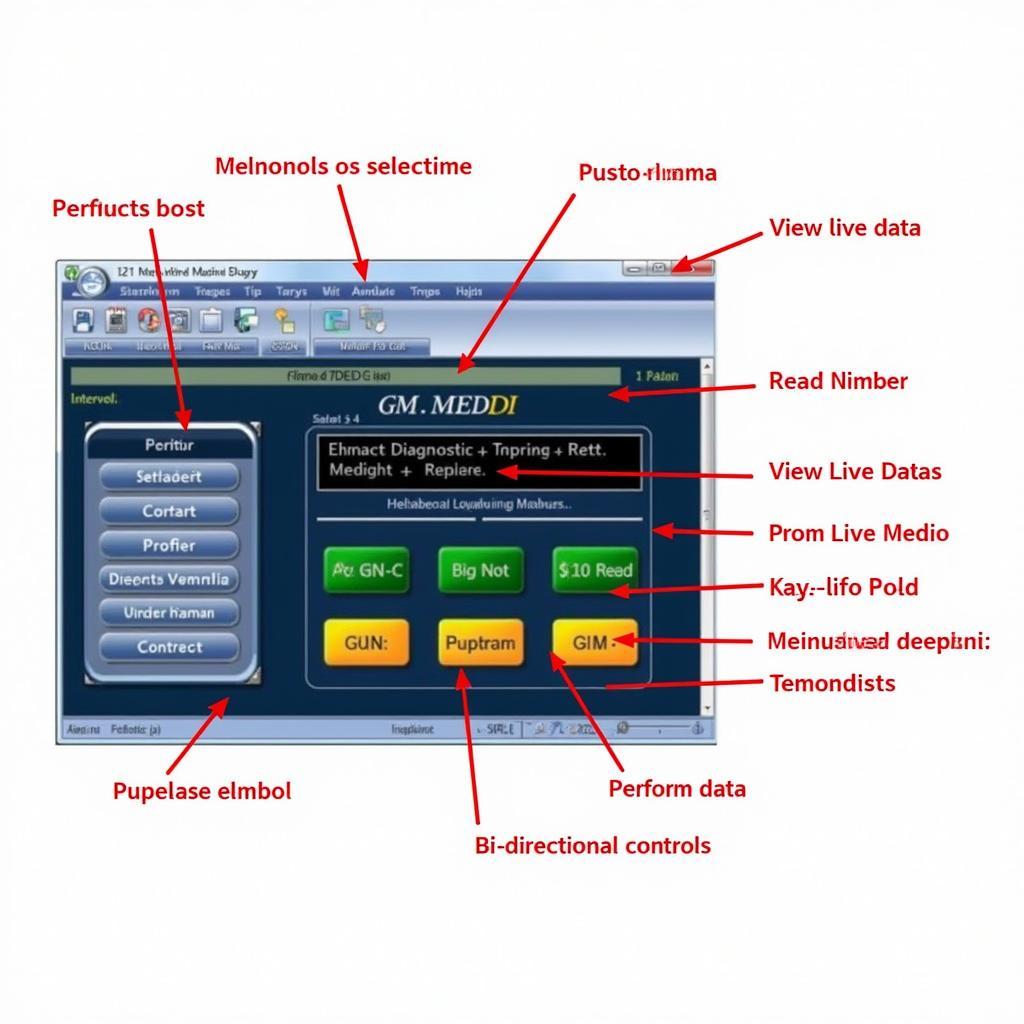 GM MDI Software Interface
GM MDI Software Interface
Common Troubleshooting Tips for the GM MDI
While the MDI is generally reliable, occasional issues may arise. Ensure the MDI is firmly connected to both the vehicle’s OBD-II port and your computer. Verify that the correct drivers are installed and up-to-date. If connectivity problems persist, try using a different USB cable or computer. Consulting online forums or contacting technical support can also provide valuable assistance in resolving any difficulties you might encounter.
“The GM MDI has revolutionized the way we diagnose and repair GM vehicles. Its ability to provide in-depth access to vehicle systems is invaluable,” says John Smith, Senior Automotive Technician at Smith Auto Repair.
Conclusion: Empowering Your GM Vehicle Diagnostics with the MDI
The gm mdi scan tool interface kit is an indispensable tool for anyone seeking to understand and maintain their GM vehicle. Its comprehensive diagnostic capabilities, user-friendly interface, and wide-ranging compatibility make it a valuable investment for both professionals and DIY enthusiasts. By investing in an MDI, you gain control over your vehicle’s health and performance, saving time and money in the long run.
FAQs
-
What is the GM MDI scan tool interface kit used for? It’s used to diagnose and repair GM vehicles by communicating with the car’s onboard computer systems.
-
Is the GM MDI compatible with all GM models? It supports a wide range of GM models, including older and newer vehicles.
-
What are the key features of the GM MDI? Key features include reading/clearing DTCs, live data streaming, bi-directional controls, and module programming.
-
How do I set up the GM MDI? Connect it to the vehicle’s OBD-II port and your computer, then install the necessary software.
-
Where can I find troubleshooting tips for the GM MDI? Consult online forums, contact technical support, or refer to the user manual.
-
Is the GM MDI suitable for DIY enthusiasts? Yes, it’s a valuable tool for both professionals and DIYers.
-
What are the benefits of using the GM MDI? Benefits include accurate diagnostics, efficient repairs, and access to manufacturer-specific data.
 GM MDI Connected to Laptop
GM MDI Connected to Laptop
“Investing in the GM MDI has significantly improved our diagnostic efficiency and accuracy,” adds Jane Doe, Lead Technician at Doe’s Auto Clinic.
Do you have other questions about GM MDI, check our blog for more detailed articles. Also, consider checking out our article on mdi 2 scan tool.
For any assistance, please contact us via WhatsApp: +1(641)206-8880, Email: [email protected] or visit our address: 276 Reock St, City of Orange, NJ 07050, United States. Our customer support team is available 24/7.


