Finding the right GM diagnostic software for your laptop can feel like navigating a maze. With so many options available, it’s easy to get lost in a sea of technical jargon and conflicting information. This guide will equip you with the knowledge to make an informed decision, ensuring you have the best software at your fingertips to diagnose and repair your GM vehicle.
Why You Need Reliable GM Diagnostic Software
Gone are the days of simple car repairs. Modern GM vehicles are complex machines with intricate electronic systems. To effectively diagnose and repair these systems, you need specialized software that can communicate with your vehicle’s onboard computer. That’s where GM diagnostic software comes in.
This software provides a direct line of communication to your car’s brain, allowing you to:
- Read and clear Diagnostic Trouble Codes (DTCs): These codes are your car’s way of telling you something is wrong.
- View live data streams: Monitor various sensors and systems in real-time to pinpoint issues.
- Perform advanced diagnostics: Access module-specific information for in-depth troubleshooting.
- Customize vehicle settings: Make adjustments to certain vehicle parameters (where applicable).
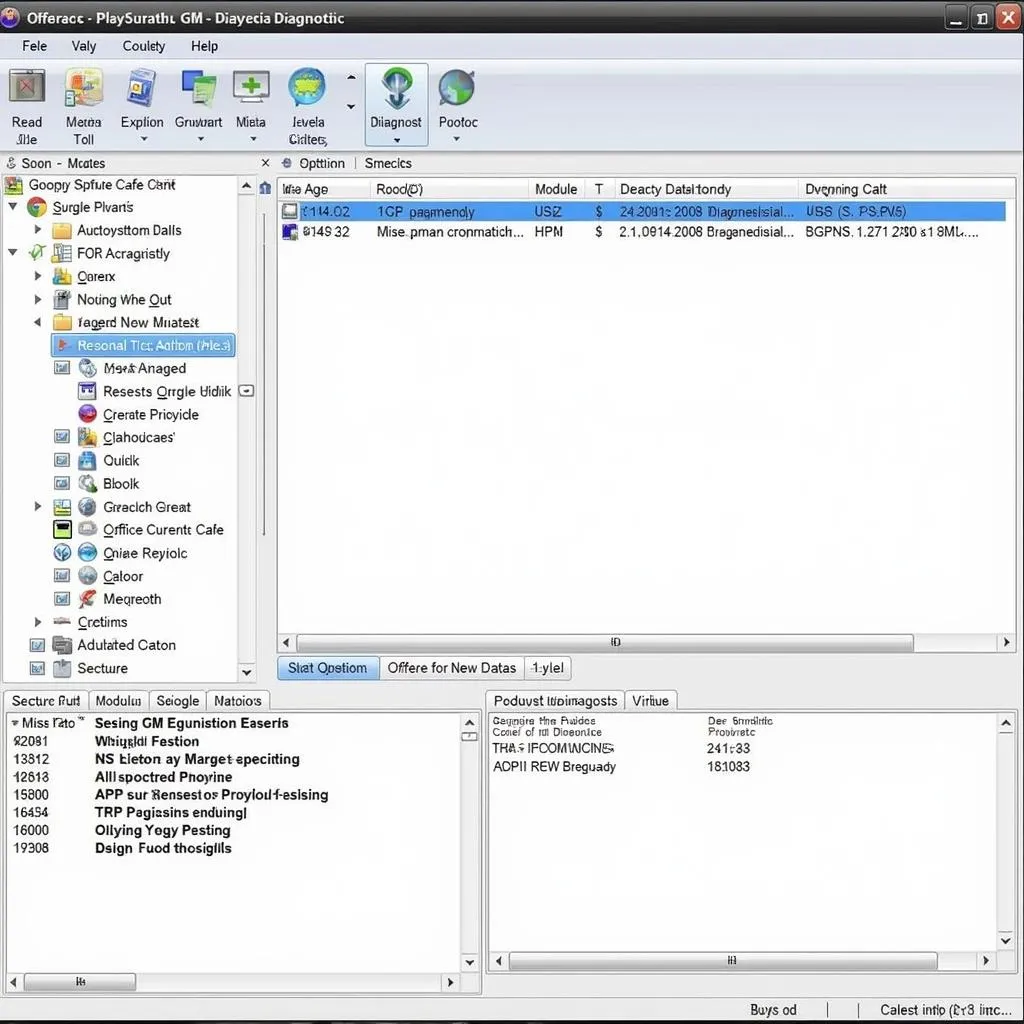 GM Diagnostic Software Interface
GM Diagnostic Software Interface
Key Considerations When Choosing Software
Before you hit the “buy” button, there are some crucial factors to consider:
1. Vehicle Compatibility
Not all GM diagnostic software is created equal. Some software versions are designed for specific vehicle models and years. Make sure the software you choose is compatible with your GM vehicle.
Pro Tip: Look for software that offers regular updates to ensure compatibility with the latest GM models.
2. Functionality and Features
Determine your specific diagnostic needs. Do you need basic code reading capabilities or are you looking for advanced programming functions?
- DIYers: A basic OBD-II scanner paired with a mobile app might suffice for reading and clearing basic codes.
- Professional Mechanics: Invest in professional-grade software like GM Tech 2 for comprehensive diagnostics and programming capabilities.
3. User Interface and Ease of Use
The last thing you want is clunky, confusing software. Opt for software with a clean, intuitive interface that’s easy to navigate. Look for features like:
- User-friendly menus
- Clear and concise data presentation
- Helpful troubleshooting tips and guidance
 Mechanic Using GM Diagnostic Software on Laptop
Mechanic Using GM Diagnostic Software on Laptop
4. Software Updates and Support
Software updates are crucial for maintaining compatibility and accessing the latest features. Choose a reputable provider that offers regular software updates and reliable customer support.
5. Budget
Prices for GM diagnostic software can range widely. Determine your budget and weigh it against your diagnostic needs and the software’s features. Remember, investing in quality software can save you time and money on costly repairs in the long run.
Popular GM Diagnostic Software Options
Here are a few popular options to consider:
- GM Tech 2 Scan Tool: A powerful and comprehensive scan tool specifically designed for GM vehicles.
- OBD-II Software for Laptops: Affordable software that offers basic to intermediate diagnostic capabilities.
- Manufacturer-Specific Software: GM offers its own proprietary software designed for professional technicians.
Making the Right Choice for Your Needs
Choosing the right GM diagnostic software is an investment in your vehicle’s health. By carefully considering your needs, budget, and the factors outlined above, you can make an informed decision that empowers you to keep your GM vehicle running smoothly for years to come.