GitLab security scanning tools are essential for identifying vulnerabilities in your code and infrastructure. Integrating these tools into your CI/CD pipeline allows you to proactively address security risks early in the development lifecycle, ultimately ensuring a more secure application. This article delves into the powerful capabilities of GitLab’s security scanning features, providing you with the knowledge to effectively implement and leverage them for enhanced software security.
Secure coding practices are no longer optional, they are a necessity in today’s complex digital landscape. With threats constantly evolving, relying solely on manual security checks is inadequate. Leveraging automated security scanning tools, like those offered by GitLab, offers a proactive and efficient approach to vulnerability management. By integrating these tools within your development workflow, you can identify and mitigate security risks before they reach production. From SAST to DAST, container scanning to dependency scanning, GitLab provides a comprehensive suite of tools designed to protect your applications from potential threats. Understanding the capabilities of each tool and how they fit into your CI/CD pipeline is crucial for building a robust security posture. We’ll explore how to utilize these tools effectively, along with best practices for configuration and interpretation of results. Furthermore, we will discuss the importance of integrating security scanning throughout the development lifecycle, emphasizing the shift-left security paradigm.
Unveiling GitLab’s Security Arsenal: A Deep Dive into Scanning Tools
GitLab offers a variety of security scanning tools. Each targets different aspects of your project, ensuring comprehensive coverage:
-
SAST (Static Application Security Testing): This tool analyzes your source code without actually executing it, identifying potential vulnerabilities in the early stages of development. SAST helps uncover coding errors, security flaws, and adherence to coding standards.
-
DAST (Dynamic Application Security Testing): DAST simulates real-world attacks on a running application to identify vulnerabilities in a dynamic environment. This tool helps find runtime security issues and vulnerabilities that might not be detectable by SAST.
-
Container Scanning: This tool scans Docker images for known vulnerabilities in the underlying operating system and software packages. This is crucial for securing containerized applications and ensuring the integrity of your deployment environment.
-
Dependency Scanning: This tool analyzes your project’s dependencies (libraries and frameworks) to identify known vulnerabilities. It helps you keep your project’s dependencies up-to-date and secure.
You might also consider exploring other security solutions, such as docker security scanning tools for a deeper dive into container security.
Integrating Security Scanning into Your CI/CD Pipeline
Seamless integration with the CI/CD pipeline is a cornerstone of GitLab’s security scanning tools. This automation allows for continuous security assessment, ensuring that every code change is scrutinized for potential vulnerabilities. By incorporating security scanning as an integral part of your development workflow, you create a proactive security culture and reduce the risk of vulnerabilities reaching production.
Configuring Security Scanning in GitLab CI/CD
Configuring security scanning within your GitLab CI/CD pipeline is straightforward. By adding a few lines of code to your .gitlab-ci.yml file, you can enable the desired scanners. GitLab provides pre-defined templates that make the integration process even easier.
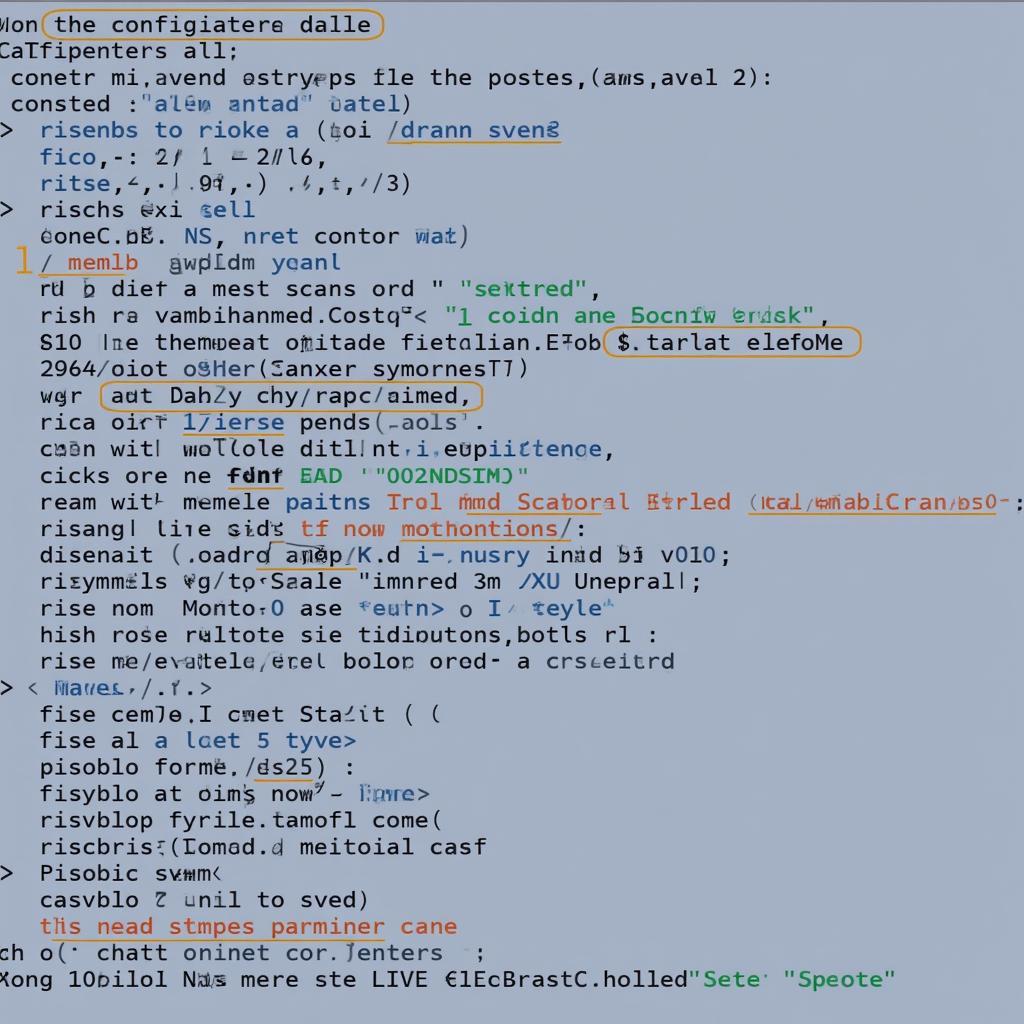 GitLab CI YML Security Scanning Configuration
GitLab CI YML Security Scanning Configuration
For more information on CI/CD vulnerability scanning, visit our resource on ci cd vulnerability scanning tools.
Interpreting and Addressing Security Scan Results
Once the security scans are complete, GitLab provides detailed reports within the Security Dashboard. These reports offer insights into identified vulnerabilities, their severity levels, and recommended remediation steps. Understanding how to interpret these reports is crucial for effective vulnerability management.
Prioritizing and Managing Vulnerabilities
Effective vulnerability management involves prioritizing identified issues based on their severity and potential impact. GitLab’s Security Dashboard allows you to categorize vulnerabilities, assign them to team members, and track their resolution progress.
gitlab scanning tools offers a consolidated platform for managing these findings. You can also explore broader security practices with devops security scanning tools. For mobile device diagnostics, check out our auto scan tool for ipad.
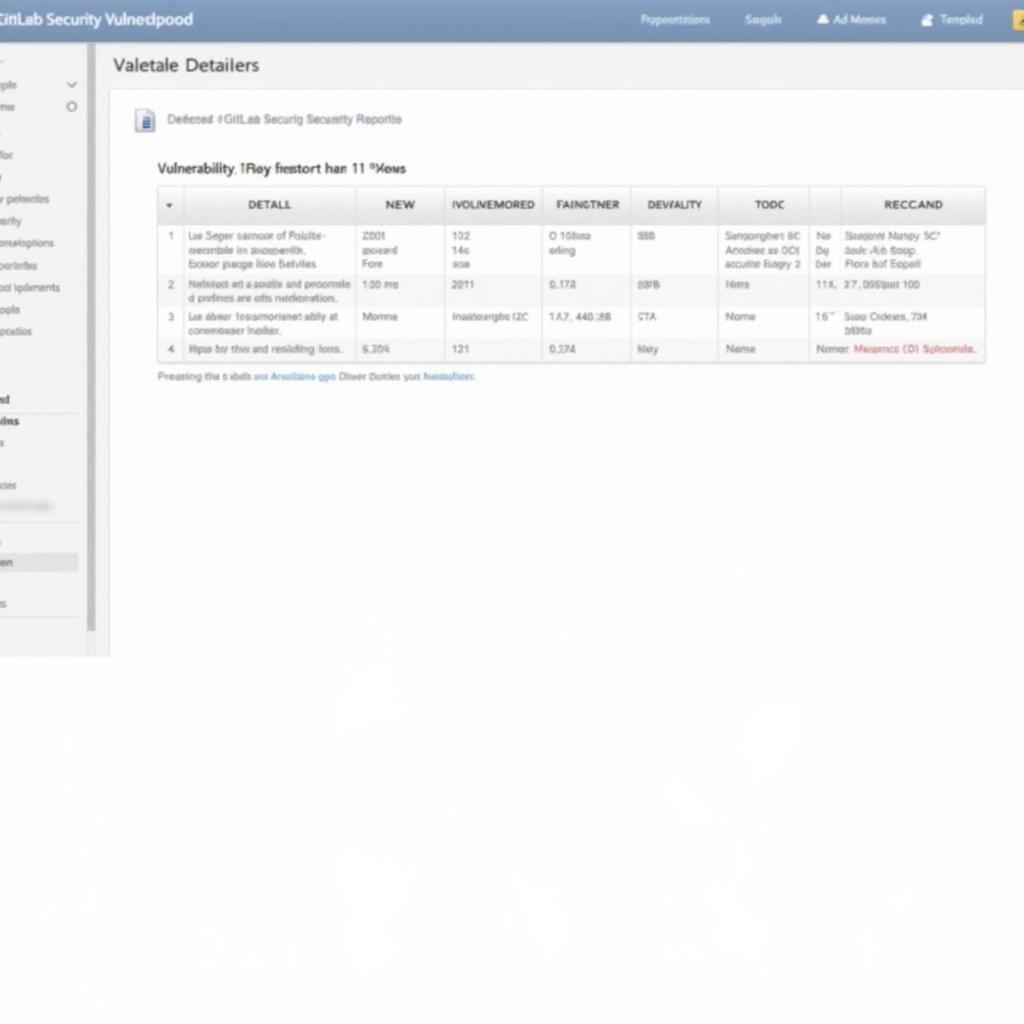 GitLab Security Dashboard Vulnerability Report
GitLab Security Dashboard Vulnerability Report
“Integrating security scanning into your CI/CD pipeline isn’t just a best practice, it’s a necessity for modern software development,” says John Doe, Lead Security Engineer at Cyber Secure Solutions. “GitLab’s comprehensive suite of tools makes this integration seamless and empowers teams to build secure applications from the ground up.”
Conclusion
GitLab security scanning tools provide a powerful and integrated solution for identifying and mitigating security risks throughout the development lifecycle. By incorporating these tools into your CI/CD pipeline and understanding how to interpret and address the results, you can significantly enhance the security posture of your applications. Leveraging GitLab’s comprehensive security features allows you to shift left and build secure software from the start. Begin integrating GitLab security scanning tools today and take a proactive step towards building more secure and resilient applications.
FAQ
- What are the main security scanning tools offered by GitLab? GitLab offers SAST, DAST, Container Scanning, and Dependency Scanning.
- How do I integrate these tools into my CI/CD pipeline? Configure the scanners in your
.gitlab-ci.ymlfile. - Where can I find the scan results? The GitLab Security Dashboard provides detailed reports.
- How do I prioritize vulnerabilities? The Security Dashboard allows you to categorize and manage vulnerabilities based on severity.
- Can I customize the security scanning settings? Yes, you can configure various settings within your
.gitlab-ci.ymlfile. - What is the benefit of integrating security scanning into CI/CD? It allows for continuous security assessment and early vulnerability detection.
- How can I learn more about GitLab security scanning tools? GitLab’s documentation and online resources provide comprehensive information.
Need Help? Contact us via WhatsApp: +1(641)206-8880, Email: [email protected] or visit us at 276 Reock St, City of Orange, NJ 07050, United States. Our 24/7 customer support team is here to assist you.


