Imagine this: you’re working on a European car, trying to troubleshoot a nagging engine light. You’ve checked the usual suspects, but the problem persists. You know you need to delve deeper, but without the right tools, you’re stuck. This is where the question of “software vs. scanning tool” comes in.
Understanding the Dilemma
The decision between buying diagnostic software and a dedicated scanning tool is a common one, especially for mechanics and car enthusiasts working on European vehicles. Each option offers unique advantages and disadvantages, impacting both cost and functionality.
From a Mechanic’s Perspective
For a mechanic, the choice often boils down to the scope of their work. Do they primarily work on a specific brand of European cars? Or do they handle a variety of makes and models? This impacts the software or tools they need. If they specialize in BMWs, they might opt for a dedicated BMW scanner, while a multi-brand shop needs a more comprehensive solution.
From a Technical Perspective
Technically speaking, both software and scanning tools are designed to access and interpret data from a car’s ECU (Engine Control Unit). The difference lies in their accessibility and the depth of information they provide.
- Dedicated scanners are often hardware-specific, offering a user-friendly interface, and providing a more direct connection with the vehicle’s ECU.
- Diagnostic software allows for more flexibility, potentially offering broader vehicle coverage and deeper access to vehicle data.
From an Economic Perspective
Cost is another crucial factor. Dedicated scanners can be expensive upfront but offer a relatively straightforward approach. Software options might have lower initial costs but often involve recurring subscriptions or license fees.
Making the Right Choice: Software or Scanning Tool?
So, which is the right choice for you? Here’s a breakdown to help you decide:
Choosing Diagnostic Software
Pros:
- Greater Vehicle Coverage: Software often supports a wider range of European car models and makes, providing versatility.
- Detailed Data Analysis: Diagnostic software can provide a deeper level of information, allowing for more thorough troubleshooting.
- Remote Access: Some software options offer remote access capabilities, allowing for remote diagnostics and support.
Cons:
- Steep Learning Curve: Understanding and using software can sometimes require a more significant learning investment.
- Limited Hardware Compatibility: Software might not be compatible with every scanner or diagnostic interface available.
- Recurring Costs: Software typically involves subscription fees or license renewals, creating ongoing expenses.
Here’s a scenario:
You’re a freelance mechanic in London, working on a variety of European cars, from German brands like Volkswagen and Audi to French models like Renault and Peugeot. A flexible solution like diagnostic software might be a good fit for you, offering wide vehicle coverage.
 Diagnostic Software for Multi-Brand European Car Coverage
Diagnostic Software for Multi-Brand European Car Coverage
Choosing a Scanning Tool
Pros:
- User-Friendly Interface: Dedicated scanners often have user-friendly interfaces, making them easier to use, even for beginners.
- Direct Connection: Scanners offer a direct connection to the vehicle’s ECU, often resulting in faster and more reliable data retrieval.
- One-Time Investment: Dedicated scanners typically represent a one-time investment with no recurring costs.
Cons:
- Limited Vehicle Coverage: Scanners are often brand-specific or designed for a limited range of models, limiting their versatility.
- Less Data Depth: Scanners may not provide as much detail as diagnostic software, potentially making troubleshooting more challenging.
- Higher Upfront Costs: Dedicated scanners can be expensive upfront compared to software solutions.
Here’s a scenario:
You’re a small repair shop in San Francisco, focusing on servicing BMW vehicles. A dedicated BMW scanner could be a cost-effective investment, offering specific functionality for troubleshooting BMW models.
 BMW Diagnostic Scanner Tool: Specific Functionality
BMW Diagnostic Scanner Tool: Specific Functionality
Common Questions and Answers
-
Q: Which software or tool is best for a hobbyist working on their own car?
- A: For hobbyists, a basic OBD2 scanner might suffice for basic diagnostics. However, for more complex issues, consider software like [Insert Brand name], which offers a user-friendly interface and often comes with free trial periods.
-
Q: Is it worth investing in a high-end diagnostic tool?
- A: It depends. If you’re a professional mechanic, a high-end tool can be a significant investment. But for a hobbyist or occasional mechanic, a less expensive option might be sufficient.
-
Q: Can I use a generic OBD2 scanner on all European cars?
- A: While OBD2 scanners are widely available, they typically offer limited functionality compared to manufacturer-specific scanners. European cars often have additional diagnostic protocols requiring dedicated tools or software.
Consider these factors:
- Your budget: How much are you willing to spend on diagnostic tools or software?
- Your expertise: How comfortable are you with using software or dedicated tools?
- Vehicle coverage: What types of European cars do you work on?
- Frequency of use: How often do you plan to use the tools or software?
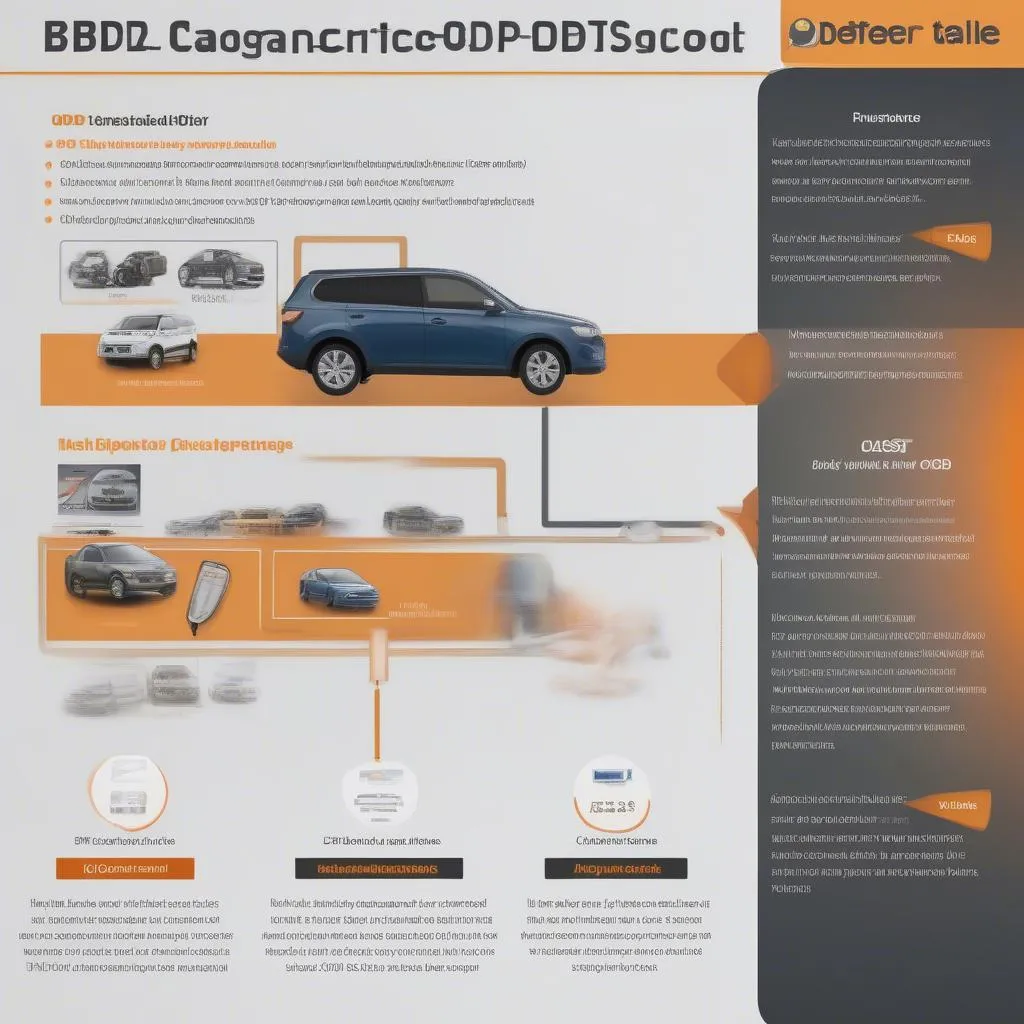 OBD2 Scanner vs. Diagnostic Tool: Comparison Table
OBD2 Scanner vs. Diagnostic Tool: Comparison Table
Need Help Choosing the Right Tool?
Contact us at Whatsapp: +84767531508. We’ll connect you with our expert technicians who can provide personalized guidance and recommendations to find the perfect tool for your needs.
Keep Exploring!
Check out our other articles on European car diagnostics:
- [Link to related article]
- [Link to related article]
- [Link to related article]
Leave a comment below and share your experience with diagnostic tools and software!


