Imagine this: you’re working on a complex diagnostic job on a European car. You’ve got the right equipment, but you need to get a handle on the network architecture to troubleshoot the problem. But then, you realize your budget is tight, and you’re looking for a free solution. This is where freeware network scanning tools come in.
What are Freeware Network Scanning Tools?
Freeware network scanning tools are software applications that allow you to analyze and map a network’s structure, identify connected devices, and troubleshoot connectivity issues. They’re often used by network administrators, but they can also be extremely helpful for auto technicians working with modern vehicles.
From the perspective of an auto technician, these tools are invaluable for:
- Understanding the CAN (Controller Area Network) bus: Modern cars use a complex network of ECUs (Electronic Control Units) communicating via CAN bus. Freeware network scanning tools allow you to see which ECUs are active, what their status is, and how they’re communicating with each other. This can be crucial for diagnosing problems with various systems, like the engine, transmission, or ABS.
- Identifying potential issues: Many network scanning tools come with advanced features like protocol analysis, which can help you identify patterns of network traffic that could point to faults within the vehicle’s systems.
- Performing diagnostics: Some freeware tools offer basic diagnostic capabilities, allowing you to read and clear fault codes, view live data streams, and even perform basic actuation tests.
How to Use Freeware Network Scanning Tools:
These tools are generally user-friendly and easy to set up. Most tools require you to connect your laptop or PC to the vehicle’s diagnostic port using an OBD-II adapter.
Here’s a typical workflow:
- Install the tool: Download and install the chosen freeware network scanning tool on your computer.
- Connect the adapter: Plug the OBD-II adapter into the vehicle’s diagnostic port.
- Start the scan: Launch the tool and select the appropriate scanning option (usually a network scan).
- Analyze the results: The tool will display the results of the scan, including connected devices, network topology, and possibly protocol information.
Best Freeware Network Scanning Tools:
There are a variety of freeware tools available online. Some of the most popular ones include:
For general networking:
- Wireshark: An open-source network protocol analyzer, widely regarded as a powerful and versatile tool. It can be used to capture and analyze network traffic from various protocols, including CAN bus.
- nmap: A widely used open-source network scanner that can be used to identify devices on a network, detect open ports, and even perform vulnerability scans.
For automotive diagnostics:
- OBD-II Scanner: A simple freeware tool that can read and clear fault codes, view live data streams, and sometimes perform basic actuation tests. It’s a good starting point for basic diagnostics.
- Torque Pro: While not strictly freeware, Torque Pro offers a free trial period, allowing you to explore its capabilities. It’s a popular OBD-II app for Android devices, providing real-time data, performance monitoring, and diagnostics features.
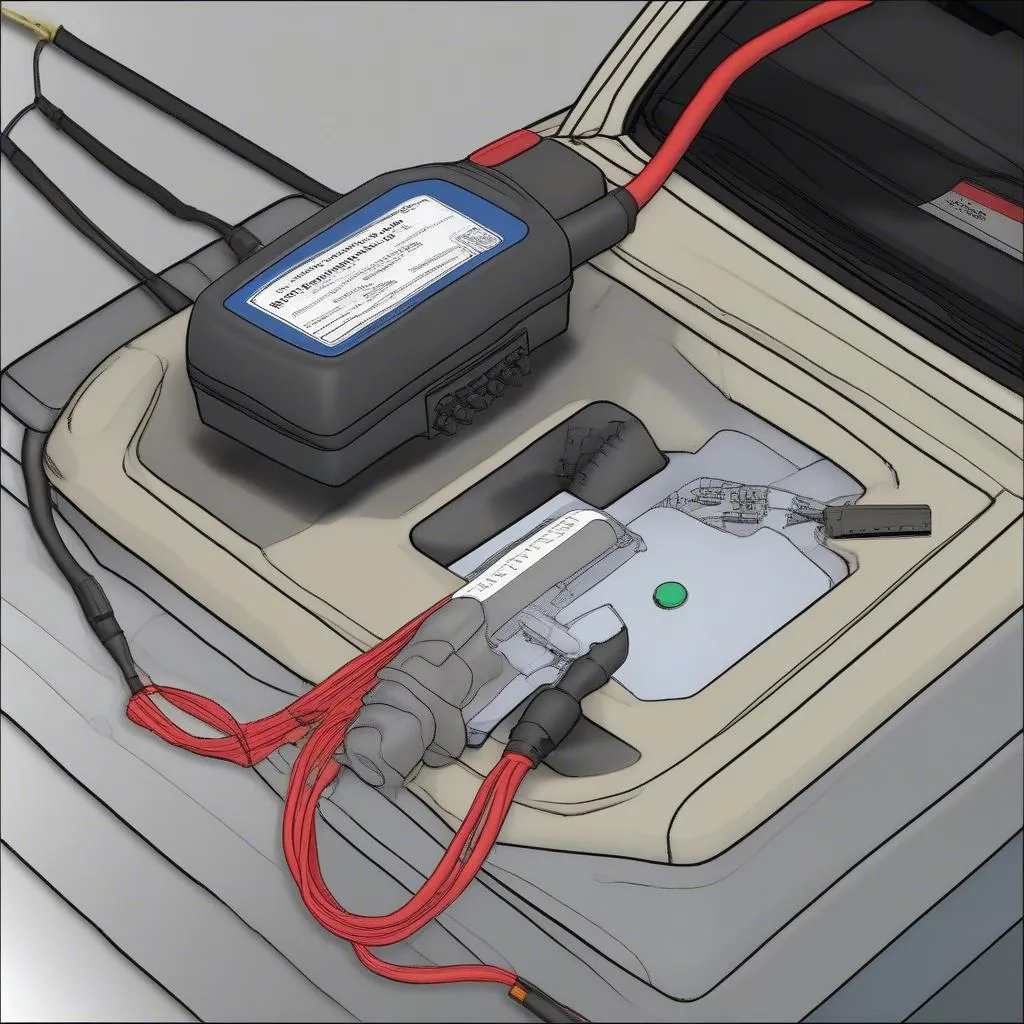 Freeware Network Scanning Tools for Car Diagnostics
Freeware Network Scanning Tools for Car Diagnostics
Frequently Asked Questions:
1. Are these tools safe to use?
It’s important to choose reputable freeware tools from trusted sources. Be wary of tools that require unusual permissions or access to sensitive information.
2. Do these tools work with all vehicles?
Most freeware tools work with vehicles that support the OBD-II protocol, which is common in most newer cars. However, some tools might have limited compatibility with specific car brands or models.
3. Can I use these tools to modify my car’s settings?
While some freeware tools might offer basic actuation tests, they are not designed for modifying vehicle settings. Attempting to do so could damage the vehicle and void the warranty.
4. Where can I find more information about these tools?
You can find resources and tutorials on various websites, forums, and YouTube channels dedicated to automotive diagnostics and network analysis.
Learn More About Diagnostics Tools:
If you’re looking to learn more about diagnostics tools and their use in the automotive industry, we recommend checking out our other articles on our website:
- [Link to another article on diagnostics tools]
- [Link to another article on European car diagnostics]
Ready to Dive into Diagnostics?
Contact us on WhatsApp: +84767531508. Our team of experienced technicians is ready to assist you with setting up and using these tools to improve your diagnostics capabilities.
Let us know in the comments below if you have any questions about freeware network scanning tools, and we’ll be happy to help!

