Free network scan tools are an essential resource for small and medium-sized businesses (SMBs) looking to ensure their networks are secure and functioning optimally. These tools can help identify vulnerabilities, troubleshoot issues, and manage network traffic, providing valuable insights into your network’s health.
This article will guide you through the world of free network scan tools, exploring their benefits, features, and best practices for SMBs. We’ll delve into various aspects of network scanning, helping you choose the right tools to meet your specific needs.
Understanding Network Scan Tools
Network scan tools are software applications that analyze your network by sending probes to discover devices, identify open ports, and gather other relevant information. This information allows you to understand your network’s structure, identify potential security risks, and pinpoint performance bottlenecks.
Benefits of Using Free Network Scan Tools for SMBs
While investing in paid network scanning solutions might be tempting, leveraging free tools can offer numerous benefits for SMBs:
- Cost-Effective: Free network scan tools are a budget-friendly solution, allowing SMBs to access valuable network insights without significant financial investment.
- Easy to Use: Many free network scan tools boast user-friendly interfaces, making them accessible even to individuals with limited technical expertise.
- Versatile Features: Despite being free, many tools provide a comprehensive range of features, including vulnerability scanning, port scanning, device discovery, and network mapping.
 Benefits of Using Free Network Scan Tools for SMBs
Benefits of Using Free Network Scan Tools for SMBs
Types of Free Network Scan Tools
A variety of free network scan tools are available, each with unique strengths and capabilities. Some of the most popular categories include:
Vulnerability Scanners
- OpenVAS: A comprehensive open-source vulnerability scanner that performs detailed scans to identify security weaknesses.
- Nessus: Offers a free version for personal use, providing vulnerability scanning and reporting capabilities.
Port Scanners
- Nmap: A powerful and versatile port scanner used for device discovery, network mapping, and security auditing.
- Angry IP Scanner: A fast and efficient tool for scanning IP address ranges and identifying active devices.
Network Monitoring and Analysis Tools
- Wireshark: A popular open-source packet analyzer that captures and dissects network traffic, providing deep insights into network activity.
- SolarWinds Network Performance Monitor: Offers a free version with limited features, enabling basic network monitoring and troubleshooting.
How to Choose the Right Free Network Scan Tool
Selecting the best free network scan tool for your SMB depends on your specific needs and priorities. Consider these factors:
- Features: Assess the tools’ functionalities and ensure they align with your requirements for vulnerability scanning, port scanning, device discovery, or network monitoring.
- Ease of Use: Choose a tool with an intuitive interface that you and your team can easily navigate and understand.
- Operating System Compatibility: Ensure the tool is compatible with your operating system and network environment.
- Community Support: Look for tools with active communities and forums where you can find support and guidance.
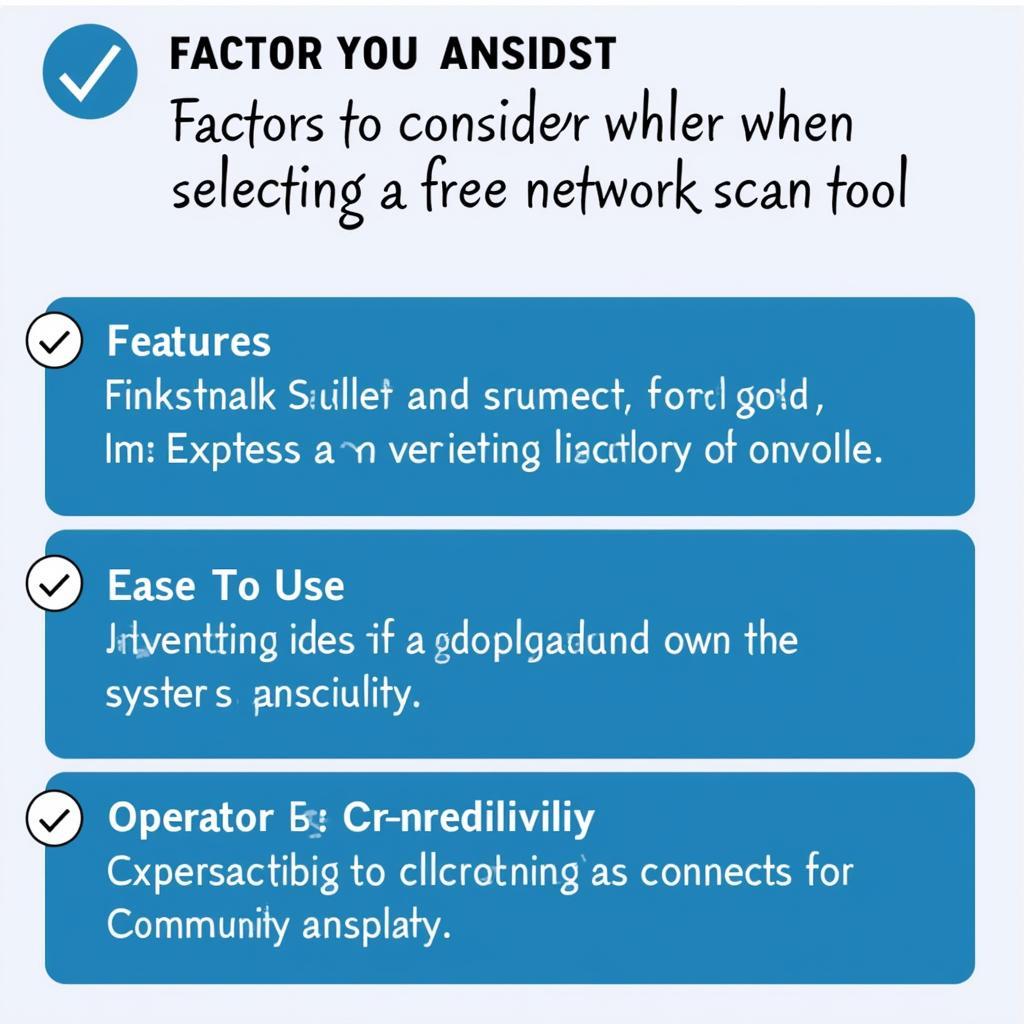 Criteria for Choosing a Free Network Scan Tool
Criteria for Choosing a Free Network Scan Tool
Best Practices for Using Free Network Scan Tools
To maximize the benefits of free network scan tools, follow these best practices:
- Start with a Basic Scan: Conduct an initial scan to gather basic information about your network, including device discovery and port scanning.
- Identify Vulnerabilities: Utilize vulnerability scanners to detect security risks and prioritize remediation efforts.
- Analyze Network Traffic: Use network monitoring tools to identify performance bottlenecks and optimize network traffic flow.
- Regularly Update Tools: Keep your free network scan tools up-to-date to benefit from new features and security patches.
- Interpret Results Carefully: Understand the meaning of the scan results and prioritize addressing critical issues first.
Free Network Scan Tools and SMB Security
Free network scan tools play a vital role in enhancing SMB security. By proactively identifying vulnerabilities and potential threats, these tools empower you to secure your network, protect sensitive data, and minimize the risk of cyberattacks.
“I’ve always found that using free network scan tools has been a game-changer for my SMB. They’ve helped me identify vulnerabilities that I never even knew existed, ultimately safeguarding my network and my clients’ data.” – **John Smith**, IT Manager, [Company Name]
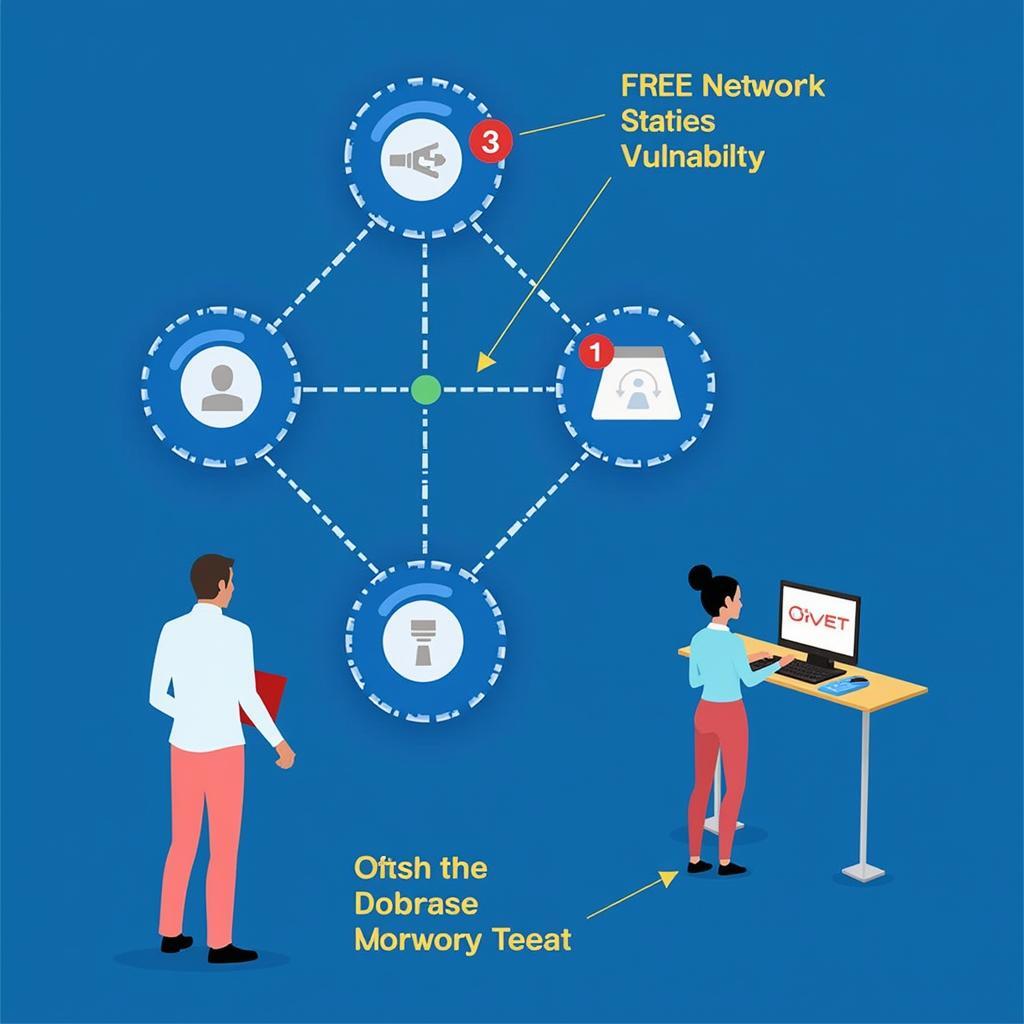 Impact of Free Network Scan Tools on SMB Security
Impact of Free Network Scan Tools on SMB Security
FAQ
1. Are free network scan tools reliable?
While free tools can provide valuable insights, it’s crucial to remember they might lack the advanced features and support found in paid solutions. Choose reputable tools and always verify findings using multiple sources.
2. Can I use free network scan tools for my entire network?
Yes, many free tools are designed for use on large networks. However, some may have limitations on the number of devices or scans per month. Check the tool’s specifications before use.
3. What should I do if I discover a vulnerability?
Prioritize addressing vulnerabilities based on severity and impact. Refer to security resources and consult with your IT team to implement appropriate mitigation measures.
4. Are free network scan tools legal to use?
Most free network scan tools are legal for personal and business use. However, be sure to understand and comply with any licensing terms or restrictions.
5. Do I need to be an expert to use these tools?
While some tools require technical knowledge, others offer user-friendly interfaces for basic scanning and analysis. Start with simple tools and gradually explore more advanced options as your skillset grows.
Conclusion
Free network scan tools are essential for SMBs looking to enhance network security, troubleshoot issues, and optimize performance. By utilizing these tools effectively, you can gain valuable insights into your network’s health, prioritize security measures, and safeguard your business from potential threats.
Don’t hesitate to explore the wealth of free network scan tools available and empower your SMB with the knowledge and tools necessary to protect your network effectively.
When you need assistance, contact us at: WhatsApp: +1(641)206-8880, Email: [email protected], or visit our office at 276 Reock St, City of Orange, NJ 07050, United States. We have a 24/7 customer support team ready to help.


