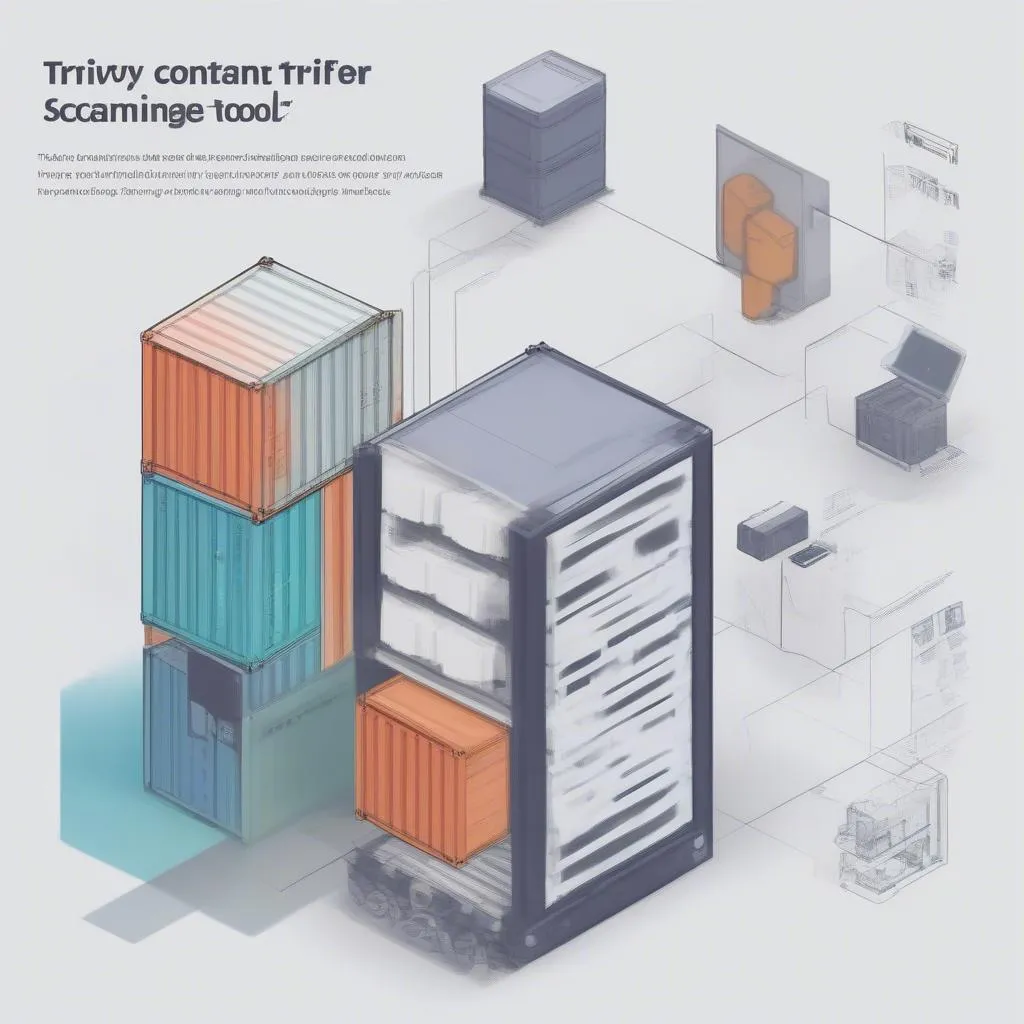Have you ever wondered how to ensure the security of your Docker containers before deploying them to production? In today’s world of cloud-native applications, container security is paramount. Imagine you’re a developer at a leading automotive manufacturer like BMW, responsible for building a system to manage vehicle diagnostics remotely. You’ve carefully crafted a containerized application using Docker to streamline the process. But how do you ensure this application is free from vulnerabilities that could compromise sensitive data or disrupt operations? This is where container scanning tools come in.
Understanding Free Container Scanning Tools
Free container scanning tools are essential for any development team that leverages containers. They enable developers to identify and remediate vulnerabilities before deploying to production environments. From a technical perspective, they perform a static code analysis of the container image, checking for known vulnerabilities, identifying potential security risks, and ultimately helping to ensure the overall security of your application.
The Advantages of Using Free Container Scanning Tools
- Cost-Effective: Free tools eliminate the need for expensive commercial solutions, making them a viable option for budget-conscious teams.
- Ease of Use: Many free tools are designed to be user-friendly, requiring minimal setup and configuration.
- Real-time Vulnerability Detection: Most free container scanning tools offer real-time analysis, allowing you to identify and fix issues quickly.
- Community Support: Free tools often have a large and active community, providing access to resources, documentation, and support.
Best Free Container Scanning Tools For Your Workflow
1. Trivy
Considered one of the most popular open-source container security tools, Trivy is known for its user-friendly interface and comprehensive features. Developed by Aqua Security, Trivy provides a comprehensive range of features.
- Vulnerability Scanning: Trivy scans for vulnerabilities in container images and dependencies using multiple databases, including the National Vulnerability Database (NVD).
- Software Bill of Materials (SBOM): Trivy can create an SBOM, which is a detailed inventory of all software components used in a container. This can be valuable for vulnerability management and compliance.
- Policy Enforcement: You can configure Trivy to enforce security policies, such as blocking images with known vulnerabilities.
- Integration: Trivy integrates seamlessly with popular CI/CD pipelines and DevOps tools, making it easy to incorporate into existing workflows.
2. Anchore Engine
Anchore Engine offers a powerful platform for container image analysis, vulnerability scanning, and policy enforcement. Anchore Engine offers a comprehensive platform for container image analysis, vulnerability scanning, and policy enforcement. It provides:
- Image Analysis: Anchore Engine deeply analyzes container images to identify potential risks, vulnerabilities, and compliance issues.
- Vulnerability Scanning: It supports a variety of vulnerability databases, including the NVD and CVE.
- Policy Enforcement: Anchore Engine allows you to define security policies to enforce specific requirements for container images, such as requiring specific security patches or prohibiting certain software packages.
- Compliance Reporting: Anchore Engine can generate reports on container image compliance, helping you meet regulatory standards.
3. Snyk Container
Snyk Container is a modern container security solution designed to help you build secure applications. It provides:
- Vulnerability Scanning: Snyk Container scans for vulnerabilities in container images and their dependencies, providing actionable insights.
- Remediation Guidance: Snyk Container helps you remediate vulnerabilities by suggesting fixes and providing guidance.
- CI/CD Integration: Snyk Container integrates with popular CI/CD pipelines, allowing you to automatically scan container images during the build process.
- Vulnerability Management: Snyk Container helps you track and manage vulnerabilities across your containerized applications.
Frequently Asked Questions (FAQs)
1. How do I Choose the Right Free Container Scanning Tool?
The best tool for you will depend on your specific needs and requirements. Consider factors such as:
- Ease of Use: Choose a tool that is intuitive and easy to learn and use.
- Vulnerability Databases: Check which vulnerability databases the tool supports.
- Integration: Look for tools that integrate well with your existing CI/CD pipelines and DevOps tools.
- Policy Enforcement: Determine if the tool allows you to enforce security policies.
- Community Support: Look for tools with a large and active community to ensure you have access to support and resources.
2. Can I use Free Container Scanning Tools for Production Environments?
Yes, you can use free container scanning tools for production environments. Many offer features that are suitable for production-level security, including:
- Continuous Scanning: Many tools can be configured for continuous scanning, automatically checking container images for new vulnerabilities.
- Policy Enforcement: You can define policies to ensure that only secure container images are deployed to production environments.
- Reporting and Alerts: Free tools often provide reporting features and alerts to notify you of any new vulnerabilities detected.
3. Are There Any Limitations to Free Container Scanning Tools?
While free container scanning tools provide valuable security features, they may have some limitations, such as:
- Limited Features: Some free tools may have a limited set of features compared to commercial solutions.
- Limited Support: Free tools might have limited support resources.
Conclusion
Free container scanning tools are essential for any development team that uses containers. They provide a powerful way to ensure that your applications are secure and compliant. By choosing the right free tool, you can easily integrate container security into your existing workflow and enjoy peace of mind knowing that your applications are protected.
Remember, the best container scanning tools go beyond vulnerability detection, offering comprehensive image analysis, policy enforcement, and compliance reporting. Don’t wait for an incident. Implement container security best practices today, and enjoy the benefits of secure and robust containerized applications.
Reach out to our expert automotive diagnostics team on Whatsapp at +84767531508 for expert advice on selecting and implementing the best container security tools for your team.