Have you ever been stuck on the side of the road with a check engine light on, wondering what the problem could be? You’re not alone. Many car owners experience this frustration, and it can be a real hassle trying to figure out what’s wrong with your vehicle. Fortunately, there are tools available that can help you diagnose the issue and get back on the road quickly. One such tool is a bidirectional OBD2 scan tool, and it’s becoming increasingly popular among DIY car enthusiasts.
What is a Bidirectional OBD2 Scan Tool?
A bidirectional OBD2 scan tool is a diagnostic device that plugs into your car’s OBD2 port, allowing you to read and clear trouble codes, monitor real-time sensor data, and even perform certain functions on your vehicle’s systems. The term “bidirectional” refers to the tool’s ability to not only receive information from the car’s computer but also send commands to it. This makes it possible to do things like activate actuators, reset adaptive values, and even program certain components.
Why You Need a Bidirectional OBD2 Scan Tool
The ability to interact with your vehicle’s computer system makes a bidirectional scan tool a powerful tool for both professional mechanics and DIY enthusiasts. It allows you to:
- Identify and diagnose problems: Scan tools can read and interpret trouble codes stored in the car’s computer, providing you with valuable information about potential issues.
- Monitor live data: You can monitor various parameters like engine speed, fuel pressure, and temperature in real-time, helping you troubleshoot performance problems or identify potential issues before they become major problems.
- Perform basic repairs: Some scan tools allow you to activate actuators, reset adaptive values, and even program some components, enabling you to perform basic repairs yourself.
- Save money: By using a scan tool to diagnose problems yourself, you can avoid expensive trips to the mechanic.
Free Bidirectional OBD2 Scan Tools: Do They Really Exist?
The allure of free bidirectional scan tools is undeniable. Who wouldn’t want to save money on a diagnostic tool that can provide so much value? However, it’s important to understand that truly free bidirectional scan tools with full functionality are scarce. Most “free” options are either limited in their capabilities, require subscriptions or in-app purchases, or are simply scams.
The reality is that **bidirectional scan tools are complex pieces of software and hardware that require significant development costs.** This means that a true, full-featured bidirectional scan tool is unlikely to be completely free.
This does not mean that there aren’t good, affordable options available. You can find plenty of high-quality, affordable bidirectional scan tools on the market, particularly from reputable brands like Launch, Autel, and Foxwell. You may need to invest a bit of money upfront, but the long-term savings and increased control over your vehicle’s maintenance can be well worth it.
How to Choose the Right Bidirectional OBD2 Scan Tool for You
Selecting the right bidirectional scan tool depends on your individual needs and experience level. Here are some key factors to consider:
- Vehicle compatibility: Make sure the scan tool is compatible with your make and model of car.
- Functionality: Do you need a basic scan tool for reading and clearing codes, or do you need more advanced features like live data monitoring, actuator activation, or programming?
- User interface: Choose a tool with an intuitive interface that’s easy to navigate.
- Price: Set a budget and stick to it, but remember that a good quality scan tool is an investment that can save you money in the long run.
Free Resources for Learning More About Bidirectional OBD2 Scan Tools
If you’re interested in learning more about bidirectional OBD2 scan tools, there are many resources available online. Here are a few great places to start:
- Diag XCar is a website dedicated to providing information about automotive scan tools and diagnostics. You can find a wide range of articles, reviews, and guides on this website.
- YouTube is another great resource, with many tutorials and demonstrations on using different types of scan tools. Search for “bidirectional OBD2 scan tool” and you’ll find a wealth of information.
- Automotive forums are a good place to connect with other car enthusiasts and get advice on choosing the right scan tool.
What are the Benefits of Using a Bidirectional OBD2 Scan Tool?
There are many benefits to using a bidirectional OBD2 scan tool, including:
- Improved diagnostic capabilities: By being able to interact with the car’s computer system, a bidirectional scan tool can provide you with a more comprehensive understanding of your vehicle’s health.
- Reduced repair costs: Diagnosing problems yourself can help you save money on costly mechanic bills.
- Greater control over your vehicle: Having the ability to perform basic repairs and maintenance yourself can give you a sense of satisfaction and independence.
- Enhanced understanding of your car: Using a scan tool can help you learn more about how your car works and how to keep it running smoothly.
Are There Any Downsides to Using a Bidirectional OBD2 Scan Tool?
While bidirectional scan tools offer many advantages, there are also a few potential drawbacks to consider:
- Complexity: Some scan tools can be quite complex to use, especially for beginners.
- Limited compatibility: Not all scan tools are compatible with all makes and models of cars.
- Potential for damage: If you’re not careful, you could potentially damage your car’s computer system by using a scan tool incorrectly.
The Bottom Line: Bidirectional OBD2 Scan Tools Offer Great Value
Overall, bidirectional OBD2 scan tools can be a valuable asset for any car owner. They can help you save money, improve your understanding of your vehicle, and give you greater control over its maintenance. However, it’s important to choose the right tool for your needs and use it safely and responsibly.
 Bidirectional OBD2 Scan Tool for Car Diagnostics
Bidirectional OBD2 Scan Tool for Car Diagnostics
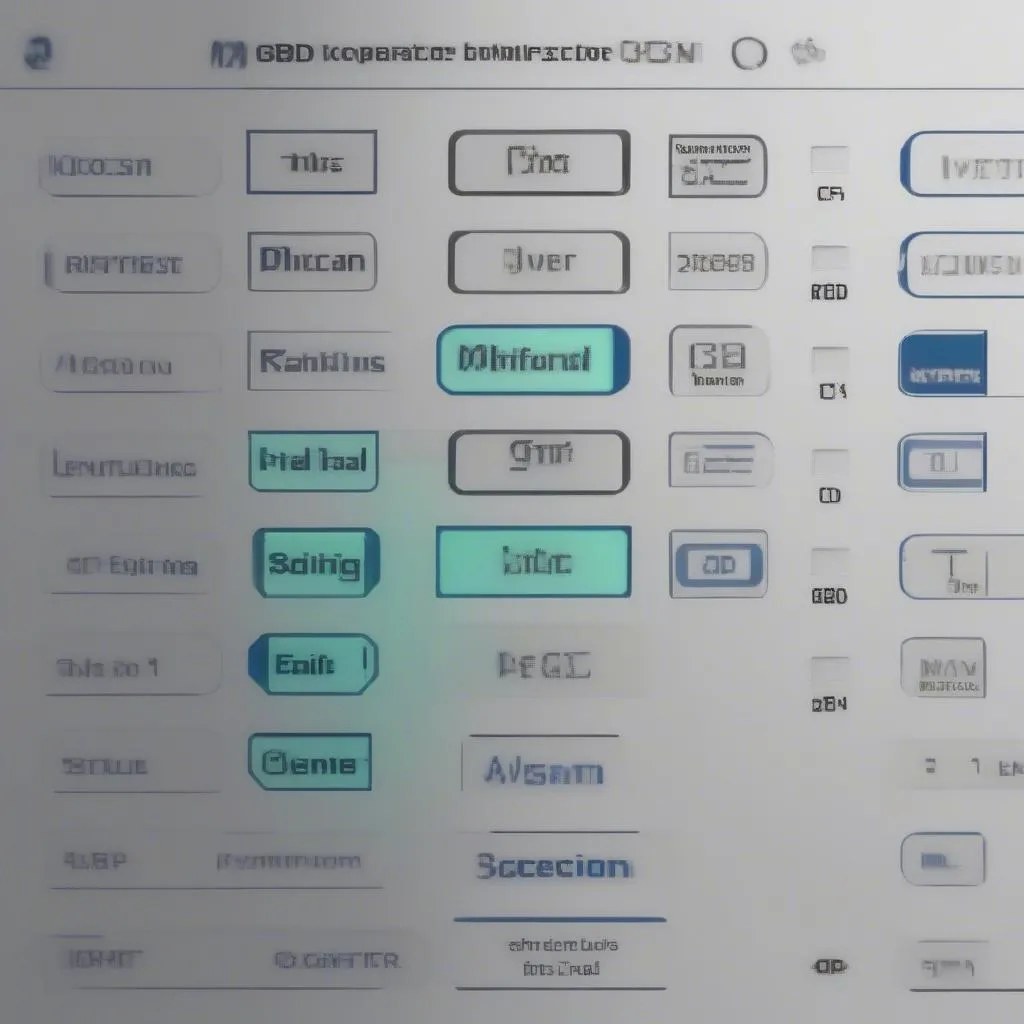 OBD2 Scan Tool Reading Engine Codes
OBD2 Scan Tool Reading Engine Codes
 Car Owner Using Bidirectional OBD2 Scan Tool
Car Owner Using Bidirectional OBD2 Scan Tool
Frequently Asked Questions
Q: Can I use a free OBD2 scan tool to clear check engine lights?
A: Most free OBD2 scan tools can read and clear check engine lights, but they may have limited functionality compared to paid bidirectional scan tools.
Q: What are the best free OBD2 apps for Android and iOS?
A: Some popular free OBD2 apps for Android and iOS include Torque Pro, OBD Fusion, and DashCommand. These apps can connect to your car’s OBD2 port via a Bluetooth adapter and provide basic diagnostic information.
Q: Are there any free bidirectional OBD2 scan tools that are compatible with European cars?
A: While some free scan tools may offer limited compatibility with European cars, a paid bidirectional scan tool from a reputable brand will offer better compatibility and functionality for a wider range of vehicles.
Q: How do I know if a free OBD2 scan tool is reliable?
A: Be wary of free scan tools that offer a wide range of features or claim to work with any car. Research the tool and its developer to ensure it has a good reputation.
Q: Is it safe to use a bidirectional OBD2 scan tool?
A: As long as you use the scan tool correctly and follow the manufacturer’s instructions, it should be safe. However, if you’re not comfortable with automotive diagnostics, it’s always best to consult with a professional mechanic.
Q: What are some good brands of bidirectional OBD2 scan tools?
A: Some popular brands of bidirectional OBD2 scan tools include Autel, Launch, Foxwell, and BlueDriver.
Want to learn more about automotive diagnostics and scan tools?
Visit Diag XCar today for a comprehensive library of articles, reviews, and guides on all things automotive diagnostics. You can find information about a wide range of topics, including:
- Top-rated automotive scan tools (https://diagxcar.com/top-rated-automotive-scan-tools/)
- Professional OBD2 scan tools (https://diagxcar.com/professional-obd2-scan-tool/)
- Laptop scan tools (https://diagxcar.com/laptop-scan-tool/)
- Scan tool software for laptop reviews (https://diagxcar.com/scan-tool-software-for-laptop-reviews/)
- OBD2 scanners for Toyota (https://diagxcar.com/obd2-scanner-toyota/)
Need help with your scan tool or have questions about car diagnostics? Contact us today! We have a team of experts available 24/7 to assist you via Whatsapp: +84767531508.


