Have you ever wondered how to monitor your transmission temperature using a Foxwell scan tool? This question often pops up when you’re dealing with potential transmission issues or simply want to stay on top of your vehicle’s health. The truth is, having access to real-time data like transmission temperature can be incredibly valuable in diagnosing and preventing transmission problems.
Understanding Transmission Temperature
Transmission temperature is a vital metric for gauging the health and performance of your transmission system. It’s a crucial indicator of how well your transmission is functioning. Just like the engine needs to operate within a specific temperature range, so does the transmission.
Why is Transmission Temperature Important?
- Early Warning System: Increased transmission temperature can be a sign of underlying issues, such as low transmission fluid level, a failing transmission cooler, or a clogged transmission filter. Addressing these issues early on can prevent costly repairs down the road.
- Transmission Longevity: Maintaining the optimal temperature range for your transmission helps ensure its longevity. Excessive heat can damage the internal components, leading to premature wear and tear.
- Driving Performance: If your transmission temperature gets too high, it can lead to shifting problems, slipping, or even complete failure.
Using a Foxwell Scan Tool to Read Transmission Temperature
How to Access Transmission Temperature Data
Using a Foxwell scan tool is relatively straightforward. Most Foxwell scan tools, especially those designed for European vehicles, can access and display transmission temperature readings. The exact steps may vary slightly depending on the specific model of your Foxwell scan tool and your vehicle’s make and model. However, the general process involves:
- Connect the Scan Tool: Plug the Foxwell scan tool into your vehicle’s OBD-II port, which is typically located under the dashboard.
- Select Vehicle Information: Choose the make, model, and year of your vehicle from the scan tool’s menu.
- Navigate to Transmission Data: Use the scan tool’s menu to access the transmission data stream, which should include transmission temperature readings.
- Monitor Transmission Temperature: Observe the temperature reading in real-time.
Here’s an example of how the transmission temperature reading might look on a Foxwell scan tool: 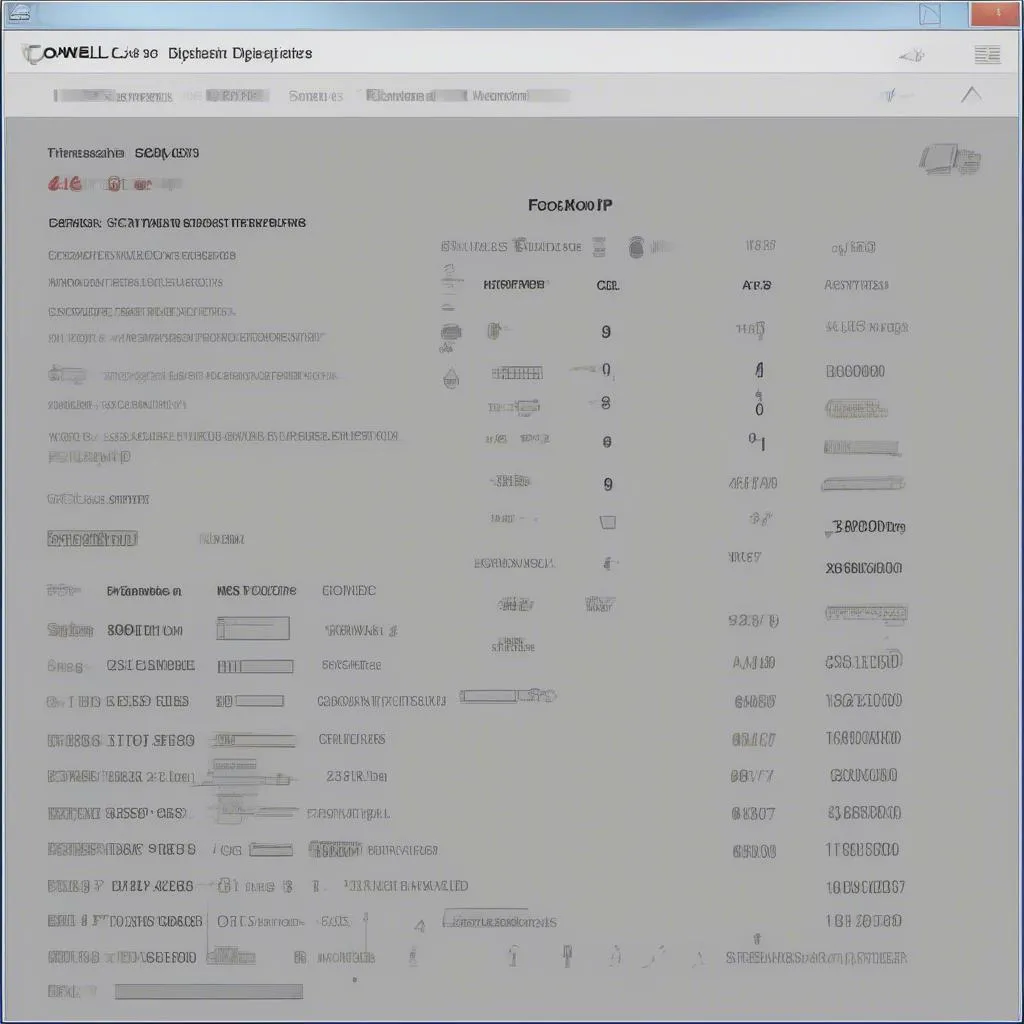 Foxwell Scan Tool Transmission Temperature Reading
Foxwell Scan Tool Transmission Temperature Reading
What Transmission Temperature Readings Mean
- Normal Operating Temperature: A typical operating temperature for most transmissions is between 150°F and 180°F (65°C to 82°C).
- Elevated Temperature: Temperatures exceeding 180°F (82°C) could indicate a problem.
- Excessive Heat: A temperature above 200°F (93°C) should be considered a serious warning sign and requires immediate attention.
Troubleshooting Transmission Temperature Issues
If you’re seeing consistently high transmission temperatures, it’s important to identify and address the root cause. Here are some common causes:
- Low Transmission Fluid: Low transmission fluid can lead to overheating as there’s not enough fluid to lubricate and cool the internal components.
- Clogged Transmission Cooler: A clogged transmission cooler can prevent the fluid from dissipating heat effectively.
- Failing Transmission Cooler: A damaged or failing transmission cooler can cause transmission fluid to overheat.
- Transmission Filter Issues: A clogged or dirty transmission filter can restrict fluid flow and increase temperature.
- Driving Habits: Aggressive driving habits, towing heavy loads, or prolonged idling can all contribute to increased transmission temperature.
Visualizing these issues can be helpful in understanding how they affect transmission temperature. 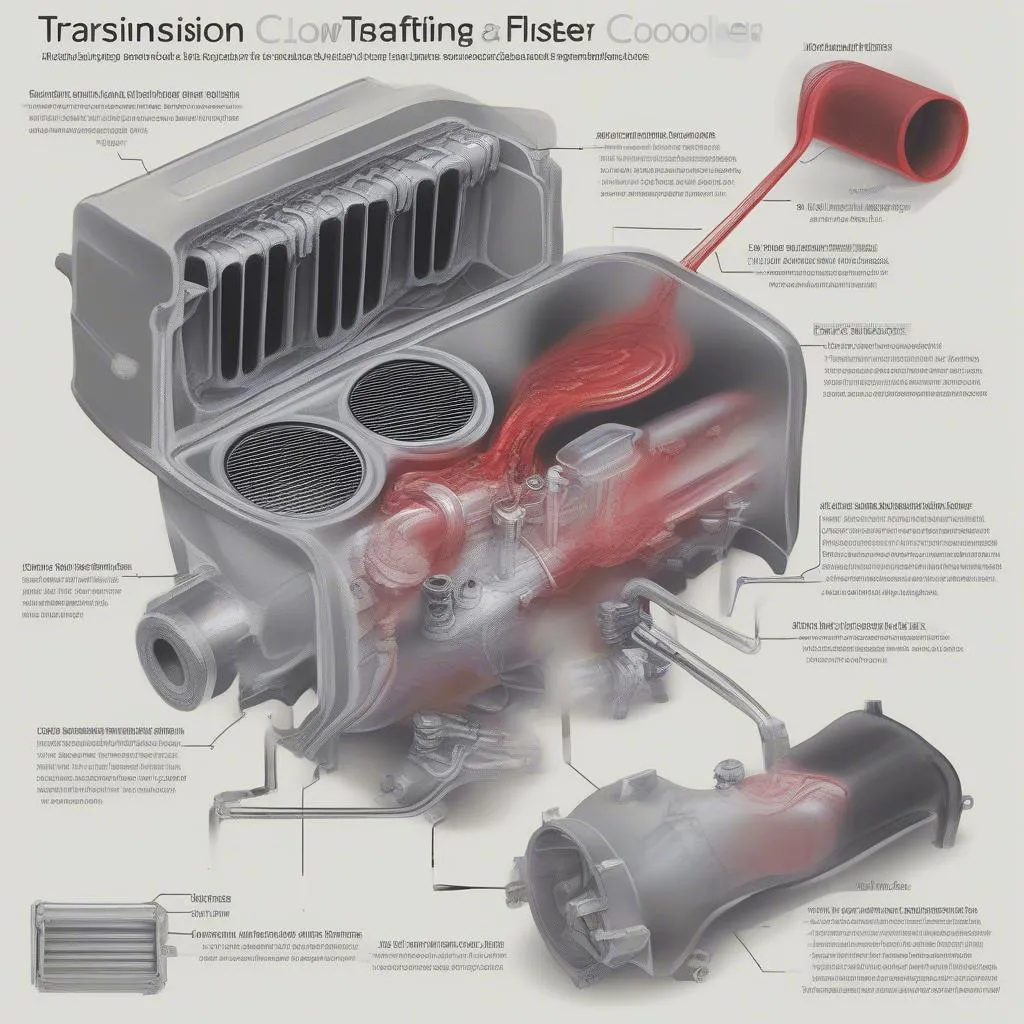 Transmission Overheating Causes Illustration
Transmission Overheating Causes Illustration
Tips for Preventing Transmission Overheating
- Regular Fluid Checks: Check your transmission fluid level regularly and ensure it’s within the manufacturer’s specifications.
- Fluid Change: Follow your vehicle’s recommended transmission fluid change intervals.
- Proper Maintenance: Keep your transmission cooler clean and ensure it’s functioning properly.
- Driving Habits: Adopt a smooth and consistent driving style to minimize stress on your transmission.
FAQs About Foxwell Scan Tools and Transmission Temperature
Can I use a Foxwell scan tool to reset the transmission temperature sensor?
While some Foxwell scan tools may allow you to access and monitor transmission temperature sensor readings, they generally don’t have the capability to reset the sensor itself. This usually requires specialized diagnostic tools that interact directly with the vehicle’s control modules.
What are some other things I can do with a Foxwell scan tool?
Foxwell scan tools can be used for a wide range of diagnostic and maintenance functions, including:
- Code Reading and Clearing: Read and clear diagnostic trouble codes (DTCs).
- Live Data Monitoring: Monitor various vehicle sensors and parameters in real-time, including engine RPM, engine load, coolant temperature, and fuel pressure.
- Actuator Testing: Test components like solenoids, actuators, and sensors to identify potential failures.
- Oil Reset: Reset service reminders for oil changes and other maintenance tasks.
- ABS Bleeding: Bleed the ABS system to remove air bubbles.
Which Foxwell scan tool is best for reading transmission temperature?
The best Foxwell scan tool for reading transmission temperature depends on your specific needs and vehicle. For European vehicles, the Foxwell NT650, Foxwell NT530, and Foxwell NT680 are popular choices as they offer comprehensive functionality and compatibility with a wide range of European car models.
For a visual representation of different Foxwell scan tools and their features, consider this: 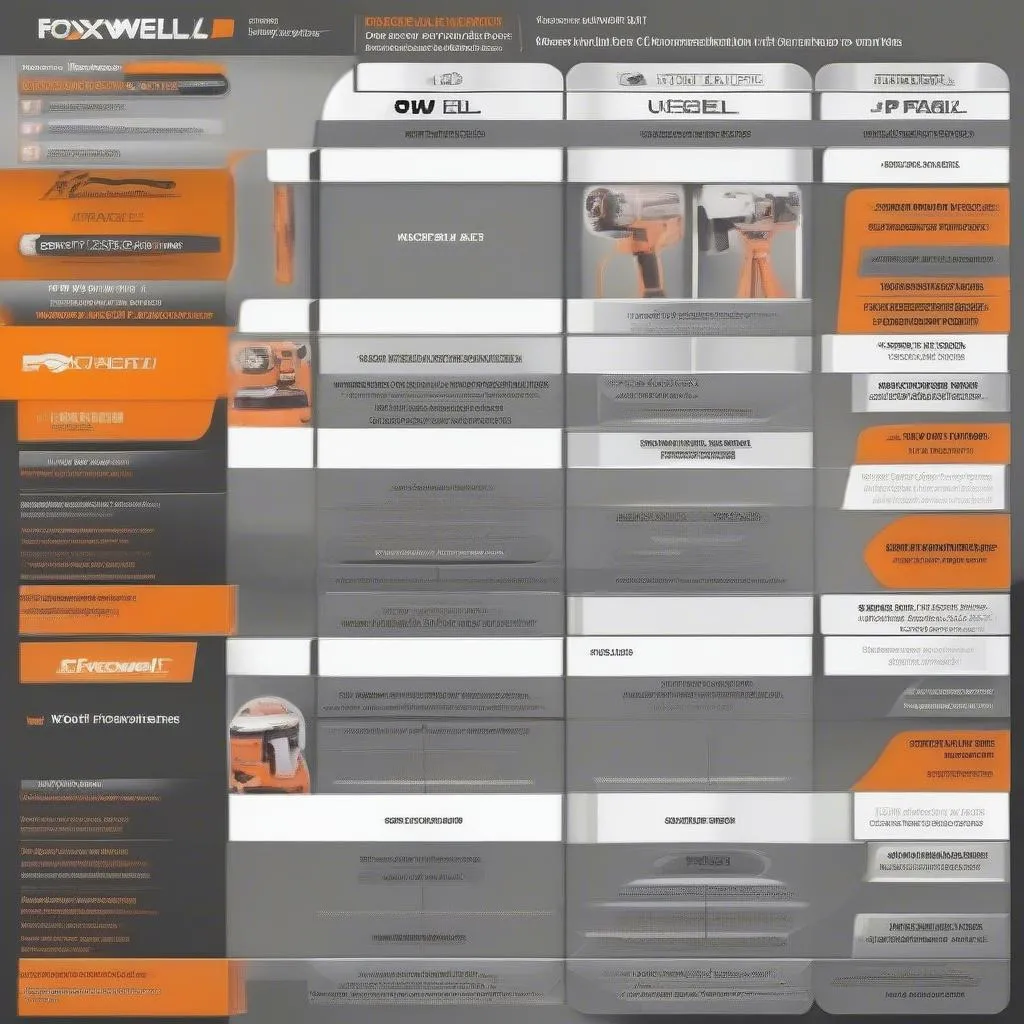 Foxwell Scan Tool Comparison Chart
Foxwell Scan Tool Comparison Chart
Conclusion
Monitoring your transmission temperature with a Foxwell scan tool can be a valuable asset in ensuring the health and longevity of your vehicle’s transmission system. By understanding transmission temperature readings and addressing potential issues promptly, you can help prevent costly repairs and keep your vehicle running smoothly. Remember to consult your vehicle’s owner’s manual for specific recommendations and maintenance schedules.
Have any questions about using a Foxwell scan tool to read transmission temperature? Leave a comment below!
For further assistance with your diagnostics tools, you can connect with our expert automotive technicians via Whatsapp: +84767531508. We are here to help you 24/7.


