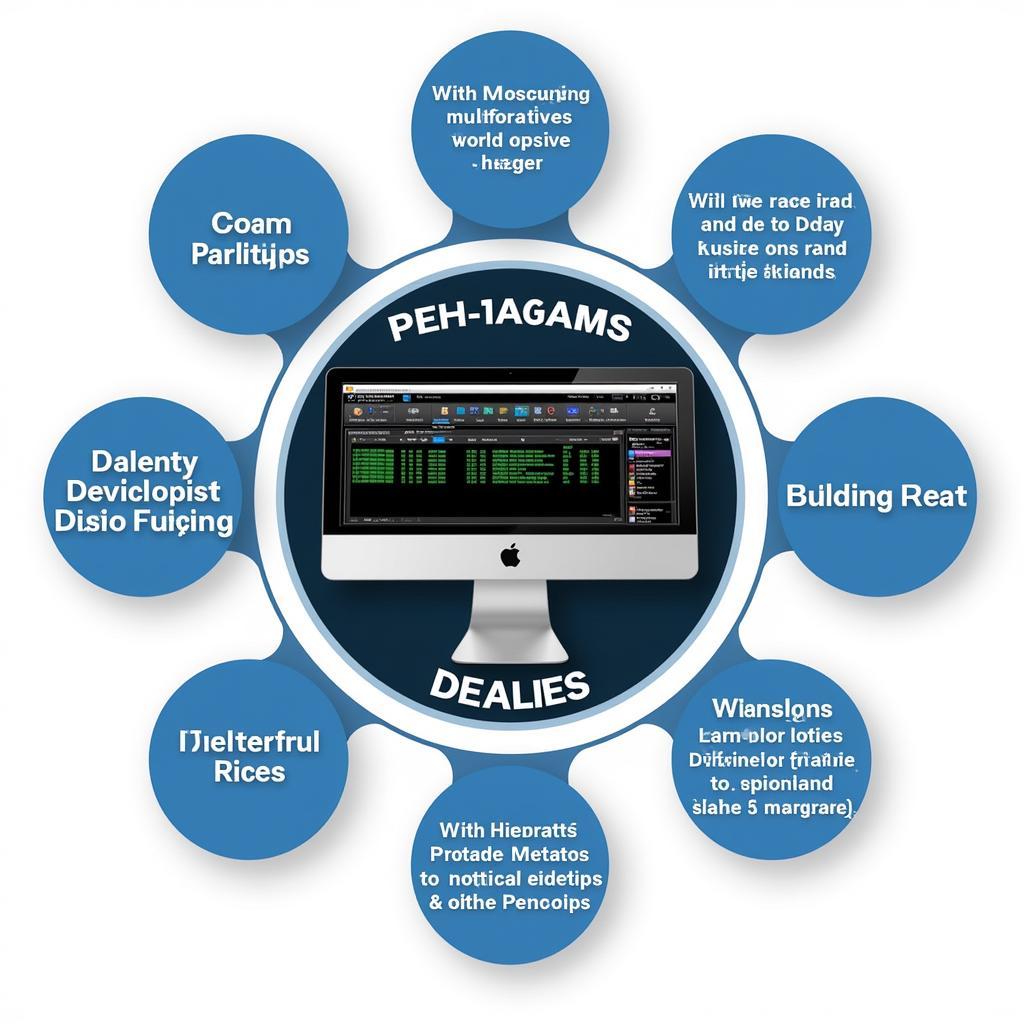DTS Monaco, short for Diagnostic Test System Monaco, is a powerful software application essential for in-depth diagnostics, programming, and coding of Mercedes-Benz vehicles. This comprehensive tutorial will delve into the intricacies of DTS Monaco, providing you with the knowledge to confidently navigate its features and unlock its full potential.
Understanding DTS Monaco: A Deep Dive
DTS Monaco is not merely a diagnostic tool; it’s a comprehensive engineering platform designed for Mercedes-Benz developers and advanced users. Its capabilities extend far beyond simple error code reading, allowing you to:
- Perform comprehensive diagnostics: Identify and troubleshoot issues across various vehicle systems, from engine and transmission to airbags and infotainment.
- Program and code control units: Modify vehicle configurations, update software, and customize functionalities to tailor the vehicle’s behavior.
- Monitor live data streams: Observe real-time sensor readings, analyze system performance, and diagnose intermittent faults.
- Execute actuator tests: Activate individual components such as lights, windows, and injectors to verify their functionality.
- Access advanced functionalities: Utilize specialized tools for variant coding, flash programming, and more.
Key Components of DTS Monaco:
- Vediamo: This module forms the core of DTS Monaco, providing access to the vehicle’s control units and enabling diagnostics, programming, and coding.
- Xentry/DAS: Integrated within DTS Monaco, Xentry/DAS offers guided diagnostics, troubleshooting procedures, and access to technical documentation.
- Data files: DTS Monaco relies on extensive data files containing information about various Mercedes-Benz models and their control units. These files are crucial for proper communication and interpretation of data.
Getting Started with DTS Monaco: Installation and Setup
Before diving into the practical applications of DTS Monaco, it’s crucial to ensure a smooth installation and setup. Here’s a general outline of the process:
- Obtain the software and data files: You can find resources for DTS Monaco online, including dedicated forums and websites.
- Prepare your computer: Ensure your system meets the minimum requirements for running DTS Monaco, including a compatible operating system and sufficient hardware specifications.
- Install the software: Follow the installation instructions provided with your DTS Monaco package.
- Configure the interface: Set up the communication parameters, select the appropriate data files for your specific Mercedes-Benz model, and adjust any language or display preferences.
Navigating DTS Monaco: A User-Friendly Approach
While DTS Monaco’s extensive functionalities might seem daunting at first, its interface is surprisingly intuitive and user-friendly. Here’s a breakdown of the key sections:
- Project pane: This section provides an overview of the loaded vehicle project, including the selected control units and available functions.
- Toolbar: Access frequently used commands and tools, such as connecting to the vehicle, starting a diagnostic session, or accessing help files.
- Workspace: The main area where you’ll interact with the software, displaying diagnostic results, coding options, or live data streams.
- Status bar: Provides information about the current connection status, active functions, and any error messages.
Practical Applications of DTS Monaco: Examples in Action
Let’s explore some practical scenarios where DTS Monaco proves invaluable:
- Troubleshooting engine problems: Diagnose issues like misfires, poor performance, or warning lights by reading error codes, analyzing live data from sensors, and conducting targeted actuator tests.
- Customizing vehicle features: Enable or disable comfort features, adjust lighting settings, or modify driving dynamics through variant coding in specific control units.
- Updating software versions: Install the latest software updates for various control units to enhance performance, address known issues, or unlock new functionalities.
- Analyzing battery health: Monitor battery voltage, current flow, and temperature to assess battery health, diagnose charging system problems, or troubleshoot electrical issues.
DTS Monaco Tips and Tricks: Enhancing Your Experience
- Start with basic functions: Familiarize yourself with basic diagnostics and coding before delving into advanced features.
- Consult online resources: Numerous online forums, communities, and tutorials offer valuable insights, troubleshooting tips, and coding examples for specific Mercedes-Benz models.
- Backup your data: Before making any modifications to your vehicle’s coding or programming, create backups to restore to factory settings if needed.
- Proceed with caution: Exercise caution when making changes to your vehicle’s systems. Incorrect coding or programming can potentially lead to unexpected behavior or even damage.
Conclusion
Mastering DTS Monaco empowers you with unparalleled control over your Mercedes-Benz vehicle’s diagnostics, programming, and coding. By understanding its key components, navigating its user-friendly interface, and exploring its practical applications, you can unlock a world of possibilities for customizing, optimizing, and troubleshooting your vehicle.
For a deeper dive into specific Mercedes-Benz models, software versions, or coding examples, be sure to check out our other comprehensive resources:
- mercedes dts monaco tutorial
- dts monaco 8.16 download
- dts monaco install
- DTS Monaco training pdf
- dts monaco 8.16
Remember, knowledge is power, and with the right tools and information, you can become your own Mercedes-Benz expert!