Performing a DPF service regeneration with your Autel scanner can seem daunting, but with the right guidance, it can be a straightforward process. This guide provides a comprehensive walkthrough on how to effectively use your Autel device for DPF regeneration, covering various models and potential challenges.
Understanding DPF Regeneration and Its Importance
DPF regeneration is a crucial process for maintaining the health and performance of a diesel engine. It burns off accumulated soot particles within the Diesel Particulate Filter (DPF), preventing blockages and ensuring efficient emissions control. Ignoring DPF issues can lead to reduced engine power, increased fuel consumption, and costly repairs.
Why Use an Autel Scanner for DPF Regeneration?
Autel scanners offer a user-friendly interface and advanced functionalities, making them a preferred choice for DPF regeneration. These devices allow you to initiate forced regenerations, monitor the process, and diagnose related issues, often surpassing the capabilities of generic OBD-II scanners. They also provide access to valuable data such as DPF pressure, soot load, and temperature, enabling informed decision-making.
Step-by-Step Guide to DPF Service Regeneration with Autel
The specific steps for DPF regeneration can vary slightly depending on the Autel model and the vehicle being serviced. However, the general process follows these key steps:
- Connect the Autel Scanner: Plug the Autel scanner into the vehicle’s OBD-II port. Ensure the ignition is switched on.
- Select the Correct Vehicle Information: Accurately input the vehicle’s year, make, and model into the Autel scanner. This ensures the device communicates with the vehicle’s systems correctly.
- Access the DPF Menu: Navigate to the “Diagnostics” or “Service” menu and select “DPF Regeneration.”
- Initiate Forced Regeneration: Follow the on-screen prompts to start the forced regeneration process.
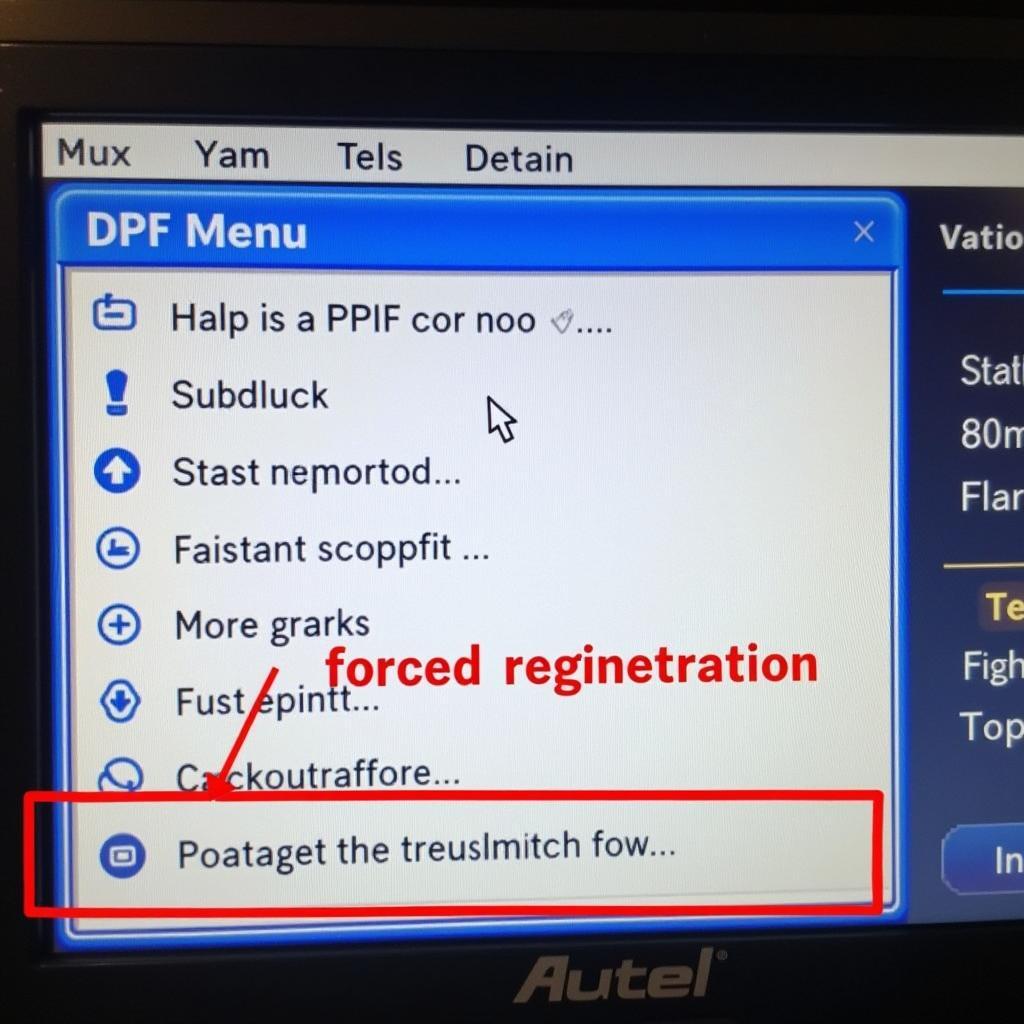 Autel Scanner DPF Menu You might be prompted to confirm the action before the process begins.
Autel Scanner DPF Menu You might be prompted to confirm the action before the process begins. - Monitor the Regeneration Process: The Autel scanner will display the progress of the regeneration, including parameters like DPF temperature, soot load, and back pressure. Observe these values to ensure the process is proceeding as expected.
- Complete the Regeneration Cycle: Do not interrupt the regeneration process unless instructed by the scanner or the vehicle manufacturer’s guidelines. Once complete, the scanner will indicate a successful regeneration.
Troubleshooting Common DPF Regeneration Issues
While DPF regeneration with an Autel scanner is typically smooth, certain issues may arise:
- Incomplete Regeneration: This might be due to insufficient driving time, faulty sensors, or underlying DPF problems. Use the Autel scanner to diagnose the root cause.
- Failed Regeneration: This could indicate a serious DPF issue requiring professional attention. Further diagnostics with the Autel scanner can pinpoint the problem.
- Error Codes: The Autel scanner will display any error codes related to the DPF system. These codes offer valuable clues for troubleshooting.
Expert Insights
“Regular DPF regeneration is essential for optimal diesel engine performance,” says John Smith, a seasoned automotive technician. “Autel scanners provide the necessary tools for efficient and safe DPF service.”  Autel Scanner Diagnosing DPF
Autel Scanner Diagnosing DPF
“Ignoring DPF warnings can lead to costly repairs down the road,” adds Sarah Jones, a certified diesel mechanic. “Investing in a quality diagnostic tool like an Autel scanner allows for proactive maintenance and prevents major issues.”
Conclusion
DPF service regeneration with an Autel scanner is a vital maintenance procedure for diesel vehicles. Understanding the process and using the scanner effectively can prevent costly repairs and ensure optimal engine performance. By following this guide and utilizing the advanced features of your Autel device, you can effectively maintain your vehicle’s DPF and extend its lifespan. Remember, a healthy DPF contributes to a cleaner environment and a smoother driving experience.
autel ml529hd heavy duty code reader review
FAQ
- How often should I perform DPF regeneration? This depends on driving habits and vehicle usage. Consult your vehicle’s owner manual for specific recommendations.
- Can I perform DPF regeneration while driving? Some Autel scanners support on-the-go regeneration, while others require a stationary vehicle. Check your scanner’s manual for instructions.
- What are the signs of a blocked DPF? Reduced engine power, increased fuel consumption, and warning lights on the dashboard are common indicators.
- How long does DPF regeneration take? Typically, it takes between 20 and 45 minutes, but this can vary depending on the vehicle and the level of soot accumulation.
- Is it safe to interrupt DPF regeneration? It’s generally not recommended unless instructed by the scanner or the vehicle manufacturer. Interrupting the process could lead to incomplete regeneration.
Common Scenarios Requiring DPF Regeneration
- Frequent short trips: These prevent the DPF from reaching the optimal temperature for passive regeneration.
- City driving: Stop-and-go traffic can contribute to increased soot accumulation.
- Heavy loads: Towing or carrying heavy cargo puts extra strain on the engine, leading to more particulate matter.
Related Articles and Resources
- Autel Maxicheck Pro S/N MC0015003624
- Autel Scanner Maxicom MK808BT
autel maxicheck pro s n mc0015003624
Need assistance with your DPF regeneration or Autel scanner? Contact us via WhatsApp: +1(641)206-8880, Email: [email protected], or visit us at 276 Reock St, City of Orange, NJ 07050, United States. Our customer support team is available 24/7.


