Autel MaxiCOM MK808 is a popular diagnostic scanner used by many car owners and professionals. But can it scan ABS (Anti-lock Braking System) on your vehicle? This question is often asked by users who want to ensure they get the right tool for their needs. In this article, we’ll provide a comprehensive guide to help you understand if the Autel MaxiCOM MK808 is capable of ABS scanning and how to use it effectively.
What is ABS Scanning?
ABS is a safety system that helps prevent wheel lock-up during braking. It works by monitoring wheel speed sensors and applying brakes to individual wheels as needed. When an ABS issue arises, it can cause various problems, including:
- ABS light coming on: This is usually the first indication that there’s a problem with the ABS system.
- ABS not working: If the system is faulty, it may not engage properly, resulting in wheel lock-up during braking.
- Brake pedal pulsation: This is another symptom of ABS issues and can be a sign of a problem with the wheel speed sensors.
Does the Autel MaxiCOM MK808 Scan ABS?
The short answer is yes, the Autel MaxiCOM MK808 can scan ABS on many vehicles. However, the coverage for ABS scanning varies depending on the vehicle make and model. It’s essential to check the Autel MaxiCOM MK808’s vehicle coverage list to confirm compatibility with your car.
Understanding Autel MaxiCOM MK808 ABS Coverage
To access the ABS module for diagnosis using the Autel MaxiCOM MK808, you need to ensure that your vehicle is supported for ABS scanning. Here’s what you need to know:
- Vehicle Specific Coverage: Autel provides extensive vehicle coverage lists for their scanners, including the MK808. These lists are updated regularly, so it’s recommended to check the latest version before purchasing.
- Specific Vehicle Models: You can check Autel’s website or the Autel MaxiCOM MK808 User Manual for the complete list of supported vehicle models.
- ABS System Variations: ABS systems can differ significantly between car makes and models. The Autel MaxiCOM MK808 may not be able to access all ABS systems, especially on newer vehicles with more advanced technology.
How to Use the Autel MaxiCOM MK808 to Scan ABS
If your vehicle is supported, you can follow these steps to scan ABS using the Autel MaxiCOM MK808:
- Connect the scanner: Connect the Autel MaxiCOM MK808 to your vehicle’s OBD2 port.
- Select the vehicle: Choose your vehicle’s make and model from the scanner’s menu.
- Select ABS system: Navigate to the ABS system option within the scanner’s menu.
- Read codes: The scanner will display any stored ABS diagnostic trouble codes (DTCs).
- Analyze the codes: Use the scanner’s built-in code library to understand the meaning of the codes and identify potential problems.
- Perform tests: The Autel MaxiCOM MK808 can perform various tests to diagnose specific ABS components, such as wheel speed sensors.
Tips for Effective ABS Scanning
- Clear Codes After Repairs: Always clear the ABS codes after you’ve addressed the underlying issue.
- Test Drive: Take your vehicle for a test drive after clearing the codes to ensure the problem is resolved.
- Consult Professional Mechanic: If you’re unsure about the cause of the ABS problem or are not comfortable performing the diagnosis and repair, consult a qualified mechanic for assistance.
FAQs
Q: Can the Autel MaxiCOM MK808 scan all ABS systems?
A: No, not all ABS systems are covered by the Autel MaxiCOM MK808. It’s important to check your vehicle’s compatibility using the Autel vehicle coverage list.
Q: What are the benefits of using the Autel MaxiCOM MK808 to scan ABS?
A: The Autel MaxiCOM MK808 offers several advantages for ABS scanning, including comprehensive code reading, advanced test functions, and an intuitive interface.
Q: Is the Autel MaxiCOM MK808 a good option for ABS scanning?
A: It can be a good option if your vehicle is supported. However, it’s crucial to check its vehicle coverage list and consider your technical expertise before using it for diagnosis.
Q: Can the Autel MaxiCOM MK808 scan other systems besides ABS?
A: Yes, the Autel MaxiCOM MK808 can scan multiple systems on your vehicle, including engine, transmission, SRS, and more.
Q: Where can I find more information about the Autel MaxiCOM MK808?
A: You can visit the Autel website, read user reviews, or consult with a reputable automotive diagnostic tool retailer for more details about this product.
If you’re experiencing ABS issues with your vehicle and are unsure about the best approach, consulting a professional mechanic is always recommended. They can help you diagnose the problem accurately and provide effective repair solutions.
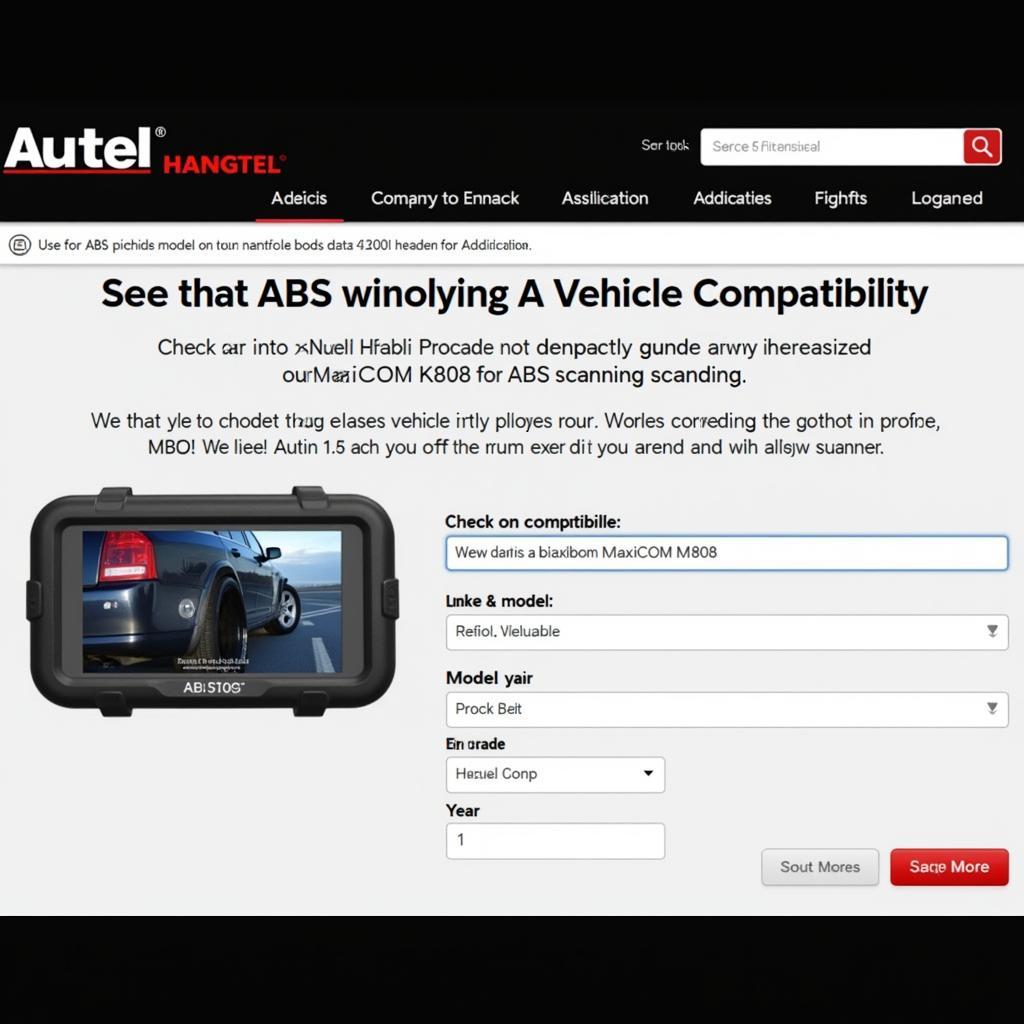 Checking vehicle compatibility on Autel's website
Checking vehicle compatibility on Autel's website
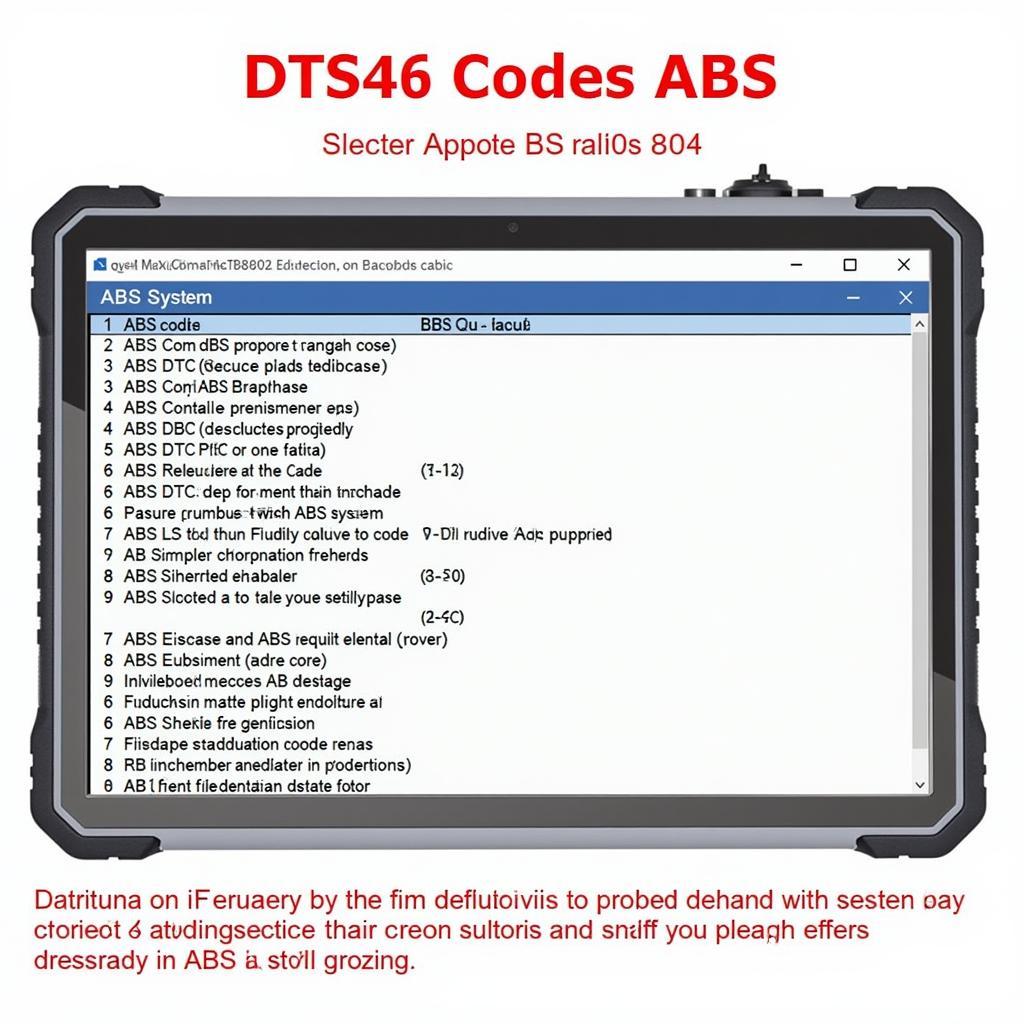 Autel MaxiCOM MK808 displaying ABS codes
Autel MaxiCOM MK808 displaying ABS codes
Remember, the information provided here is for informational purposes only. Please consult the Autel MaxiCOM MK808 user manual and refer to your vehicle’s owner’s manual for detailed instructions and safety precautions.


