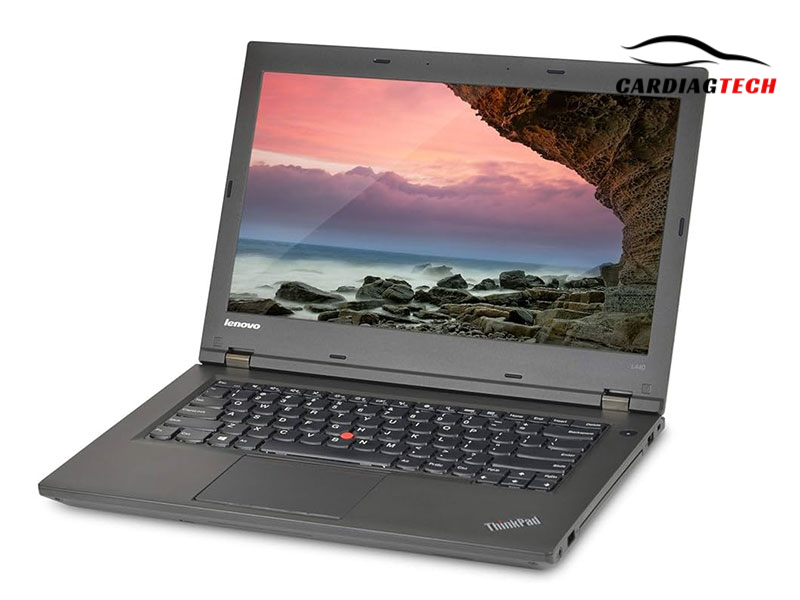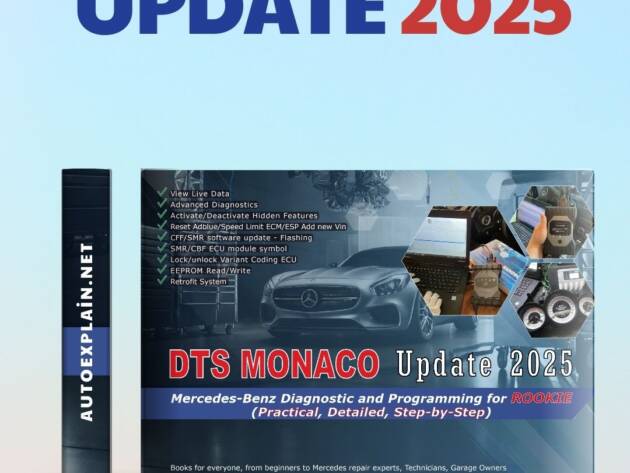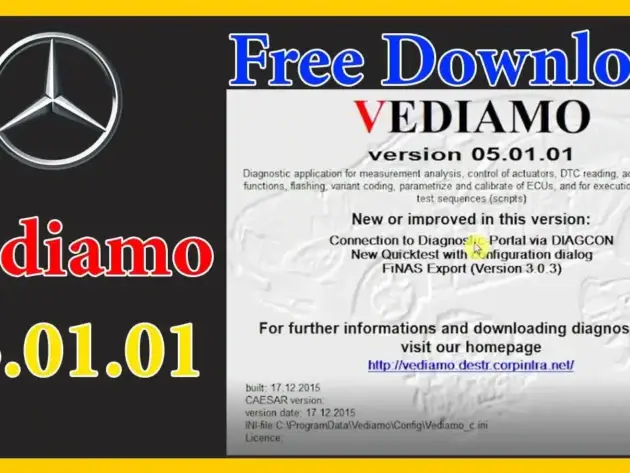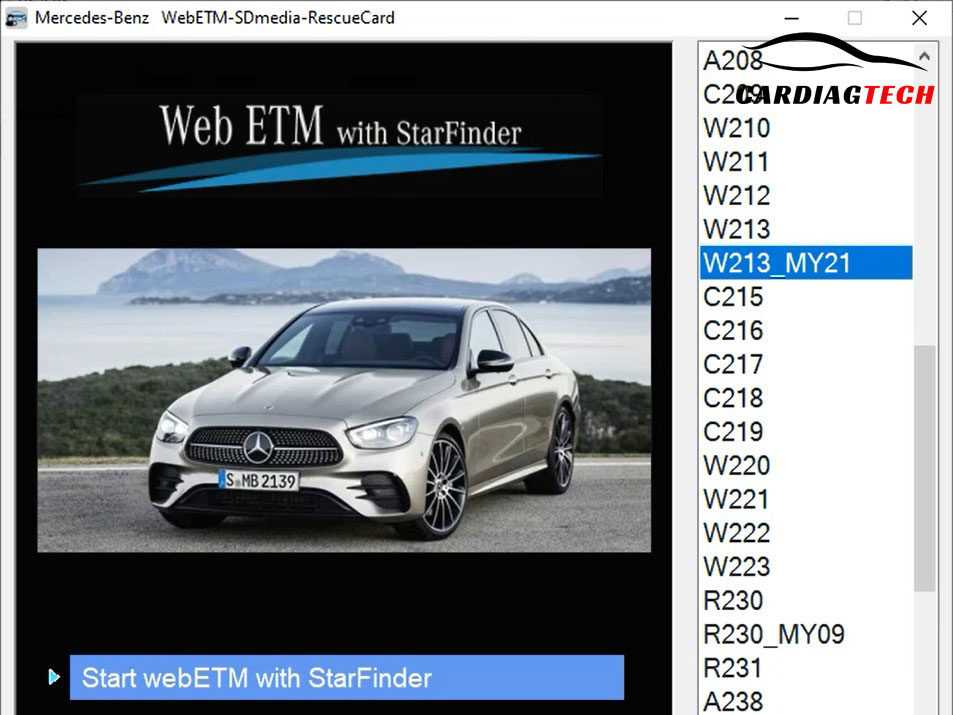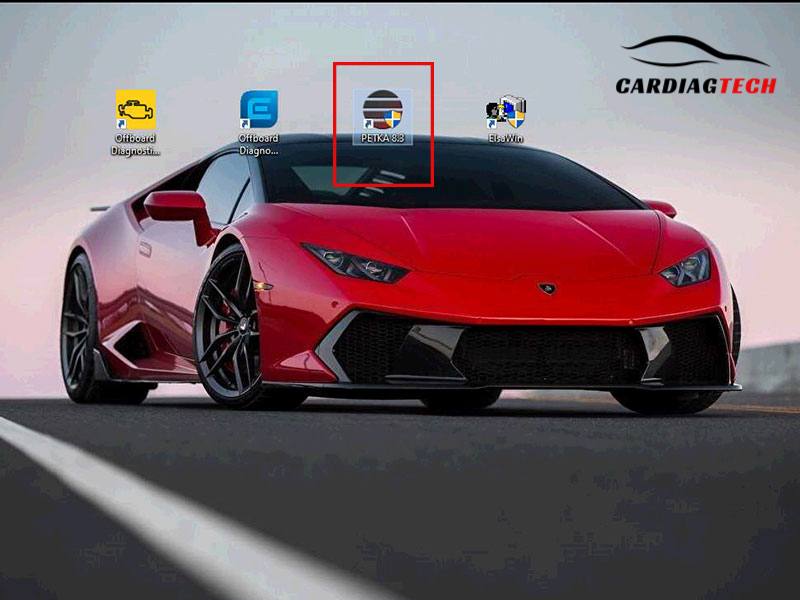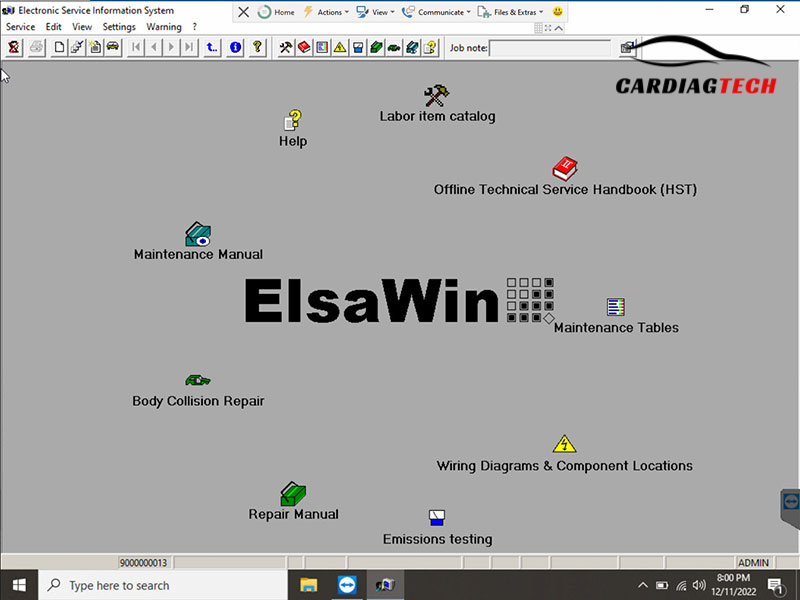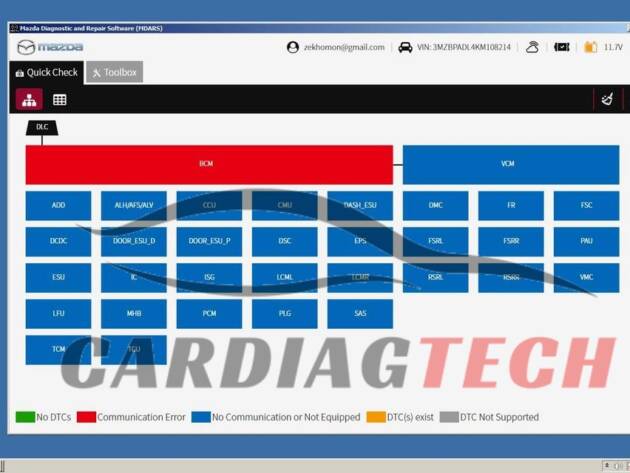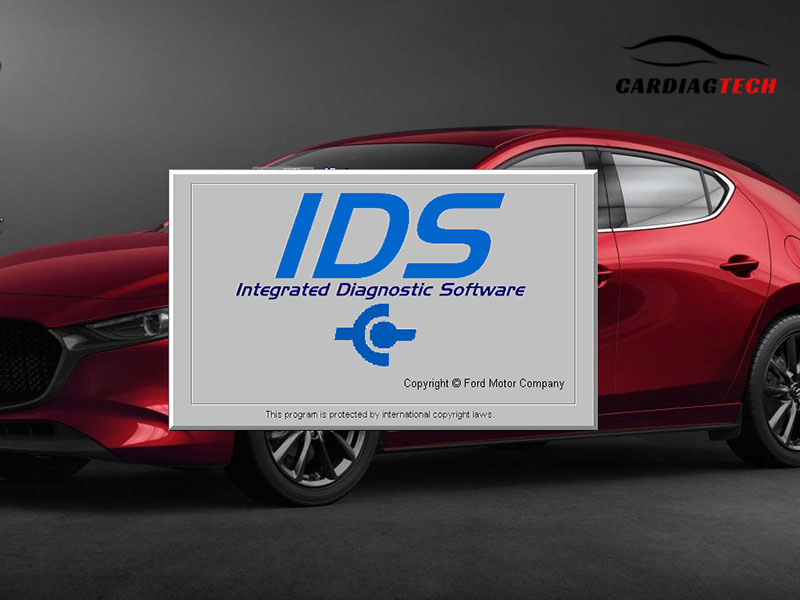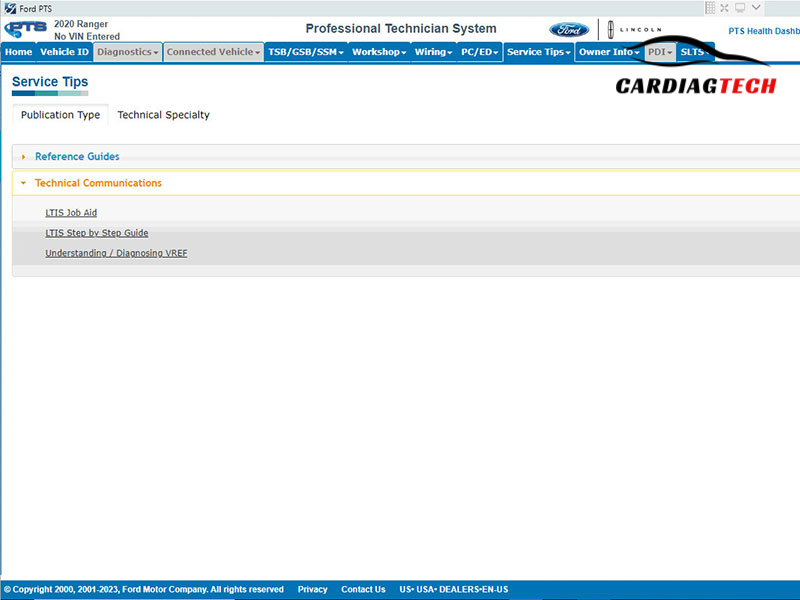Best Car Diagnostic Service
With 20 YEARS of Experience in CAR REPAIR, we believe we can help you fix errors for all car brands such as: Mercedes, BMW, Audi, Jaguar, Porsche, Bentley, Land Rover, Lexus, Ford, Mazda, Toyota…
We don’t just read error codes, we also provide deeper analysis, suggested solutions, clear error codes, and reset warning lights. Maybe you don’t know! Automotive Error Codes. <<CLICK HERE!
Car Repair Technician - Auto Repair Shop Owner
If you are a AUTO REPAIR TECHNICIAN or the owner of a CAR REPAIR WORKSHOP, the content of this website will help you a lot !!!
CARDIAGTECH is website support information CAR DIAGNOSTIC for TECHNICIANS to repair and maintain cars, guide to check problems, distinguish error codes, guide to fix errors, guide to use automotive scan tool software, Diagnostic software, coding and programming software. Guide to look up car electrical circuit diagrams, find electrical circuits or ECUs with problems and guide to look up spare parts. Make sure you can fix all error codes on the car, such as airbag errors, exhaust errors, warning lights, engine errors, electrical circuit errors, replace spare parts, modify cars, sensors, increase speed limits, Unlock Hidden Features …
01.
CAR Fault Detection
Your car has a problem that makes you uncomfortable
02.
Contact Support
It only takes 3 seconds to connect to our Technician - With 20 YEARS of Experience
03
error scanning
If you have OBD2 Scanner available, we can Check Error for free

04.
Car Diagnostics
We will Accurately Diagnose the Vehicle Fault
05.
Check circuit diagram
Accurately identify the area and equipment that needs repair
06.
Coding and Programming
Reprogramming and Clearing Errors to Keep Your Vehicle Running Smoother

CardiagTech Training
Top 1 auto repair training in the world
Key Components of Auto Repair Training:
auto electrical repair techniques, auto diagnostic techniques, electronic fuel injection system repair techniques, electronic oil injection system repair techniques, automatic transmission repair techniques, ABS brake system repair techniques, auto body repair techniques, auto painting techniques, and car care techniques
About Repair and Maintenance Techniques
- Engine repair and maintenance, engine cleaning
- Repairing brake system, basic fault clearance
- Suspension and steering system repair
- Electrical system troubleshooting and repair
- Upgrade system, unlock hidden features
798+
Happy Clients
822+
Vehicle Services
99%
Diagnosis Accuracy
- CARDIAGTECH SERVICES
Online Car Inspection and Repair Service, Unlock Hidden Car Features
Software Update
Automakers constantly introduce new systems and technologies, requiring OBD software to adapt for accurate diagnostics.
Unlock hidden features
Car manufacturers sometimes include features in a vehicle's electronic control unit (ECU) that are not enabled in all models or regions.
Car Diagnostic
Car diagnostics is the process of using specialized tools and techniques to identify and analyze technical issues within a vehicle's systems.
Free Wiring Diagram
An automotive wiring diagram is a detailed technical drawing that illustrates how the electrical components in a vehicle are interconnected. It serves as a "roadmap" for the vehicle's electrical system
Car coding
Car coding involves modifying the software within a vehicle's computer systems to activate, deactivate, or customize features.
Clear warning
This is the most common method. OBD-II scanners connect to the vehicle's OBD-II port and allow you to read and clear error codes.
job training
Automotive job training is a specialized form of education designed to equip individuals with the knowledge and skills necessary to pursue a successful career in the automotive industry
Remote repair
"Car remote repair" refers to the practice of diagnosing and resolving vehicle issues without requiring the physical presence of a technician at the car's location
Get free circuit diagram lookup software when you sign up today.
Electrical wiring diagram lookup software is the most important thing when you want to repair your car.
- WHY CHOOSE US?
CARDIAGTECH is the world’s Best Remote Car Diagnostic unit
- Cost Savings:
- Diagnostic tools pinpoint issues accurately, preventing unnecessary part replacements.
- You can address simple problems yourself, avoiding costly mechanic fees.
- Time Efficiency:
- Diagnose issues at your convenience, without waiting for garage appointments.
- Quickly identifying problems allows for efficient repair planning.
- Proactive Vehicle Maintenance:
- Monitor the health of various vehicle systems, including the engine, transmission, brakes, and electrical systems.
- Early detection of abnormalities allows for preventative maintenance, preventing major breakdowns.
- Enhanced Driving Safety:
- Regularly checking critical systems ensures your vehicle operates optimally, promoting safer driving.
- Increased Vehicle Knowledge:
- Many diagnostic tools provide detailed technical information, improving your understanding of your vehicle.
- PRICING CARdiagtech
Remote repair service and auto technician training service
Support Error Fix
$29.99
- Car Fault Diagnosis
- Unlock Hidden Features
- Look up electrical circuit diagrams
- Car Re-programming and coding
Consulting Monthly
$149.99
- Check any car you request
- Find Errors and Suggestions
- Free software to look up electrical circuit diagrams
- Guide you to use all OBD software proficiently
Annual Advisor
$449.99
- Step by Step Detailed Instructions
- Fix all Common Errors
- 24/7 Online Support
- Answer all your questions
Learn at the center
$989.99
- Direct training at the Workshop
- Learn and practice on Real Cars
- Full meal support, 3 meals a day
- Commitment to Become an Expert After the Course
BEST combo for auto repair service workshop
-
$550.0Original price was: $550.0.$449.0Current price is: $449.0. -
$700.0Original price was: $700.0.$599.0Current price is: $599.0. -
$1,000.0Original price was: $1,000.0.$750.0Current price is: $750.0. -
$1,300.0Original price was: $1,300.0.$1,100.0Current price is: $1,100.0.
Beginning or inexperienced auto repair technicians
Beginning or inexperienced auto repair technicians should try to equip themselves with the following books. This is a detailed manual by experienced experts, providing specific instructions for each software for each vehicle model, and detailed instructions for fixing each type of error. When you buy the book, you will receive in-depth instructions from the technical team on detailed car repair expertise according to the actual error your vehicle is experiencing.
-
$1,200.0Original price was: $1,200.0.$980.0Current price is: $980.0. -
$700.0Original price was: $700.0.$500.0Current price is: $500.0. -
$300.0Original price was: $300.0.$250.0Current price is: $250.0. -
$300.0Original price was: $300.0.$125.0Current price is: $125.0. -
$300.0Original price was: $300.0.$250.0Current price is: $250.0. -
$300.0Original price was: $300.0.$250.0Current price is: $250.0. -
$300.0Original price was: $300.0.$250.0Current price is: $250.0.
Mercedes benz Diagnostic Tool
CARDIAGTECH provides full support for auto repair technicians and auto repair shops, from auto repair parts, to OBD2, J2534 connection cables, Scan Tool devices, specialized computers for auto repairmen, specialized equipment, and error reading and clearing software, coding software, programming software…
-
$180.0 – $830.0Price range: $180.0 through $830.0 This product has multiple variants. The options may be chosen on the product page
-
$180.0 – $535.0Price range: $180.0 through $535.0 This product has multiple variants. The options may be chosen on the product page
-
-
-
$650.0 – $830.0Price range: $650.0 through $830.0 This product has multiple variants. The options may be chosen on the product page
-
$795.0 – $1,895.0Price range: $795.0 through $1,895.0 This product has multiple variants. The options may be chosen on the product page
-
-
-
-
$699.0Original price was: $699.0.$615.0Current price is: $615.0. -
$590.0Original price was: $590.0.$530.0Current price is: $530.0.
BMW
-
$180.0 – $535.0Price range: $180.0 through $535.0 This product has multiple variants. The options may be chosen on the product page
VAG diagnostic tools
-
$180.0 – $535.0Price range: $180.0 through $535.0This product has multiple variants. The options may be chosen on the product page
-
$60.0 – $100.0Price range: $60.0 through $100.0This product has multiple variants. The options may be chosen on the product page
-
$380.0 – $1,479.0Price range: $380.0 through $1,479.0This product has multiple variants. The options may be chosen on the product page
-
$200.0Original price was: $200.0.$160.0Current price is: $160.0.
Ford-Mazda Diagnostic Tool
-
-
$180.0 – $535.0Price range: $180.0 through $535.0This product has multiple variants. The options may be chosen on the product page
-
$300.0Original price was: $300.0.$250.0Current price is: $250.0.
content