Have you ever encountered a “check engine” light that just won’t go away, leaving you baffled and frustrated? This is a common scenario for many car owners, and a computer scan and removal tool can be your savior in such situations. Let’s delve into the world of computer scan and removal tools, exploring how they work, their significance, and why they are essential for modern car maintenance.
Understanding Computer Scan and Removal Tools: A Closer Look
Computer scan and removal tools, often referred to as diagnostic tools, are indispensable for modern car mechanics and car owners alike. These tools allow you to communicate with your car’s onboard computer system (ECU), much like a doctor uses a stethoscope to listen to your heartbeat.
The Importance of Computer Scan and Removal Tools:
Imagine your car as a complex organism. It’s packed with sensors that constantly monitor various parameters like engine temperature, fuel pressure, and even the amount of air being drawn into the engine. This information is relayed to the ECU, which interprets it and makes necessary adjustments to keep your car running smoothly. But sometimes, things go wrong.
Think of it like this: You are driving down a highway, and suddenly your car starts sputtering and coughing. You pull over, check under the hood, but everything seems fine. In this situation, a computer scan and removal tool can help diagnose the problem.
Here’s why computer scan and removal tools are so important:
- They provide valuable insights: They help identify underlying issues that might not be obvious through a visual inspection.
- They save time and money: By pinpointing the problem, you can avoid unnecessary repairs and ensure you are addressing the root cause.
- They empower you: These tools give you a better understanding of your car’s health, allowing you to take proactive steps to maintain its longevity.
The Power of Diagnostic Tools: Unveiling Hidden Codes
Computer scan and removal tools work by connecting to your car’s diagnostic port (OBD-II port) and reading the error codes stored in the ECU. These codes are like cryptic messages, revealing the specific issues your car is experiencing.
For example: Let’s say your “check engine” light is on, and you scan your car using a diagnostic tool. The tool might display a code like “P0171 – System Too Lean (Bank 1)”. This code indicates that the engine is receiving less fuel than it needs, which could be caused by a faulty fuel injector, a clogged air filter, or even a leak in the intake manifold.
Think of it like a car whisperer: A computer scan and removal tool allows you to understand your car’s whispers, helping you address the root cause of any problems before they become major headaches.
A Few Common Misconceptions:
Misconception 1: Many people believe that you only need a computer scan and removal tool when your “check engine” light is on.
Reality: While it’s true that this tool is invaluable when dealing with warning lights, it can also be used for routine maintenance checks and even to monitor the performance of your car’s various systems.
Misconception 2: Some think that these tools are only for professional mechanics.
Reality: While professional mechanics often use more sophisticated tools, basic diagnostic scanners are readily available for car owners.
It’s like having a pocket-sized mechanic: These tools put the power of diagnostics into your hands.
Common Queries Answered:
- How do I find the OBD-II port on my car?
- The OBD-II port is typically located under the dashboard on the driver’s side, but it can also be found in other locations depending on your car model. Consult your car’s owner’s manual for its exact location.
- Can I use a computer scan and removal tool to clear the codes?
- Yes, most diagnostic tools allow you to clear the codes. However, remember that simply clearing the codes won’t solve the underlying problem. It’s essential to address the issue that caused the codes to appear in the first place.
- What type of computer scan and removal tool should I use?
- The best tool depends on your needs. For basic diagnostics, a generic OBD-II scanner might suffice. If you’re a more serious DIY mechanic, a more advanced tool with more features might be a better investment.
- What if the computer scan and removal tool doesn’t show any codes?
- This could indicate a problem with the sensor or a more complex issue that requires further investigation. You might want to consult a mechanic for a more thorough diagnosis.
Beyond the Basics:
Computer scan and removal tools have evolved significantly over the years. While basic scanners are still readily available, more advanced tools offer a wider range of capabilities, such as:
- Live Data Viewing: This allows you to monitor real-time data from your car’s sensors, helping you to understand how your car is performing.
- ECU Programming: Advanced tools can be used to reprogram the ECU, which can be useful for modifying your car’s performance or even for customizing certain features.
- Dealer-Level Diagnostics: Some tools provide access to the same level of diagnostics as a car dealership, offering even more comprehensive troubleshooting capabilities.
A Word from the Experts:
“As a car enthusiast and a seasoned mechanic, I can’t emphasize enough the importance of computer scan and removal tools. These tools empower you to take control of your car’s health, saving you time, money, and frustration in the long run.” – David Ford, Automotive Technician and Founder of AutoTech Insights
“For car owners, a computer scan and removal tool is akin to having a personal car doctor. It allows you to quickly identify issues and address them before they escalate into serious problems.” – Dr. Alice Chen, Automotive Engineer and Professor at Stanford University
The Future of Car Diagnostics:
The automotive industry is constantly evolving, and with the advent of electric vehicles, connected cars, and autonomous driving technology, computer scan and removal tools are becoming even more critical. These tools will play a crucial role in maintaining and troubleshooting the complex systems of tomorrow’s cars.
 OBD II Scanner
OBD II Scanner
Ready to Get Started?
If you’re ready to gain a deeper understanding of your car’s health, a computer scan and removal tool is a worthwhile investment. Whether you’re a seasoned mechanic or a curious car owner, these tools can empower you to keep your car running smoothly for years to come.
If you have any further questions about using computer scan and removal tools, feel free to leave a comment below. We’re happy to help!
And if you need assistance with installing or using specific diagnostic tools, we’d be happy to help. Just contact us via WhatsApp at +84767531508 for expert support 24/7.
Related Articles:
- Farbar Recovery Scan Tool: Fix Black Screen Issues – https://diagxcar.com/farbar-recovery-scan-tool-fix-black-screen/
- BitDefender Online Scan Tool: Protect Your Car from Cyber Threats – https://diagxcar.com/bitdefender-online-scan-tool/
- Eset Virus Scan Removal Tools: Keep Your Car Safe from Malware – https://diagxcar.com/eset-virus-scan-removal-tools/
 Computer Scan and Removal Tools
Computer Scan and Removal Tools
Explore More!
Ready to learn even more about car diagnostics? Explore our vast library of articles covering various aspects of car repair and maintenance.
We invite you to share your experiences with computer scan and removal tools in the comments below. Let’s build a community of car enthusiasts who are empowered to take control of their car’s health!
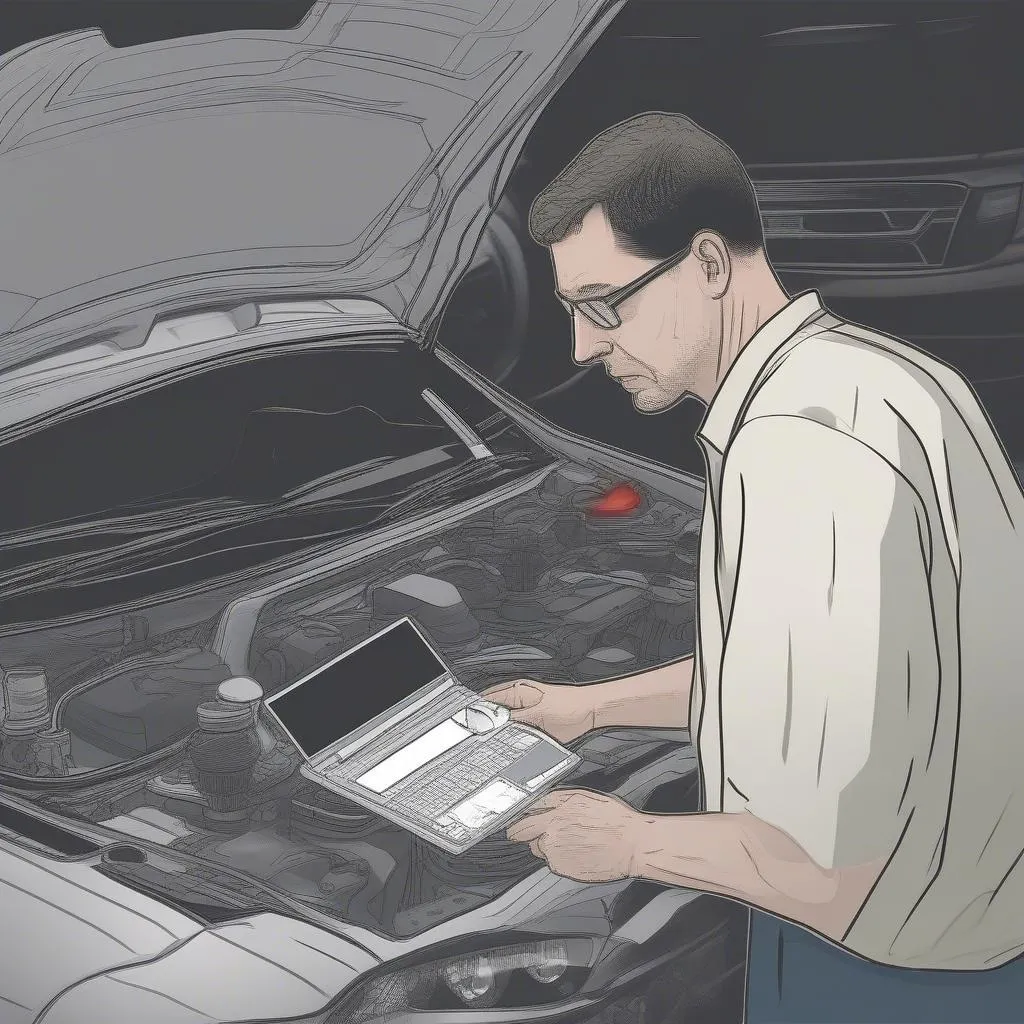 Car Owner with a Computer Scan and Removal Tool
Car Owner with a Computer Scan and Removal Tool


