Imagine this: your car suddenly starts acting up. You’re not sure what’s wrong, but you know it’s something serious. You take it to a mechanic, and they hook it up to a device that reads the car’s internal systems. That device is a diagnostic scan tool, and the software it uses is called computer diagnostic test software.
What is Computer Diagnostic Test Software?
Computer diagnostic test software, or vehicle diagnostic software, is a specialized type of software that allows technicians to diagnose and troubleshoot problems with modern cars, trucks, and even motorcycles. It acts as a bridge between the car’s computer and the technician’s computer, providing access to vital data that helps identify and resolve issues.
Why is Computer Diagnostic Test Software Essential?
Modern cars are incredibly complex. They have dozens of computer modules that control everything from engine performance to safety features. If one of these modules fails, it can cause a wide range of problems. This is where computer diagnostic test software comes in. It can:
Diagnose Problems:
- Identify specific faults in the car’s electronic systems.
- Read and interpret diagnostic trouble codes (DTCs).
- Provide detailed information about the problem, including its location, severity, and potential causes.
Troubleshoot Issues:
- Analyze data from different modules to identify the root cause of the problem.
- Run tests on specific components to verify their functionality.
- Provide guidance on how to repair or replace faulty parts.
Save Time and Money:
- By quickly identifying the problem, diagnostic software can save technicians valuable time, which in turn saves you money on labor costs.
- It can also help prevent unnecessary repairs by pinpointing the real issue, ensuring you only pay for what you need.
Understanding the Different Types of Software
Dealer-Specific Software:
- This software is developed and provided by car manufacturers.
- It offers the most comprehensive coverage for specific car models and brands.
- Often includes detailed technical information, wiring diagrams, and service procedures.
- Example: Dealer Scanner for European Cars is a popular choice for European car owners who need to access detailed information about their vehicles.
Multi-Brand Software:
- Designed to work with a wide range of car brands and models.
- May not offer the same level of detail as dealer-specific software.
- Still provides essential diagnostics and troubleshooting capabilities.
- Example: G-Scan Diagnostic Tool supports over 40 car brands, making it a versatile option for technicians working with a variety of vehicles.
Free Diagnostic Software:
- Available for download online.
- Often limited in functionality, offering basic diagnostics and code reading.
- Useful for basic troubleshooting but may not be suitable for complex issues.
- Example: OBD-II Scanners can read and clear basic codes, but may not provide advanced diagnostic data.
How to Choose the Right Software
The best computer diagnostic test software for you depends on your needs. Consider these factors:
- Your car’s make and model: Different software packages support different brands and models.
- Your level of expertise: Basic diagnostics can be done with free software, while professional technicians often require more advanced packages.
- Your budget: Software prices vary depending on features and functionality.
Common Questions about Computer Diagnostic Test Software:
What if I don’t have a diagnostic scan tool?
You can visit a mechanic who has the appropriate equipment. Most mechanics use computer diagnostic test software in their shop.
Can I buy diagnostic software online?
Yes, you can purchase software from reputable online retailers. Make sure to do your research and choose a reputable seller.
Can I use computer diagnostic test software to repair my own car?
While some software offers repair instructions, it’s important to note that car repair is a complex process that should be performed by a qualified technician. If you are not experienced in car repair, using diagnostic software without proper training can be dangerous.
Can I use computer diagnostic test software to clear a check engine light?
Yes, computer diagnostic test software can be used to clear check engine lights. However, it’s important to understand the underlying cause of the light before clearing it. Clearing the code without addressing the issue could lead to further problems.
The Future of Computer Diagnostic Test Software
The automotive industry is constantly evolving, and with it, the world of computer diagnostic test software. As cars become more complex and connected, the software used to diagnose them will need to become more advanced as well. This will likely include:
- Cloud-based diagnostics: Software that can be accessed from anywhere, allowing technicians to diagnose problems remotely.
- Artificial intelligence: AI can analyze data from multiple sources to provide more accurate diagnoses and repair recommendations.
- Augmented reality: AR can overlay diagnostic information on real-world components, making it easier for technicians to identify and repair problems.
Conclusion
Computer diagnostic test software is an essential tool for diagnosing and troubleshooting problems with modern cars. It provides technicians with the information they need to quickly identify and repair issues, saving both time and money. Whether you’re a professional mechanic or a DIY enthusiast, understanding computer diagnostic test software can help you keep your car running smoothly.
 scan-tool
scan-tool
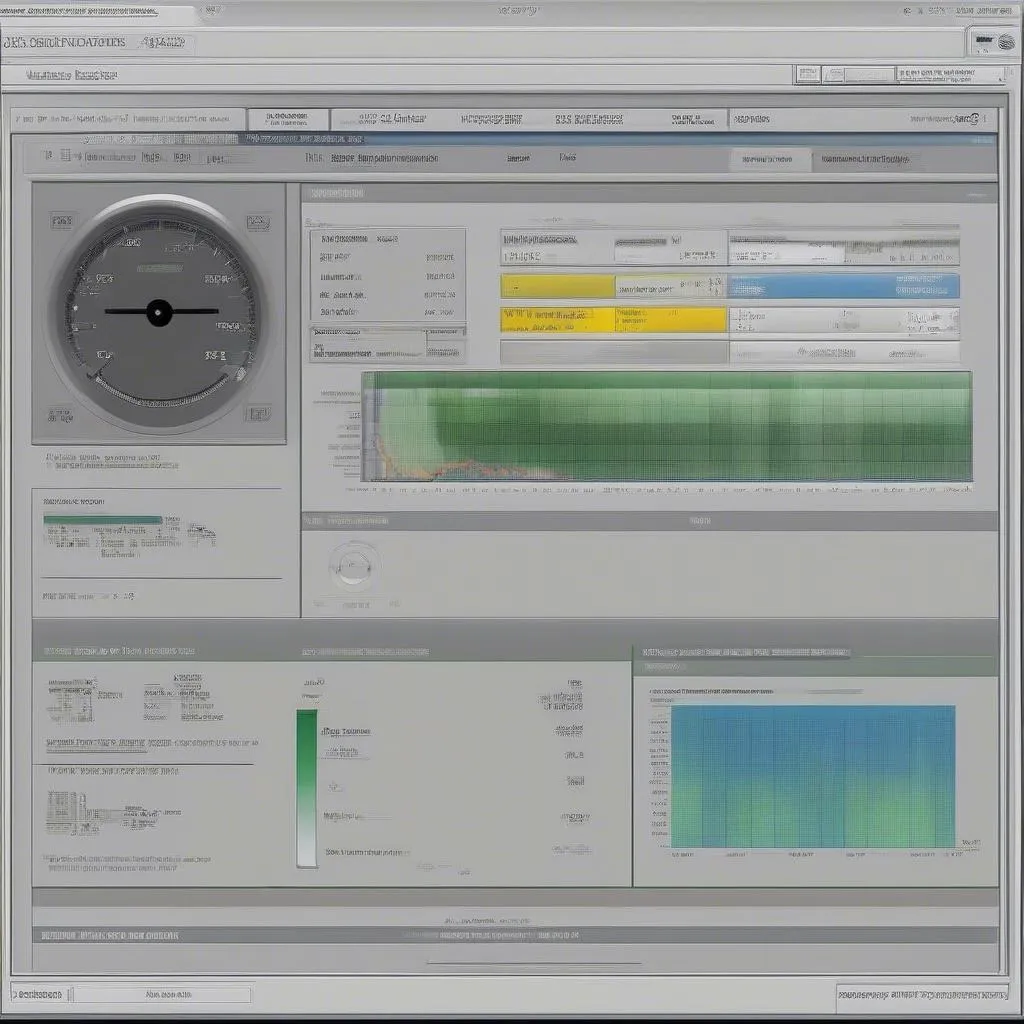 software
software
Still have questions? Contact us at Whatsapp: +84767531508 for 24/7 support!