Modern vehicles are intricate marvels of engineering, powered by sophisticated computer systems. These systems, controlled by Electronic Control Units (ECUs), manage a vast array of functions, from engine performance and emissions to safety features and driver assistance systems. While this technology has revolutionized the automotive industry, it has also introduced a new layer of complexity when it comes to diagnostics and repair. This is where a scan tool, also known as an OBD2 scanner, comes into play.
A scan tool acts as a window into your car’s computer, allowing you to communicate with the ECUs and access valuable data. But what about taking your diagnostic skills a step further – coding using a scan tool? This advanced technique opens up a world of possibilities, enabling you to customize certain aspects of your vehicle’s behavior and unlock hidden features.
Understanding Coding in the Automotive World
In the context of automotive diagnostics, coding refers to the process of modifying the software parameters within your car’s ECUs. These parameters dictate how various systems operate, and by adjusting them, you can fine-tune your vehicle’s performance, comfort, and functionality.
 Coding with a scan tool
Coding with a scan tool
Think of coding as tweaking the settings on your smartphone. Just as you can adjust the display brightness, notification sounds, and app permissions, coding allows you to make similar modifications to your car’s electronic systems.
Why Code Your Car?
There are several reasons why car owners and enthusiasts choose to delve into coding:
- Enabling Hidden Features: Manufacturers often disable certain features in specific regions or vehicle trims. Coding can unlock these hidden gems, such as daytime running lights, welcome lighting sequences, or even performance-oriented settings.
- Customizing Vehicle Behavior: You can tailor your car’s behavior to your preferences. Want your doors to automatically lock above a certain speed? Or perhaps you prefer a more responsive throttle response? Coding can make it happen.
- Troubleshooting and Repair: While primarily used for customization, coding can also aid in troubleshooting and resolving certain electrical gremlins. By resetting or adjusting parameters, you might be able to rectify issues that standard diagnostic procedures can’t address.
The Tools of the Trade: Choosing the Right Scan Tool
Not all scan tools are created equal, especially when it comes to coding. Basic OBD2 scanners, while excellent for reading and clearing error codes, typically lack the advanced functionality required for coding. To embark on your coding journey, you’ll need a more sophisticated scan tool that explicitly supports coding and programming capabilities.
 Professional Scan Tool Features
Professional Scan Tool Features
When selecting a scan tool for coding, consider the following factors:
- Vehicle Compatibility: Ensure the scan tool supports your car’s make, model, and year. Some scanners specialize in specific manufacturers, while others offer broader compatibility.
- Coding Functions: Different scanners offer varying levels of coding depth. Some may only allow basic adjustments, while others provide access to a wider range of parameters.
- User Interface and Software: A user-friendly interface and intuitive software can make the coding process significantly easier, especially for beginners.
- Updates and Support: Opt for a scanner from a reputable manufacturer that provides regular software updates and reliable customer support.
Expert Insight: “Investing in a quality scan tool with coding capabilities is crucial for anyone serious about automotive diagnostics and customization,” says Mark Williams, a seasoned automotive technician with over 20 years of experience. “It’s the key to unlocking your vehicle’s full potential.”
Navigating the Coding Process: A Step-by-Step Guide
Coding your car may seem daunting at first, but with the right tools and a cautious approach, it’s a manageable process. Here’s a general overview of the steps involved:
-
Connect Your Scan Tool: Begin by connecting your scan tool to your car’s OBD2 port, typically located under the dashboard on the driver’s side.
-
Establish Communication: Turn on the ignition but don’t start the engine. The scan tool should establish communication with your vehicle’s ECUs.
-
Select Coding Function: Navigate through the scanner’s menu to find the coding or programming section.
-
Choose ECU and Parameters: Select the specific ECU you want to modify. Each ECU controls different aspects of your vehicle, such as the engine, transmission, or lighting.
-
Modify Parameters: Carefully adjust the desired parameters. The scan tool will usually display the current value, allowable range, and a brief description of each parameter.
-
Save Changes: Once you’ve made the desired adjustments, save the changes to the ECU. The scan tool will typically confirm successful coding.
-
Verify Modifications: Test the modified features or functions to ensure they work as intended.
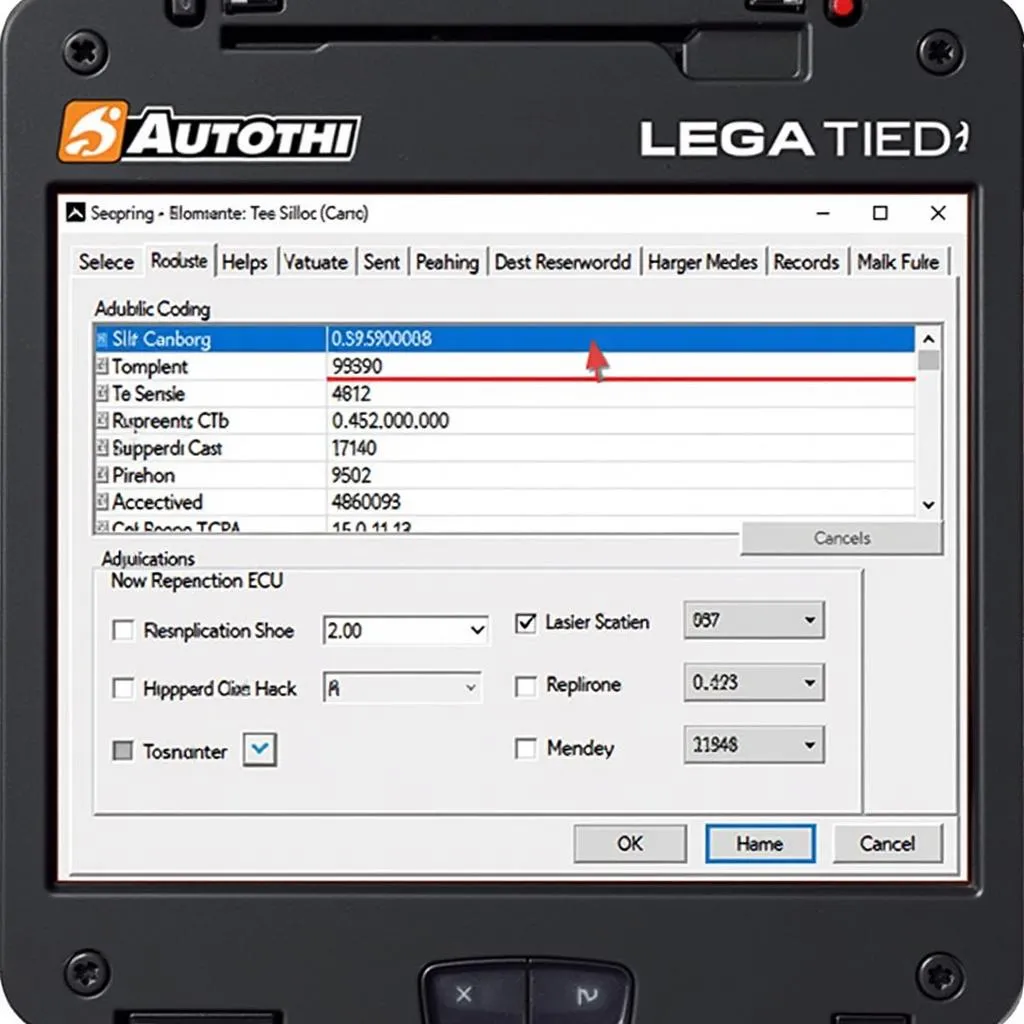 Coding Parameter Adjustment
Coding Parameter Adjustment
Proceed with Caution: Coding Risks and Precautions
While coding offers exciting possibilities, it’s essential to approach it with caution and a thorough understanding of the potential risks involved:
- Warranty Concerns: Modifying your car’s software can potentially void your vehicle’s warranty, particularly if the coding is deemed responsible for a subsequent malfunction.
- Unexpected Behavior: Incorrectly coding certain parameters can lead to unexpected or even dangerous vehicle behavior. Always double-check your modifications and be prepared to revert to the original settings if necessary.
- ECU Damage: In rare cases, improper coding procedures or using incompatible software can potentially damage an ECU, resulting in costly repairs.
To mitigate these risks, it’s crucial to:
- Research Extensively: Thoroughly research the specific coding modifications you plan to make, including potential risks and benefits. Online forums and communities dedicated to your car model can be invaluable resources.
- Back Up Your ECU Data: Before making any changes, create a backup of your ECU’s original coding. This will allow you to revert to the factory settings if needed.
- Start Small: Begin with minor, well-documented coding adjustments before attempting more complex modifications.
- Seek Professional Help: If you’re unsure about any aspect of coding, don’t hesitate to seek guidance from a qualified automotive electrician or a specialized tuning shop.
Conclusion: Coding Your Way to a Personalized Driving Experience
Coding using a scan tool empowers you to unlock hidden potential and customize your vehicle to a degree previously reserved for manufacturers. With the right knowledge, tools, and a healthy dose of caution, you can transform your driving experience, tailoring your car’s behavior to perfectly match your preferences.
Remember, while coding offers enticing possibilities, it’s essential to prioritize safety and responsible modifications. Always research thoroughly, proceed cautiously, and don’t hesitate to seek professional assistance when needed. With a thoughtful approach, you can unlock a world of customization and truly make your car your own.


